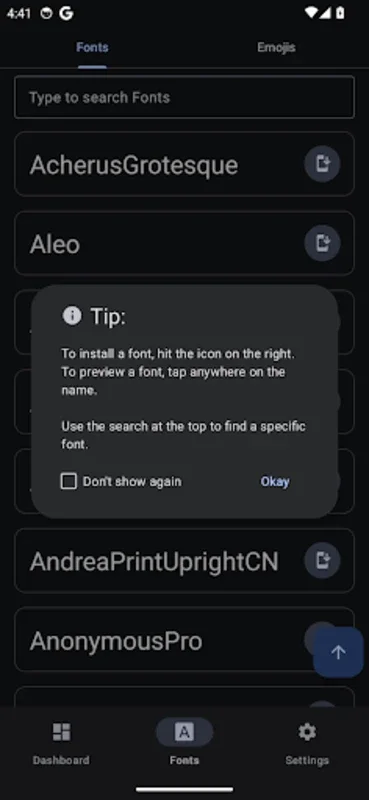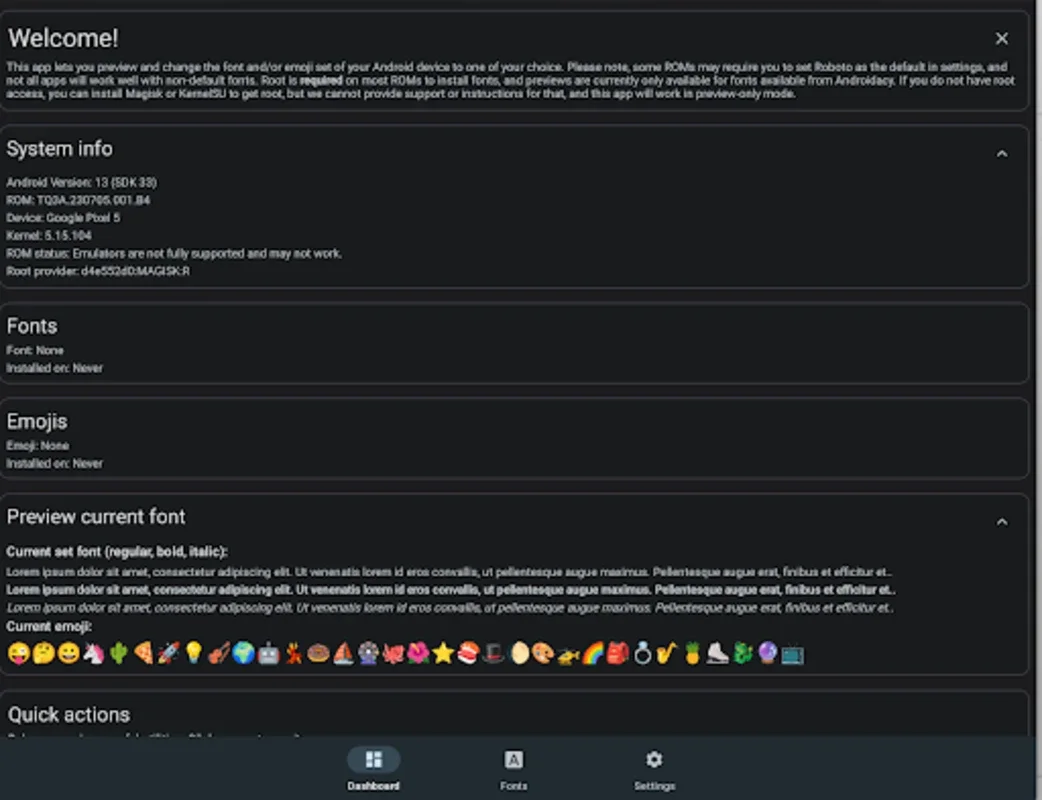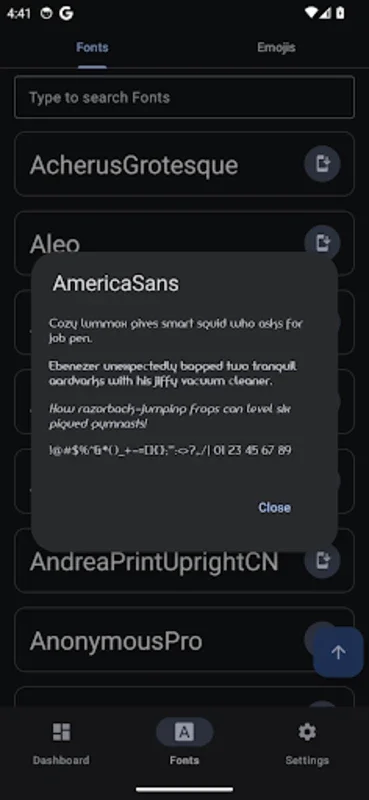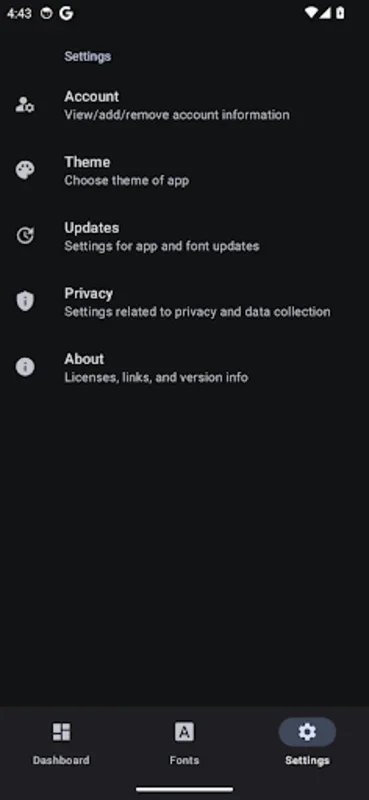Font Manager App Introduction
Introduction
Font Manager is a powerful tool designed to enhance the aesthetics of your Android device. It offers an extensive selection of fonts and emojis, allowing you to personalize your smartphone or tablet with minimal effort.
Device Insights
The tool provides a detailed insight into your device's specifications and current status, keeping you informed about your device's performance.
Font and Emoji Selection
Font Manager boasts an extensive collection of fonts and emojis that are regularly updated. This ensures that your device always sports a contemporary and dynamic look.
Easy Font Installation
Applying new fonts is a breeze with Font Manager. You can easily import and use local font files, adding a unique touch to your device.
User Experience
The interface adheres to the latest Material Design 3 standards, providing an elegant and customizable user experience. With basic functionality already robust, a subscription unlocks premium themes and advanced font conversion tools, expanding your customization options.
Anticipated Updates
Anticipated updates will introduce groundbreaking rootless theming options for certain OEMs and interactive community features. Users will be able to engage by favoriting and commenting on fonts and emojis. The efficient search capability makes it easy to find the desired fonts or emojis.
Additional Personalization Features
In addition to fonts and emojis, Font Manager offers various other personalization features. It is compatible with a broad spectrum of OEMs, making it suitable for a wide range of Android users.
The Journey to Personalization
Embark on an ever-evolving personalization journey with Font Manager. Set your device apart with the freshest font and emoji styles. Access to premium features requires a subscription, and while most devices need root access for full functionality, the forthcoming features aim to make this unnecessary.
Support and Community
For queries and support, the community is available at the dedicated support channel. Join the community and share your experiences with Font Manager.
In conclusion, Font Manager is the ultimate tool for customizing your Android device. With its extensive features and regular updates, it allows you to express your unique style with ease.