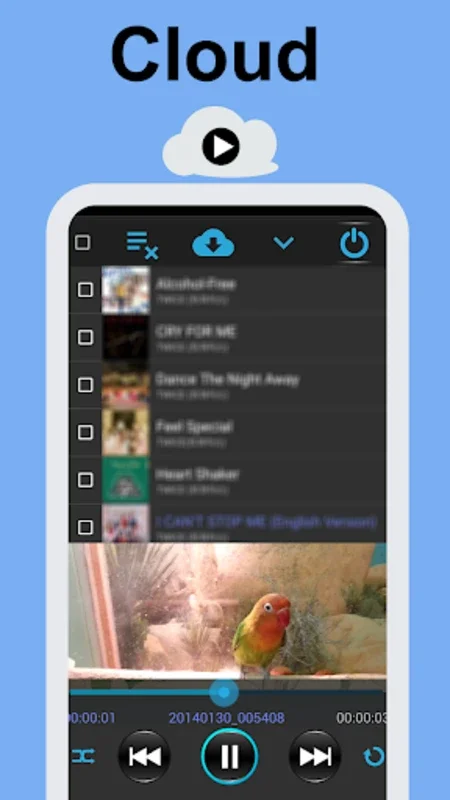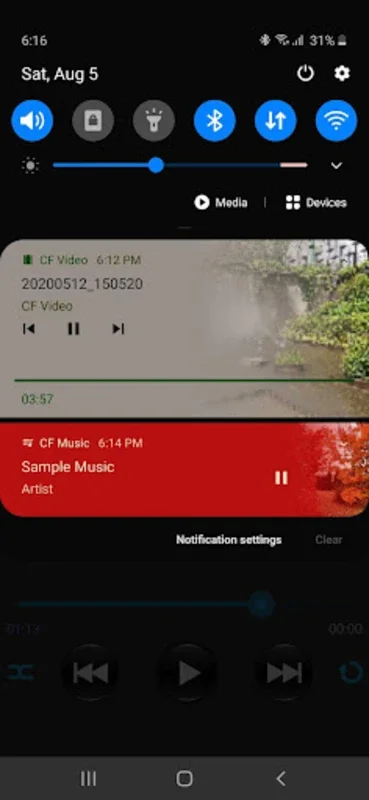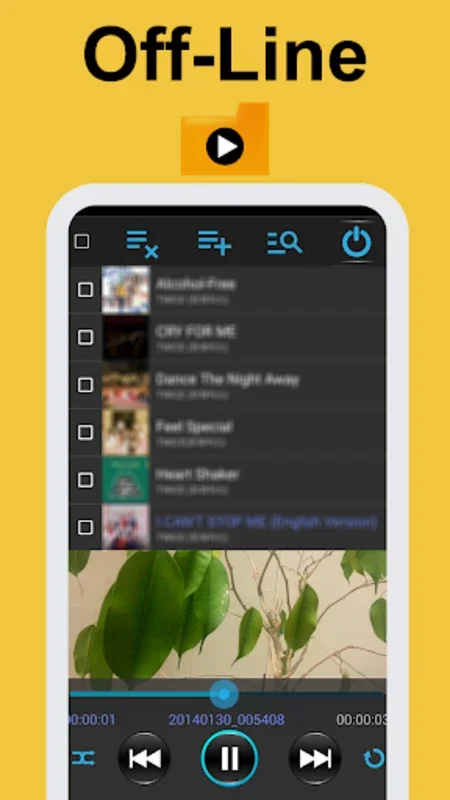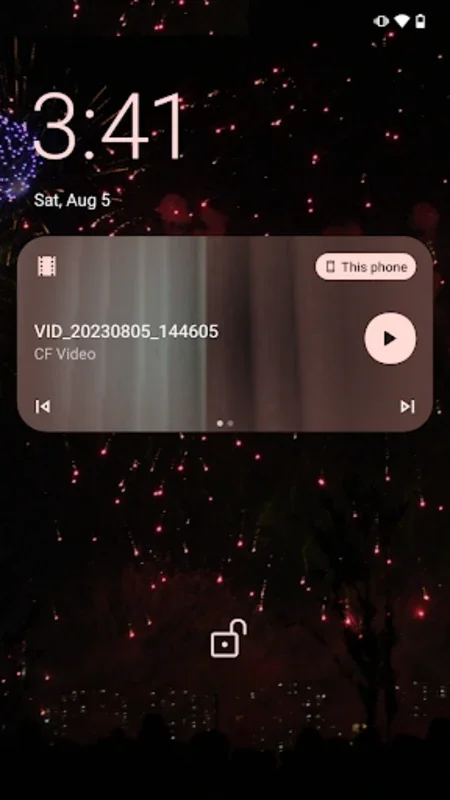Folder Video App Introduction
Introduction
Folder Video is an innovative application that has transformed the way we consume media. In today's digital age, where storage space on our devices is precious and the demand for seamless media playback is high, Folder Video emerges as a solution that caters to both these needs.
The Concept of Cloud - Based Video Playback
The idea of cloud - based video playback is not new, but Folder Video takes it to a new level. Instead of storing all your videos on your device, which can quickly eat up storage space, Folder Video allows you to store your videos in the cloud. This means that you can access a vast library of videos without worrying about running out of storage on your device. It also enables you to access your videos from multiple devices, as long as you have an internet connection.
User - Friendly Interface
One of the most appealing aspects of Folder Video is its user - friendly interface. The app is designed in such a way that even novice users can easily navigate through it. You can quickly find the videos you want to watch, whether they are stored in a specific folder or as individual files. The interface is intuitive, with clear icons and menus that make it easy to select your preferred playback options.
Flexible Playback Options
Folder Video offers a variety of playback options to suit different user preferences. You can choose to play all the videos in a folder continuously, or you can select individual videos to play. You can also set the app to loop videos or play them without looping. Additionally, if you are listening to a music video, you can switch to audio - only mode, which is a great feature for conserving battery life.
Background Playback
Another useful feature of Folder Video is background playback. This allows you to continue listening to or watching your media while you are engaged in other activities on your device. For example, you can listen to a podcast while checking your emails or browsing the web.
Comparing with Other Video Players
When compared to other video players in the market, Folder Video stands out for its cloud - based storage and flexible playback options. Many traditional video players rely on local storage, which can be a limitation for users with limited device storage. Folder Video, on the other hand, offers a seamless experience by leveraging the power of the cloud.
The Importance of Storage Optimization
In the age of high - definition videos and large media files, storage optimization has become crucial. Folder Video addresses this issue by allowing users to store their videos in the cloud, thereby freeing up valuable storage space on their devices. This not only improves the performance of the device but also allows users to store other important data.
Conclusion
Folder Video is a game - changer in the world of video playback. Its cloud - based storage, user - friendly interface, flexible playback options, and background playback feature make it a must - have app for anyone who loves to consume media. Whether you are a casual viewer or a media enthusiast, Folder Video offers a top - notch viewing experience that combines accessibility and efficiency.