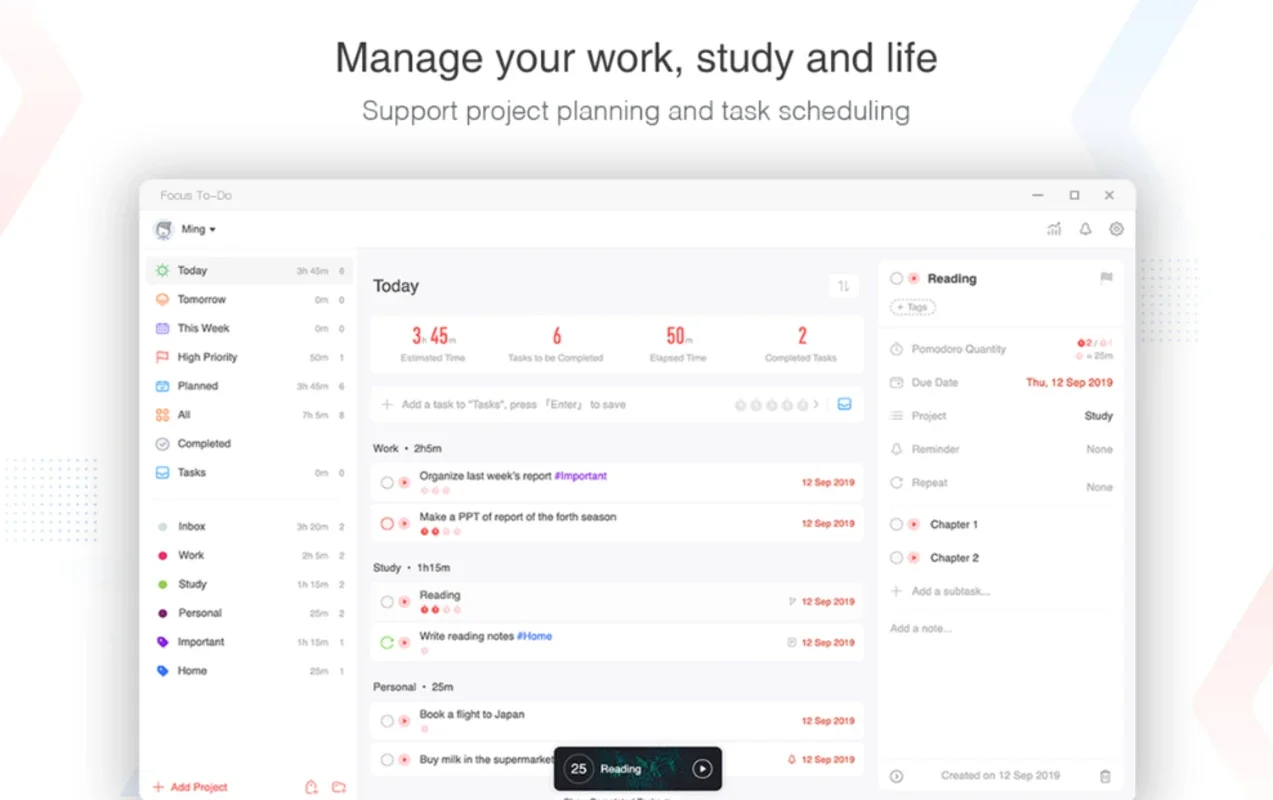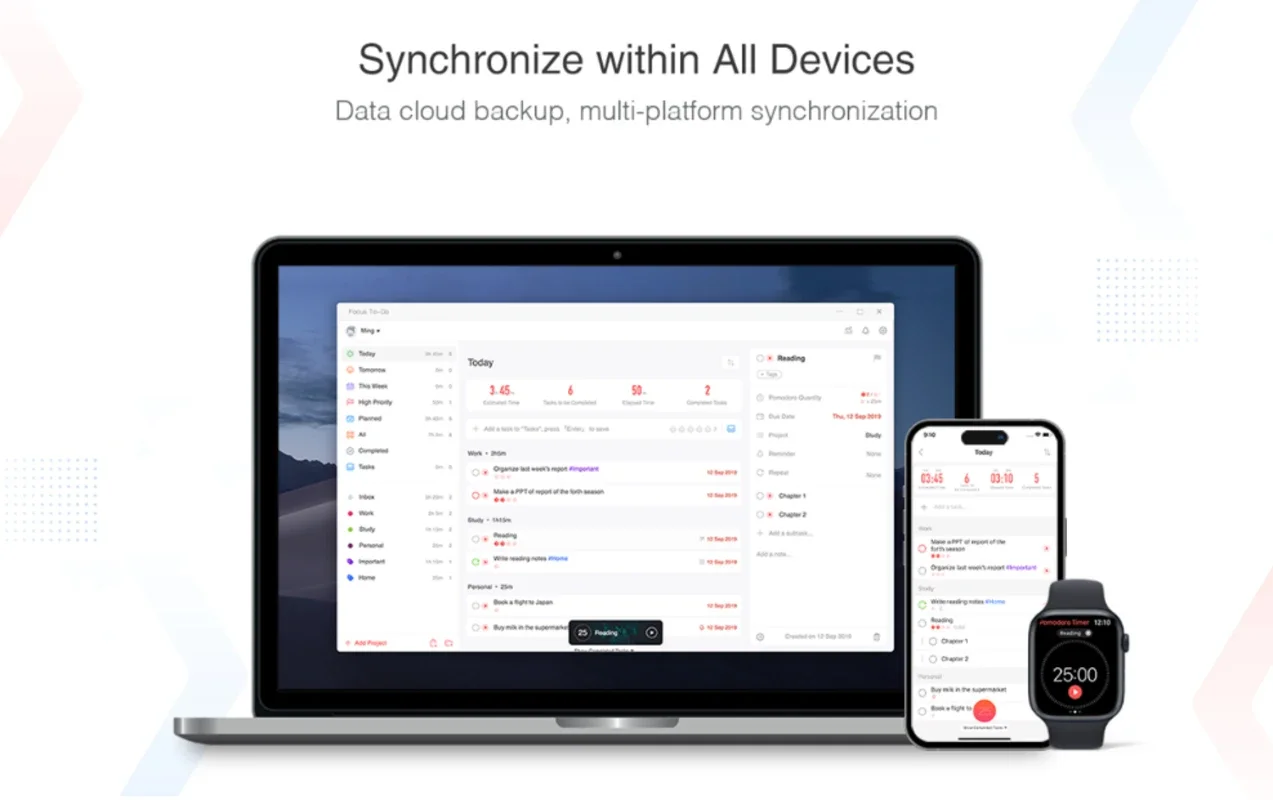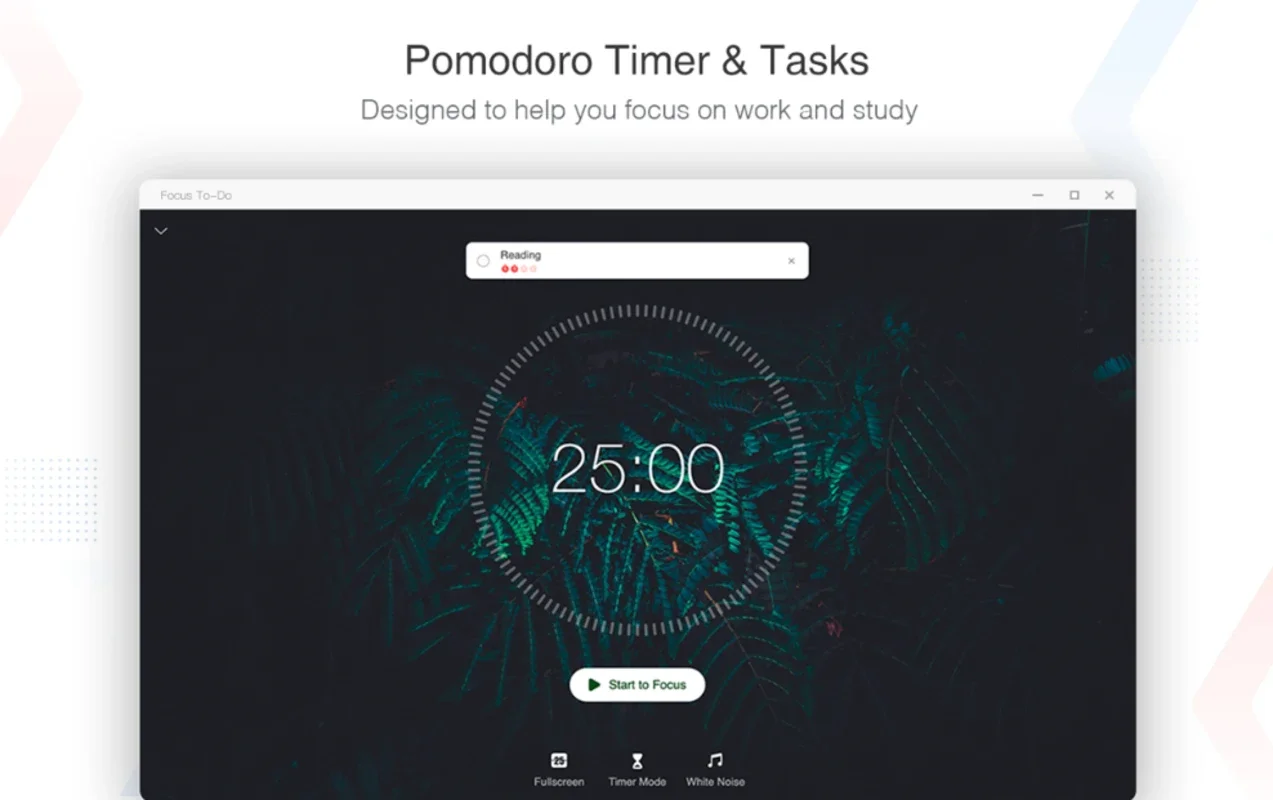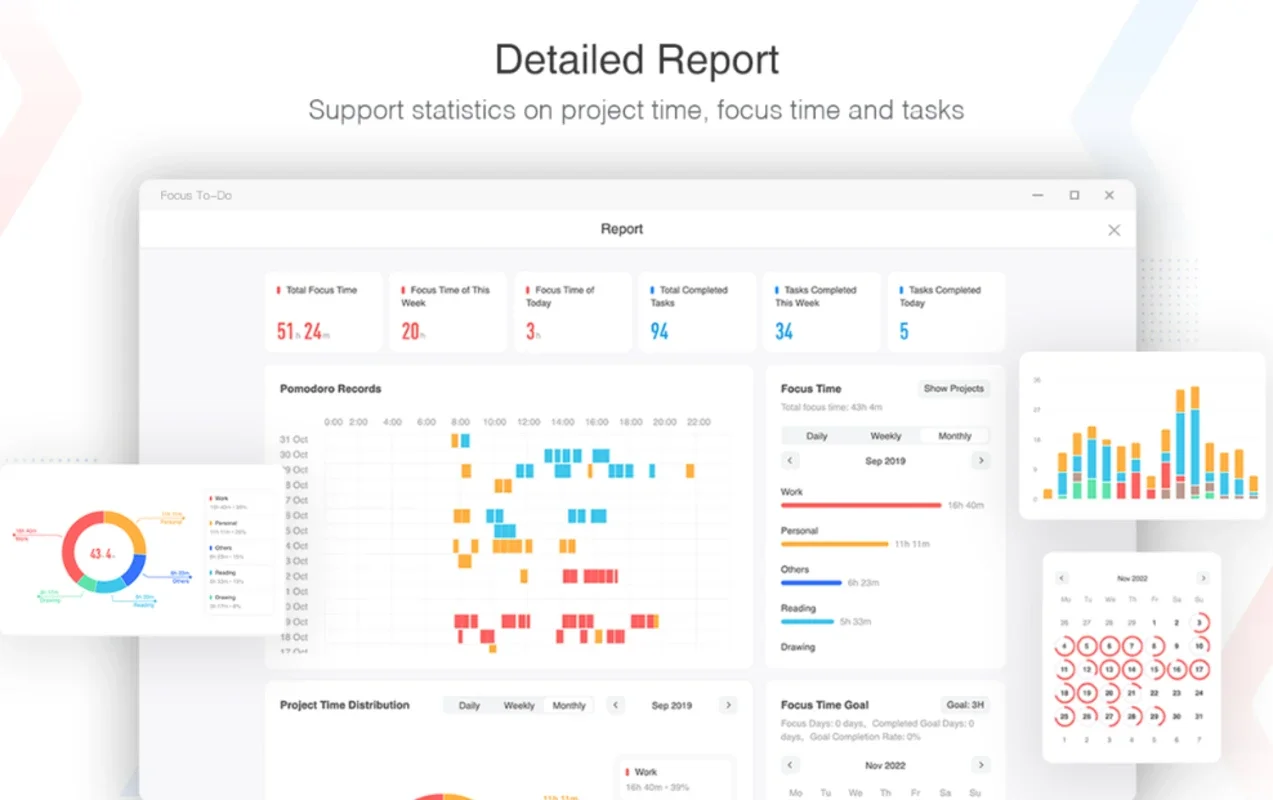Focus To-Do App Introduction
Introduction
Focus To - Do is an innovative application that has been designed to enhance productivity and task management. It combines the classic Pomodoro timer technique with comprehensive task management features, all accessible from your Android device. This app is a great asset for anyone looking to improve their focus, manage their time better, and get more done in a day.
The Pomodoro Technique Integration
The Pomodoro technique is a time - management method that involves working in short, focused intervals (usually 25 minutes) followed by short breaks. Focus To - Do incorporates this technique seamlessly. When you choose a task and start the countdown, you are essentially starting a Pomodoro session. This helps you break your work or study into manageable chunks, which in turn improves your concentration. For example, if you have a large project to complete, you can divide it into smaller tasks and use the Pomodoro timer for each task. This way, you are less likely to get distracted and more likely to complete the project on time.
Task Management Features
Creating and Prioritizing Tasks
Focus To - Do allows you to create a list of tasks easily. You can add details to each task, such as its description and due date. One of the most useful features is the ability to prioritize tasks. By setting priorities, you can ensure that you are working on the most important tasks first. For instance, if you have a work - related task that is due soon and a personal task that can be done later, you can mark the work - related task as high - priority. This helps you stay on top of your responsibilities and meet deadlines.
Reminders and Notifications
The app also offers reminder and notification features. You can set reminders for important tasks or appointments. This is especially useful for those who have a busy schedule and tend to forget things. For example, if you have a meeting at a specific time, you can set a reminder in Focus To - Do so that you don't miss it. The notifications can be customized according to your preferences, so you can choose how and when you want to be alerted.
Distraction - Blocking Feature
In today's digital age, distractions are everywhere, especially from various apps on our devices. Focus To - Do has a unique feature that blocks apps that could potentially distract you during the time you are working on a task. This means that you can focus solely on the task at hand without being interrupted by notifications from social media apps or other non - essential apps. For example, if you are working on an important report and you don't want to be distracted by Facebook or Instagram notifications, Focus To - Do can block these apps for the duration of your Pomodoro session.
Background Music for Concentration
To create a more conducive environment for concentration, Focus To - Do allows you to set background music. You can choose from a variety of pre - loaded music tracks or even use your own music. The right kind of music can help you relax and focus better. For example, some people find that classical music or ambient sounds like rain or ocean waves are great for concentration. With Focus To - Do, you can customize your work environment to suit your needs.
Statistics and Analytics
Focus To - Do provides detailed statistics about how you spend your time. You can see which tasks you have completed, how long you have spent on each task, and your overall productivity over a period of time. These statistics can be very helpful in identifying areas where you can improve. For example, if you notice that you are spending too much time on a particular type of task, you can look for ways to be more efficient. You can also use these statistics to track your progress over time and see if your productivity is increasing.
Multi - Platform Synchronization
One of the great advantages of Focus To - Do is its multi - platform synchronization. You can synchronize your tasks and data across different devices, such as your Android phone, tablet, or even your computer. This means that you can manage your tasks from anywhere and at any time. For example, if you start a task on your Android phone while you are on the go, you can continue working on it on your computer when you get back to your office or home.
Conclusion
Focus To - Do is a comprehensive and user - friendly app that offers a wide range of features for task management and time focus. Whether you are a student, a professional, or someone who just wants to be more organized and productive, this app has something to offer. By integrating the Pomodoro technique, providing distraction - blocking, background music, and detailed statistics, it helps you manage your time and tasks more effectively. With its multi - platform synchronization, you can stay on top of your to - do list no matter where you are. Overall, Focus To - Do is a great tool for improving productivity and achieving your goals.