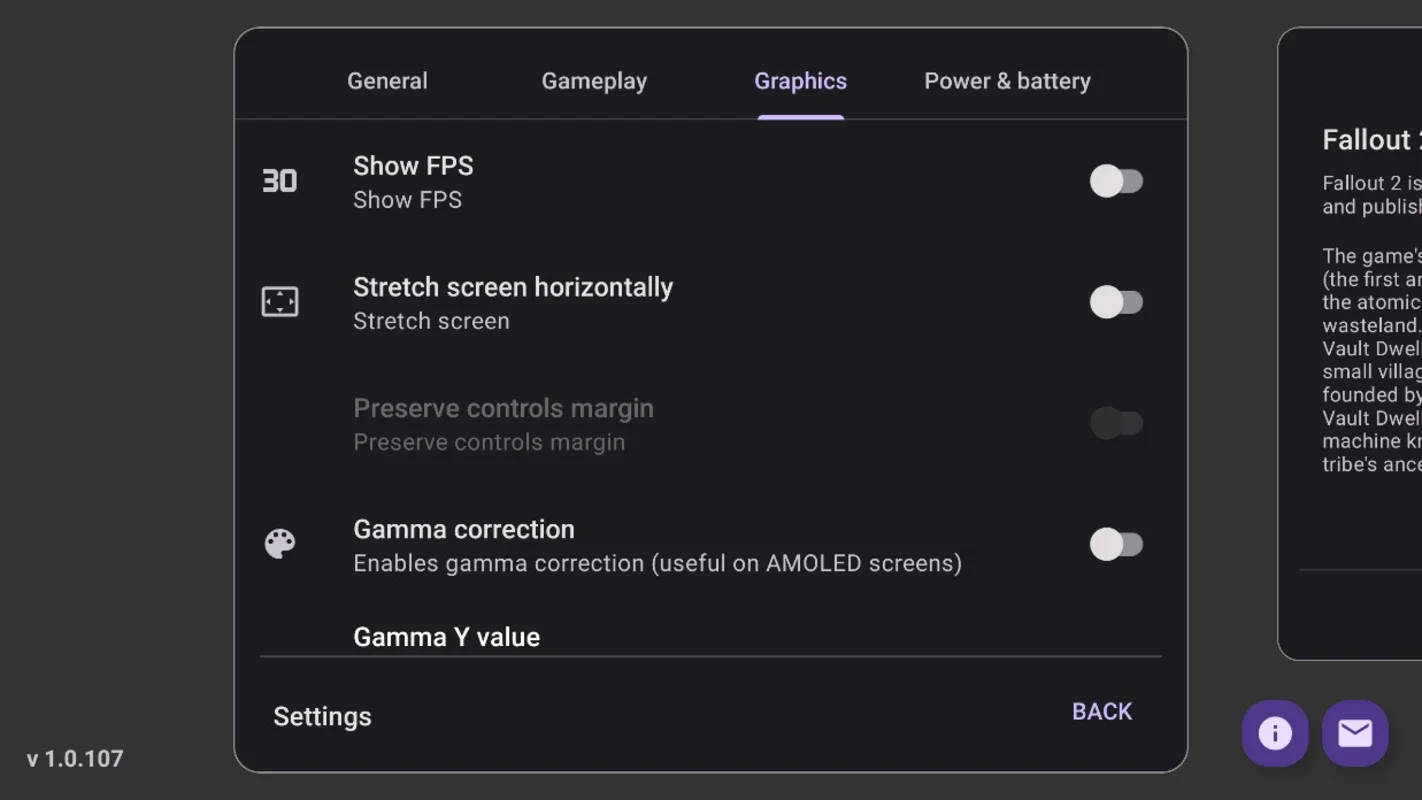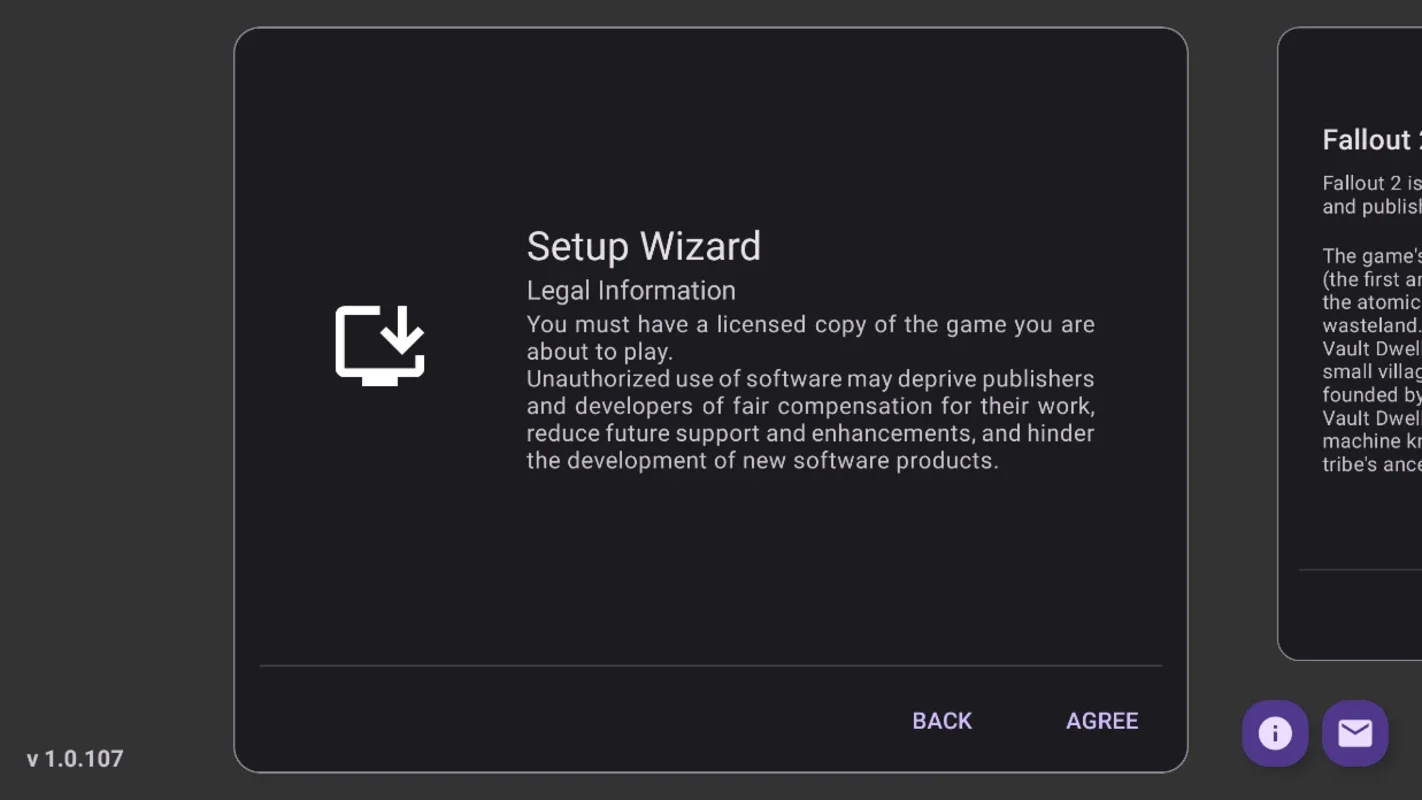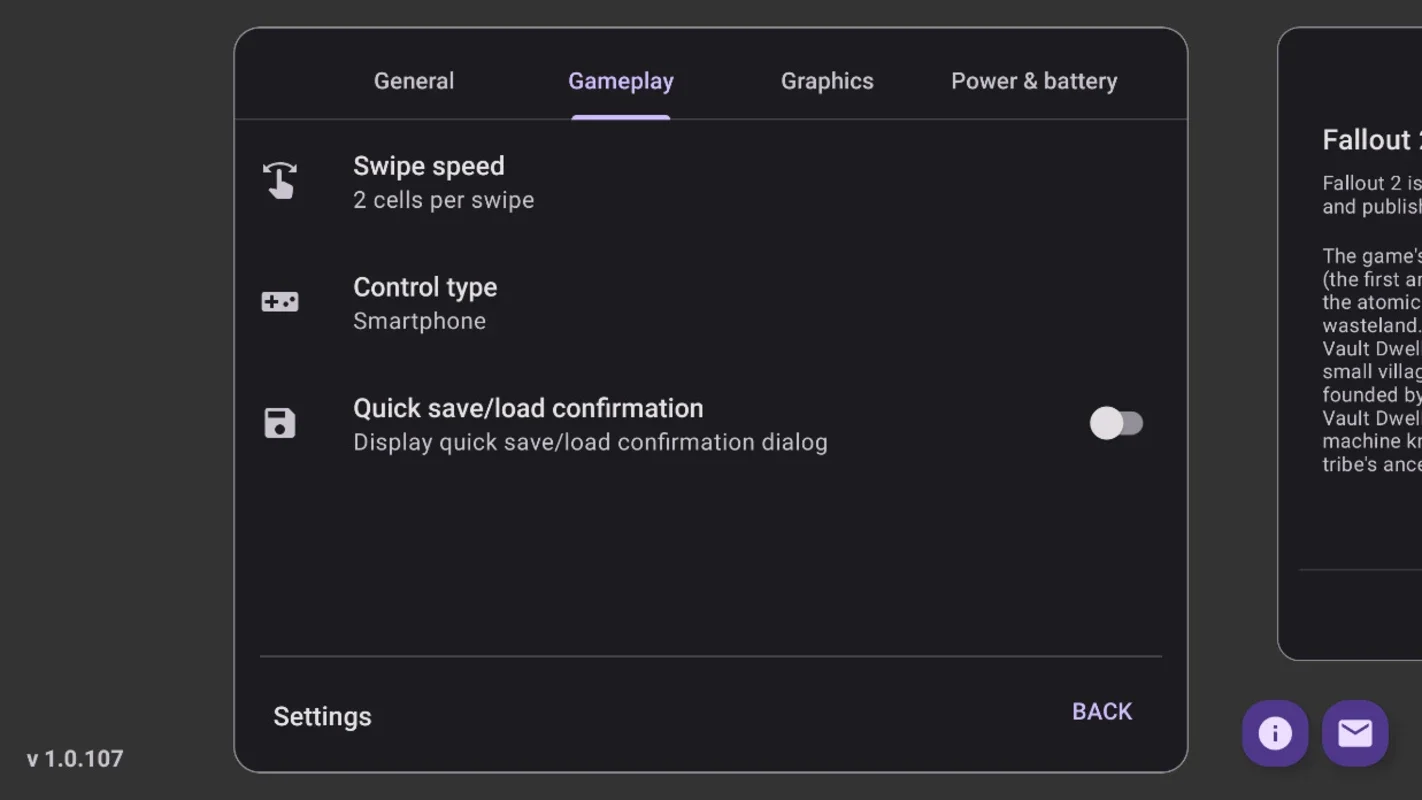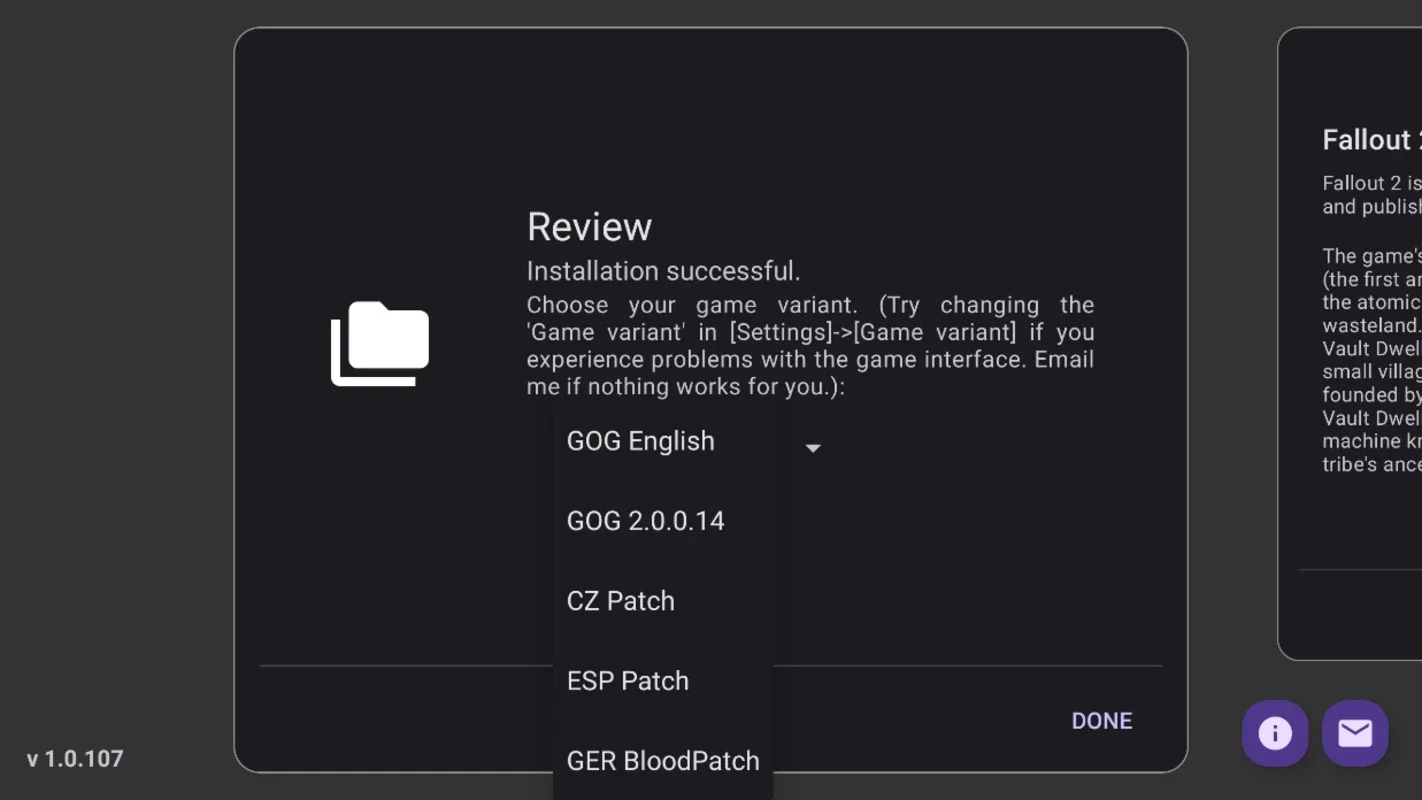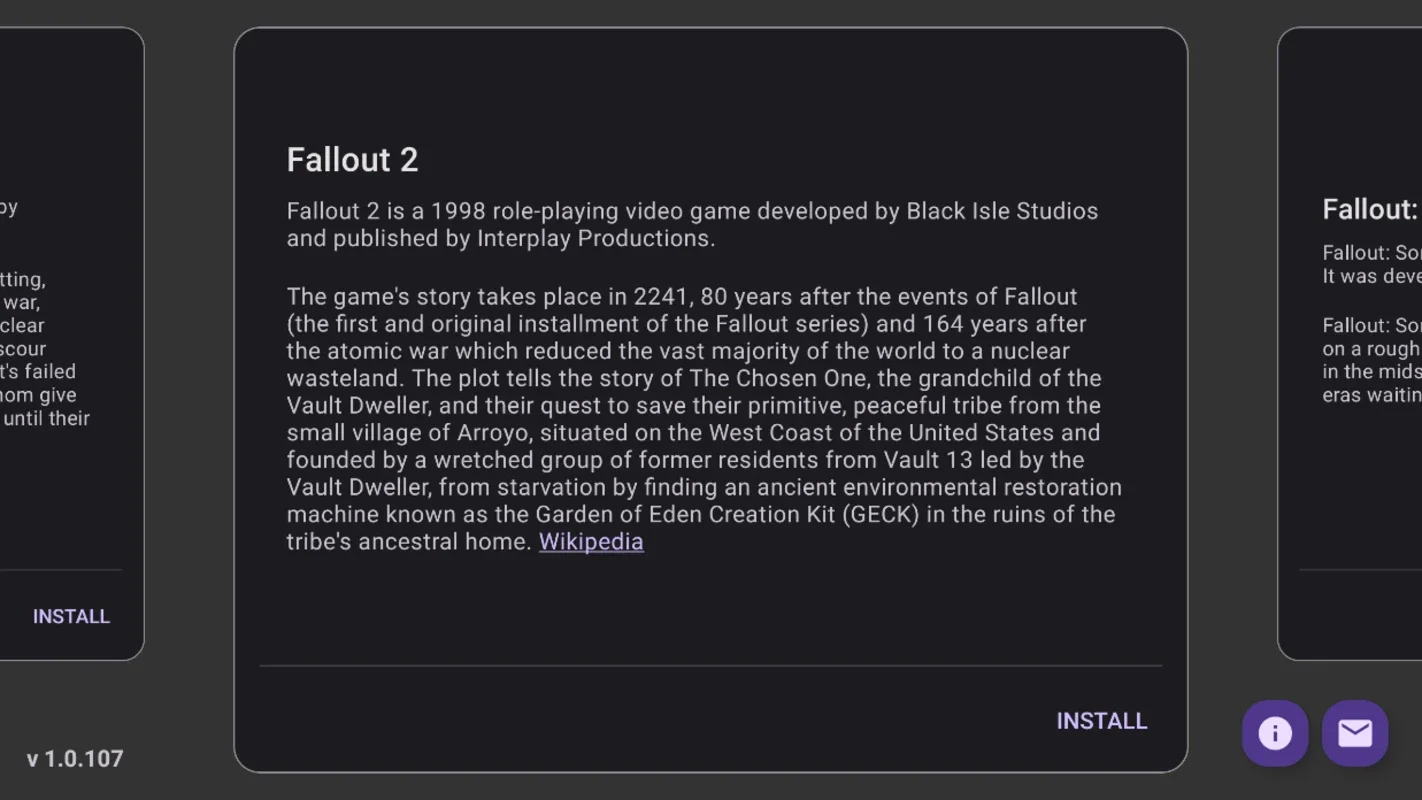fo2.exe App Introduction
Introduction
fo2.exe is an amazing app that brings the first two installments of the Fallout saga to your Android device. It also enables you to enjoy two popular Fallout 2 mods - Fallout Sonora and Fallout Nevada, crafted by the community.
Installation Steps
To play Fallout correctly with fo2.exe, follow these simple steps. Firstly, download and install the original game on a PC. Many digital distribution platforms offer these games at very affordable prices. Secondly, copy the entire game installation folder to the internal memory of your Android device. You can connect your PC and Android using a cable or use other methods. Once the copying is complete, identify the path on fo2.exe. It's crucial to copy and paste the entire game folder.
After that, the installation process takes just a few seconds. Then, you can choose which version of the game you want to use. Fallout 1 comes with multiple translations like Spanish, Czech, and German. All these versions are available with the app, and you can also add your own or suggest new versions to the developer.
Game Setup
Once the game is installed, you can customize it according to your preferences. In the options menu, you'll find various control and graphic options. You can stretch the image to fit your screen or preserve the original resolution. A gamma corrector is also available, which is especially useful on AMOLED screens.
The Benefits
fo2.exe is a highly useful app that allows you to play two of the best RPGs in history on your Android device. Although Fallout 1 and 2 have some clunky interfaces, they offer a unique level of freedom and originality that is rarely seen. With this lightweight app, you can enjoy these games whenever and wherever you want.
In conclusion, fo2.exe is a must-have app for Android gamers who love Fallout. It brings the classic games to your mobile device and enhances your gaming experience.