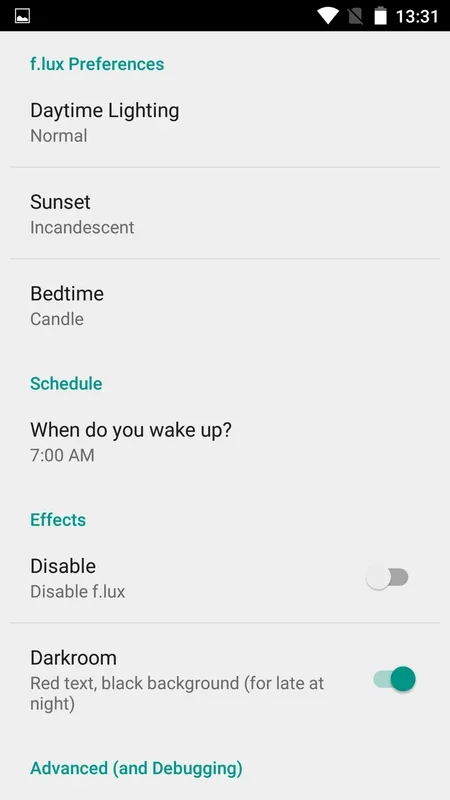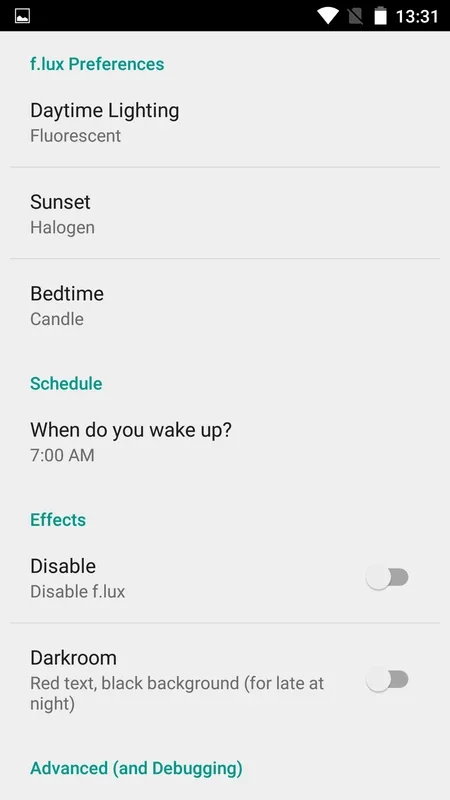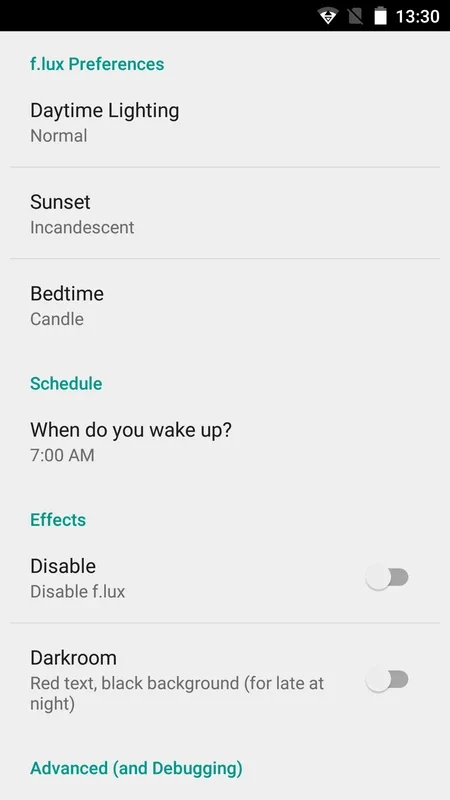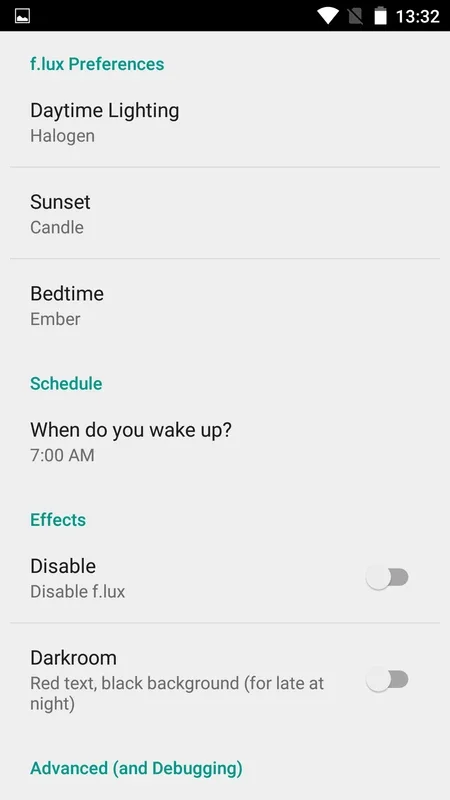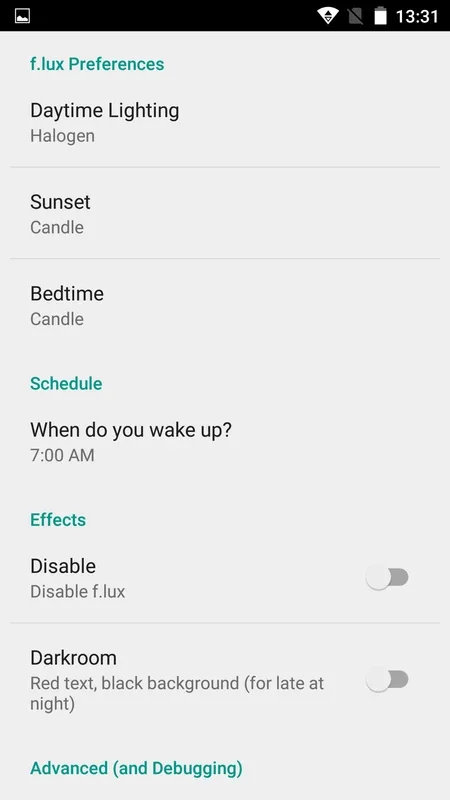f.lux App Introduction
f.lux is an Android application designed to mitigate the harmful effects of blue light emitted from screens. Prolonged exposure to blue light can disrupt sleep patterns and cause eye strain. f.lux addresses this by dynamically adjusting your screen's color temperature throughout the day, shifting to warmer tones during evening hours to promote better sleep and reduce eye fatigue. This guide provides an in-depth exploration of f.lux, its features, usage, and comparison with similar applications.
Understanding Blue Light and its Impact
Before delving into the specifics of f.lux, it's crucial to understand the science behind blue light and its effects on our bodies. Blue light, a high-energy visible light (HEV), is emitted by electronic devices such as smartphones, tablets, and computers. While blue light is essential for regulating our circadian rhythm during daylight hours, excessive exposure at night can suppress melatonin production, a hormone crucial for sleep regulation. This disruption can lead to insomnia, difficulty falling asleep, and reduced sleep quality.
Furthermore, prolonged exposure to blue light can contribute to digital eye strain, characterized by symptoms such as headaches, blurred vision, dry eyes, and neck pain. The constant focusing on screens and the intensity of blue light can overwork the eye muscles, leading to discomfort and fatigue.
How f.lux Works: Adaptive Color Temperature
f.lux operates on the principle of adaptive color temperature adjustment. It uses your device's location and time to determine the optimal color temperature for your screen. During the day, the screen maintains its standard color temperature, while as the sun sets, f.lux gradually shifts the display towards warmer, redder hues. This mimics the natural change in ambient light, helping to regulate your body's natural sleep-wake cycle.
The app's algorithm considers various factors, including sunrise and sunset times, to ensure a smooth and natural transition between color temperatures. Users can also customize the color temperature settings to their preferences, allowing for fine-grained control over the screen's appearance.
Key Features and Benefits of f.lux
- Automatic Color Temperature Adjustment: f.lux automatically adjusts the screen's color temperature based on your location and time of day, eliminating the need for manual adjustments.
- Customizable Settings: Users can customize the color temperature settings to match their individual preferences and needs. This allows for personalized adjustments based on personal sensitivity to blue light.
- Sunrise and Sunset Integration: The app seamlessly integrates with sunrise and sunset times, ensuring a natural transition between color temperatures throughout the day.
- Improved Sleep Quality: By reducing blue light exposure at night, f.lux can significantly improve sleep quality, leading to better rest and increased daytime alertness.
- Reduced Eye Strain: The warmer color temperature reduces eye strain, making it easier to use your device for extended periods without experiencing discomfort.
Installation and Usage
While f.lux is designed for Android, it's important to note that it requires root access. Root access allows the app to make system-level changes necessary to adjust the screen's color temperature. The installation process involves downloading the APK file and installing it manually. After installation, users can customize the settings to their preferences and enable the automatic color temperature adjustment.
It's crucial to remember that uninstalling f.lux requires deactivating the brightness adjustment feature before uninstalling the app and restarting the device. This ensures that the screen returns to its normal color temperature and avoids any unexpected behavior.
Comparison with Similar Apps
f.lux is not the only app available for reducing blue light exposure. Other popular options include Twilight and Blue Light Filter. While these apps share the common goal of reducing blue light, they differ in their features and approaches.
Twilight, for instance, offers a similar automatic color temperature adjustment feature but may have a slightly different algorithm for determining the optimal color temperature. Blue Light Filter, on the other hand, provides a more manual approach, allowing users to adjust the color temperature and intensity directly. The choice between these apps depends on individual preferences and needs.
Conclusion
f.lux offers a valuable solution for mitigating the negative effects of blue light exposure from Android devices. Its automatic color temperature adjustment, customizable settings, and integration with sunrise and sunset times make it a convenient and effective tool for improving sleep quality and reducing eye strain. While it requires root access, the benefits it provides for users concerned about blue light exposure make it a worthwhile consideration. Remember to always compare different apps to find the one that best suits your needs and preferences. This detailed guide should help you understand and utilize f.lux effectively to enhance your digital well-being.