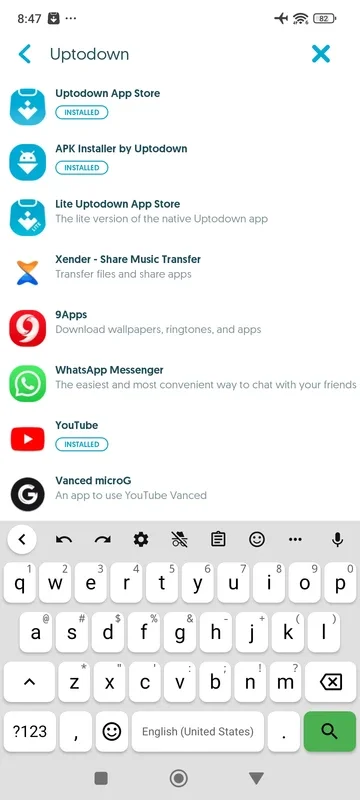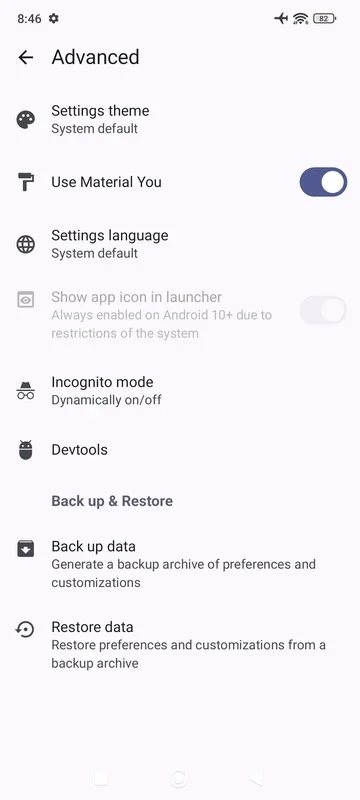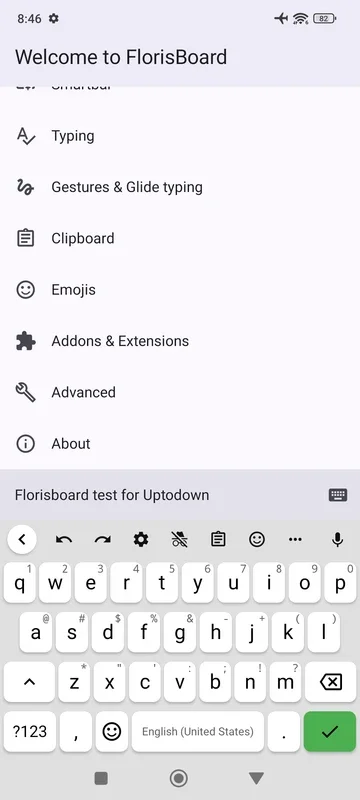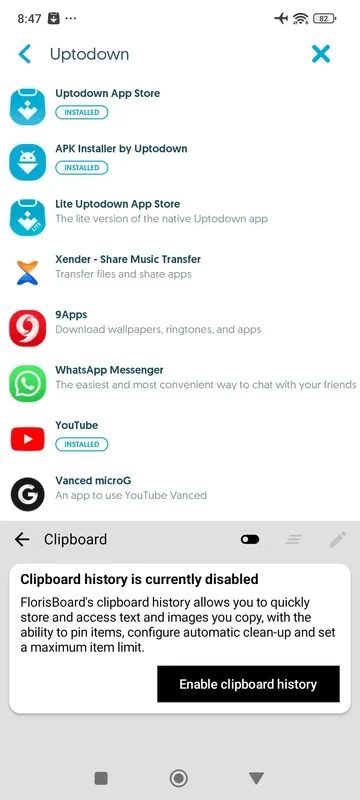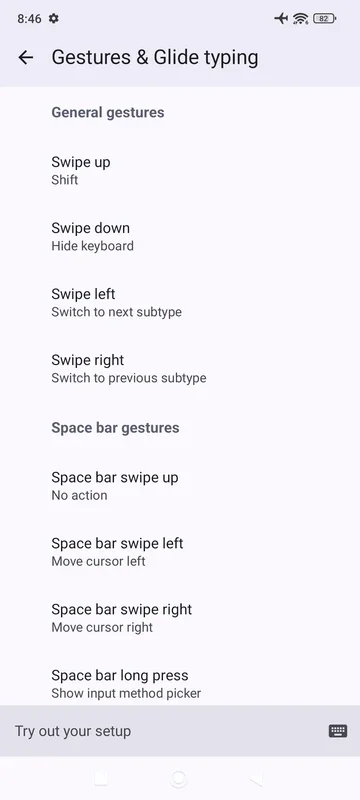FlorisBoard App Introduction
FlorisBoard is a free and open-source keyboard application designed for Android devices. It prioritizes user privacy, offers extensive customization options, and provides a seamless typing experience. Unlike many other keyboard apps, FlorisBoard doesn't share your data with external servers, giving you peace of mind. This in-depth review will explore its features, benefits, and compare it to other popular Android keyboards.
Privacy First: A Secure Typing Experience
In today's digital landscape, privacy is paramount. FlorisBoard understands this and makes it a core principle. The app operates without sending any user data to external servers, a stark contrast to many commercial keyboard apps that often collect typing data for various purposes. This commitment to privacy ensures your personal information remains confidential and secure.
Furthermore, FlorisBoard offers an Incognito Mode, instantly activated with a single tap. This mode prevents your typed text from being used to improve word predictions or stored in the keyboard's memory. This is particularly useful when typing sensitive information like passwords or personal details.
Comparison: Compared to Gboard, which is known for its extensive data collection practices, FlorisBoard stands out as a privacy-focused alternative. While Gboard offers many features, its data collection practices might be a concern for privacy-conscious users. FlorisBoard provides a comparable typing experience without compromising on user privacy.
Unparalleled Customization: Tailor Your Keyboard
FlorisBoard's strength lies in its extensive customization options. Users can personalize virtually every aspect of the keyboard to match their preferences and workflow. The app offers several built-in themes, altering the keyboard's visual appearance. However, the true power of customization comes from its support for community-created extensions.
The official FlorisBoard extension store provides a wide range of additional themes, layouts, and functionalities. Users can easily install these extensions to enhance their typing experience. This community-driven approach ensures a constant stream of new and innovative features, keeping the keyboard fresh and relevant.
Beyond themes, users can adjust font size, typeface, and even the label displayed on the spacebar. The ability to customize emoji skin tones further enhances personalization. This level of control allows users to create a keyboard that perfectly integrates with their Android device's aesthetic and their typing style.
Comparison: Compared to SwiftKey, which also offers customization options, FlorisBoard's open-source nature and community-driven extension system provide a more dynamic and adaptable experience. While SwiftKey offers a polished interface, FlorisBoard empowers users with greater control and the ability to contribute to the app's development.
Integrated Clipboard: Efficient Text Management
FlorisBoard's integrated clipboard is a remarkably useful feature. It allows users to store multiple text snippets directly within the keyboard, providing quick access to frequently used phrases, codes, or other text blocks. This eliminates the need to constantly switch between apps to copy and paste text, streamlining the workflow.
The clipboard also includes undo and redo functionalities, allowing users to easily correct typing errors. This simple yet effective feature significantly improves typing efficiency and reduces frustration.
Comparison: Many keyboards offer basic clipboard functionality, but FlorisBoard's integrated clipboard stands out due to its ease of access and integration directly within the keyboard interface. This eliminates the extra steps required with other keyboards, making it a more efficient solution.
Open-Source and Community Driven: Transparency and Collaboration
FlorisBoard's open-source nature is a significant advantage. The source code is publicly available, allowing users to inspect the app's functionality and ensure it meets their security and privacy expectations. This transparency builds trust and fosters a sense of community.
The open-source model also encourages community contributions. Users can contribute to the app's development by creating and sharing extensions, themes, and other enhancements. This collaborative approach ensures the app remains innovative and responsive to user needs.
Lightweight and Efficient: Performance and Battery Life
FlorisBoard is designed to be lightweight and efficient, minimizing its impact on system resources and battery life. This is crucial for Android users who value performance and want a keyboard that doesn't drain their battery unnecessarily. The app's streamlined design ensures smooth and responsive typing without compromising on features.
Conclusion: A Top Contender in Android Keyboards
FlorisBoard offers a compelling combination of privacy, customization, and efficiency. Its open-source nature, community-driven development, and integrated clipboard make it a strong contender among Android keyboard apps. While it might not have the same extensive feature set as some commercial alternatives, its focus on privacy and user control makes it an excellent choice for users who value security and personalization. The ability to tailor the keyboard to your exact needs, combined with its commitment to user privacy, positions FlorisBoard as a leading option for those seeking a superior Android typing experience.