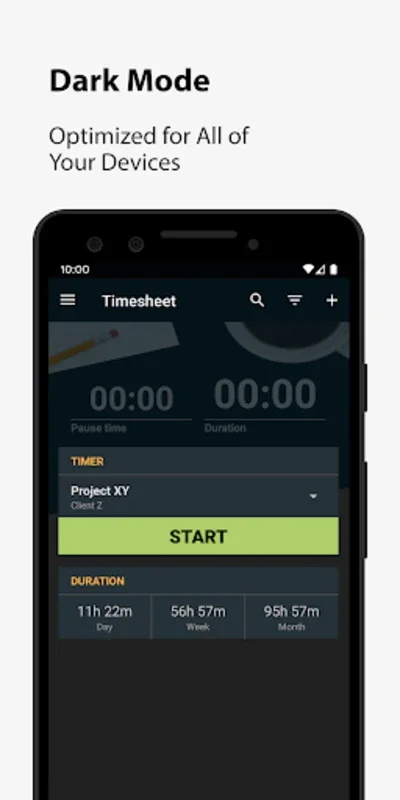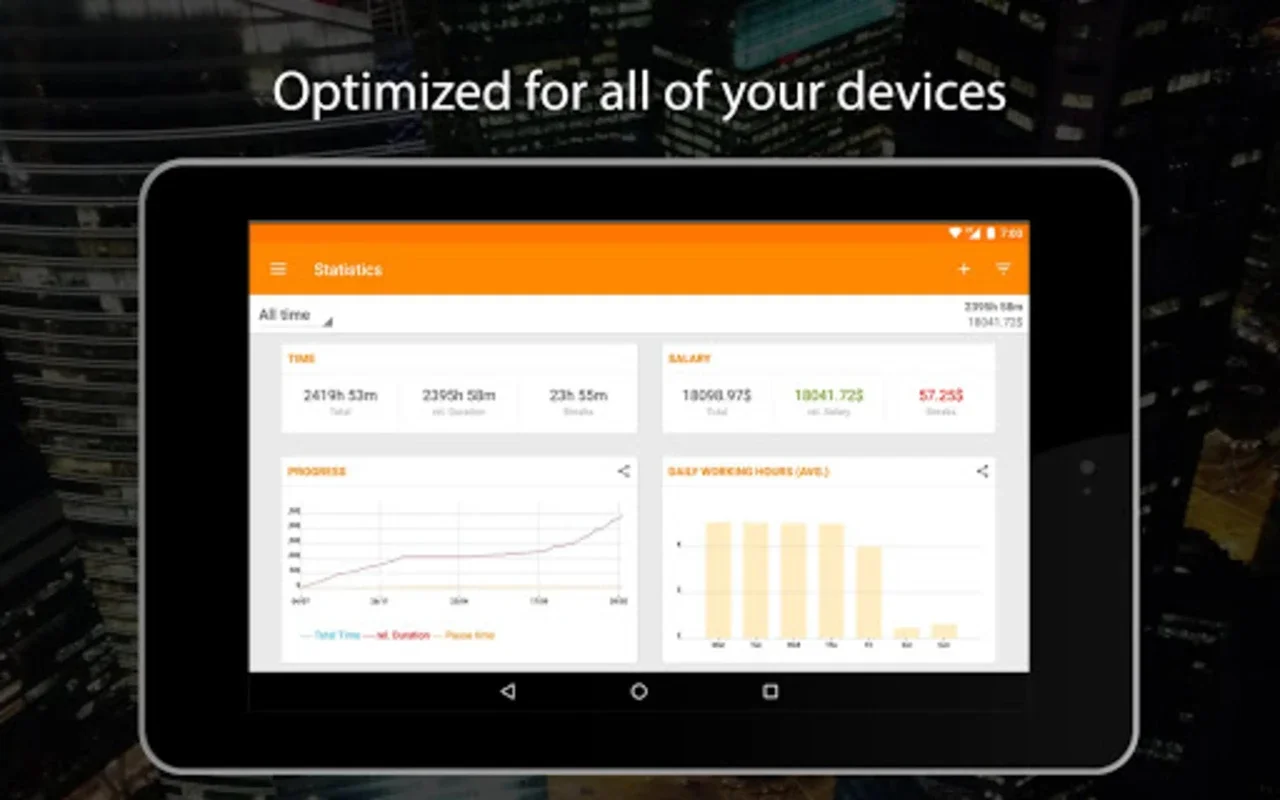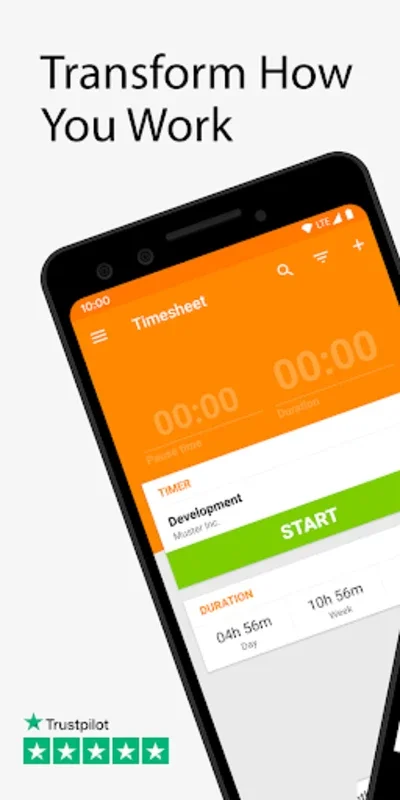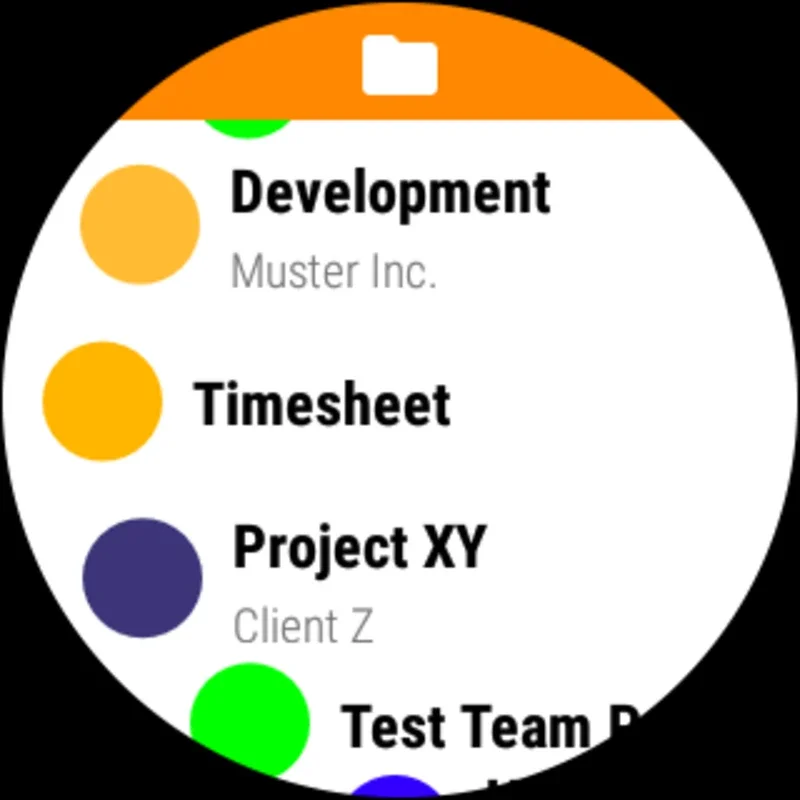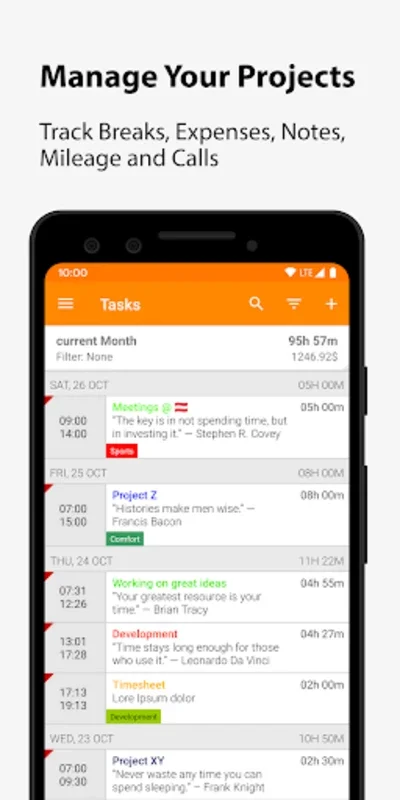Timesheet App Introduction
Timesheet is not just an ordinary time tracking application; it is a comprehensive tool designed to revolutionize the way you manage your time. In this article, we will explore the various features and benefits that make Timesheet a standout choice for professionals and individuals alike.
How to Use Timesheet
Using Timesheet is a breeze. With its intuitive interface, you can effortlessly track your working hours with just a tap of a button. Simply start and stop the timer as you begin and end your work sessions. The app also allows you to add breaks, expenses, and notes, providing a detailed record of your workday.
Who is Suitable for Using Timesheet
Timesheet is ideal for a wide range of users. Whether you are a freelancer, an employee, or a business owner, this app can help you stay organized and productive. It is particularly useful for those who need to keep accurate records of their working hours for billing or project management purposes.
The Key Features of Timesheet
- Effortless Time Tracking: As mentioned earlier, Timesheet makes it easy to track your working hours. You can also view comprehensive overviews and detailed statistics to gain insights into your productivity patterns.
- Data Export: The ability to export data to Microsoft Excel formats (XLS and CSV) is a significant advantage. This feature enables easy data analysis and reporting, allowing you to make informed decisions based on your time management data.
- Cloud Synchronization: With convenient cloud synchronization, your records stay updated across multiple devices. You can access your time data through a desktop web-application, ensuring seamless access wherever you are.
- Location-Based Tracking: Ideal for professionals on the move, this feature allows you to track your location while working. This can be useful for those who need to bill clients based on their location or for businesses that require location-based reporting.
- Seamless Backup Options: Timesheet offers seamless backup options to Dropbox or Google Drive, ensuring that your data remains secure and retrievable. You never have to worry about losing your important time management data.
- NFC Support, Google Calendar Integration, Widget, and Wear Support: These additional features further enhance the functionality of Timesheet. NFC support makes it easy to check in and out of work locations, while Google Calendar integration allows you to sync your work schedule with your calendar. The widget and wear support provide convenient access to the app on your device and smartwatch, respectively.
In conclusion, Timesheet is a powerful Android time management application that offers a wide range of features to help you streamline your workload, monitor your working patterns, and optimize your productivity. Whether you are looking to improve your personal time management or manage a team's working hours, Timesheet is a valuable tool that can make a significant difference in your daily routine.