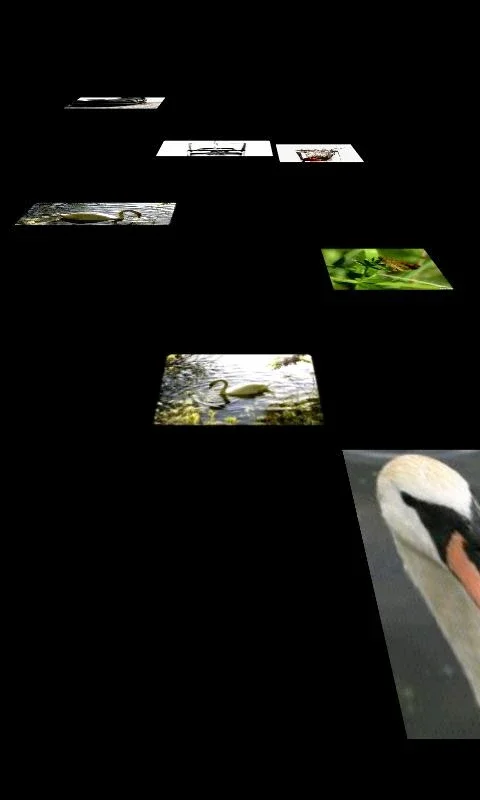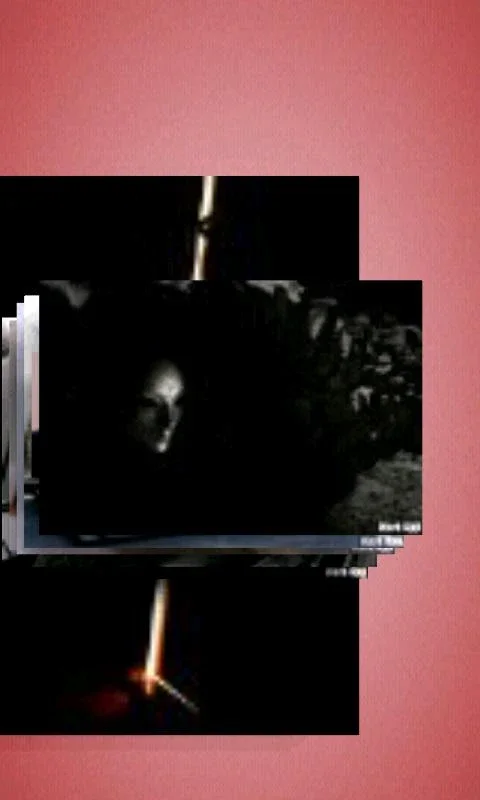Floating Image App Introduction
Floating Image is a revolutionary 3D gallery application designed specifically for Android devices. This app takes your photo viewing experience to a whole new level, offering a captivating and immersive visual journey.
How to Use Floating Image
Getting started with Floating Image is a breeze. Once you install the app, you can easily select the images you want to display from various sources such as your phone's gallery, Flickr, Picasa, 500px, Photobucket, Facebook, and RSS feeds. The app then transforms your device's screen into a dynamic stream of these images, creating a beautiful and serene visual effect.
You can interact with the images using intuitive multitouch controls. This allows you to zoom in, out, and navigate through the images with ease. The menu offers additional features and settings that let you customize the app to your liking. You can adjust the floating speed of the images, enable or disable shadows, and cap the frame rates to optimize the app's performance based on your device's capabilities.
Who is Suitable for Using Floating Image
This app is perfect for photography enthusiasts, those who love to personalize their devices, and anyone who wants to add a touch of creativity to their daily routine. Whether you're looking for a unique live wallpaper or an interactive photo display, Floating Image has something to offer.
The Key Features of Floating Image
- Dynamic 3D Display: The app creates a stunning 3D effect that makes your images come to life.
- Multiple Image Sources: You can pull images from a wide range of sources, giving you access to a vast collection of pictures.
- Intuitive Multitouch Controls: The controls are easy to use, allowing for a seamless and enjoyable interaction with the images.
- Customizable Settings: You can tailor the app to your preferences by adjusting various settings such as floating speed, shadows, and frame rates.
- Battery Optimization: For users concerned about battery life, the app offers options to minimize power usage.
- Privacy-Focused: Your privacy is a top priority. The app does not access or display images from your text messages.
Battery Conservation with Floating Image
To ensure that your device's battery life is not overly impacted, Floating Image provides several battery-saving features. You can disable shadows, cap the frame rates, and choose to display images stored locally on your device. By making these adjustments, you can enjoy the app's beautiful visuals while still maintaining a reasonable battery level.
Support and Information
If you encounter any issues or have technical concerns, the app's support team is just an email away. They are dedicated to providing prompt and effective assistance to ensure your experience with Floating Image is as smooth as possible. Additionally, for more information about the app, to make a donation, or simply to satisfy your curiosity, you can visit the official website through the app itself.
In conclusion, Floating Image is an innovative and exciting 3D gallery app that combines aesthetics with functionality. It offers a unique way to display your photos and adds a touch of personal flair to your Android device. Give it a try and transform the way you view and interact with your images.