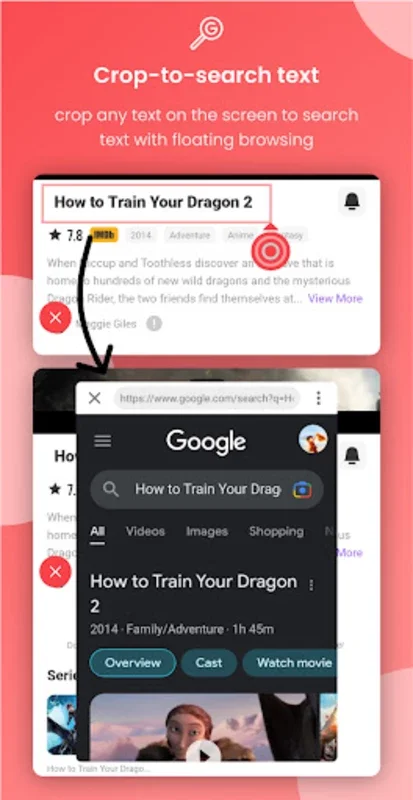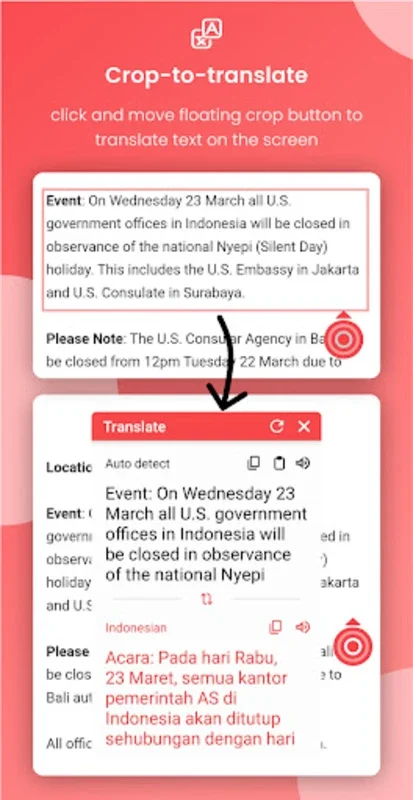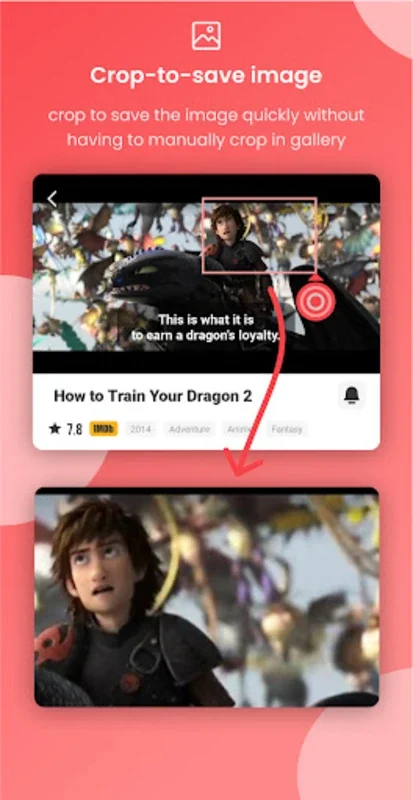Floatee - Floating All In One App Introduction
Introduction
Floatee - Floating All In One is a remarkable multitasking powerhouse that simplifies your digital workflow and enhances efficiency. It consolidates multiple tasks into a single accessible interface, allowing seamless transitions between functions without the need to switch apps.
On-Screen Text Interaction
One of its standout features is the on-screen text interaction. With a simple tap, users gain access to an array of information such as definitions, synonyms, and antonyms. This streamlines reading and writing endeavors, making it easier to understand and convey information.
Translation Feature
The tool also boasts a versatile translation feature that effortlessly converts selected screen text into your preferred language or even speech. This facilitates clear communication and understanding, breaking down language barriers and enabling seamless interaction with digital content.
Cropping Tool
Beyond text management, the app offers a sophisticated cropping tool with various actions. Users can perform image searches via Google Lens and directly convert text into subtitles. Every element is designed to save time and make digital tasks more efficient.
Accessibility and Navigation
Accessibility and navigation are key components of Floatee. The assistive touch feature enables one-handed device operation, making it accessible to a wider range of users. Shortcut access to numerous phone functions, such as the home and notification panels, screenshots, volume control, and even screen splitting, is just a tap away.
Customizable Shortcuts
For those who value quick access to favorite content, the application incorporates customizable shortcuts to applications, links, songs, and files within its floating button menus. Swipe gestures reveal personalized menus and settings, allowing users to tailor the experience to their needs.
Conclusion
Floatee - Floating All In One is the ultimate tool for professionals, students, and anyone looking to maximize their time and output. With its powerful features and convenient design, it merges convenience with peak productivity. Embrace the Floatee experience and harness the full potential of your device's capabilities without the clutter of switching between different applications.