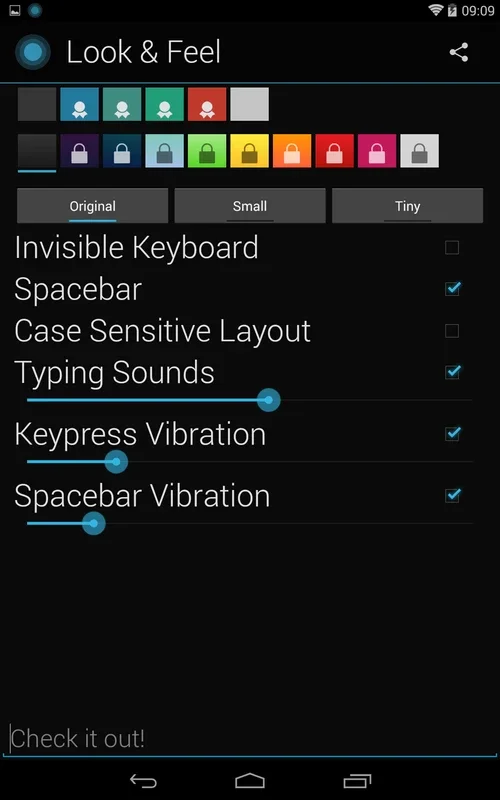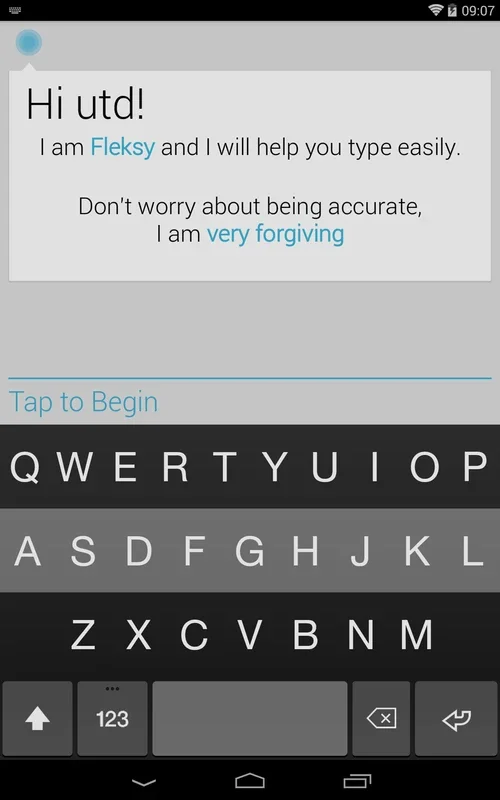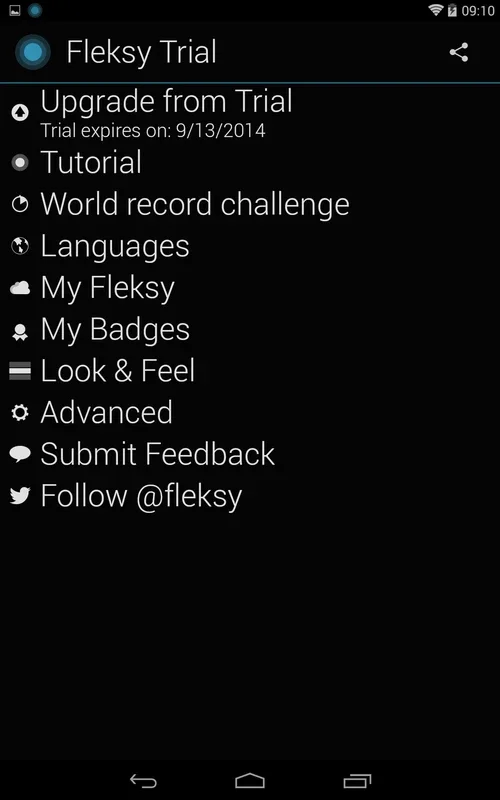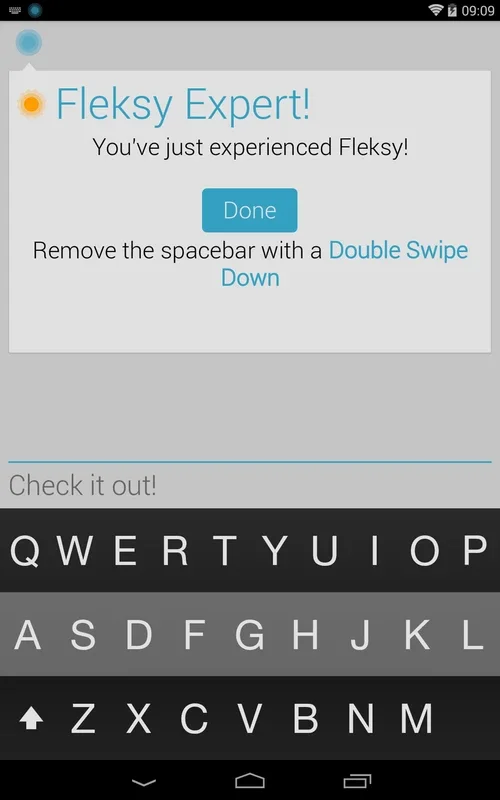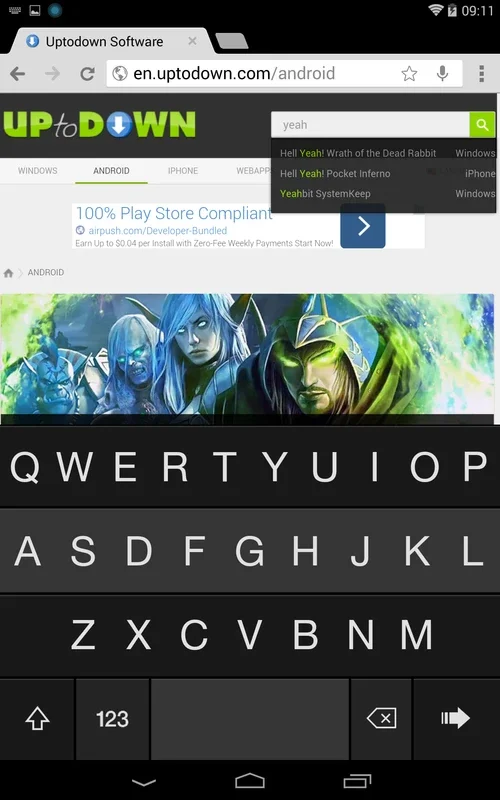Fleksy Keyboard App Introduction
Fleksy Keyboard stands out in the crowded Android keyboard market by seamlessly blending powerful features with an elegant design. It's not just another keyboard; it's a personalized typing experience designed for speed, efficiency, and style. This in-depth review will explore its key functionalities, customization options, and overall performance, comparing it to established competitors like Gboard and SwiftKey.
Intuitive Gesture Controls: Redefining Typing
One of Fleksy's most compelling features is its intuitive gesture controls. Forget tedious tapping; Fleksy empowers you to perform a variety of actions with simple, fluid swipes. These gestures include adding words to your personal dictionary, inserting spaces, deleting characters or words, and even undoing previous actions. This streamlined approach significantly accelerates typing speed and reduces the mental load associated with traditional keyboard navigation.
Extensive Customization: Tailor Your Typing Experience
Fleksy goes beyond basic customization options like color and size adjustments, although those are available too. Users can fine-tune the key layout, removing the spacebar to maximize screen real estate or even making the keyboard completely invisible for specific applications. This level of personalization ensures that Fleksy adapts to your individual preferences and workflow, making it an incredibly versatile tool.
Cloud Synchronization: Learning Your Style
Fleksy's cloud synchronization feature is a game-changer. By learning your typing patterns and habits, it continuously improves its predictive text capabilities. The more you use Fleksy, the more accurate and efficient its suggestions become. This adaptive learning ensures that the keyboard evolves alongside your typing style, providing increasingly relevant and helpful predictions.
Performance and Comparison with Competitors
Fleksy's performance is consistently smooth and responsive. Unlike some keyboards that lag or struggle with complex input, Fleksy maintains a high level of responsiveness, even during intensive typing sessions. Compared to Gboard, Fleksy offers a more streamlined and customizable experience, prioritizing gesture controls and personalization. While SwiftKey boasts strong predictive text, Fleksy's adaptive learning and gesture controls provide a unique competitive edge.
Beyond the Basics: Additional Features
Fleksy offers a range of additional features that enhance the overall typing experience. These include:
- Multiple Language Support: Seamlessly switch between languages without interrupting your flow.
- Customizable Themes: Choose from a variety of themes to match your personal style.
- Autocorrect and Prediction: Intelligent autocorrect and prediction features minimize errors and accelerate typing.
- Emoji Support: Easily access and insert emojis directly from the keyboard.
- GIF Integration: Quickly search and share GIFs directly within your messages.
Conclusion: A Powerful and Personalized Typing Solution
Fleksy Keyboard is more than just a keyboard; it's a powerful and personalized typing solution that elevates the Android experience. Its intuitive gesture controls, extensive customization options, and adaptive learning capabilities set it apart from the competition. Whether you're a casual texter or a power user, Fleksy offers a unique and efficient way to interact with your Android device. Its combination of speed, elegance, and personalization makes it a top contender in the Android keyboard market.
Frequently Asked Questions (FAQs)
Q: Is Fleksy Keyboard free? A: Fleksy Keyboard offers a free version with some features, and a premium version with additional functionalities.
Q: Does Fleksy support all languages? A: Fleksy supports a wide range of languages, but availability may vary depending on your region.
Q: How does Fleksy's cloud synchronization work? A: Fleksy uses cloud synchronization to learn your typing patterns and improve its predictive text capabilities.
Q: Can I customize the keyboard layout? A: Yes, Fleksy allows for extensive customization of the keyboard layout, including the option to remove the spacebar.
Q: How does Fleksy compare to Gboard and SwiftKey? A: Fleksy offers a unique blend of gesture controls, personalization, and adaptive learning, differentiating it from Gboard and SwiftKey's strengths in predictive text and feature sets.