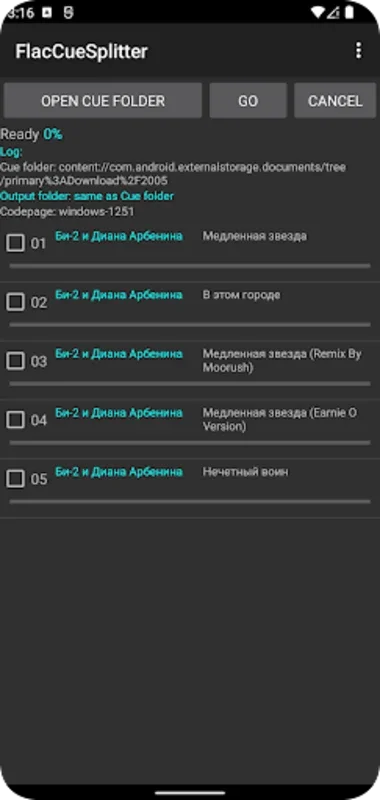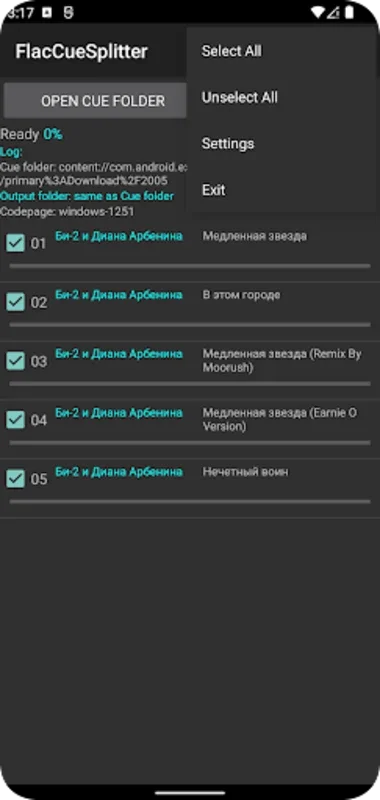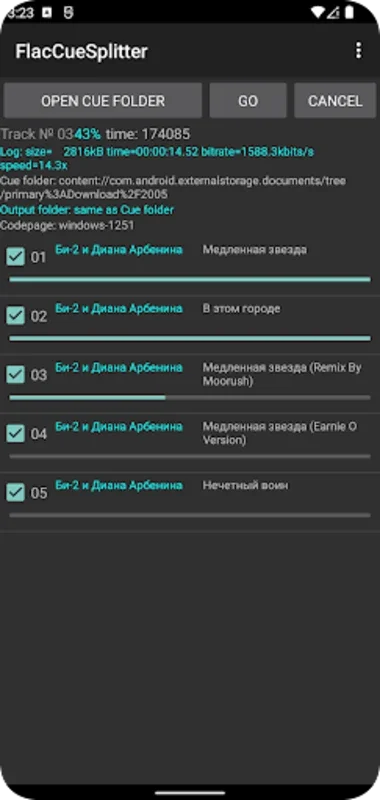FlacCueSplitter App Introduction
FlacCueSplitter is a remarkable tool designed to meet the audio splitting and conversion needs of users. This software is specifically tailored for the Android platform and offers a seamless experience in handling large audio files.
1. Introduction to FlacCueSplitter
FlacCueSplitter is an efficient application that supports a wide range of audio formats, including FLAC, APE (Monkey's Audio), WV (WavPack), WAV, MP3, OGG, M4A, and OPUS. Its primary function is to split these large audio files using a corresponding CUE sheet, providing users with the ability to manage their audio collections more effectively.
2. Key Features of FlacCueSplitter
One of the standout features of FlacCueSplitter is its ability to convert APE files into FLAC files after the splitting process. This added functionality enhances the software's utility for audio enthusiasts who prefer the FLAC format for its superior audio quality.
Another important aspect of FlacCueSplitter is its straightforward functionality. The application is designed to be user-friendly, making it accessible to both novice and experienced users. Its intuitive interface ensures that users can easily navigate through the various features and options without any confusion.
3. Handling Common Issues
Users may encounter an "Image File not Found" error while using FlacCueSplitter. However, this issue can typically be resolved by ensuring that the image file's name matches that in the CUE file or by adjusting the codepage settings within the software. The availability of support resources to assist users in case of any problems further adds to the reliability of the application.
4. Multi-Format Support
The software's ability to handle multiple audio formats effortlessly is a significant advantage. It allows users to work with a variety of file types, eliminating the need for multiple applications to handle different formats. This saves time and effort for users who frequently deal with audio files in different formats.
5. User Experience and Ease of Use
The ease of use of FlacCueSplitter is one of its key selling points. Combined with the robust support available, it makes for a reliable choice for managing large audio files. Users can expect a smooth and hassle-free experience when using this software.
6. Conclusion
In conclusion, FlacCueSplitter is a top choice for anyone looking to split and convert audio files accurately. Its performance in processing various types of audio formats, coupled with its user-friendly features, ensures a high-quality experience for all users involved in audio file management.