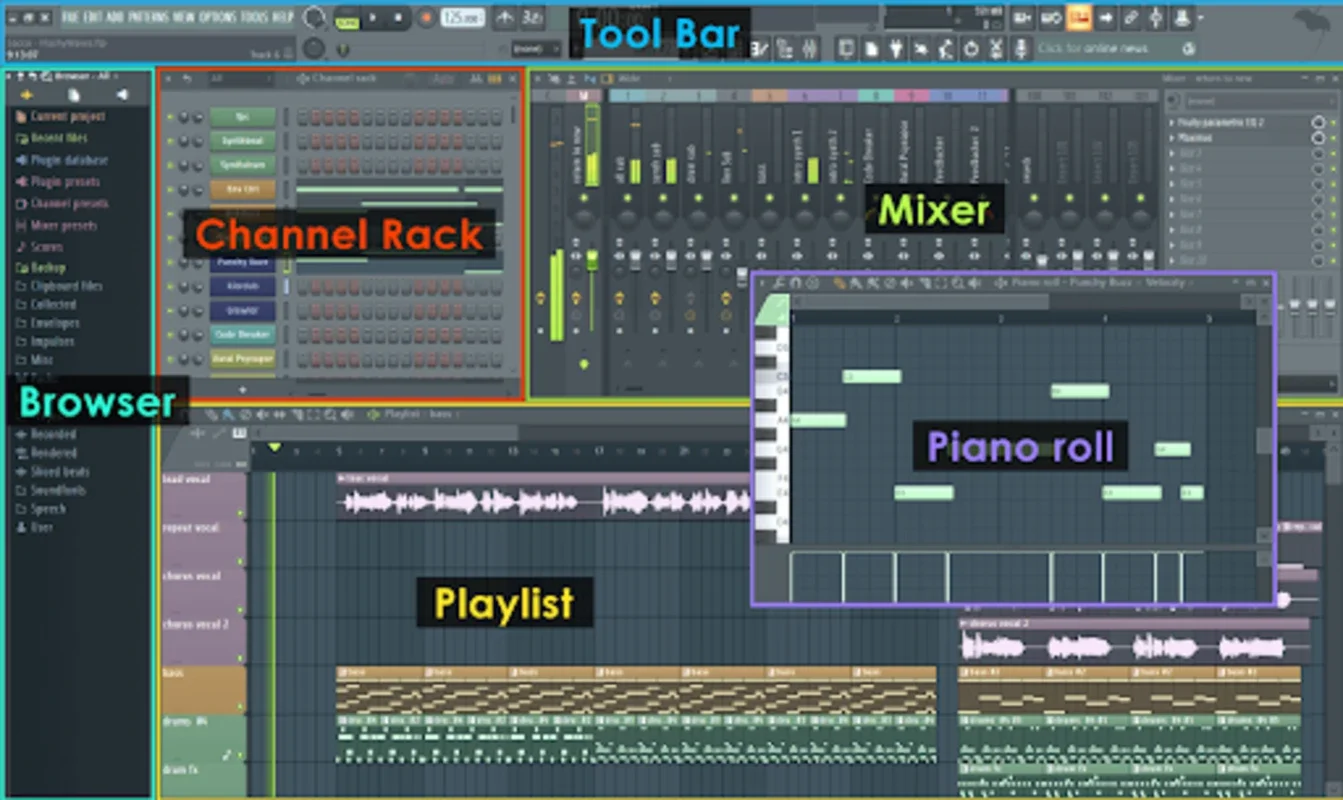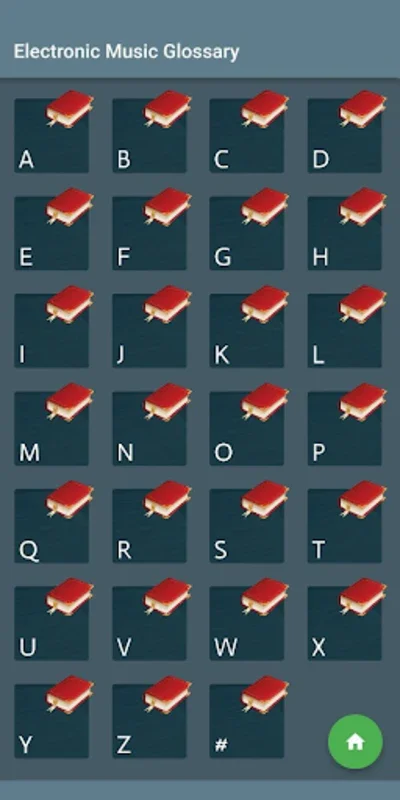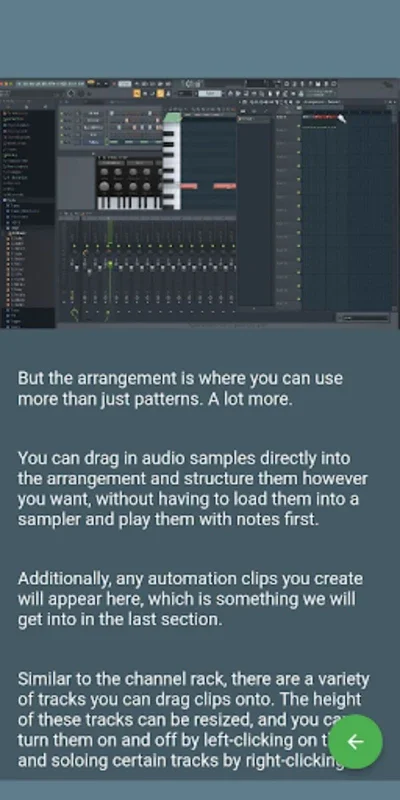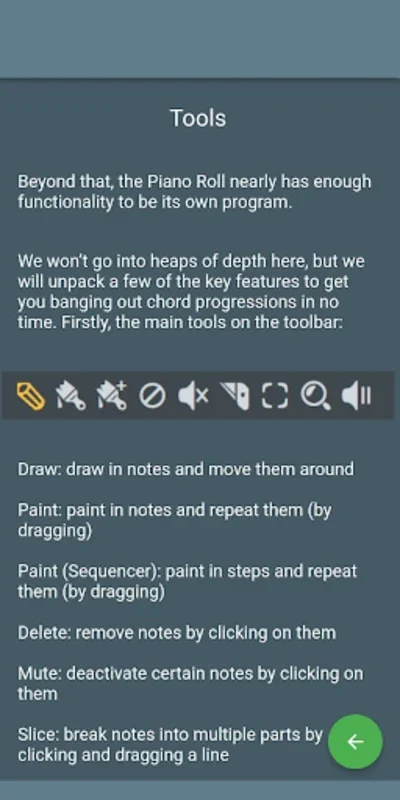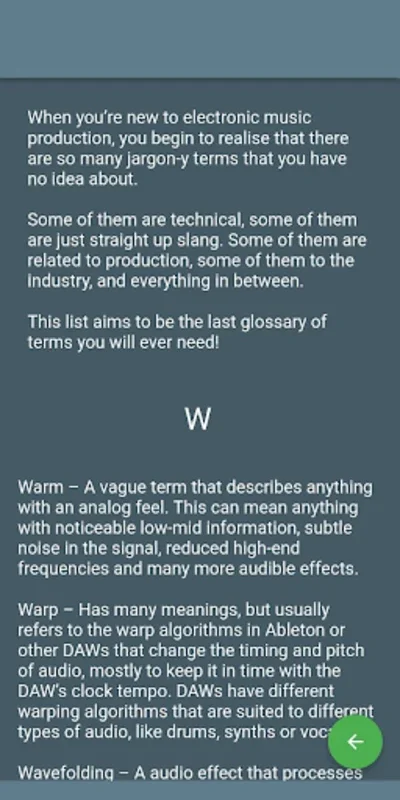FL Studio for Beginners App Introduction
FL Studio for Beginners is a comprehensive guide designed to empower aspiring musicians to master the art of music production using FL Studio, a leading Digital Audio Workstation (DAW). This Android application provides a structured learning path, guiding users through the software's interface and core functionalities, regardless of their prior experience.
Getting Started: Navigating the FL Studio Interface
The app begins by introducing the fundamental elements of FL Studio's interface. Users are carefully guided through the Channel Rack, the heart of FL Studio's sequencer, where they learn to arrange and sequence MIDI notes and audio clips. The Piano Roll, a crucial tool for editing MIDI notes, is explained in detail, covering topics such as note velocity, quantization, and automation. The Mixer, where users adjust levels, effects, and routing, is also explored, ensuring users understand how to shape their sound.
Mastering Core Functionalities: From Basics to Advanced Techniques
The tutorials within the app are designed to be both accessible and informative. Each lesson builds upon the previous one, gradually increasing in complexity. Users start by learning basic concepts like creating a new project, importing samples, and adding instruments. As they progress, they learn more advanced techniques such as using plugins, creating automation clips, and mixing and mastering their tracks.
Channel Rack Mastery: Sequencing and Arrangement
The app dedicates significant time to mastering the Channel Rack. Users learn how to create patterns, arrange them in the playlist, and use various tools to manipulate the timing and feel of their music. Different sequencing techniques are explored, including step sequencing, real-time recording, and pattern chaining.
Piano Roll Proficiency: Editing MIDI Notes and Melodies
The Piano Roll section covers various aspects of MIDI editing, from basic note input to advanced techniques like velocity editing, note quantization, and the use of various MIDI effects. Users learn how to create and edit melodies, harmonies, and rhythms using the Piano Roll's powerful tools.
Mixer Expertise: Shaping Your Sound
The app provides a comprehensive guide to using FL Studio's Mixer. Users learn how to use equalizers, compressors, and other effects to shape their sound and create a professional-sounding mix. The concepts of gain staging, panning, and routing are also explained in detail.
Exploring Plugins and Effects: Expanding Your Creative Palette
FL Studio boasts a vast library of plugins and effects, and the app helps users navigate this landscape. Tutorials cover various types of plugins, including synthesizers, samplers, effects processors, and more. Users learn how to use these plugins to create unique sounds and add depth and texture to their music.
Understanding Musical Terms: Building Your Musical Vocabulary
The app includes a comprehensive glossary of musical terms, ensuring users understand the language of music production. This glossary is invaluable for beginners who may be unfamiliar with certain terms and concepts.
Hands-on Learning: Practical Exercises and Projects
The app incorporates practical exercises and projects throughout the tutorials, allowing users to apply what they've learned in a hands-on manner. These exercises range from simple tasks to more complex projects, providing a gradual increase in difficulty and encouraging continuous learning.
Comparing FL Studio for Beginners to Other DAW Learning Resources
While many online resources and tutorials exist for learning FL Studio, FL Studio for Beginners stands out due to its structured approach and mobile-first design. Unlike many fragmented online tutorials, this app provides a cohesive learning experience, guiding users step-by-step through the process. Other apps may focus on specific aspects of FL Studio, but this app offers a holistic approach, covering a wide range of topics.
Compared to traditional in-person courses, this app offers greater flexibility and accessibility. Users can learn at their own pace, revisiting lessons as needed, and accessing the material anytime, anywhere. The cost-effectiveness is also a significant advantage, making high-quality FL Studio education accessible to a wider audience.
Conclusion: Embark on Your Musical Journey
FL Studio for Beginners is an invaluable tool for anyone aspiring to create music using FL Studio. Its user-friendly interface, comprehensive tutorials, and practical exercises make it an ideal starting point for beginners. Whether you're a complete novice or have some prior experience, this app will help you unlock your musical potential and embark on a fulfilling creative journey. The app's focus on practical application and clear explanations ensures that users not only understand the concepts but can also apply them effectively in their own music production.
This app is more than just a tutorial; it's a companion on your musical journey, providing the support and guidance you need to succeed. Download FL Studio for Beginners today and start creating the music you've always dreamed of.