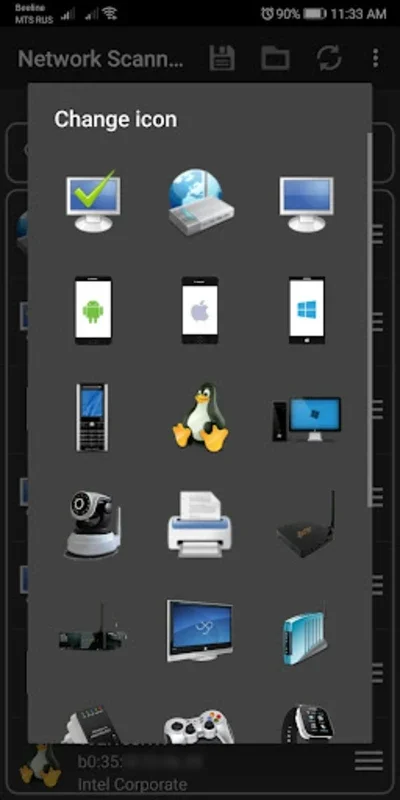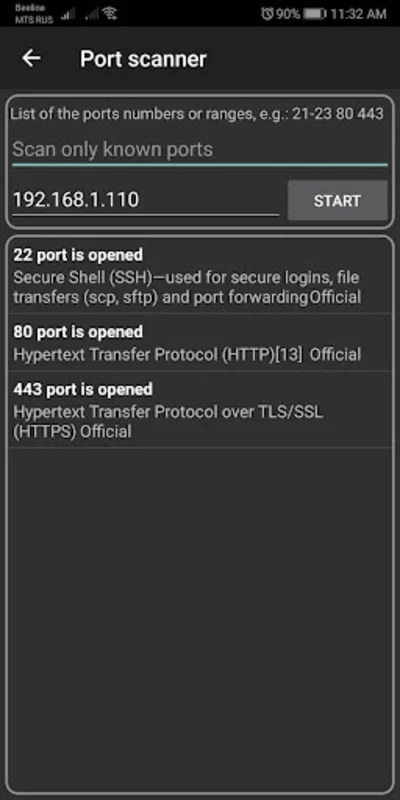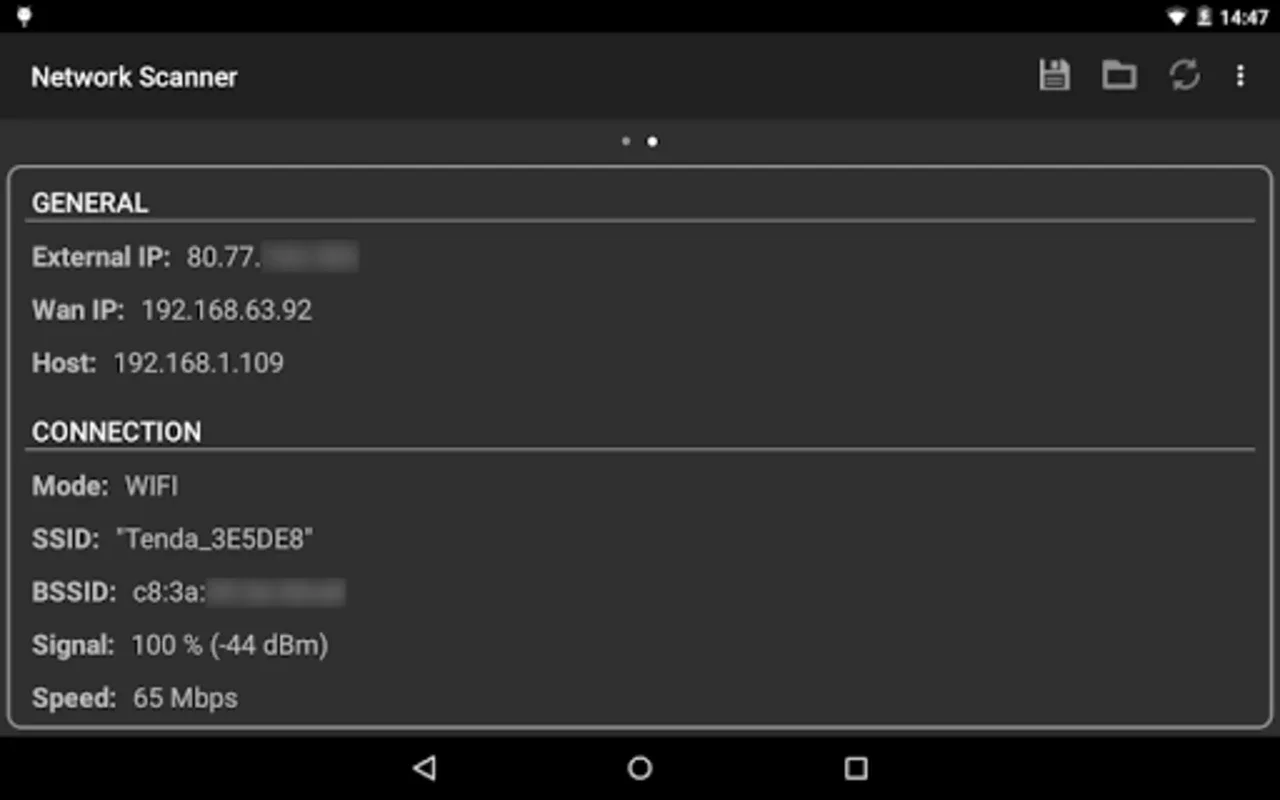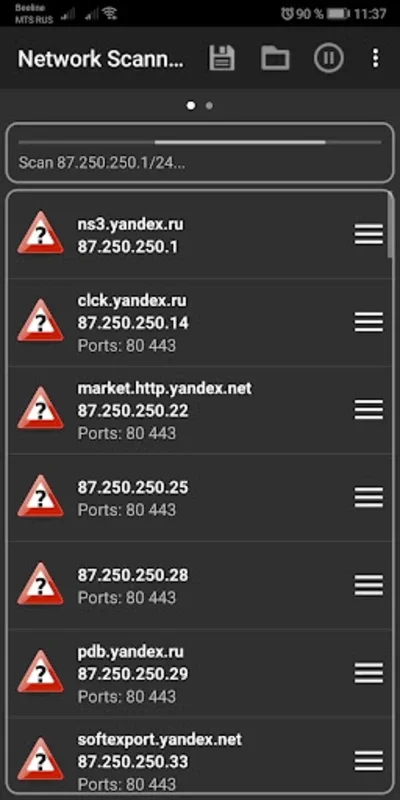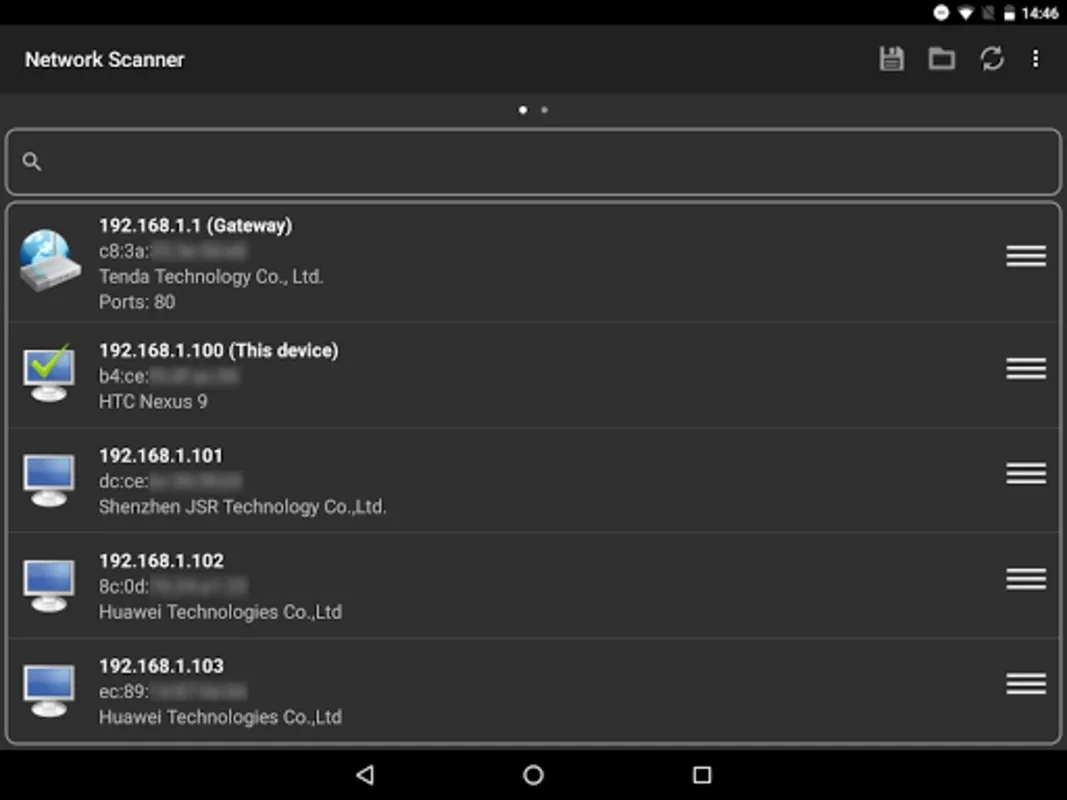Network Scanner App Introduction
Network Scanner is a powerful and versatile tool designed for both personal and professional use on the Android platform. It offers a wide range of features and capabilities that make it an essential asset for anyone looking to monitor and analyze network performance, ensure network security, and troubleshoot network issues.
How to Use Network Scanner
To get started with Network Scanner, simply launch the app on your Android device. The interface is user-friendly and intuitive, making it easy to navigate and access the various features.
Detecting Hosts
One of the key features of Network Scanner is its ability to detect all hosts within your personal home network or a user-defined IP range. This provides valuable insights into the devices connected to your WiFi, helping you keep track of your network's activity.
Port Scanning
In addition to host detection, Network Scanner also offers dynamic port scanning. This feature allows you to identify open ports on the devices in your network and use filters to locate specific services based on these open ports. This is crucial for optimizing network security and management tasks.
Scanning Modes
The tool comes with four scanning modes: ARP reading, ICMP ping, UDP ping, and DNS requests. Each mode serves a specific purpose and can be used depending on your network analysis needs. You also have the option to manually select a DNS server, which is particularly useful for probing private networks effectively.
Common Network Tools
Network Scanner provides users with a suite of common network tools, including Ping, Traceroute, and Port Scanner. These tools can be invaluable in pinpointing network issues and diagnosing problems.
Additional Features
Beyond the core scanning and analysis features, Network Scanner also offers several additional features that enhance its utility. These include an IP calculator, Wake On Lan feature, and Network Information screen. The IP calculator helps you perform various IP-related calculations, while the Wake On Lan feature allows you to remotely wake up devices on your network. The Network Information screen provides detailed information about your network, including IP addresses, subnet masks, and gateway information.
Who is Suitable for Using Network Scanner
Network Scanner is ideal for a wide range of users. IT professionals and network administrators can use it to perform comprehensive network audits, identify potential security vulnerabilities, and optimize network performance. Home users can also benefit from the tool by keeping an eye on their home network, ensuring the security of their connected devices, and troubleshooting any connectivity issues.
The Key Features of Network Scanner
- Host Detection: Accurately detects all hosts within a specified network range.
- Port Scanning: Identifies open ports and helps locate specific services.
- Multiple Scanning Modes: Offers four different scanning modes for flexible network analysis.
- Common Network Tools: Includes essential tools like Ping, Traceroute, and Port Scanner.
- Additional Features: Comes with an IP calculator, Wake On Lan feature, and Network Information screen.
In conclusion, Network Scanner is a comprehensive and indispensable tool for anyone concerned with network performance, security, and management. Whether you're an IT professional or a home user, this tool can provide valuable insights and assistance in maintaining a secure and efficient network environment.