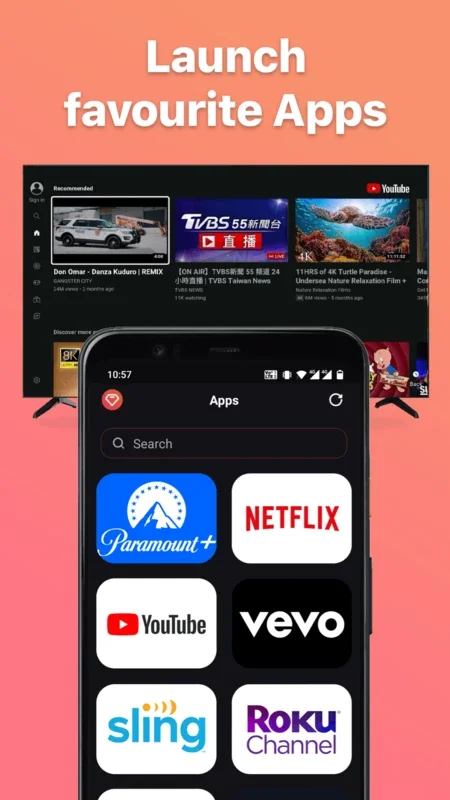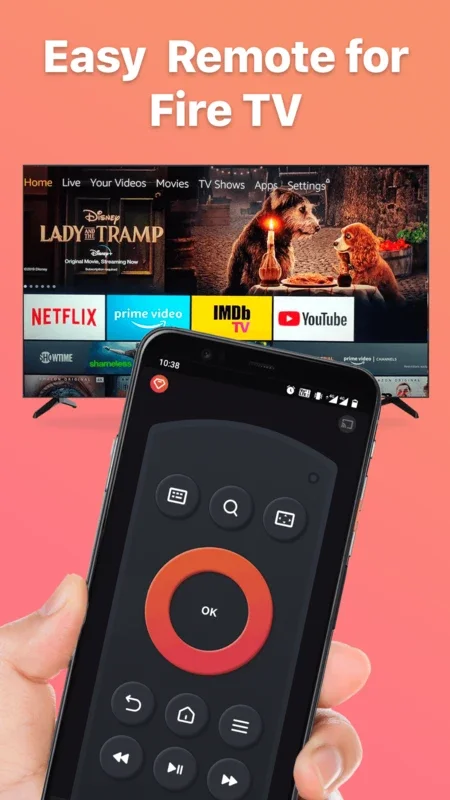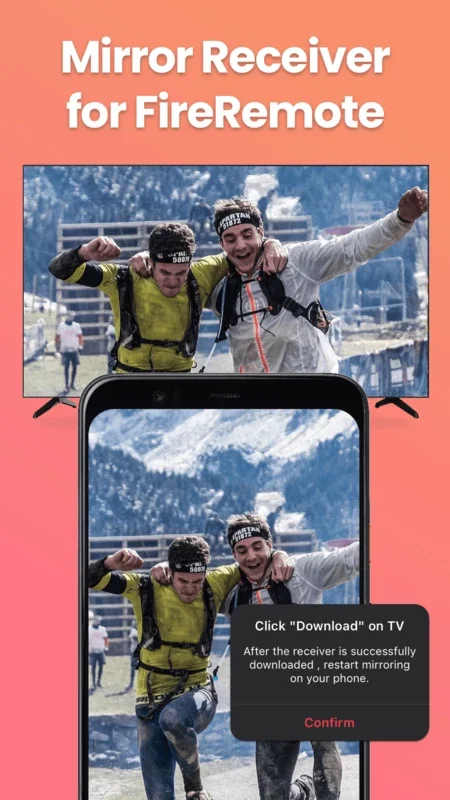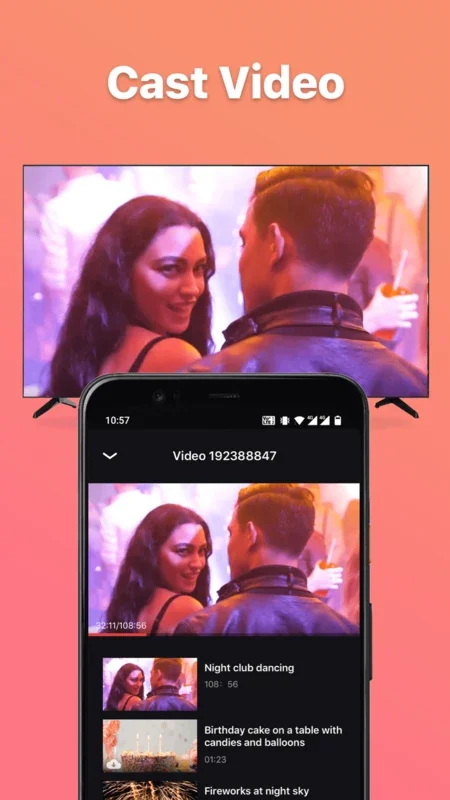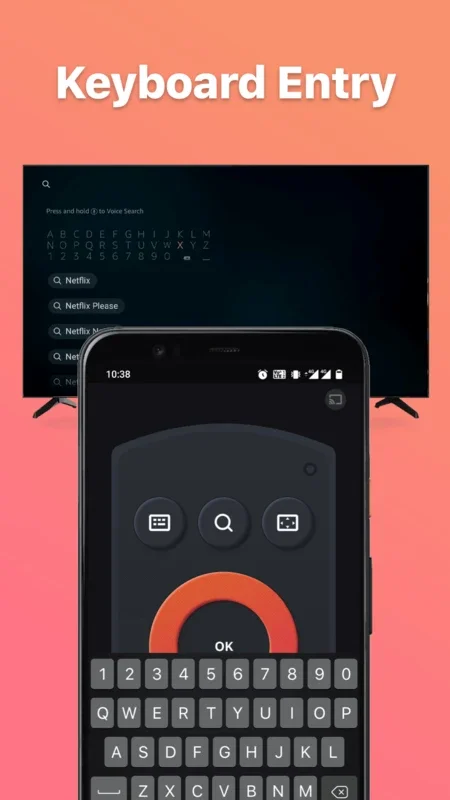Fire TV & Firestick Remote Control App Introduction
Introduction
Remote for Fire TV & FireStick is a remarkable application that has been designed with a specific purpose in mind - to provide seamless control of Fire TV using an Android mobile device. This software is highly versatile as it supports various Fire TV devices such as Fire TV Box, Fire TV Stick, Fire TV Cube, and Fire TV. The setup process is relatively straightforward. By simply connecting an Android mobile device and Fire TV or Fire Stick to the same Wi - Fi network and enabling ADB on Fire TV, users can start controlling their Fire TV devices with their mobile devices.
Features of Fire TV & Firestick Remote Control
Functional Remote Control
One of the primary features of this remote control application is that it functions as a fully - fledged remote control for the TV, just like a real Fire TV Remote. This means that users can perform all the basic functions such as changing channels, adjusting the volume, and navigating through the menus with ease. The layout and functionality of the virtual remote on the Android device are designed to mimic the physical Fire TV remote, providing a familiar user experience.
Keyboard Feature
The keyboard feature is a great addition to this remote control application. It simplifies the process of text input and search on the TV. Instead of using the cumbersome on - screen keyboards that are often difficult to use with a remote, users can now use the keyboard on their Android devices to type in search queries, enter passwords, or input text in any text - based fields on the Fire TV. This not only saves time but also improves the accuracy of text input.
Quick Access to Favorites
Another useful feature is the quick access to favorite channels and apps. Users can customize their list of favorite channels and apps within the application. This allows them to quickly jump to their most - watched channels or frequently - used apps without having to search through long lists. It enhances the overall user experience by providing a more personalized and efficient way of accessing content.
Screen Mirroring
The ability to mirror the phone screen to Fire TV with low latency is a significant advantage. This feature enables users to display the content of their Android device on the big screen of the Fire TV. Whether it's sharing photos, videos, or even playing mobile games, the low - latency screen mirroring ensures a smooth and seamless experience. It's a great way to enjoy mobile - only content on a larger screen or to share content with others in a group setting.
Casting Photos and Videos
The application also allows users to cast local photos and videos from their phone to Fire TV. This is a convenient feature for those who want to view their personal media on a bigger screen. Instead of having to transfer the files to a USB drive or use other complex methods, users can simply use the casting feature of the remote control application to play their photos and videos on Fire TV.
Auto - Connect Control Button
The enable Fire device auto - connect control button is a useful addition. It simplifies the connection process between the Android device and the Fire TV. Once enabled, the devices can connect more easily and quickly, reducing the hassle of having to manually connect every time the user wants to use the remote control application.
How to Connect to Fire TV or Fire Stick
Enabling ADB Debugging
The first step in connecting to Fire TV or Fire Stick is to enable ADB debugging on your Fire device. This is an essential requirement as it allows the Android device to communicate with the Fire TV. To enable ADB debugging, users need to access the settings on their Fire device and look for the developer options. In the developer options, they can find the ADB debugging option and turn it on.
Connecting to the Same Wi - Fi Network
Both the Fire TV and the Android phone need to be connected to the same Wi - Fi network. The Fire TV should be connected to the home's wifi network, and the Android phone's WiFi must be turned on and also connected to the same network. This is crucial for the two devices to be able to communicate with each other.
Tapping to Connect
Once the above steps are completed, the user can tap to connect the device. The app will automatically search for Fire devices in the home. This final step is relatively simple and once the connection is established, the user can start using the remote control application to manage their Fire TV.
Comparison with Other Remote Control Applications
When compared to other remote control applications in the market, Fire TV & Firestick Remote Control stands out in several ways. For example, some other remote control apps may not offer the same level of functionality when it comes to mirroring the phone screen or casting local media. They may also lack the quick access to favorite channels and apps feature, which is a great convenience for users. Additionally, the keyboard feature of this application is often more user - friendly and efficient compared to what is offered by some competing apps.
Conclusion
In conclusion, Fire TV & Firestick Remote Control is a highly useful application for Android users who own Fire TV devices. Its wide range of features, from the fully - functional remote control to the screen mirroring and casting capabilities, make it a valuable addition to any Fire TV user's toolkit. The ease of connection and the user - friendly interface further enhance its appeal. Whether it's for controlling the TV, accessing favorite content quickly, or sharing personal media, this remote control application has a lot to offer.