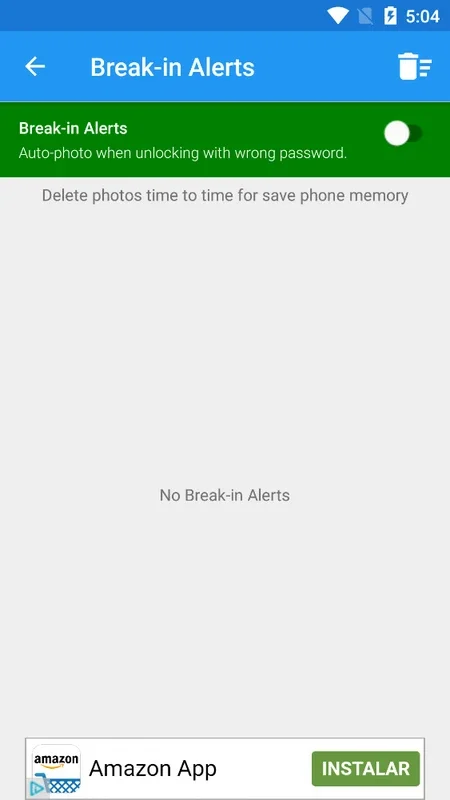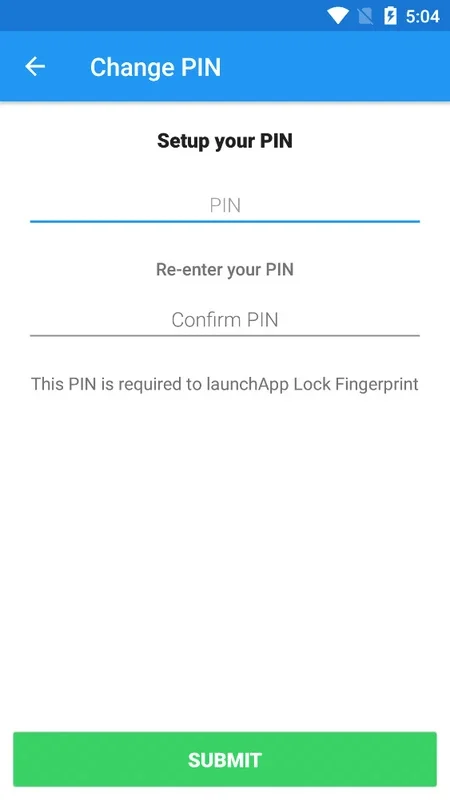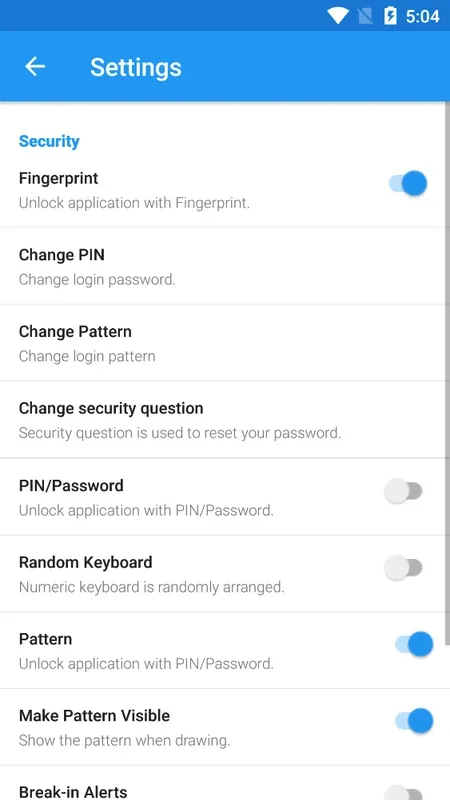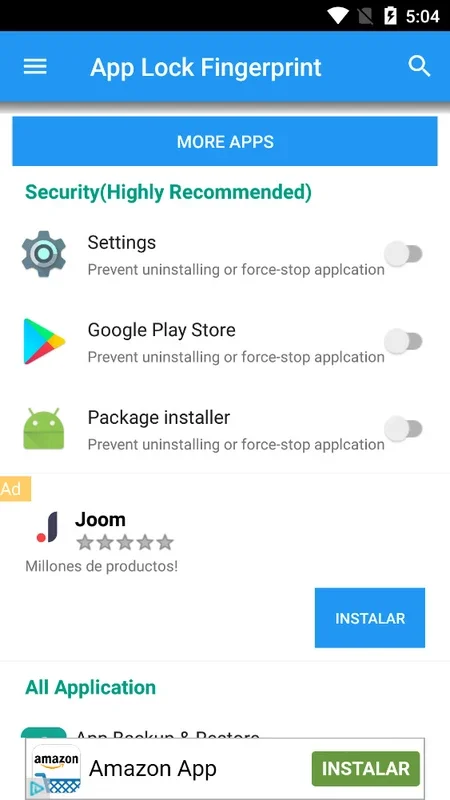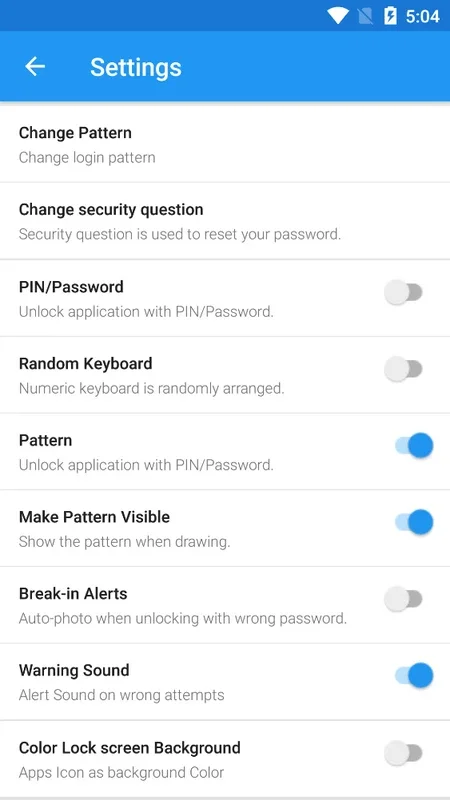Fingerprint App Lock App Introduction
Fingerprint App Lock is a remarkable security application designed specifically for Android devices. It offers a comprehensive solution to safeguard the apps on your device, providing an extra layer of protection against unauthorized access.
The Locking Mechanisms
This app allows users to set a security lock on any of the installed apps. Users have the option to choose from a pattern, PIN, or fingerprint as the lock. It's important to note that the availability of the fingerprint lock depends on the operating system version and the device model.
Managing App Locks
From the main screen of Fingerprint App Lock, users can view a list of all the apps installed on their Android device. Simply tapping on an app enables the locking feature. Additionally, users can easily change the pattern or PIN through the options menu.
Enhanced Security Features
Fingerprint App Lock offers some interesting options to further enhance security. For instance, it can emit a loud sound every time someone enters the wrong pattern or PIN. Another notable feature is the use of the front camera to take a photo of the person who enters the wrong password. These two options add an additional layer of security to your apps.
Concealing the App Icon
One of the unique features of Fingerprint App Lock is the ability to hide the app's own icon. This makes it more difficult for potential intruders to even locate the security app, adding an extra level of stealth to the overall security setup.
In conclusion, Fingerprint App Lock is an excellent choice for those seeking to enhance the security of their Android apps. Its diverse locking mechanisms, convenient management options, and additional security features make it a valuable tool in the realm of mobile security.