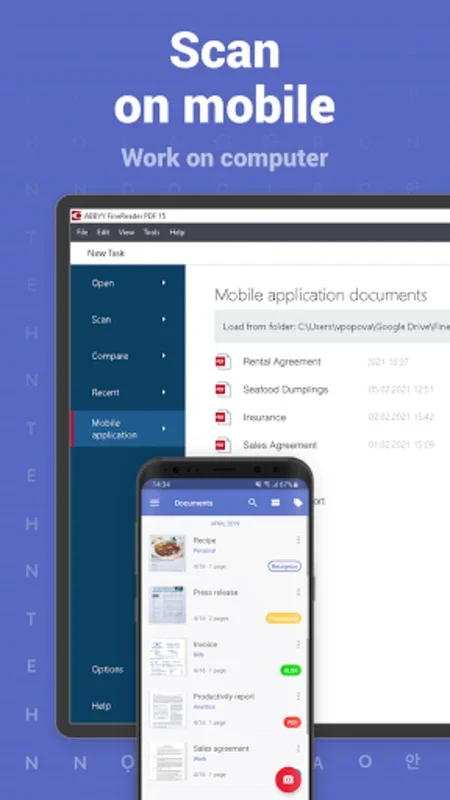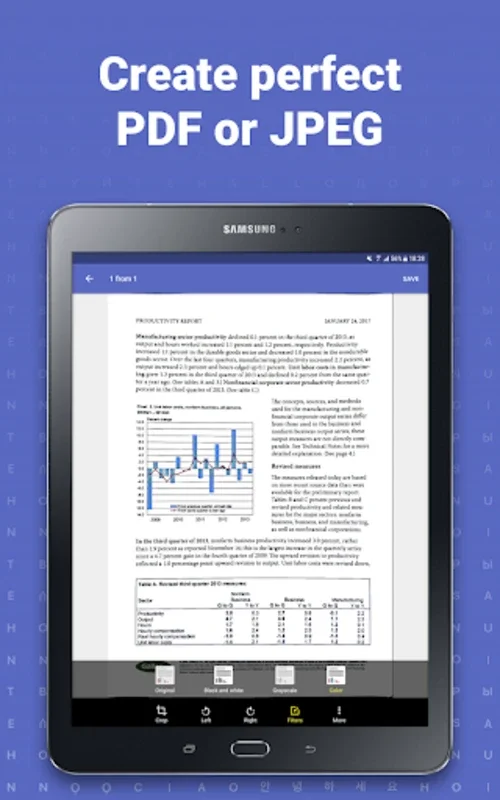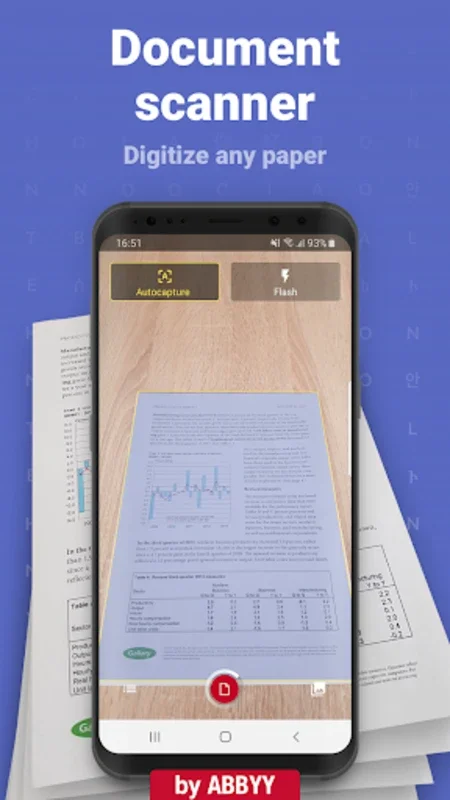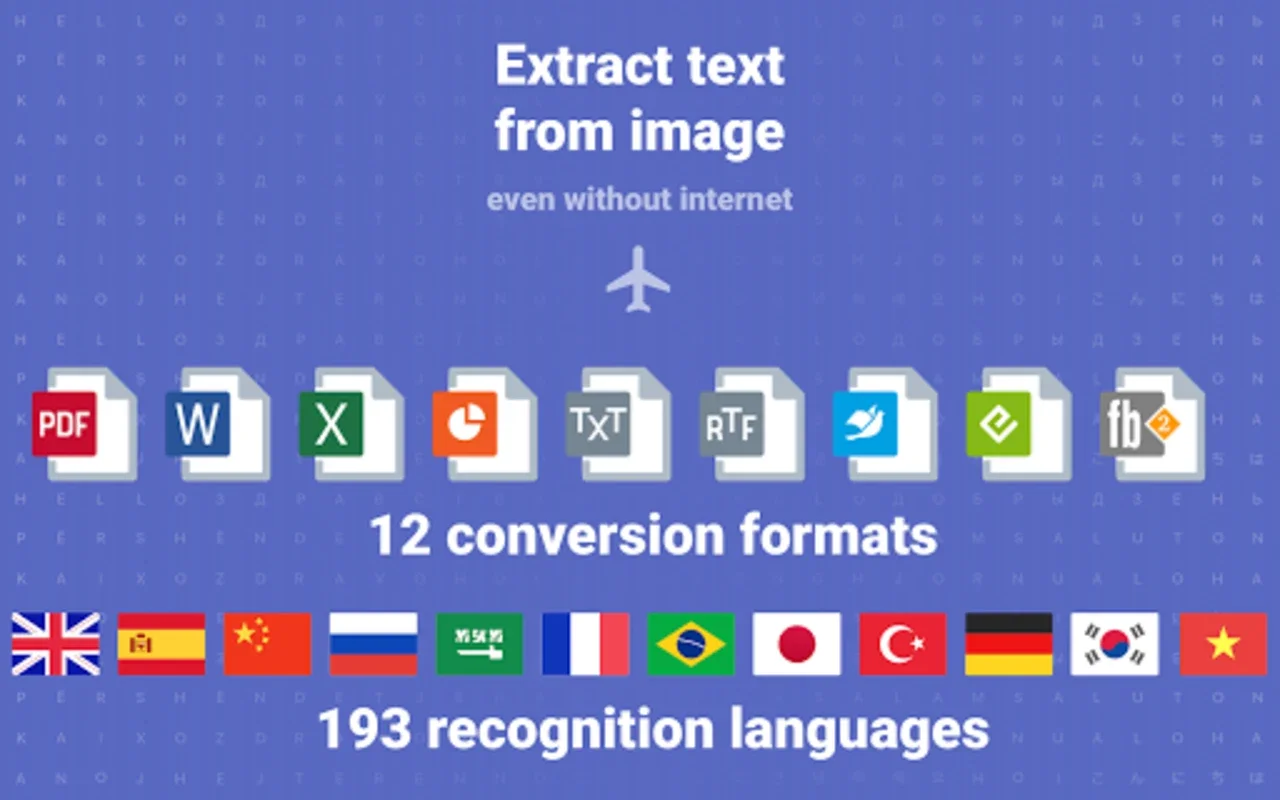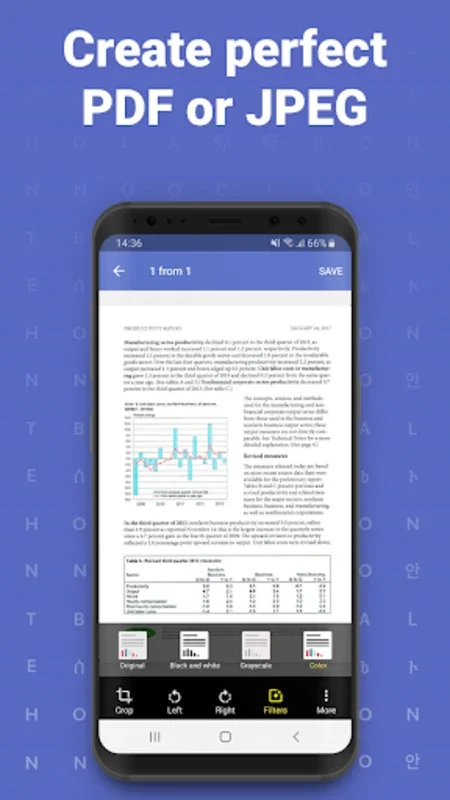FineReader App Introduction
FineReader is a powerful and innovative Optical Character Recognition (OCR) software designed specifically for the Android platform. In this comprehensive article, we will explore the various features, benefits, and uses of FineReader, as well as its potential impact on the way we handle and process documents.
Introduction to FineReader
FineReader is developed by ABBYY USA Software House Inc, a renowned name in the field of document management and OCR technology. The app is available for free download from AppHuts.com, making it accessible to a wide range of users.
Key Features of FineReader
- Accurate OCR Technology: FineReader utilizes advanced OCR algorithms to accurately convert scanned documents into editable text. This feature saves users time and effort by eliminating the need for manual typing.
- Image Enhancement: The app comes with image enhancement tools that improve the quality of scanned images, ensuring better OCR results.
- Multi-language Support: FineReader supports a wide range of languages, making it suitable for global users.
- Easy Document Management: Users can easily organize and manage their scanned documents within the app, making it convenient to access and share them.
How to Use FineReader
- Download and install the FineReader app from AppHuts.com.
- Open the app and grant the necessary permissions.
- Use the device's camera to scan a document or import an existing image from the gallery.
- FineReader will automatically perform OCR on the scanned document and display the editable text.
- Users can then make edits, save the document, or share it with others.
Who is FineReader Suitable For
- Students: FineReader can be a valuable tool for students who need to digitize and organize their study materials, such as lecture notes, textbooks, and research papers.
- Professionals: Business professionals can use FineReader to quickly scan and convert business documents, contracts, and invoices into editable formats, improving productivity and efficiency.
- Individuals: Anyone who needs to digitize and manage their personal documents, such as receipts, bills, and letters, can benefit from using FineReader.
Comparison with Other OCR Apps
When comparing FineReader with other OCR apps available on the Android platform, several factors set it apart. FineReader's advanced OCR technology ensures higher accuracy and better recognition of various document types and languages. Additionally, its user-friendly interface and intuitive design make it easy for users of all levels to navigate and use the app.
Conclusion
FineReader is a game-changer in the world of document scanning and OCR technology. Its powerful features, ease of use, and wide range of applications make it a must-have app for Android users. Whether you are a student, professional, or individual looking to simplify your document management process, FineReader is the perfect solution. Head over to AppHuts.com and download FineReader today to experience the future of document scanning on your Android device.