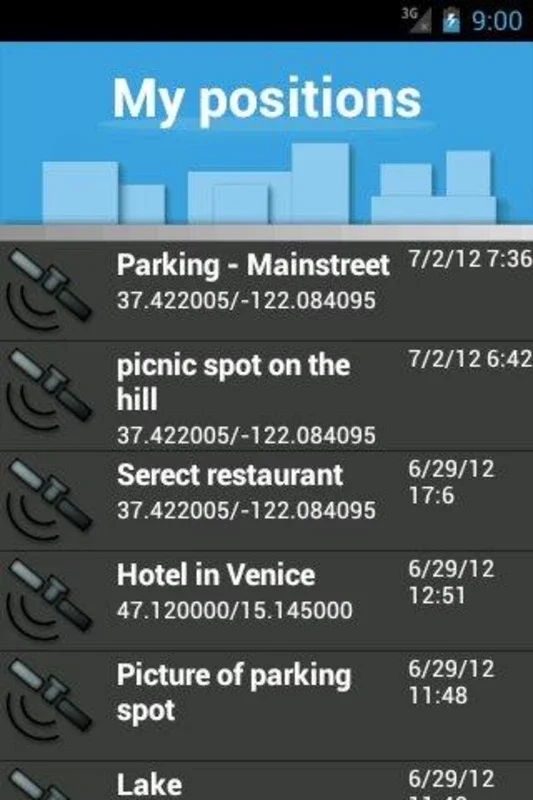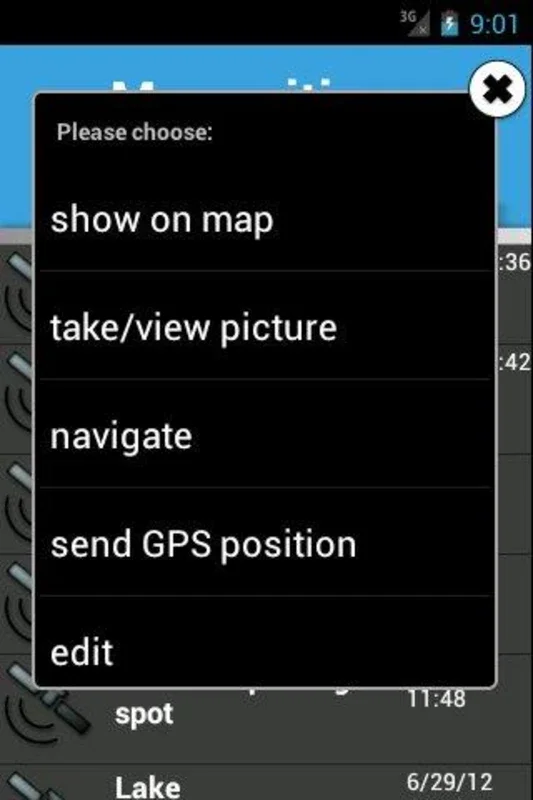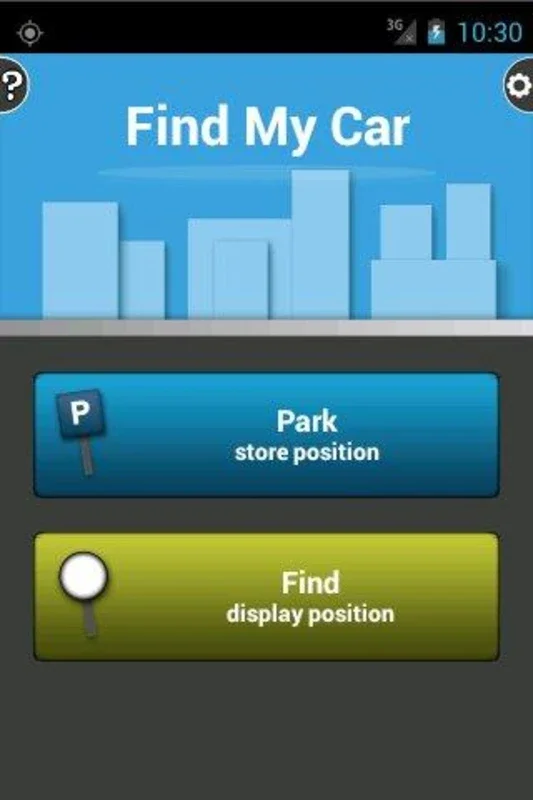Find My Car App Introduction
Find My Car is an intuitive and feature-rich Android application designed to simplify the process of locating your parked vehicle. This comprehensive article will explore the various aspects of this indispensable tool.
How to Use Find My Car
When you park your vehicle, Find My Car allows you to save its GPS coordinates. To do this, simply open the app and click the 'Save Location' button. The app will then record the precise GPS position of your car. When you're ready to find your way back, open the app again and it will display your current location alongside your car's position on a user-friendly map. You can then use the integrated Google Navigation or other external apps for direct navigation back to your vehicle.
Who is Suitable for Using Find My Car
This app is ideal for anyone who frequently struggles to remember where they parked their car. It's particularly useful for those who park in large parking lots, underground garages, or unfamiliar areas. Whether you're a busy professional, a frequent traveler, or just someone who has a tendency to forget where they left their vehicle, Find My Car is the perfect solution.
The Key Features of Find My Car
- GPS Coordinate Saving: The core feature of Find My Car is its ability to accurately save the GPS coordinates of your parked vehicle. This ensures that you can always find your way back with ease.
- User-Friendly Map Interface: The app displays your current location and your car's position on a clear and easy-to-read map. This makes navigation straightforward and intuitive.
- Integration with External Apps: Seamless integration with Google Navigation and other external apps allows for direct navigation back to your stored spot. This saves you the hassle of having to switch between multiple apps.
- Offline Compass Navigation: For times when you're without an internet connection, the offline compass navigation feature ensures that you're never truly lost. This is a valuable feature in areas with poor network coverage.
- Location Sharing: You can share your stored or current positions with friends. This is a handy option for coordinating meet-ups or ensuring your safety.
- Parking Spot Photography: The ability to take a photograph of your parking spot is an invaluable aid in crowded or complex parking environments. It helps you identify your vehicle more easily and provides an additional visual reference.
- Multiple Location Tracking and Backup: You can keep track of multiple locations and back them up using the import/export function. This is useful if you frequently park in different places or if you want to keep a record of your parking locations for future reference.
- Emergency SMS Feature: In an emergency, there is a quick two-click process to send an SMS with your present location to a predetermined contact. This provides an added layer of safety and peace of mind.
- One-Click Saving and Retrieving: A distinct widget for one-click saving and retrieving of your parking position eliminates the fuss of manually launching the app each time. This makes the process of saving and retrieving your parking location quick and convenient.
- Privacy and Permissions: With a commitment to privacy, GPS is necessary for location services, while network permissions are used solely for coupons, ads, and the internal map. Access to the SD card is needed just for storing your pictures and for the import/export functionality.
The Benefits of Using Find My Car
Using Find My Car offers several benefits. Firstly, it saves you time and reduces the stress of trying to find your parked vehicle. Instead of wandering around a parking lot, you can simply open the app and get directions to your car. Secondly, it provides an added layer of safety. In case of an emergency, you can quickly send your location to a predetermined contact. Finally, the app is free to use, with the option to remove ads through a small donation for an uninterrupted experience.
In conclusion, Find My Car is a must-have Android app for anyone who wants to simplify the process of finding their parked vehicle. With its array of features and user-friendly interface, it offers a convenient and reliable solution to a common problem. So, if you're tired of losing your car in the parking lot, give Find My Car a try. You'll be glad you did!