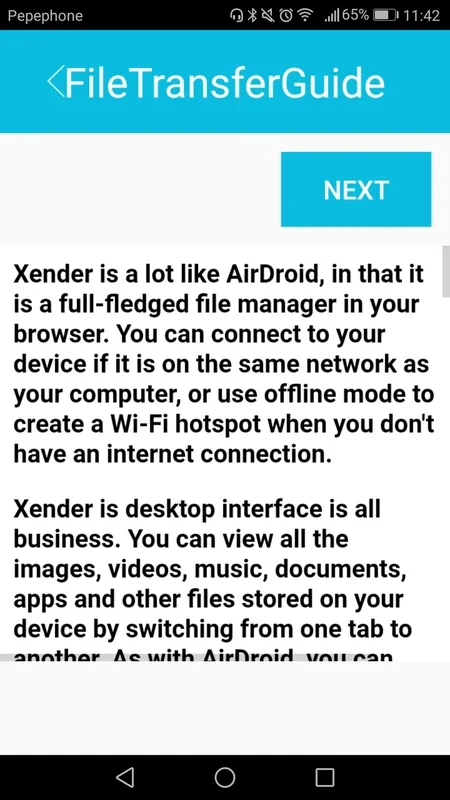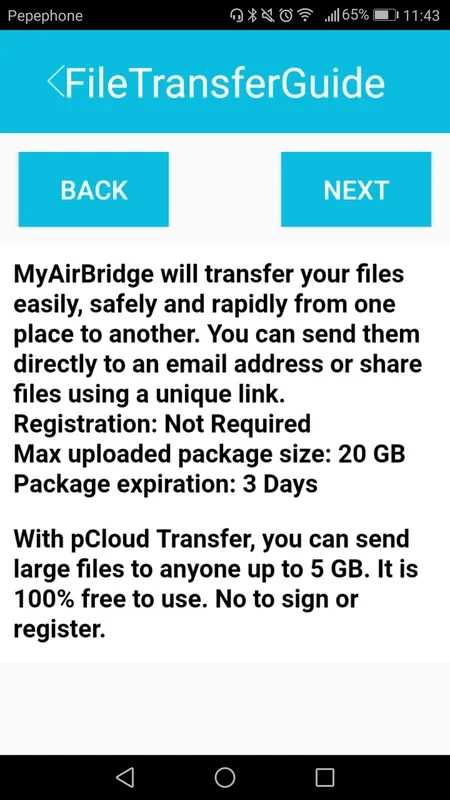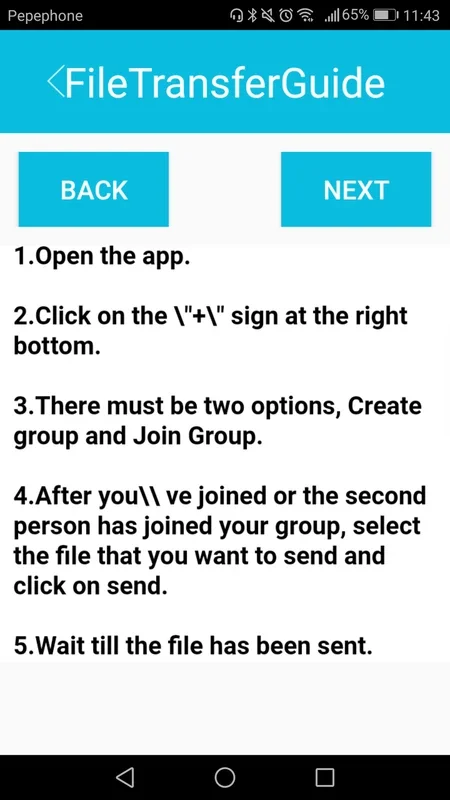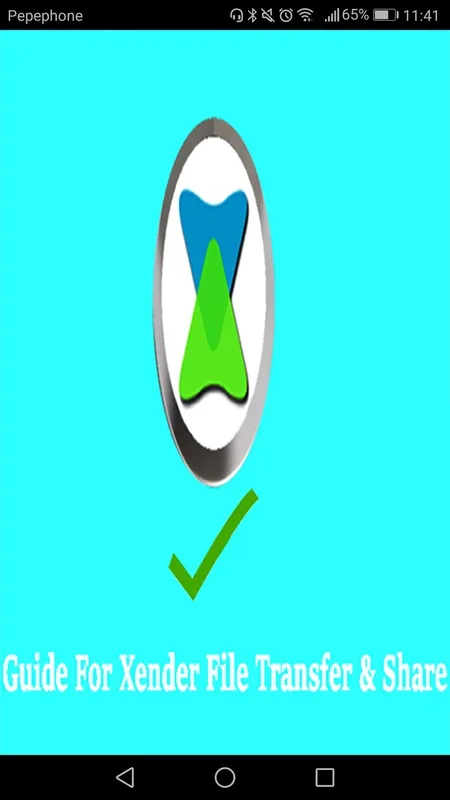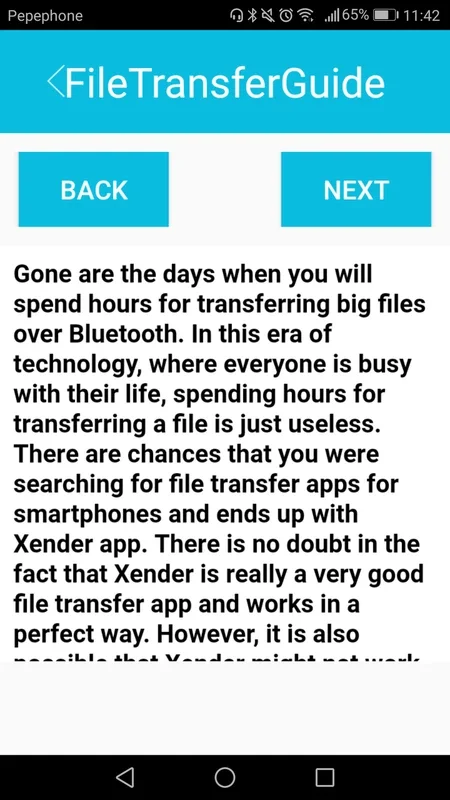FileTransferGuide App Introduction
Transferring files from your Android device shouldn't be a headache. Whether you're moving large videos, sharing important documents, or simply backing up your data, FileTransferGuide provides a clear, concise, and effective solution. This app acts as your personal expert, guiding you through various methods and troubleshooting common issues.
Understanding the Challenges of Android File Transfer
Android's file management system, while powerful, can sometimes feel cumbersome. Many users struggle with:
- Transferring large files: Sending large videos or high-resolution photos can be slow and unreliable using standard methods.
- Sharing documents quickly: Efficiently sharing documents with colleagues, friends, or family can be a challenge.
- Troubleshooting technical problems: Encountering errors during file transfers can be frustrating and time-consuming.
- Data storage and backup: Ensuring your data is safely stored and backed up is crucial.
FileTransferGuide addresses these challenges head-on, providing a range of solutions tailored to different needs and technical skills.
Key Features of FileTransferGuide
FileTransferGuide isn't just another file transfer app; it's a comprehensive resource that empowers users to take control of their data. Key features include:
- Categorized information: The app organizes information into easily navigable categories, making it simple to find the solutions you need.
- Multiple transfer methods: FileTransferGuide explores various methods, from using built-in Android features to leveraging third-party apps.
- Detailed instructions: Each solution is accompanied by clear, step-by-step instructions, ensuring a smooth transfer process.
- Troubleshooting tips: The app provides helpful tips for resolving common file transfer errors and issues.
- App recommendations: FileTransferGuide suggests reliable third-party apps that can enhance your file transfer experience, such as Xender, which offers fast and efficient wireless transfer capabilities.
- Data storage solutions: The app provides guidance on effective data storage strategies, including cloud storage and local backups.
How FileTransferGuide Works
FileTransferGuide adopts a user-friendly approach, focusing on simplicity and clarity. The app's categorized structure allows users to quickly locate solutions relevant to their specific needs. For example, a user looking to transfer a large video file can easily find instructions on using a specific app or method optimized for large file transfers. Similarly, users facing technical difficulties can find troubleshooting tips and solutions to resolve their problems.
Comparison with Other File Transfer Solutions
While many file transfer apps exist, FileTransferGuide distinguishes itself through its comprehensive approach and focus on user education. Unlike apps that simply provide a single transfer method, FileTransferGuide offers a range of options, allowing users to choose the best approach for their situation. This contrasts with apps like SHAREit, which primarily focus on speed but may lack the detailed instructions and troubleshooting guidance that FileTransferGuide provides. Similarly, Send Anywhere, while offering a secure transfer method, may not provide the same breadth of solutions for various transfer scenarios.
FileTransferGuide's educational approach sets it apart, empowering users to understand the underlying principles of file transfer and troubleshoot issues independently. This contrasts with other apps that may offer limited support or rely solely on automated processes.
Beyond the Basics: Advanced File Transfer Techniques
FileTransferGuide delves beyond basic file transfer methods, exploring advanced techniques such as:
- Using cloud storage for seamless transfer: Learn how to leverage cloud services like Google Drive or Dropbox for efficient and reliable file transfers.
- Optimizing transfer speeds: Discover techniques for maximizing transfer speeds, including using Wi-Fi instead of mobile data and compressing files before transfer.
- Securing your file transfers: Learn about methods for ensuring the security and privacy of your transferred data.
- Managing large file collections: Learn how to organize and manage large file collections efficiently on your Android device.
Troubleshooting Common File Transfer Problems
FileTransferGuide provides practical solutions to common file transfer problems, including:
- Slow transfer speeds: Identify and resolve issues causing slow transfer speeds, such as network connectivity problems or insufficient storage space.
- Transfer errors: Diagnose and fix common transfer errors, such as file corruption or incompatibility issues.
- Connectivity issues: Troubleshoot connectivity problems between your Android device and other devices or services.
- Storage space limitations: Learn how to manage storage space on your Android device to prevent transfer issues.
FileTransferGuide: Your Essential Android Companion
In conclusion, FileTransferGuide is more than just an app; it's a valuable resource for anyone who uses an Android device. Its comprehensive approach, clear instructions, and focus on user education make it an essential tool for managing and transferring files efficiently and effectively. Whether you're a tech novice or an experienced user, FileTransferGuide will empower you to take control of your data and simplify the often-challenging process of Android file transfer.