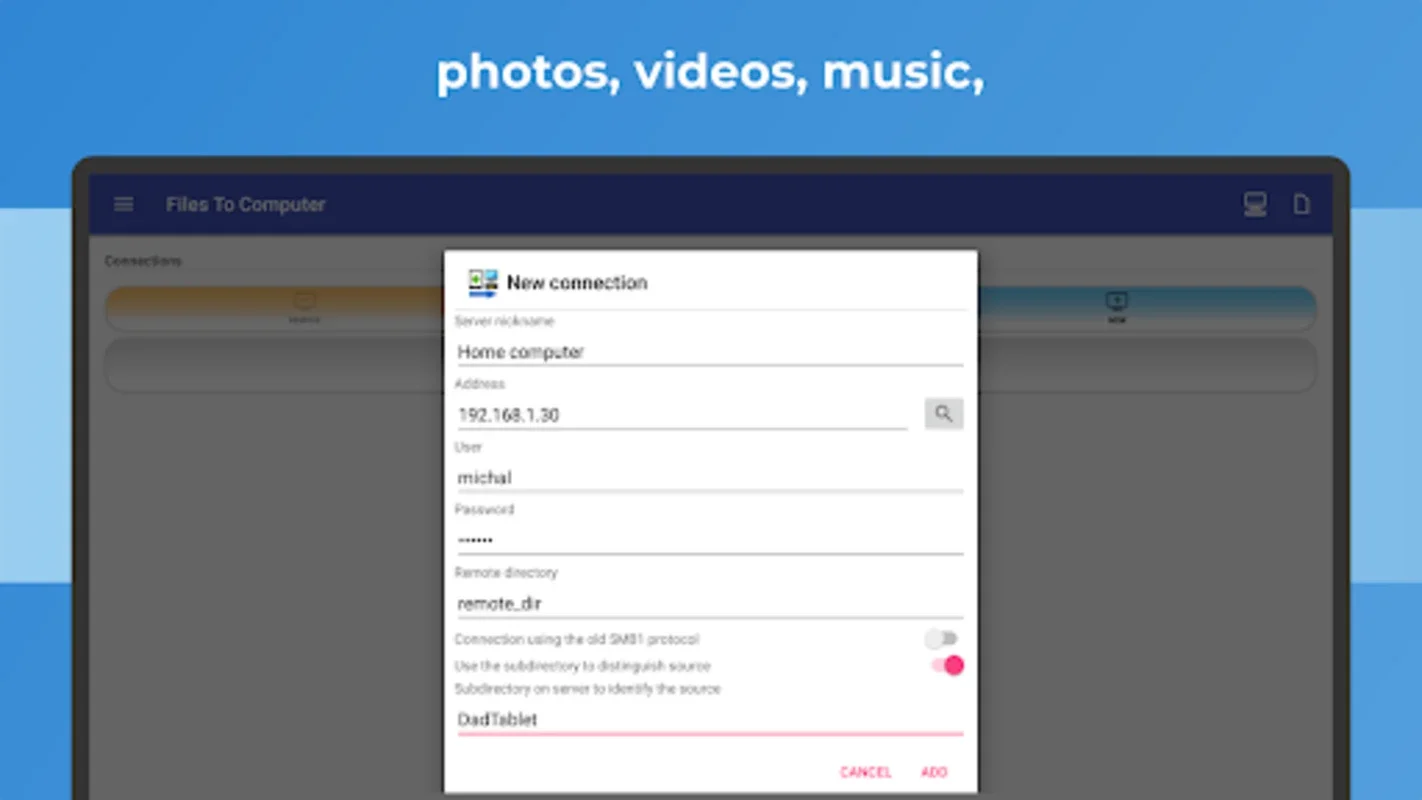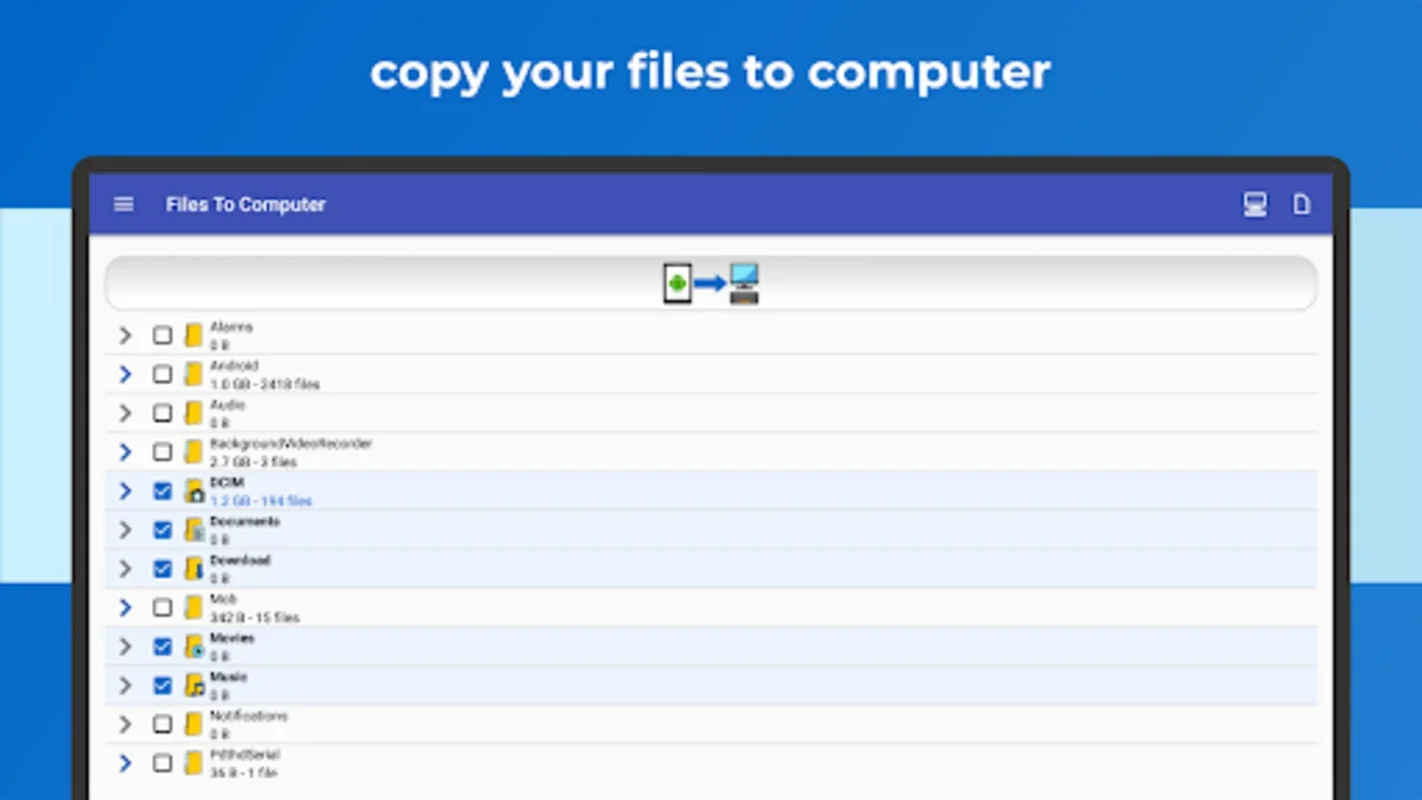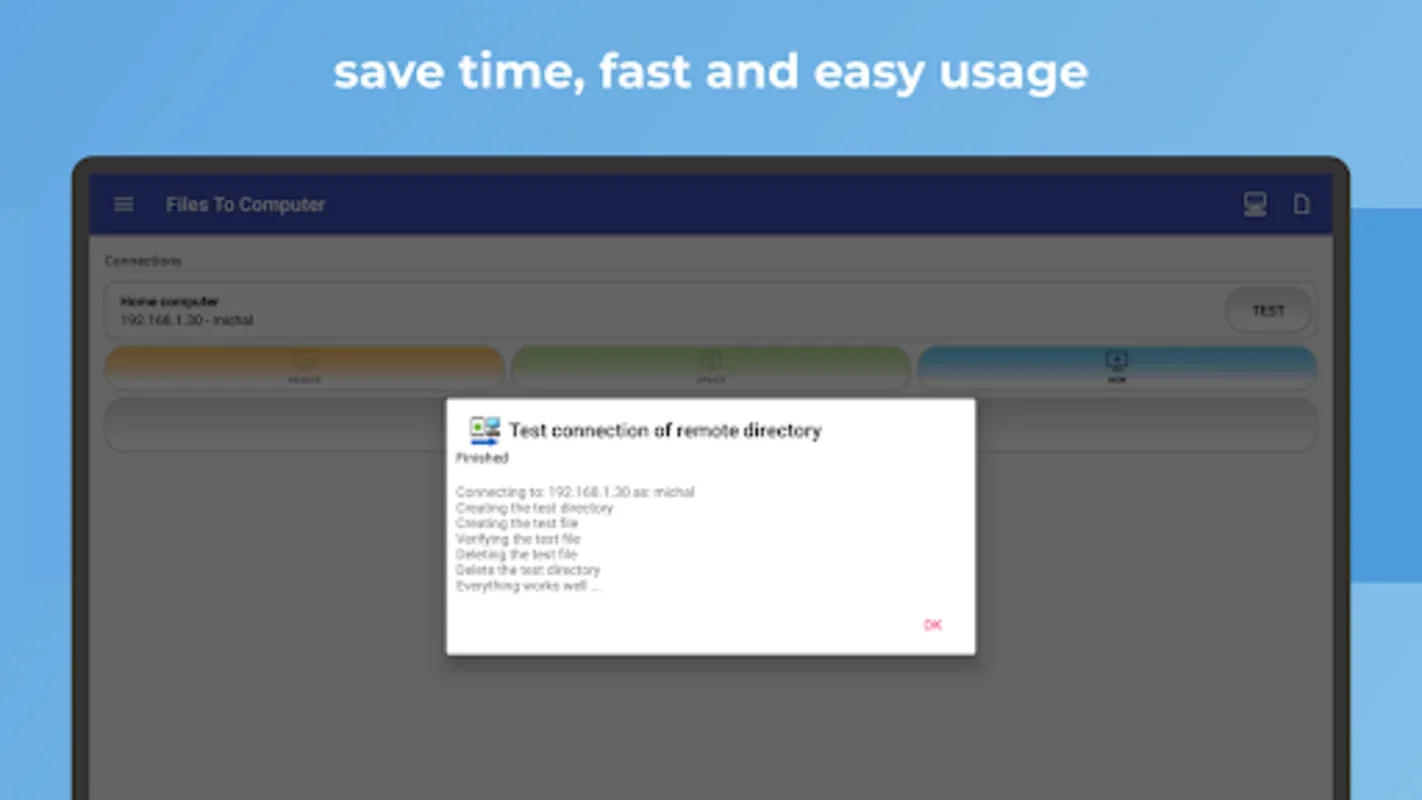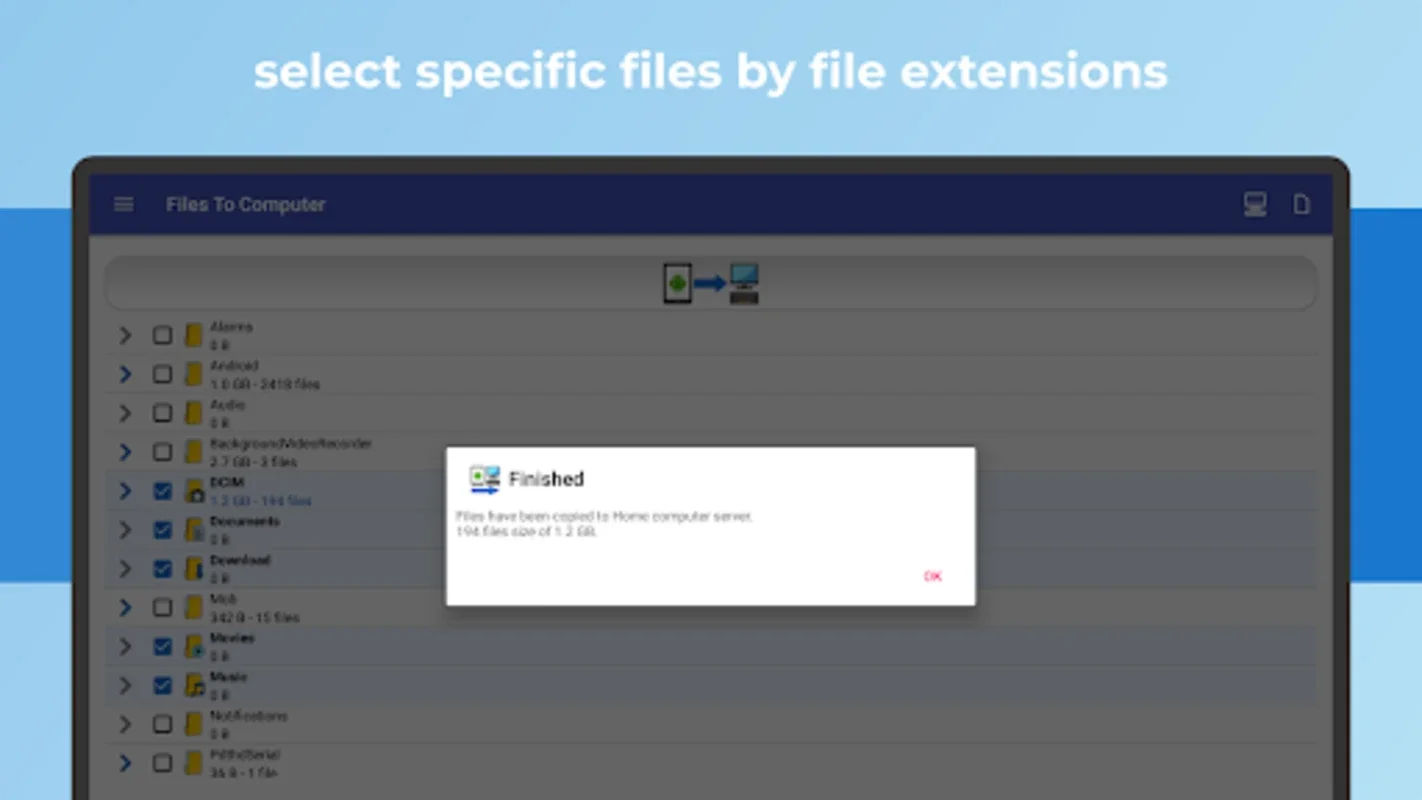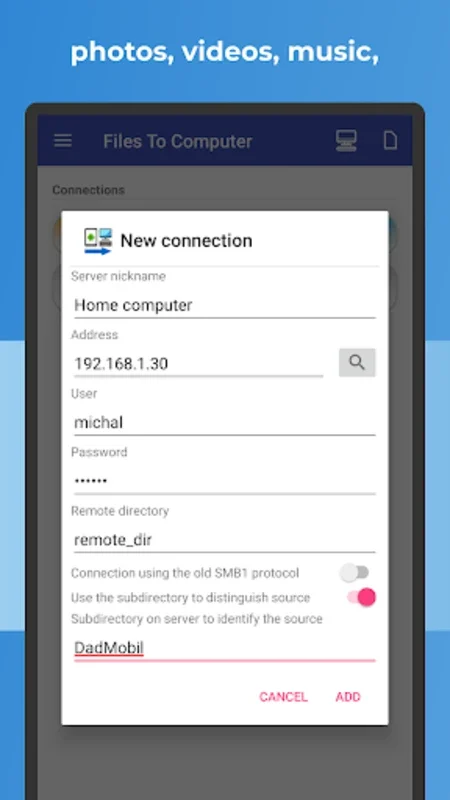Files To Computer App Introduction
Introduction
Files To Computer is a powerful application designed to simplify the process of transferring, backing up, and managing your files, photos, videos, and music from your mobile device to your computer or Network Attached Storage (NAS) server. With support for key industry-standard protocols like SMB (Samba), SFTP, and FTP, this app ensures efficiency and security in your file-handling activities.
Key Features
One-Click Backup
One of the standout features of this application is its ability to back up your information to a computer or NAS server with a simple one-click process. This eliminates the complications usually associated with such tasks, making it incredibly convenient for users.
Storage Management
After backing up, users can free up space on their device by automatically deleting the files that have been successfully transferred. This is especially useful for devices operating on Android Go, which are optimized for budget hardware and limited storage options.
Intelligent Duplication Avoidance
The tool also boasts intelligent functionality by recognizing files already backed up and avoiding unnecessary duplication. This keeps your backup organized and up-to-date, ensuring that you only store the most important files.
Customizable Backup
Users can choose specific file types they wish to back up for a more efficient process. This allows them to focus on their most valuable content and memories, providing a more personalized backup experience.
Compatibility
Files To Computer supports a wide range of devices, including Samsung Galaxy, Nokia, Motorola, HTC, and many others. This makes it a versatile tool for users of different manufacturers, all looking to protect and manage their digital data with ease and efficiency.
Benefits
By using Files To Computer, you can enhance the longevity and security of your files while simplifying the file management process across devices. Whether you need to transfer files for work or backup your personal photos and videos, this app provides a comprehensive solution.
Conclusion
Files To Computer is more than just an app; it's a valuable tool for anyone looking to manage their digital data with ease. With its powerful features and user-friendly interface, it's no wonder that it has become a popular choice among mobile users. Try it out today and experience the convenience for yourself!