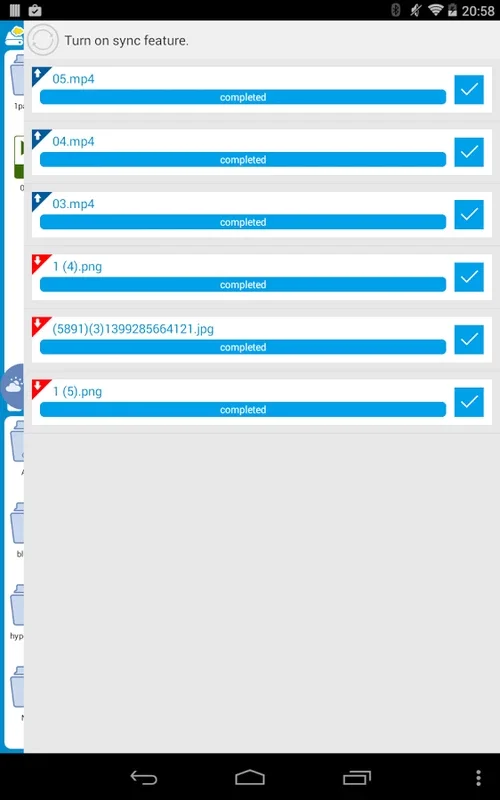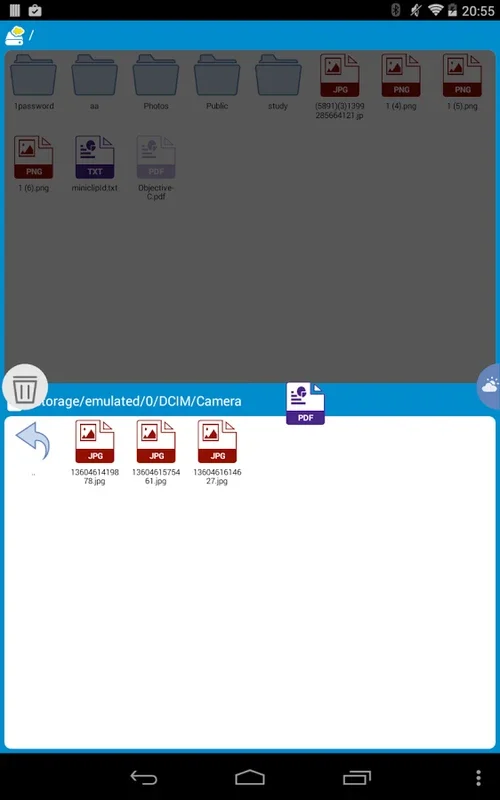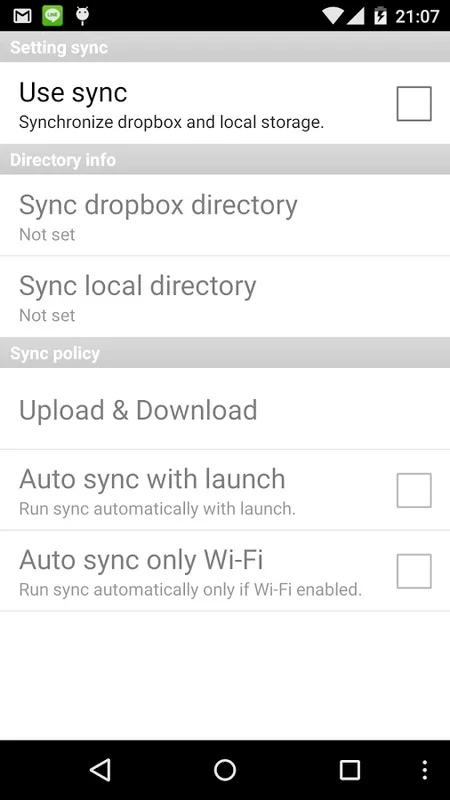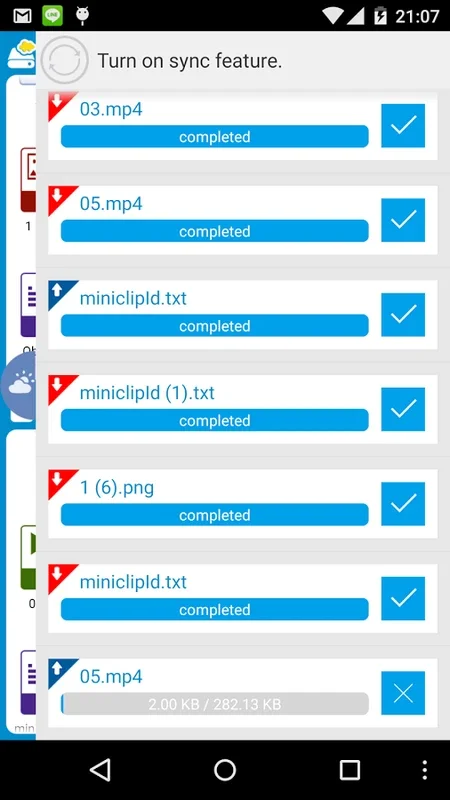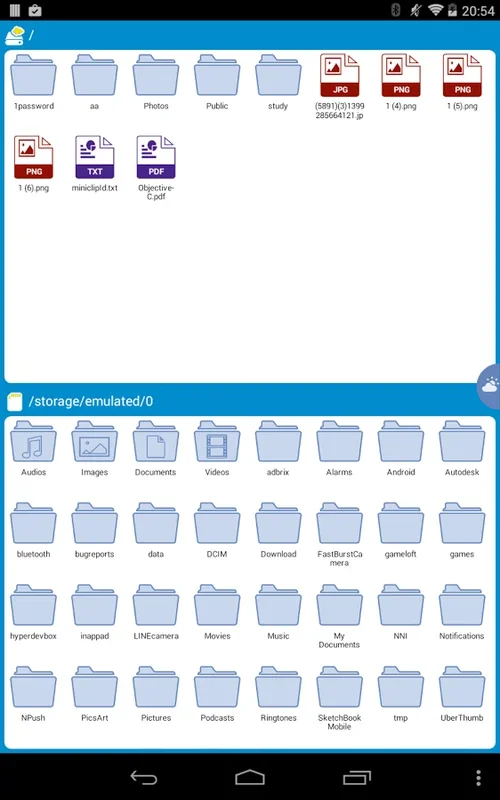FileDrop App Introduction
FileDrop is an innovative Android application that has been designed to revolutionize the way users manage their Dropbox accounts. In this comprehensive article, we will explore the various features and benefits of FileDrop, as well as how it stands out from other similar apps in the market.
Introduction to FileDrop
FileDrop is not just another file management app; it is a specialized tool specifically tailored for Dropbox users. With its user-friendly interface and powerful functionality, FileDrop makes it effortless to access, organize, and share your Dropbox files directly from your Android device.
Key Features of FileDrop
- Seamless Dropbox Integration: FileDrop seamlessly integrates with your Dropbox account, allowing for quick and easy access to all your files and folders. You can browse through your Dropbox contents, view file details, and perform actions such as downloading, uploading, and deleting files with just a few taps.
- Intuitive File Organization: The app provides a intuitive file organization system that makes it easy to keep your Dropbox files neatly sorted. You can create folders, move files between folders, and rename files to keep your Dropbox library organized and easy to navigate.
- File Sharing and Collaboration: FileDrop enables you to share your Dropbox files with others easily. You can generate share links for individual files or folders and send them to your contacts via email, messaging apps, or other sharing platforms. Additionally, FileDrop supports collaborative editing, allowing multiple users to work on the same file simultaneously.
- Offline Access: With FileDrop, you can select specific files or folders for offline access. This means that you can access and view your important Dropbox files even when you don't have an internet connection, making it perfect for on-the-go use.
- Search and Filter: The app comes with a powerful search and filter functionality that allows you to quickly find the files you need. You can search for files by name, date, file type, or other criteria, making it easy to locate specific files within your Dropbox account.
Who is FileDrop Suitable For?
FileDrop is ideal for a wide range of users, including individuals who rely on Dropbox for storing and accessing their files on a daily basis. Whether you are a student, professional, or just someone who wants to manage their Dropbox files more efficiently, FileDrop has something to offer.
For students, FileDrop can be a valuable tool for organizing and accessing study materials, project files, and assignments. It allows them to easily keep their Dropbox files in order and share them with classmates and teachers for collaborative work. Professionals can benefit from FileDrop's seamless integration with Dropbox and its powerful file management features. It enables them to access and work on important documents while on the go, and share files with colleagues and clients with ease. Even casual users who use Dropbox to store photos, videos, and other personal files can find FileDrop useful for keeping their Dropbox library organized and accessible.
Comparison with Other Dropbox Management Apps
When it comes to Dropbox management apps for Android, there are several options available in the market. However, FileDrop stands out for several reasons. Unlike some other apps, FileDrop offers a seamless and intuitive user experience. Its interface is designed to be easy to navigate, even for users who are not tech-savvy. Additionally, FileDrop's powerful features such as offline access and collaborative editing give it an edge over many of its competitors. Another advantage of FileDrop is its focus on security. The app ensures that your Dropbox files are protected with strong encryption and secure authentication methods, giving you peace of mind when accessing and sharing your files.
Conclusion
In conclusion, FileDrop is a must-have Android app for anyone who uses Dropbox. Its seamless integration, intuitive interface, powerful features, and focus on security make it the ideal tool for managing your Dropbox files on the go. Whether you are a student, professional, or casual user, FileDrop can help you streamline your file management process and make the most of your Dropbox account. So, why wait? Head to the Google Play Store and download FileDrop today!