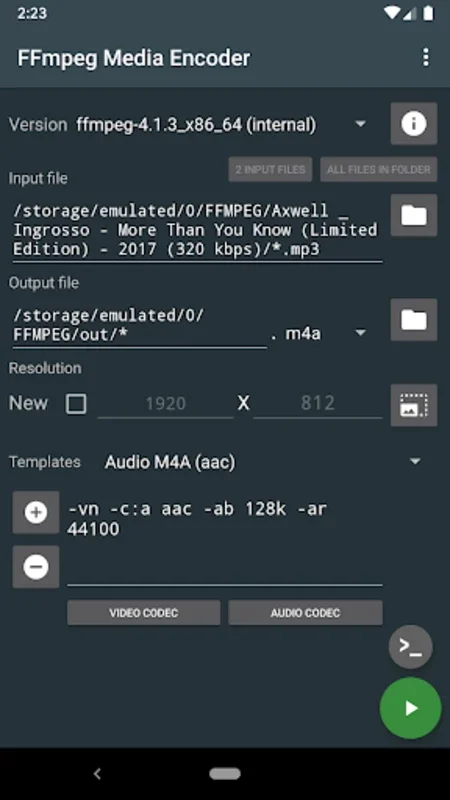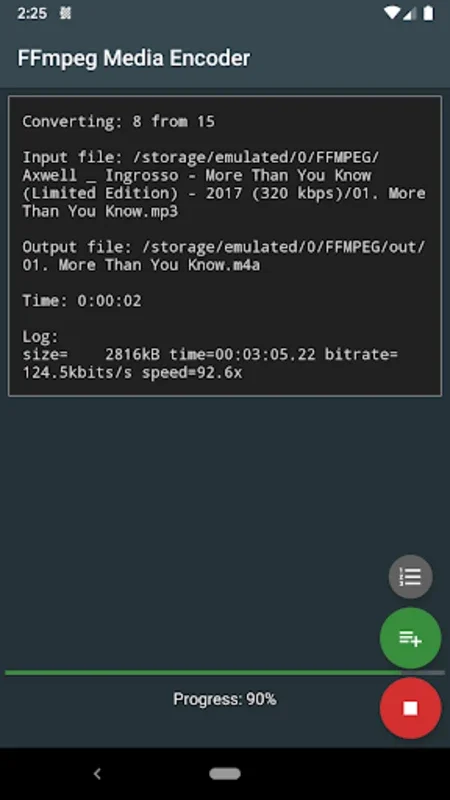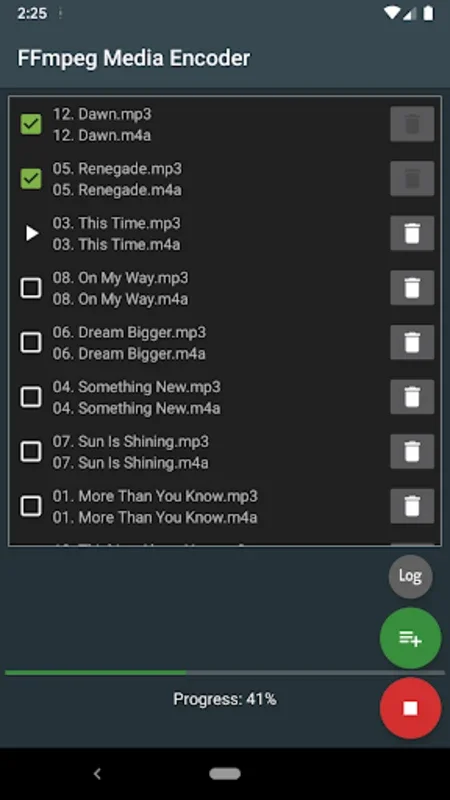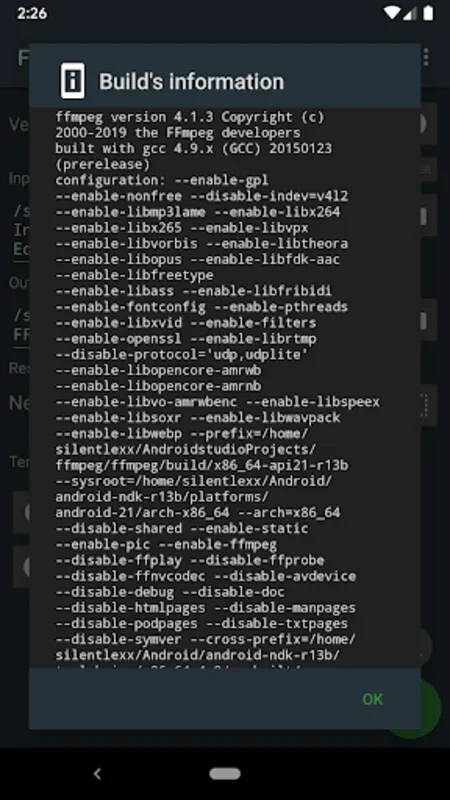FFmpeg Media Encoder App Introduction
FFmpeg Media Encoder is a remarkable software designed specifically for the Android platform. It offers a comprehensive set of features that make it an indispensable tool for users who deal with media files on a regular basis. In this article, we will explore the various aspects of FFmpeg Media Encoder, including its key features, how to use it, who it is suitable for, and its advantages over other similar tools in the market.
What is FFmpeg Media Encoder?
FFmpeg Media Encoder is a software that combines the functionality of a video and audio codec pack with a file converter. It allows users to encode and convert media files with ease, supporting a wide range of formats. Whether you need to convert a video file to a different format for compatibility reasons or encode an audio file for better quality, FFmpeg Media Encoder has got you covered.
Key Features of FFmpeg Media Encoder
- Wide Format Support: FFmpeg Media Encoder supports a vast array of media formats, including popular ones like MP4, AVI, MKV, MP3, and WAV, as well as many others. This ensures that you can work with almost any media file without the need for additional converters.
- High-Quality Encoding: The software uses advanced encoding algorithms to ensure that the encoded media files maintain high quality. You can adjust the encoding parameters to meet your specific requirements, such as bitrate, resolution, and frame rate.
- File Conversion: In addition to encoding, FFmpeg Media Encoder also allows you to convert media files from one format to another. This is particularly useful when you need to play a file on a device that does not support its original format.
- Batch Processing: If you have multiple media files to encode or convert, FFmpeg Media Encoder offers batch processing functionality. This saves you time and effort by allowing you to process multiple files simultaneously.
How to Use FFmpeg Media Encoder
Using FFmpeg Media Encoder is straightforward. Once you have installed the software on your Android device, you can launch it and follow these simple steps:
- Select the media file you want to encode or convert. You can do this by browsing your device's storage or using the file manager integrated into the software.
- Choose the desired output format. FFmpeg Media Encoder will display a list of supported output formats for the selected file. You can select the format that suits your needs.
- Adjust the encoding parameters if necessary. You can customize the bitrate, resolution, frame rate, and other parameters to optimize the output file according to your requirements.
- Start the encoding or conversion process. FFmpeg Media Encoder will begin processing the file and display the progress. Once the process is complete, you will have the encoded or converted file ready for use.
Who is FFmpeg Media Encoder Suitable For?
FFmpeg Media Encoder is suitable for a wide range of users. Here are some examples:
- Content Creators: If you create videos or audio content, FFmpeg Media Encoder can be used to encode your files in the desired format for sharing on various platforms.
- Mobile Users: For those who frequently use their Android devices to play media files, FFmpeg Media Encoder can help convert files to formats that are compatible with their devices.
- Tech Enthusiasts: If you like to tinker with media files and explore different formats and encoding options, FFmpeg Media Encoder provides a powerful platform to do so.
Advantages of FFmpeg Media Encoder over Other Tools
When compared to other media encoding and file conversion tools, FFmpeg Media Encoder stands out for several reasons:
- Open Source: FFmpeg Media Encoder is an open-source software, which means it is freely available and can be customized and improved by the community. This leads to continuous updates and enhancements.
- Versatility: The software's wide format support and ability to handle both encoding and conversion make it a versatile tool that can meet the diverse needs of users.
- Customization: With the ability to adjust encoding parameters, users have more control over the output quality and file size, allowing for optimized media files.
In conclusion, FFmpeg Media Encoder is a powerful and versatile media encoding and file conversion tool for the Android platform. Its wide format support, high-quality encoding, file conversion capabilities, and ease of use make it an excellent choice for users who need to work with media files on their Android devices. Whether you are a content creator, mobile user, or tech enthusiast, FFmpeg Media Encoder is definitely worth checking out.