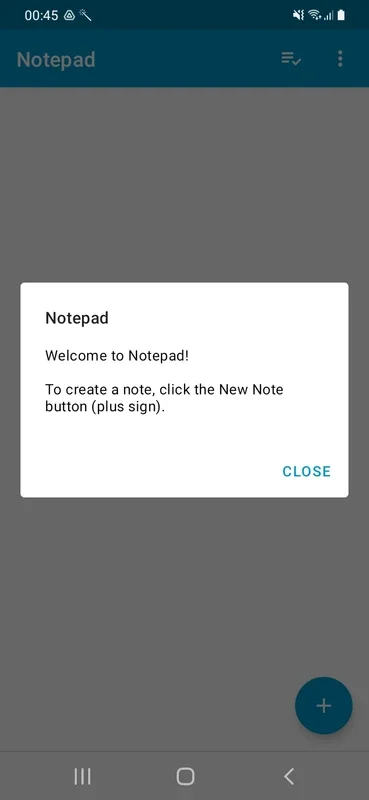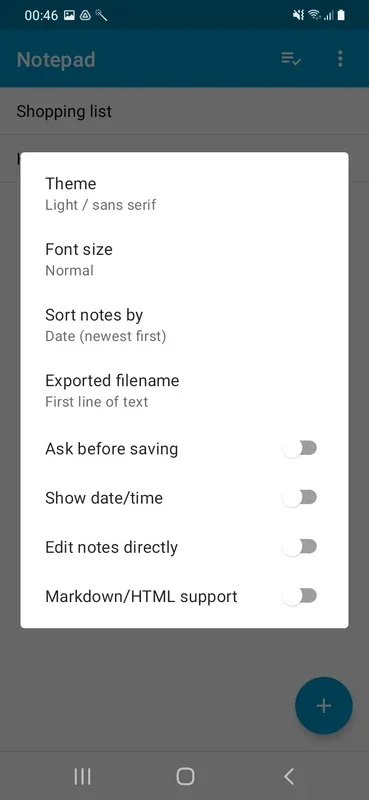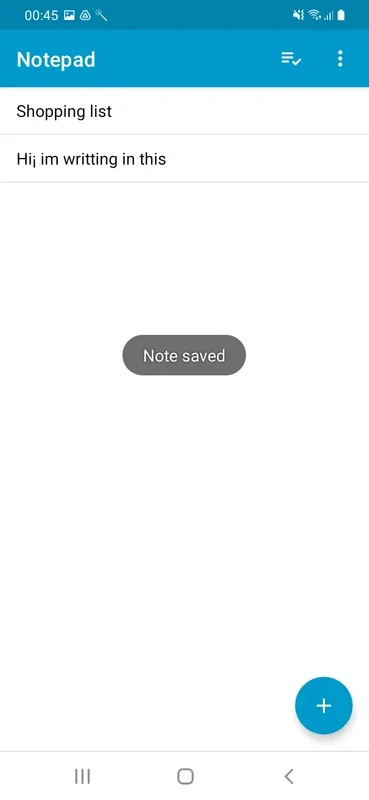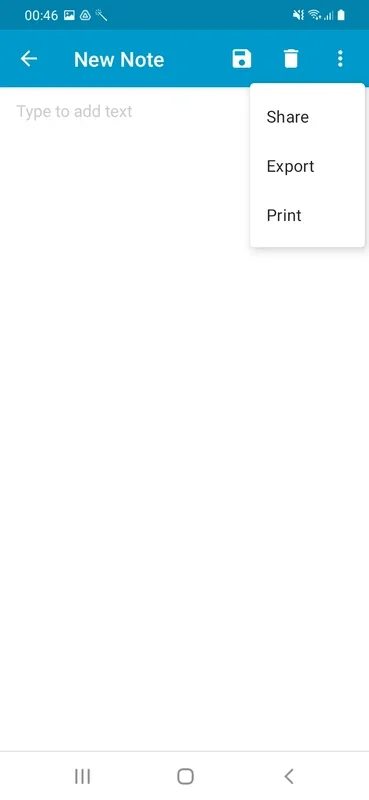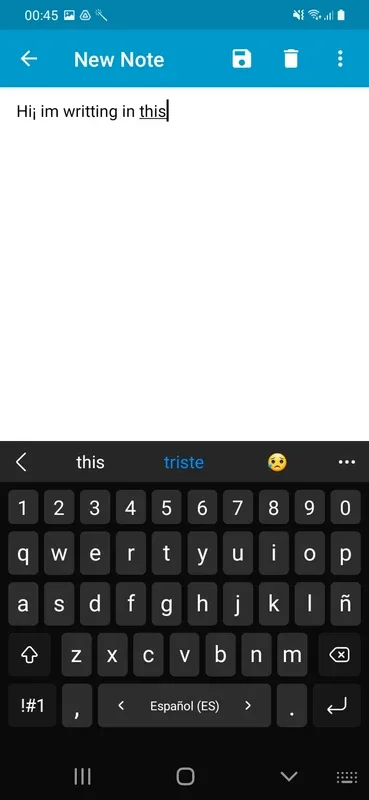Notepad App Introduction
Notepad is a minimalist note-taking application designed for users who value simplicity and ease of use. It strips away unnecessary features, focusing solely on providing a clean and efficient platform for capturing thoughts, ideas, and lists. Unlike many other note-taking apps that overwhelm users with complex features, Notepad offers a pure, distraction-free writing experience.
Key Features and Functionality
Notepad's strength lies in its simplicity. The interface is intuitive and easy to navigate, even for first-time users. Here's a breakdown of its core features:
- Effortless Note Creation: Creating a new note is as simple as tapping the plus icon. No need to navigate through menus or fill out complicated forms. Just start writing.
- Clean and Uncluttered Interface: The app's design prioritizes clarity and minimalism. There are no distracting elements, allowing you to focus entirely on your writing.
- Automatic Title Display: While Notepad doesn't have a dedicated title field, it automatically displays the first line of text as the note's title. This encourages users to begin their notes with a clear and concise summary.
- Simple Note Management: Access all your notes through the main menu. The list view provides a quick overview of your notes, making it easy to find what you need.
- Essential Note Management Tools: Notepad provides essential tools for managing your notes. The app's menu allows you to delete notes, export them to various formats, import notes from other devices, and print notes for physical archiving.
Comparison with Other Note-Taking Apps
Notepad distinguishes itself from other note-taking apps by its unwavering commitment to simplicity. While apps like Evernote and OneNote offer a wide array of features, including organization tools, multimedia support, and collaboration capabilities, Notepad focuses on the core function of note-taking. This makes it ideal for users who want a lightweight, distraction-free app for quick note-taking.
In contrast to apps like Google Keep, which emphasize visual organization with color-coded notes and reminders, Notepad prioritizes pure text input. This makes it a better choice for users who prefer a traditional writing experience without visual distractions. Notepad's simplicity also sets it apart from more complex apps like Bear, which offer advanced features like Markdown support and custom themes.
Who Should Use Notepad?
Notepad is perfect for users who:
- Value Simplicity: If you prefer a clean, uncluttered interface, Notepad is the ideal choice. It eliminates unnecessary features, allowing you to focus on your writing.
- Need Quick Note-Taking: For quick notes, lists, or ideas, Notepad's ease of use makes it an excellent option. The streamlined interface ensures that you can capture your thoughts quickly and efficiently.
- Prefer a Minimalist Approach: If you appreciate minimalist design and functionality, Notepad's clean interface and straightforward features will resonate with you.
- Require Basic Note Management: Notepad provides the essential tools for managing your notes, including deleting, exporting, importing, and printing.
Potential Improvements and Future Development
While Notepad's simplicity is its greatest strength, there's always room for improvement. Future development could include:
- Cloud Synchronization: Adding cloud synchronization would allow users to access their notes across multiple devices.
- Basic Formatting Options: While Notepad's focus on simplicity is commendable, adding basic formatting options like bolding and italics could enhance its functionality.
- Search Functionality: Implementing a search function would make it easier to find specific notes within a large collection.
- Improved Export Options: Expanding the range of export formats would provide greater flexibility for users.
Conclusion
Notepad offers a refreshing alternative to more complex note-taking applications. Its minimalist design and straightforward functionality make it an excellent choice for users who prioritize simplicity and ease of use. While it lacks some of the advanced features found in other apps, its focus on the core function of note-taking makes it a valuable tool for anyone who needs a quick and easy way to capture their thoughts and ideas. The app's clean interface and intuitive design make it a pleasure to use, and its essential note management tools provide the necessary functionality for organizing and managing notes effectively. For users who value simplicity and efficiency, Notepad is a strong contender in the world of note-taking apps.