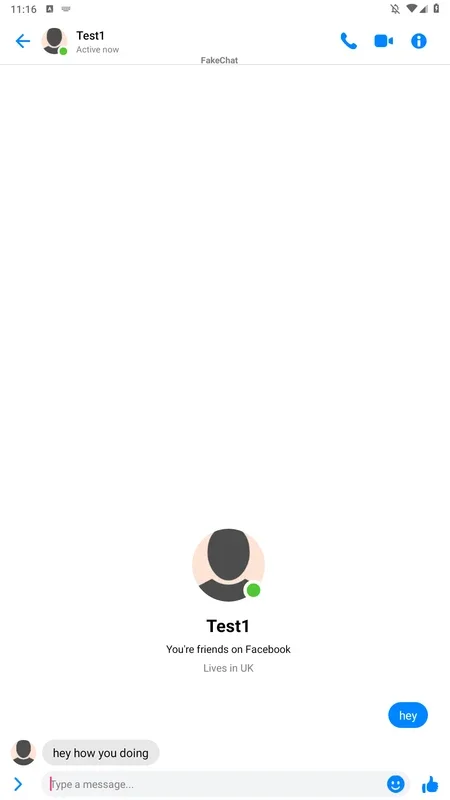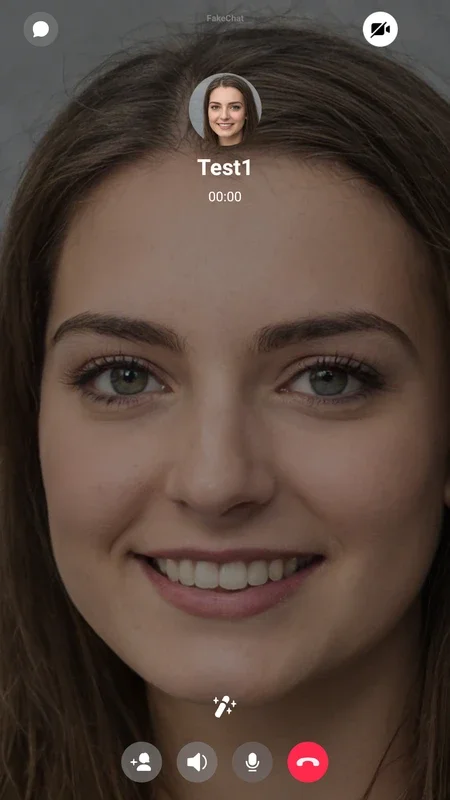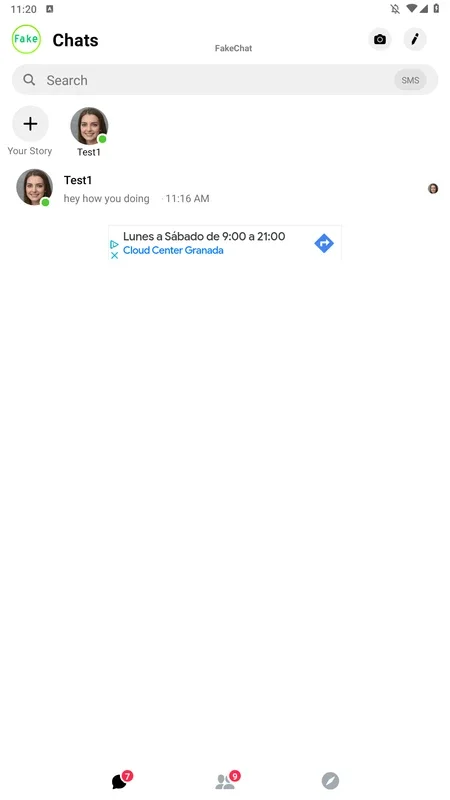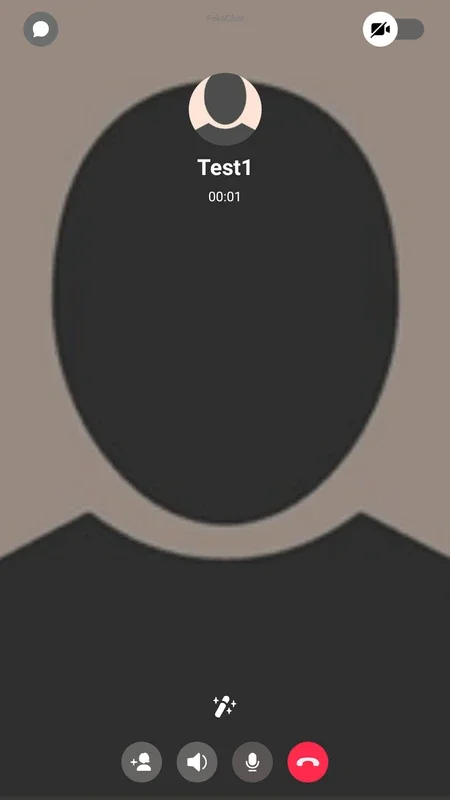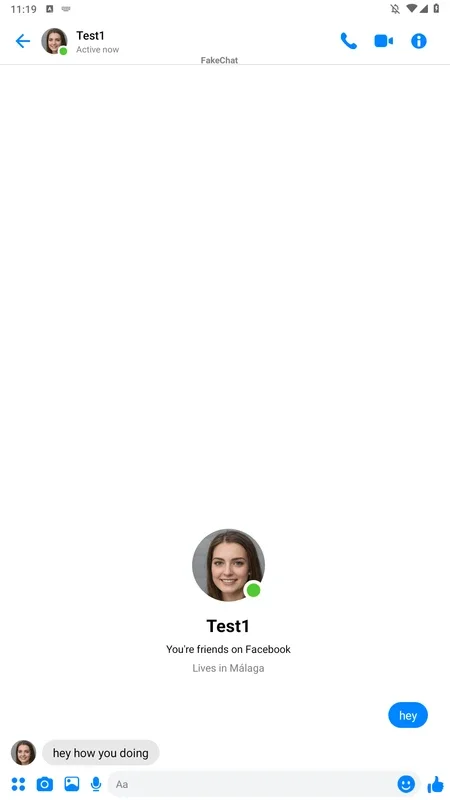Fake Chat Conversation App Introduction
Introduction to Fake Chat Conversation
Fake Chat Conversation is an innovative application that has been designed to serve a unique purpose. It allows users to create simulated chat conversations that mimic the experience of using Facebook Messenger. This app is not just about simple text exchanges; it delves deeper into the realm of communication simulation by enabling users to also create fake voice calls and video calls.
The Functionality of Adding Contacts
One of the initial steps in using Fake Chat Conversation is adding contacts. Users have the option to either import real contacts from their address book or create entirely fictional ones. This flexibility gives users the freedom to set up various scenarios for their fake chats. Once the contacts are added, the app becomes a playground for creating different types of conversations.
Creating and Customizing Conversations
When it comes to the actual chat creation, the app offers a great deal of customization. At the bottom of the screen, users can type in messages and decide whether they should appear as sent or received texts. This level of control over the chat flow is quite remarkable. Additionally, users can change the profile pictures of each person involved in the conversation. This makes the chat look more realistic, as if the user is actually interacting with different individuals. The ability to send an unlimited number of messages and use stickers and emojis further enhances the authenticity of the fake chat experience.
Simulating Video Calls
The video call simulation in Fake Chat Conversation is another interesting aspect. Users can modify the profile pictures that are typically fixed during a call. Moreover, they can insert any screenshot from their gallery. This is especially useful if they have screenshots from real video calls that they can use to make the fake video calls seem more genuine. It adds a layer of realism to the overall simulation.
Customizing the App's Appearance
Fake Chat Conversation also offers options for customizing the app's appearance. Users can choose to use the dark mode, which is not only aesthetically pleasing but also easier on the eyes in certain lighting conditions. They can also change the main color of the app to suit their personal preferences. This customization aspect makes the app more user - friendly and adaptable to different user tastes.
The Significance of Fake Chat Conversation
This app has several potential uses. It can be used for entertainment purposes, such as creating prank chats for friends or family. It can also be used in a more creative context, such as for creating fictional chat scenarios for storytelling or role - playing. However, it is important to note that the app should be used responsibly and ethically.
Comparing with Other Similar Apps
When compared to other apps in the market that offer similar functionality, Fake Chat Conversation stands out in terms of its ease of use and the range of customization options it provides. Some apps may offer only basic text chat simulation, while Fake Chat Conversation goes the extra mile by including voice and video call simulations as well as extensive customization features.
Conclusion
In conclusion, Fake Chat Conversation is an app that offers a unique and engaging experience. It allows users to create fake chats, voice calls, and video calls with a high level of customization. Whether for entertainment or creative purposes, it has the potential to be a valuable addition to a user's app collection, as long as it is used in an appropriate and ethical manner.