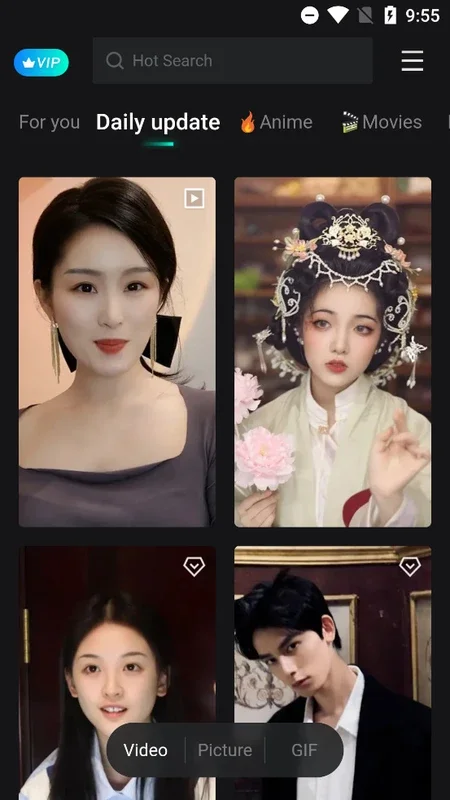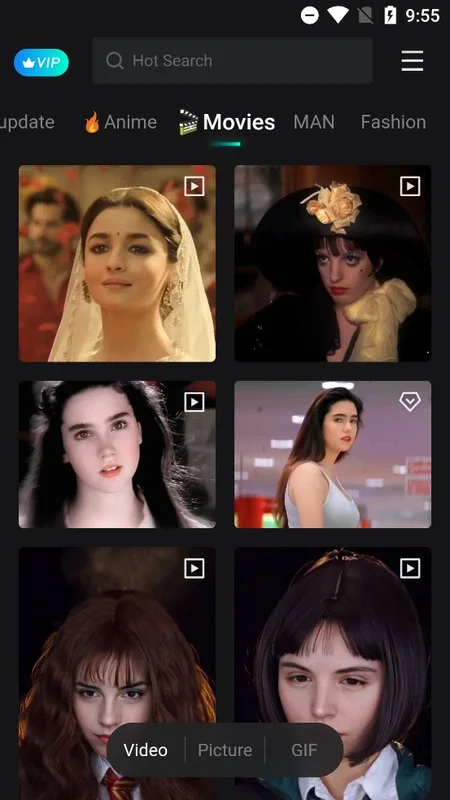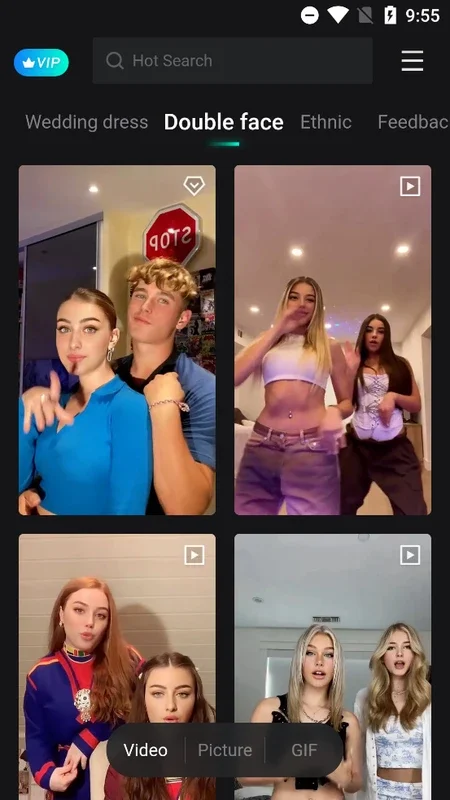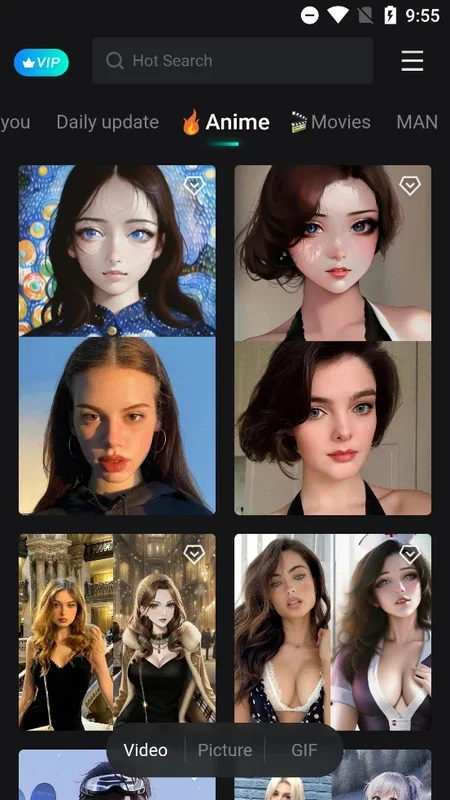FacePlay App Introduction
Introduction
FacePlay is a powerful video- and image-editing app designed specifically for Android devices. It allows users to effortlessly insert their own faces (or those of their friends and family) into a wide variety of short videos and photos, creating truly spectacular animated compositions.
Main Features
- AI-Powered Face Recognition: The app's advanced artificial intelligence technology automatically detects and inserts faces in any uploaded photograph with seamless precision. In just a few seconds, you can transform ordinary videos and photos into something truly unique.
- Intuitive Menu System: From the main menu, users can quickly access all the most popular filters at a glance. With a single tap, they can select any filter and start editing. Swiping from left to right allows for easy exploration of different categories such as filters for two faces, filters for men, filters featuring other cultures, and anime-style filters. This category system ensures that users can find exactly what they're looking for in an instant.
- Easy Filter Application: Once a video or image filter is selected, users simply need to upload a photo with a clearly visible face. The app then quickly processes the photo, and within seconds, it's ready for the next step. For videos, the process is slightly slower, taking up to one minute to insert the face. However, the end result is always worth the wait.
- Filter Availability: While the free version of FacePlay offers a wide range of filters, some filters with a diamond symbol in the upper right corner are exclusive to subscribers. Nevertheless, there are still plenty of free video and image filters available for users to enjoy.
Use Cases
FacePlay is incredibly versatile and can be used for a variety of purposes. Whether you want to create fun memories with your friends, add a touch of humor to your social media posts, or produce professional-looking videos for work, FacePlay has you covered.
Conclusion
FacePlay is an excellent app that empowers Android users to unleash their creativity and transform their visual content. With its easy-to-use interface, powerful features, and wide range of filters, it's no wonder that FacePlay has become a favorite among Android users. In just 20 seconds, you can create a spectacular video or photo featuring your face or the faces of your loved ones, and save it locally to your device for future enjoyment.