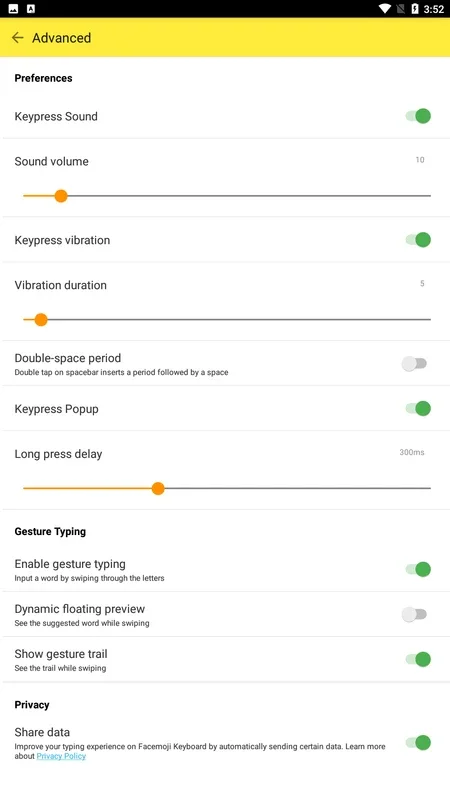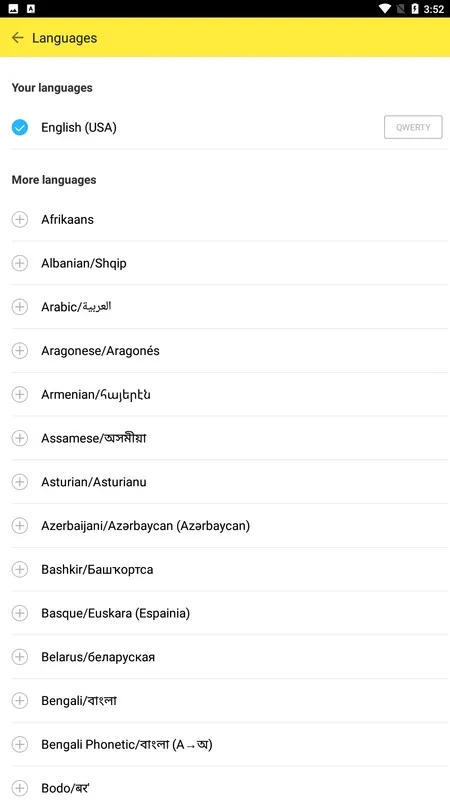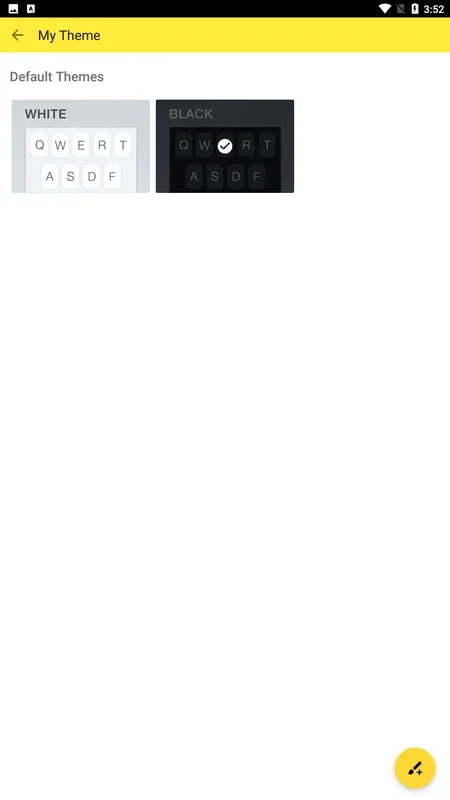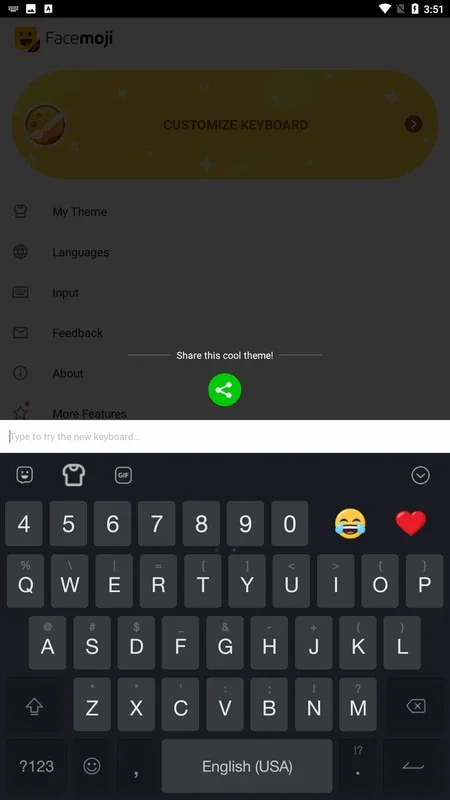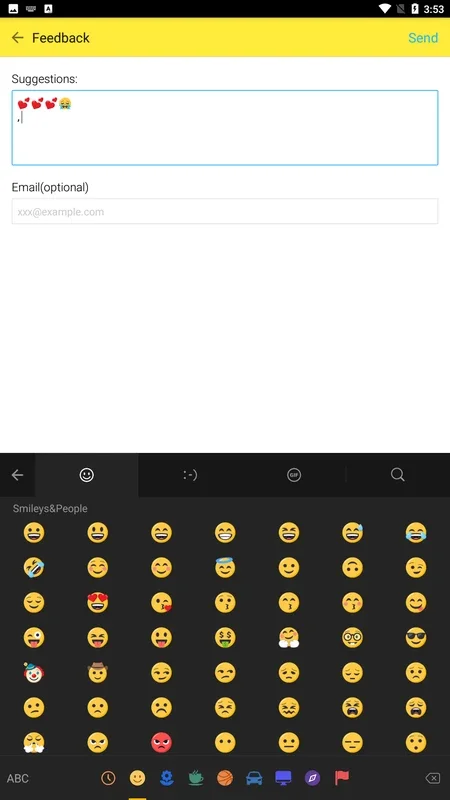Facemoji Keyboard Lite App Introduction
Facemoji Keyboard Lite is a lightweight Android keyboard application designed for users who prioritize quick and easy access to emojis. This review will delve into its features, performance, customization options, privacy considerations, and overall user experience, comparing it to other popular keyboard apps on the market.
Key Features and Functionality
Facemoji Keyboard Lite boasts a streamlined interface with a focus on emoji accessibility. Its core functionality revolves around providing a vast library of 3,600 emojis, readily available through a simple swipe across the number row. This innovative approach significantly reduces the time spent searching for the perfect emoticon, enhancing the overall typing experience. The app also intelligently learns your most frequently used emojis, placing them at your fingertips for even faster access.
While the default installation includes a curated selection of emojis to maintain a small app size, users can easily expand the library by downloading the complete emoji set. This flexibility caters to users with varying emoji usage needs, allowing them to customize their keyboard to their liking without compromising on performance.
Beyond emojis, Facemoji Keyboard Lite offers a range of customization options to personalize the keyboard's appearance and functionality. Users can select between light and dark themes to match their device's aesthetic, or even upload a custom background image to create a truly unique keyboard. The keyboard layout is also customizable, offering choices between QWERTY, AZERTY, and QWERTZ layouts to suit different regional preferences.
Further enhancing the user experience are adjustable vibration and sound settings, allowing users to fine-tune the haptic feedback to their preference. A built-in proofreader helps to correct typos and grammatical errors, while the multilingual support ensures accurate suggestions and auto-correction across various languages. The ability to switch between different languages for both proofreading and suggestions adds a layer of convenience for multilingual users.
Privacy and Security
Privacy is a key concern for many users, and Facemoji Keyboard Lite addresses this by adhering to a strict no-personal-information-collection policy without explicit user consent. This commitment to user privacy ensures that sensitive data remains protected, allowing users to confidently utilize the keyboard without worrying about their information being compromised. This transparent approach to data handling sets it apart from some competitors who may collect extensive user data.
Performance and User Experience
Facemoji Keyboard Lite's lightweight design ensures smooth and responsive performance, even on devices with limited resources. The app's minimal footprint prevents it from slowing down the device or consuming excessive battery life, a significant advantage over some more resource-intensive keyboard applications. The intuitive interface and easy navigation contribute to a positive user experience, making it accessible to users of all technical skill levels.
The swipe-to-emoji feature is particularly noteworthy, offering a significant improvement in emoji access speed compared to traditional methods. This feature alone makes Facemoji Keyboard Lite a compelling option for users who frequently incorporate emojis into their communication.
Comparison with Other Keyboard Apps
Compared to other popular keyboard apps like Gboard and SwiftKey, Facemoji Keyboard Lite stands out with its focus on emoji accessibility and lightweight design. While Gboard and SwiftKey offer a wider range of features, including advanced predictive text and GIF integration, they often come with a larger app size and higher resource consumption. Facemoji Keyboard Lite sacrifices some advanced features for a more streamlined and efficient experience, making it an ideal choice for users who prioritize speed and simplicity.
Unlike some competitors that prioritize extensive personalization options, Facemoji Keyboard Lite maintains a balance between customization and ease of use. The customization options are sufficient to personalize the keyboard without overwhelming the user with too many choices.
Conclusion
Facemoji Keyboard Lite offers a compelling alternative to other keyboard applications, particularly for users who value quick emoji access and a lightweight design. Its intuitive interface, customizable options, and commitment to user privacy make it a strong contender in the crowded keyboard app market. While it may lack some of the advanced features found in more comprehensive keyboard apps, its focus on core functionality and ease of use makes it a highly effective and user-friendly option for everyday use. The app's commitment to user privacy is also a significant advantage in today's data-conscious environment. Overall, Facemoji Keyboard Lite provides a positive and efficient typing experience, making it a worthy addition to any Android device.