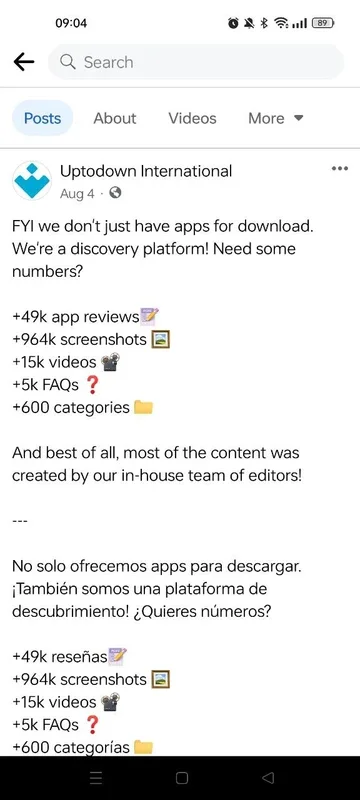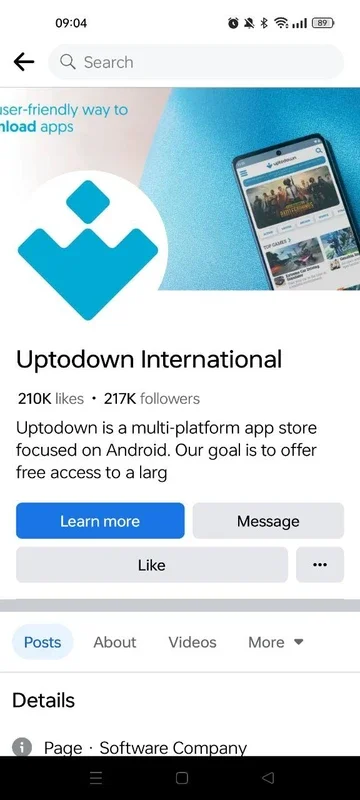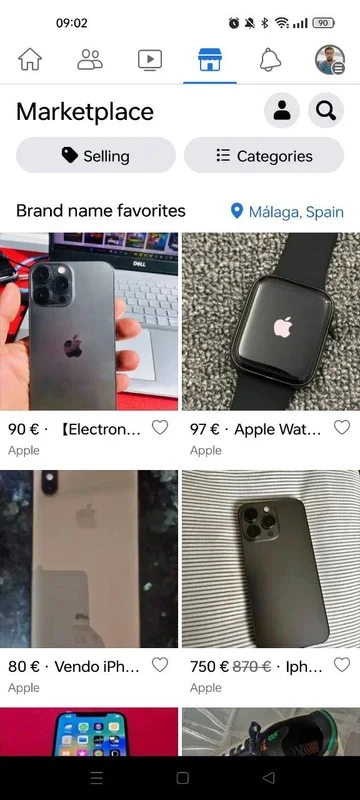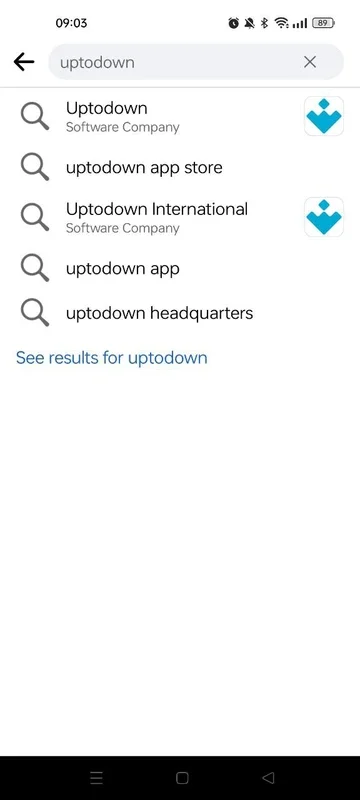Facebook App Introduction
Facebook is not just another social media platform; it is a global phenomenon that has transformed the way we connect, communicate, and share. With over three billion monthly active users, it has become an integral part of our digital lives. In this article, we will explore the various features and benefits that make Facebook the go-to platform for millions of people around the world.
Creating a Facebook Account
The process of creating a Facebook account is straightforward. It only takes a few minutes to get started. You need to provide your first and last name, date of birth (ensuring you are over 13 years old to comply with legal requirements), a phone number or email address, and a secure password. Once you accept the terms and conditions, you are ready to embark on your Facebook journey.
Connecting with Friends
One of the key attractions of Facebook is its ability to help you find and connect with your friends and family. The search engine makes it easy to locate people you know. Simply enter their name and surname, and if they are registered on the app, you can send them a friend request and start communicating instantly. With a standard Facebook account, you can have up to 5000 friends and send and receive as many requests as you like.
Sharing Your World
Facebook provides a platform for you to share your thoughts, experiences, and creativity. You can post long text updates, share photos and videos, and even go live. You can also repost content that you like from your friends' walls and engage in conversations by commenting on other people's posts. Sharing is at the heart of this social media platform, allowing you to express yourself and stay connected with your network.
Customizing Your Experience
Facebook offers a wide range of customization options to make your experience unique. You can personalize your profile picture, cover photo, and public information. Additionally, from the Options and Privacy menu, you can control who can see your posts, send you messages, or send friend requests. This gives you the power to tailor your Facebook experience to your preferences and ensure that you have the level of privacy and control that you desire.
Discovering Your Favorite Communities
Another exciting aspect of Facebook is its communities. These specialized pages allow you to connect with like-minded individuals who share your interests. Whether you are into memes, politics, movies, books, or video games, there is a community for everyone. Many Android games, for example, use their Facebook pages to keep their communities informed about the latest news and updates.
In conclusion, Facebook is more than just a social media platform; it is a dynamic and evolving ecosystem that brings people together. It continues to innovate and add new features to enhance the user experience. Whether you are looking to stay in touch with friends, share your passions, or discover new communities, Facebook has something to offer for everyone.