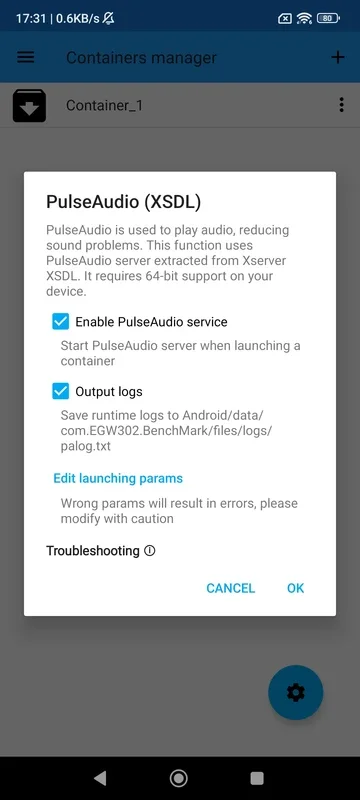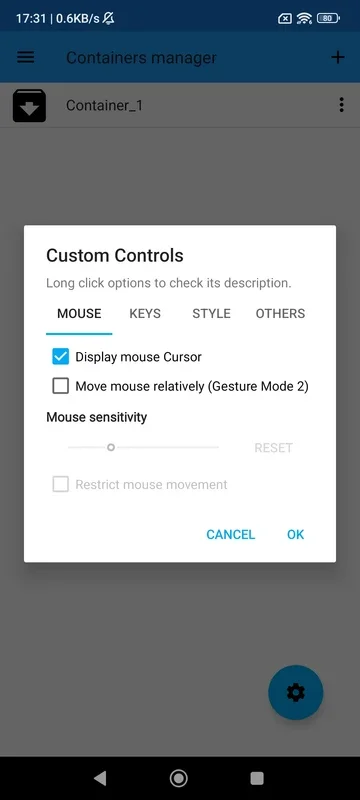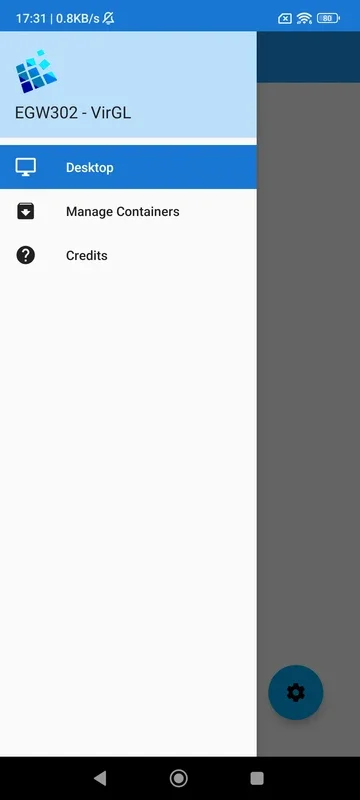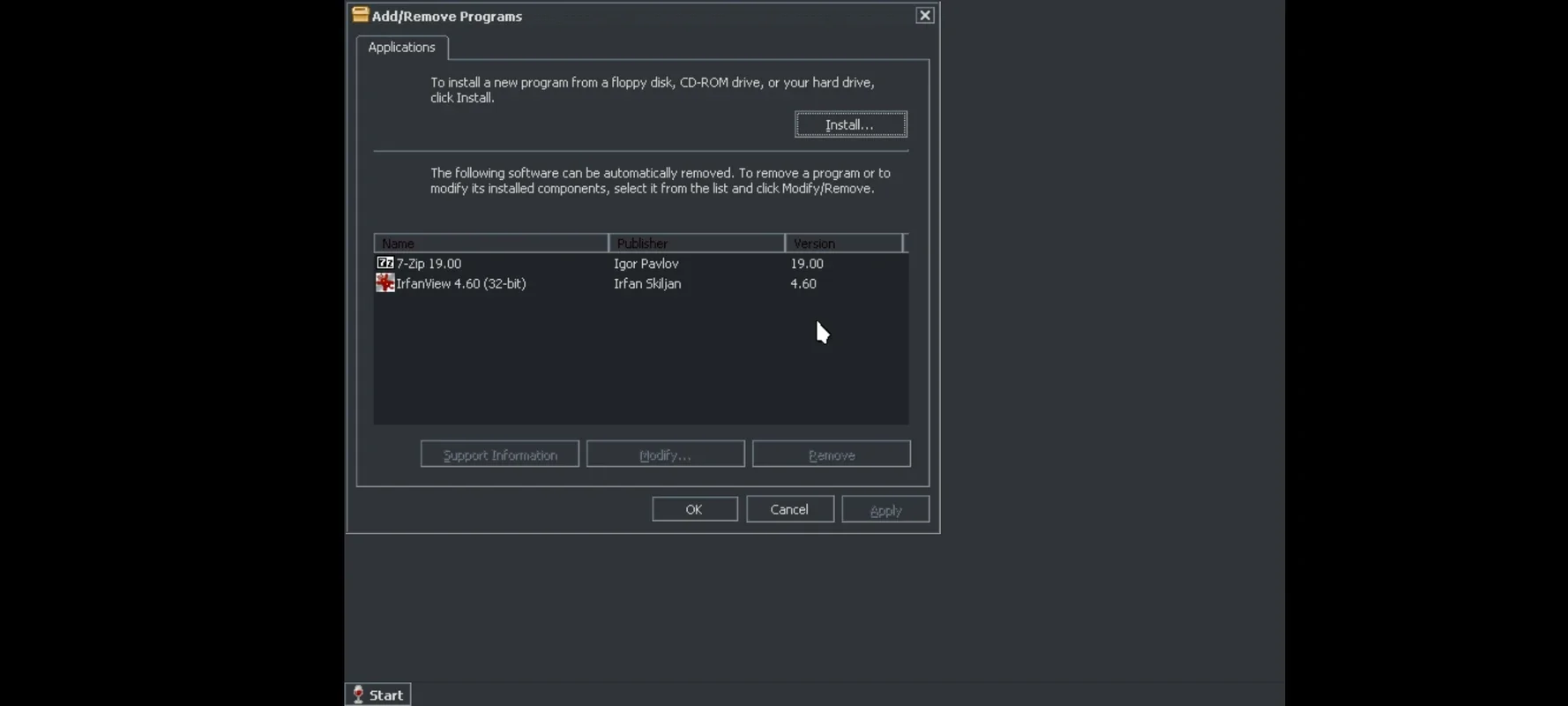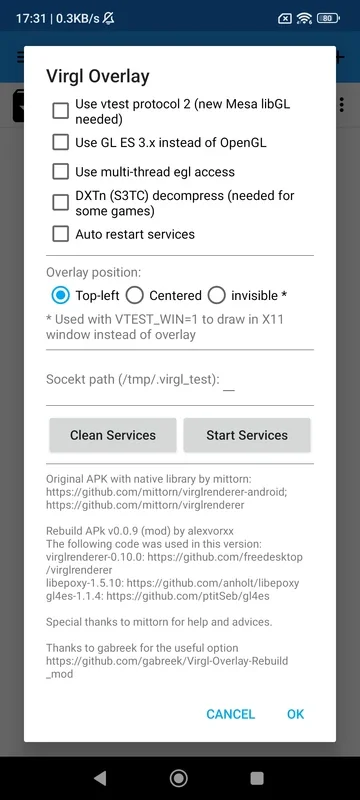ExaGear: Windows Emulator App Introduction
ExaGear: Windows Emulator is a remarkable software that enables Android users to run Win32 apps and games on their devices with ARM processors. It doesn't rely on full Windows emulation but uses a translation layer to interpret x86 instructions, resulting in better performance.
Running x86 Programs on Android
While ExaGear: Windows Emulator can handle some games, it may not be able to run the latest titles. However, it is compatible with classics like Half-Life, Diablo II, Fallout 2, and Age of Empires II. In terms of apps, you can run Office, Gimp, VLC, Winamp, or AIMP. By default, programs such as 7-Zip or IrfanView are included. Adding other programs is as simple as running the installer.exe file.
Using the Touchscreen or Connecting a Keyboard and Mouse
When you launch the emulator, you'll be greeted with a screen explaining the controls. Left-clicking is achieved by tapping on the desired area of the screen. To right-click, keep your finger pressed down. You can also scroll, zoom, drag, and open the keyboard. If you prefer a more traditional setup, you can connect a mouse and keyboard to your Android device via USB or Bluetooth and use it like a computer.
ExaGear: Windows Emulator offers a seamless experience for those who want to access Windows applications on their Android devices. Its ability to run a wide range of programs makes it a valuable tool for both gaming and productivity. Download the ExaGear: Windows Emulator APK and start enjoying the best of both worlds.
Key Features
- Run Win32 apps and games on Android with ARM processors.
- Use a translation layer for better performance.
- Compatible with classic games and various apps.
- Easy to add additional programs via installer.
- Support for touchscreen and external keyboard/mouse.
In conclusion, ExaGear: Windows Emulator is a powerful software that brings the Windows ecosystem to Android. Whether you're a gamer or a professional who needs to access Windows applications, this emulator has you covered. Download it now and unlock a new world of possibilities on your Android device.