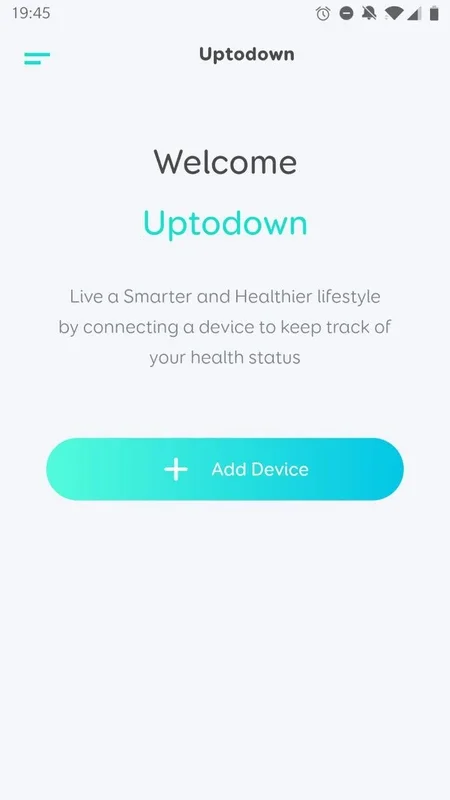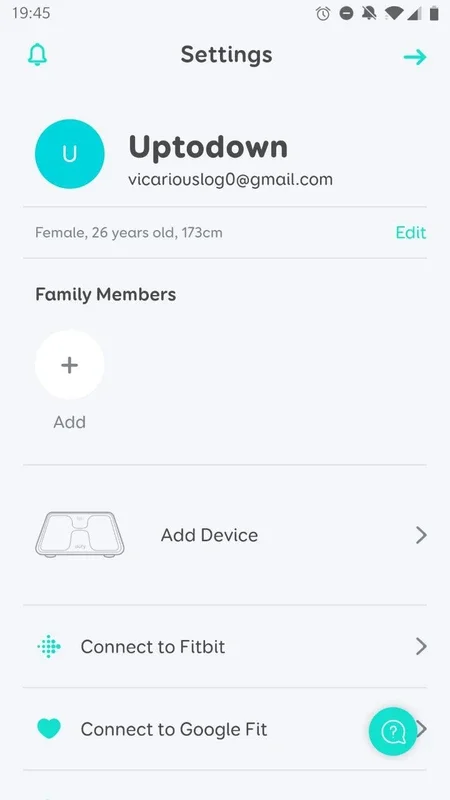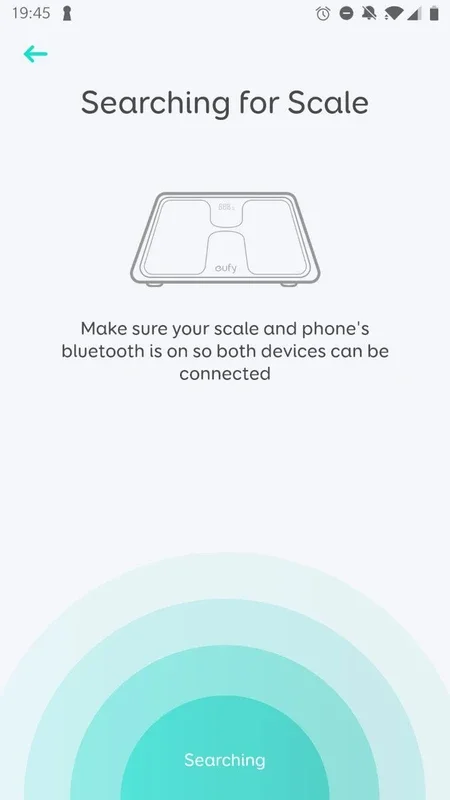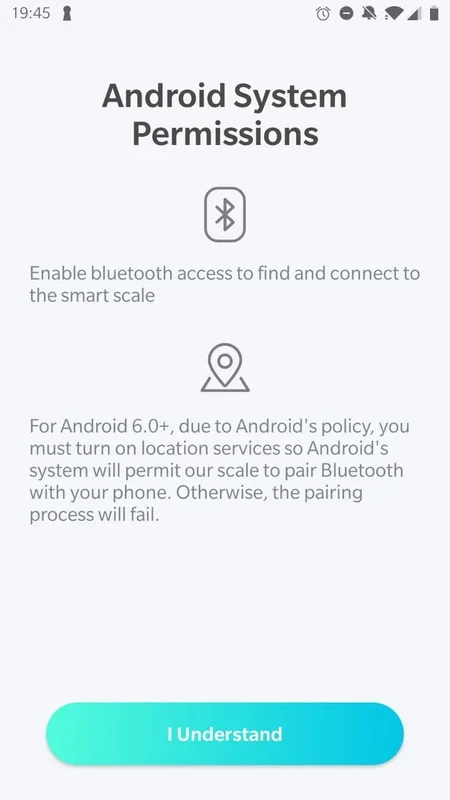EufyLife App Introduction
EufyLife is not just an ordinary app; it's a game-changer in the world of smart living. In this comprehensive article, we'll explore the various features and benefits that make EufyLife stand out on the Android platform.
What is EufyLife?
EufyLife is an innovative application developed by Anker. It is designed to enhance the user's daily life by providing a seamless and intuitive smart living experience. With EufyLife, users can control and manage a wide range of smart devices, creating a connected and efficient home environment.
Key Features of EufyLife
- Device Control: EufyLife allows users to effortlessly control and monitor their smart devices from a single interface. Whether it's smart lights, cameras, or security systems, EufyLife puts the power in the user's hands.
- Customization Options: Users can personalize their smart home setup according to their preferences. From setting schedules to creating scenes, EufyLife offers a high level of customization.
- Energy Management: The app helps users monitor and manage energy consumption, allowing them to make more informed decisions and save on electricity bills.
- Security and Privacy: EufyLife takes security and privacy seriously. It uses advanced encryption and security protocols to ensure the safety of user data and the connected devices.
Who is EufyLife Suitable For?
EufyLife is ideal for individuals who are looking to simplify and enhance their smart home experience. Whether you're a tech enthusiast or someone who wants to make their home more convenient and efficient, EufyLife has something to offer.
How to Use EufyLife
- Download and install the EufyLife app from the official Google Play Store.
- Create an account and log in.
- Start adding your smart devices by following the on-screen instructions.
- Explore the various features and settings to customize your smart home experience.
In conclusion, EufyLife is a powerful and user-friendly app that brings the convenience of smart living to Android users. With its extensive features and seamless integration, it is a must-have for anyone looking to create a modern and connected home.