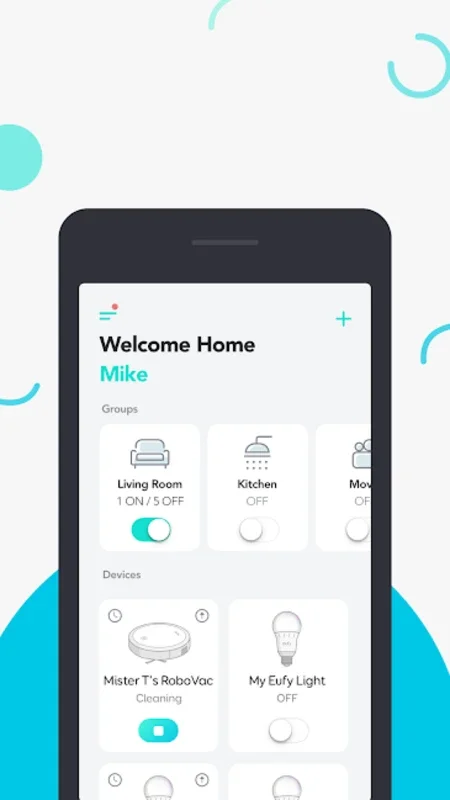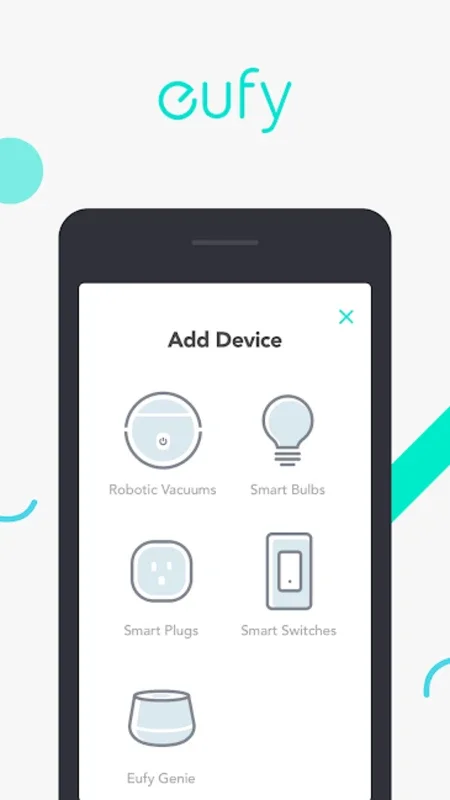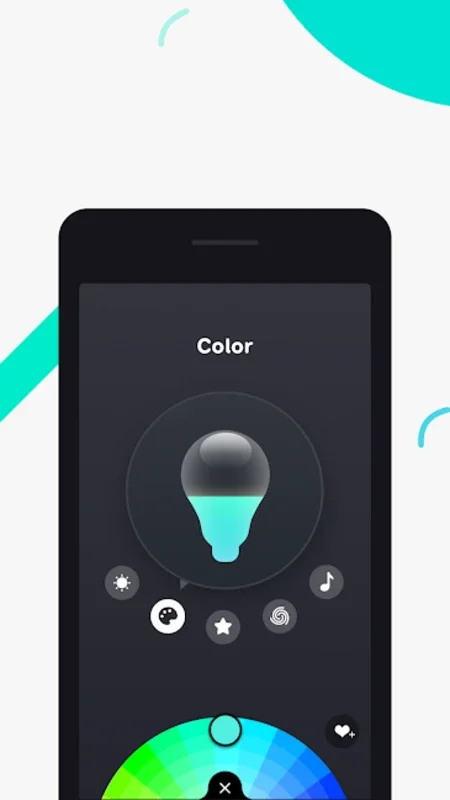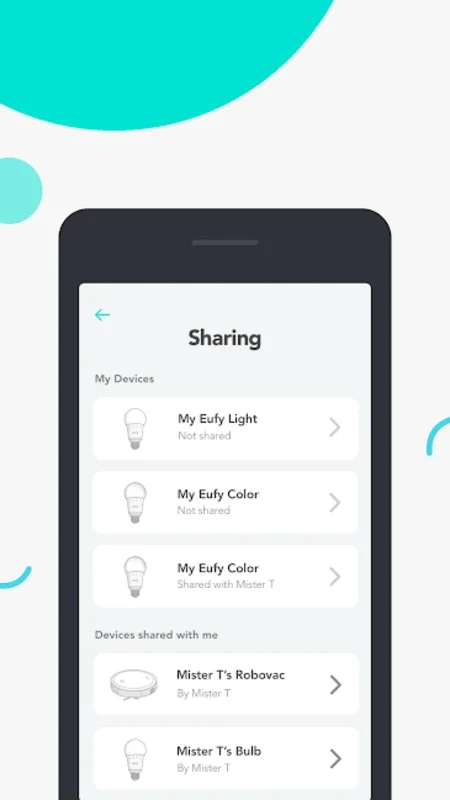EufyHome App Introduction
Introduction
In today's rapidly advancing technological era, our homes are also evolving. Smart homes are becoming increasingly popular, and Eufy stands out among the competition by offering a diverse range of devices and options to make our lives more convenient. With EufyHome, users can directly manage all the brand's devices with ease.
How to Use EufyHome
To get started with EufyHome, simply log in using your Eufy account (or register if you don't have one already). Then, add the desired devices to the app. The app will guide you through the process step by step. Once the devices are paired with your smartphone, you gain full control over them, allowing you to program and use them according to your needs.
Device Control Options
EufyHome offers a wide range of device control features. For instance, you can set the frequency at which the vacuum cleaner operates. You can also share device control with other users, such as family members. This is particularly useful for those with reduced mobility or for those who simply want to have more control over when the vacuum cleaner cleans their rooms.
Benefits of EufyHome
By using EufyHome, users can enjoy a seamless smart home experience. The app provides intuitive controls and allows for easy customization of device settings. It eliminates the hassle of managing multiple smart home devices through different apps, providing a unified and convenient control center.
Conclusion
If you have made the switch to a smart home with Eufy, don't hesitate to download the EufyHome APK now. Experience the convenience and simplicity of controlling your smart home devices with EufyHome. Say goodbye to the complexity of traditional home automation and embrace the future of smart living with EufyHome.