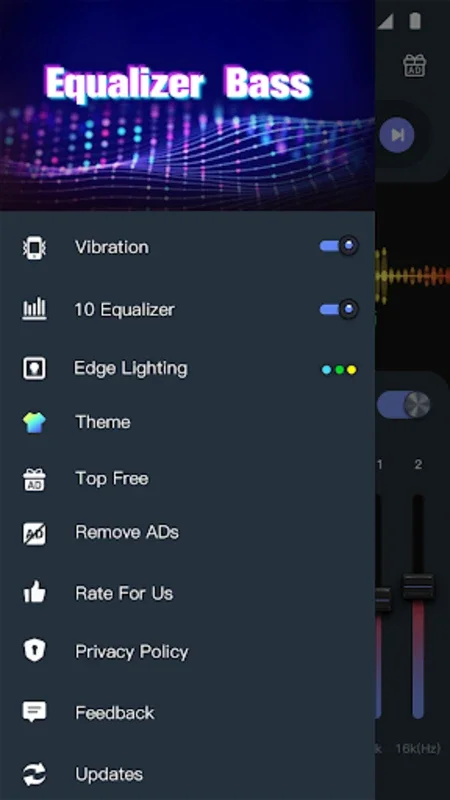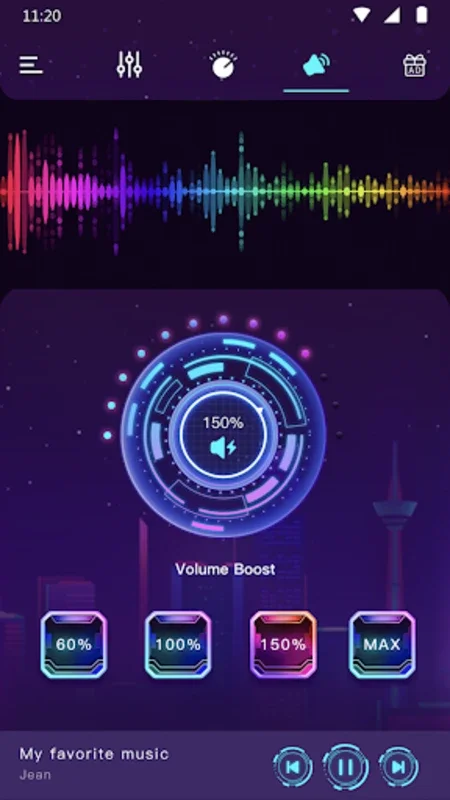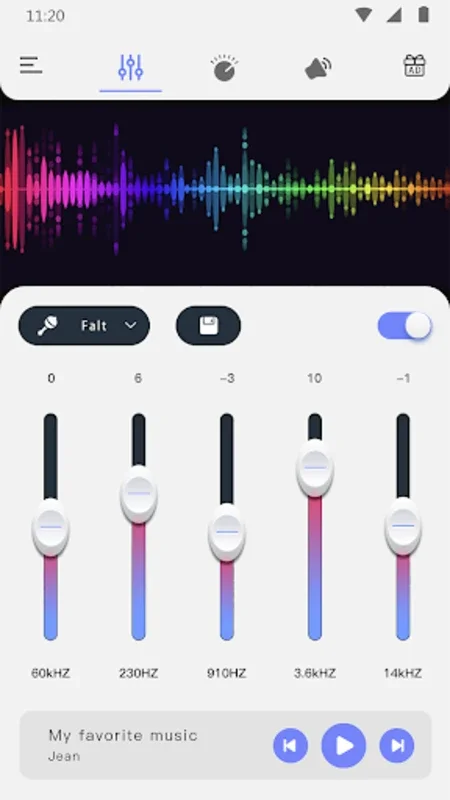Equalizer Bass & Volume Boost App Introduction
Introduction to Equalizer Bass & Volume Boost
The Equalizer Bass & Volume Boost is a remarkable software designed specifically for Android devices. It has become an essential tool for those who are passionate about audio quality, whether they are audiophiles or just casual music and video consumers. This software aims to transform the way we experience audio on our Android devices by providing a comprehensive set of features that enhance the sound in multiple ways.
The Core Features
Equalization
The equalizer functionality is at the heart of this software. It offers the choice between a 5 - band and a 10 - band graphic equalizer. This flexibility allows users to adjust the sound frequencies according to their preferences. With over 20 equalizer presets available, it caters to a wide variety of musical genres. Whether you are into the heavy beats of rock, the smooth melodies of jazz, or the energetic rhythms of hip hop, there is a preset that can enhance your listening experience. Moreover, users have the ability to create and save their own custom settings, which is a great advantage for those who have very specific audio preferences.
Bass Enhancement
The bass booster feature is one of the most appealing aspects of this software. It has the power to intensify the low - frequency sounds, adding a depth and richness to the music. When using headphones, the effect is even more pronounced. It can make the basslines in your favorite songs really stand out, giving a more immersive feel to the music. This feature also works well with popular streaming platforms such as Spotify and YouTube Music, enhancing the overall audio quality of the tracks played on these services.
Volume Boost
There are times when we want our audio to be louder, especially in noisy environments or when we are sharing our music with others. The in - built volume booster in this software ensures that the device's audio output reaches its maximum potential. It creates a louder and clearer sound, eliminating the need for external speakers in many cases. However, it is important to be cautious when using this feature and follow safe listening practices to protect our ears.
User - Friendly Interface
The software has a sleek and visually appealing interface. It follows Google's Material Design guidelines, which means it has an intuitive layout and attractive visual elements. The interface features eye - catching themes, edge lighting effects, and a vibrant spectrum that moves in sync with the rhythm of the music. This not only makes the process of adjusting the audio settings more enjoyable but also adds a touch of style to the overall user experience.
How to Use
Using the Equalizer Bass & Volume Boost is extremely straightforward. All you need to do is start playing your music or video on your Android device and then launch the software. Once it is open, you can easily adjust the frequencies using the equalizer, boost the bass if you like, and increase the volume if needed. It is recommended to use headphones for the best results, as they can fully capture the nuances of the enhanced audio.
Conclusion
In conclusion, the Equalizer Bass & Volume Boost is a great addition to any Android device. It offers a range of features that can significantly enhance the audio experience, whether you are listening to music, watching videos, or using streaming services. With its equalizer, bass booster, and volume booster features, along with its user - friendly interface, it provides a comprehensive solution for those who want to get the most out of their device's audio capabilities.