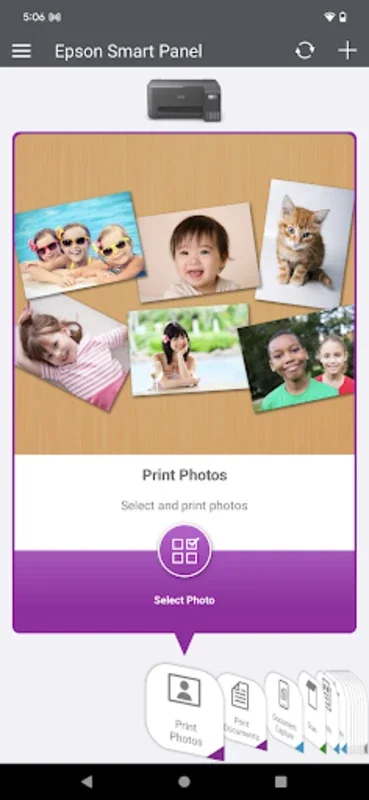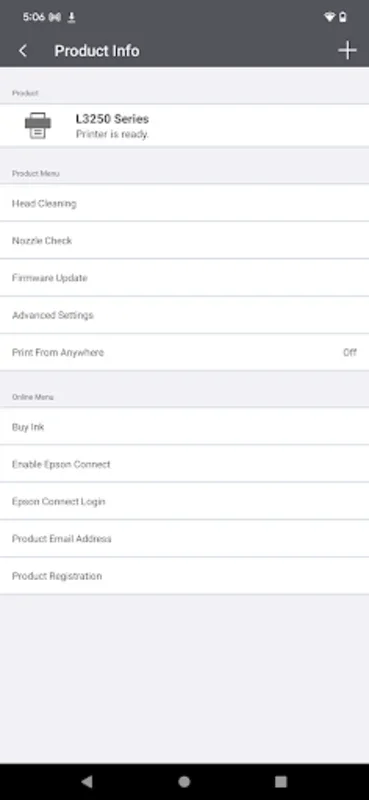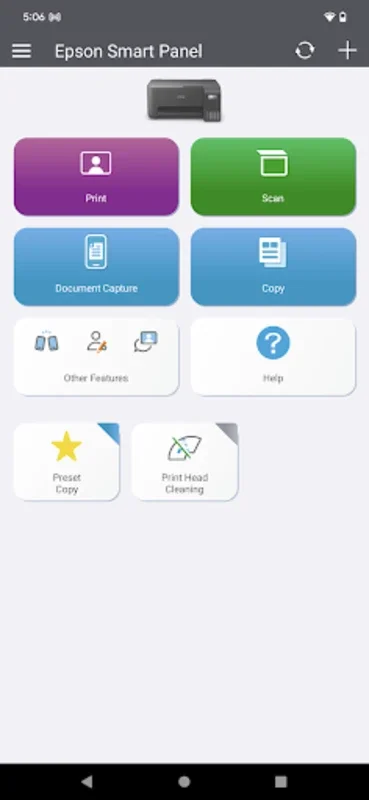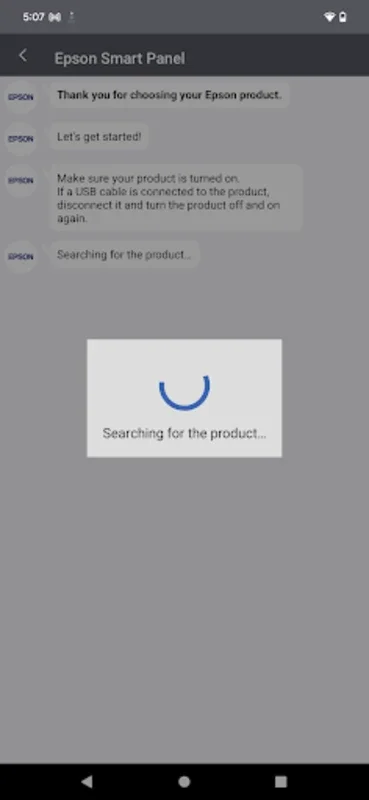Epson Smart Panel App Introduction
Introduction
The Epson Smart Panel app offers a seamless way to manage your Epson wireless printer or scanner. It transforms your mobile device into a powerful tool for easy setup, monitoring, and operation of your Epson products. With this app, you can simplify your home or office tech environment using your smartphone or tablet.
Features
Easy Setup
With the Epson Smart Panel, users can quickly set up their Epson product on their Wi-Fi network. The intuitive user interface with innovative action tiles makes navigating printer or scanner functions a breeze. This tailored approach ensures a personalized experience that meets individual needs.
Centralized Hub
The software serves as a central hub where users can register their product, order supplies, and find instant support. All interactions with Epson services are streamlined in one convenient location.
Auto-Configuration
The auto-configuration feature adjusts the functions to perfectly match your specific Epson printers and scanners, providing optimal performance.
Usage and Considerations
It is important to note that the application requires a compatible smart device for download and may involve data usage fees. Before using the app, make sure your device is supported by checking the list on the app's website. For optimal results, review the license agreement and get more information regarding usage and support by visiting the specified website.
Conclusion
Experience a sophisticated, personalized, and efficient way to manage your printing and scanning tasks with the Epson Smart Panel. It is your all-in-one interface for Epson devices, putting power and convenience at your fingertips.