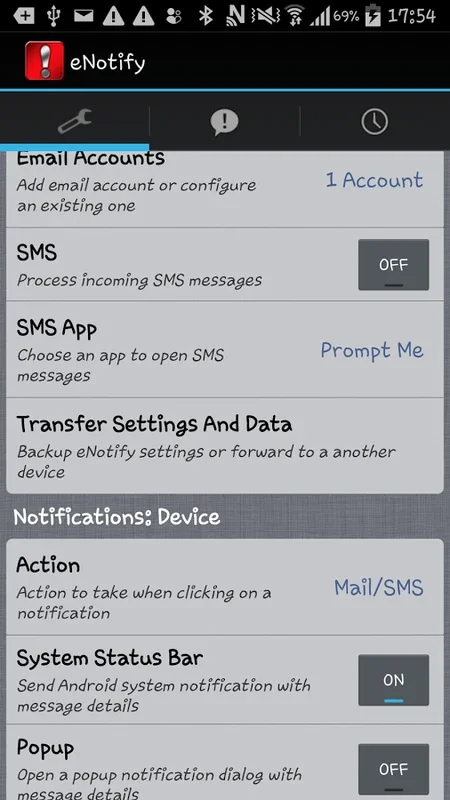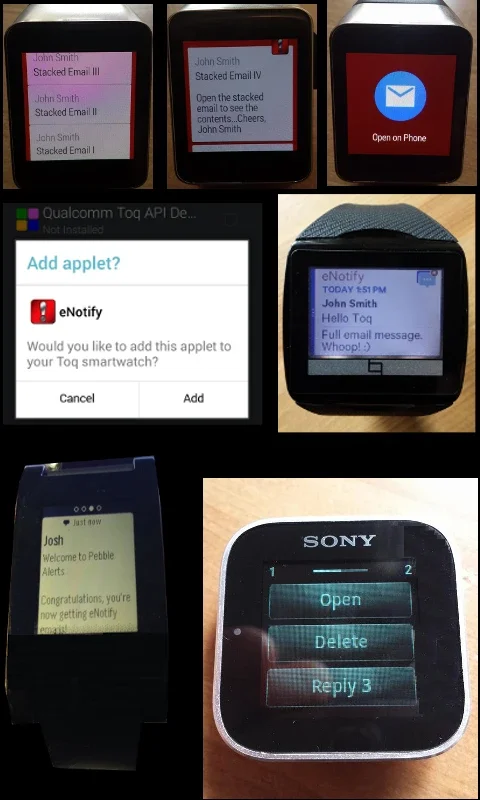eNotifyLite App Introduction
Introduction
eNotifyLite is a powerful application designed specifically for Android devices and Android Wear smartwatches. It aims to revolutionize the way users receive and manage their email and SMS notifications, providing a seamless and personalized experience.
Key Features
- Advanced Notification Management
- Users can customize alert sounds and vibration patterns based on various criteria such as email account, sender, subject line, recipient address, and phone numbers.
- This level of customization ensures that users never miss an important message while filtering out the noise of daily notifications.
- Privacy Assurance
- The app operates completely offline, keeping all data and email content on the device. This guarantees the privacy of users without the risk of external data sharing.
- Crash-Free Experience
- With a promised 99.9% crash-free experience, eNotifyLite ensures a smooth and reliable notification service.
- Extensive Personalization
- Users can set unique sounds for particular contacts, create specific vibration patterns, and utilize text-to-speech functionality for an audible readout of notifications.
- There are also options to bypass the device's silent profile for critical alerts or set repeat alerts for vital emails.
- Protocol and Service Support
- The app supports a variety of protocols and services, including IMAP, POP3, and Exchange Web Services. This ensures seamless integration with most email providers.
- Email Management Features
- Users can open emails directly, reply quickly, archive, delete messages, mark as read, and efficiently categorize spam.
- Ad-Supported with Premium Option
- While the app is ad-supported, users have the option to upgrade to a premium version for an ad-free experience.
- Continuous Improvement
- The developers are committed to continuously improving the app. Lite users often receive updates earlier for quality assurance.
Conclusion
In conclusion, eNotifyLite is a comprehensive solution for those seeking a more tailored notification system that aligns with their communication priorities and preferences. It offers a wide range of features and customization options, making it an essential app for Android users.
Who is it Suitable For?
eNotifyLite is ideal for individuals who receive a high volume of emails and SMS messages and want to have better control over their notifications. It is also useful for those who value privacy and want to ensure that their data remains secure on their device. Whether you are a busy professional, a student, or someone who simply wants to stay on top of their communications, eNotifyLite is the perfect app for you.
How to Use eNotifyLite
- Download and install the app from the official website or your preferred app store.
- Open the app and follow the on-screen instructions to set up your email accounts and customize your notification settings.
- Once setup is complete, you will start receiving enhanced email and SMS notifications based on your preferences.
It's as simple as that! With eNotifyLite, you can take control of your notifications and stay connected without the hassle of constantly checking your device.