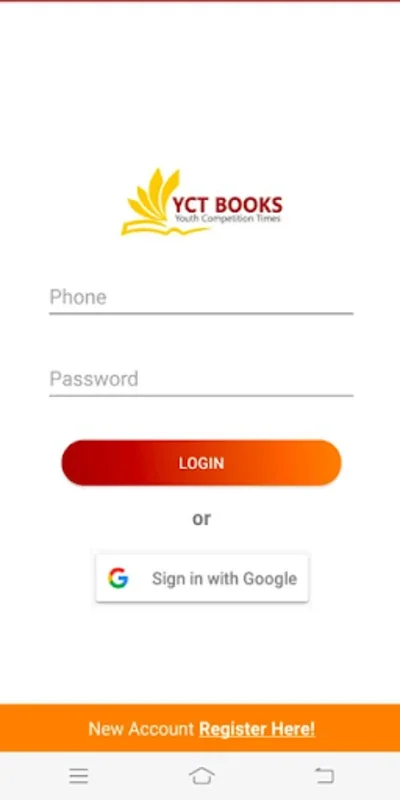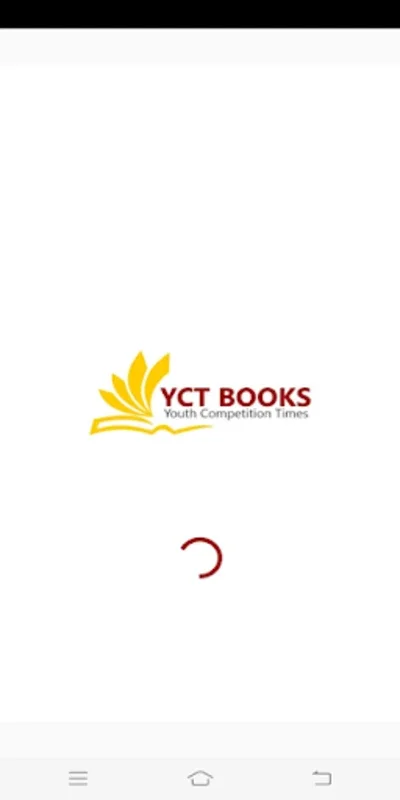Engineering Drawing App Introduction
Engineering Drawing is a powerful application designed specifically for Android users. This software provides a comprehensive set of tools and features that enable users to create detailed and accurate technical drawings with ease.
How to Use Engineering Drawing
The interface of Engineering Drawing is user-friendly and intuitive. Users can quickly get started by familiarizing themselves with the basic tools and functions. The software offers a wide range of drawing tools, including lines, circles, rectangles, and more. Users can also easily adjust the properties of these shapes, such as size, color, and line thickness.
To create a drawing, users simply select the desired tool and start drawing on the canvas. The software also supports layers, allowing users to organize their drawings more efficiently. Users can add, delete, and hide layers as needed.
Who is Suitable for Using Engineering Drawing
This software is ideal for engineers, architects, designers, and students who need to create technical drawings. Whether you are working on a project for school or a professional assignment, Engineering Drawing provides the tools and functionality you need to get the job done.
The Key Features of Engineering Drawing
- Comprehensive drawing tools: Engineering Drawing offers a wide range of tools to meet the needs of various technical drawing requirements.
- User-friendly interface: The software is designed with a simple and intuitive interface, making it easy for users to navigate and use.
- Layer support: The ability to work with layers allows for better organization and management of complex drawings.
- Export and sharing options: Users can export their drawings in various formats and share them with others for collaboration or presentation purposes.
Comparisons with Other Engineering Drawing Software
When compared to other engineering drawing software on the market, Engineering Drawing stands out for its ease of use and affordability. While some competing software may offer more advanced features, they often come with a steep learning curve and a higher price tag. Engineering Drawing, on the other hand, provides a balance between functionality and usability, making it a great choice for both beginners and experienced users.
The Benefits of Using Engineering Drawing
Using Engineering Drawing can save users time and effort in creating technical drawings. The software's intuitive interface and comprehensive tools make the drawing process more efficient, allowing users to focus on their design rather than struggling with the software. Additionally, the ability to export and share drawings in various formats makes it easy to collaborate with others and present your work.
In conclusion, Engineering Drawing is a valuable tool for anyone who needs to create technical drawings on their Android device. With its user-friendly interface, comprehensive features, and affordability, it is a great choice for engineers, architects, designers, and students alike.