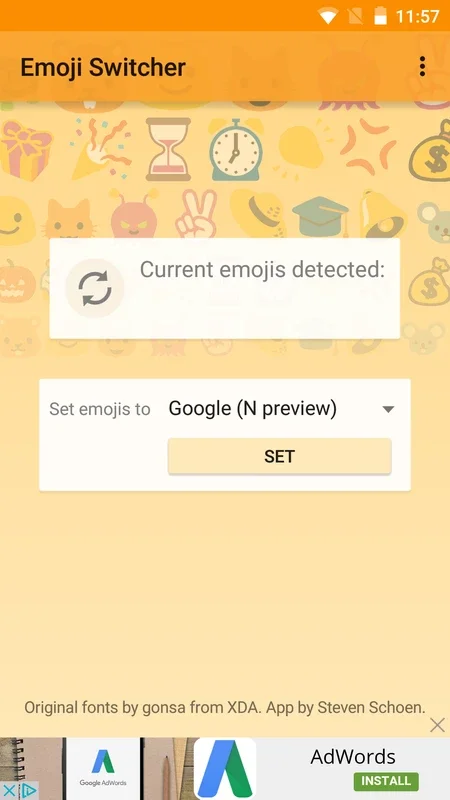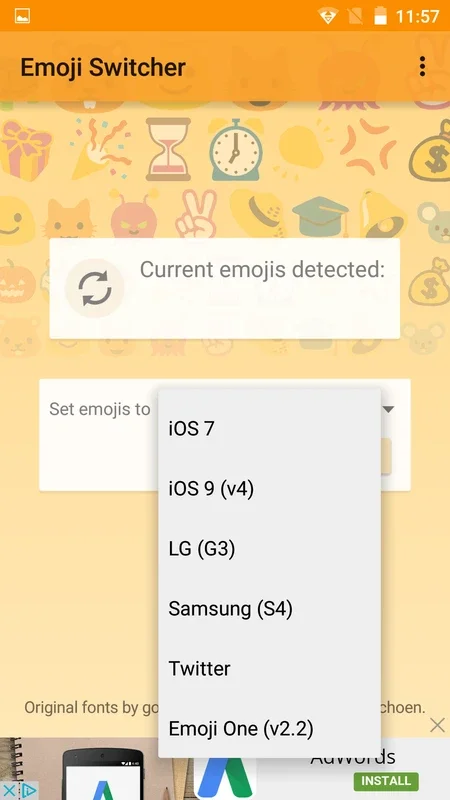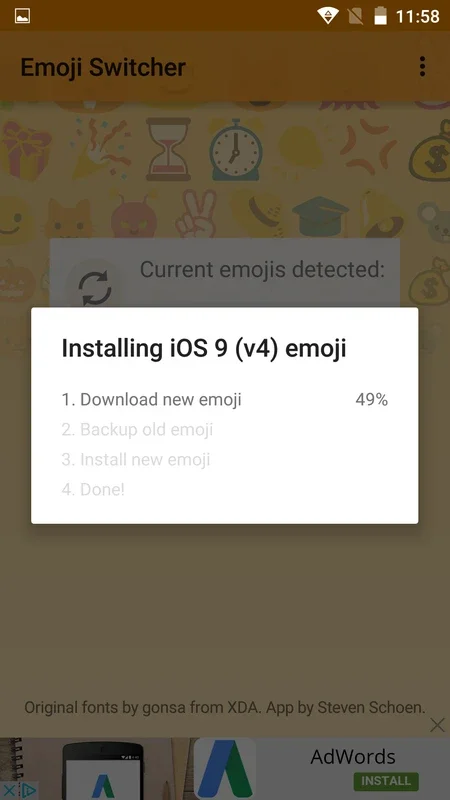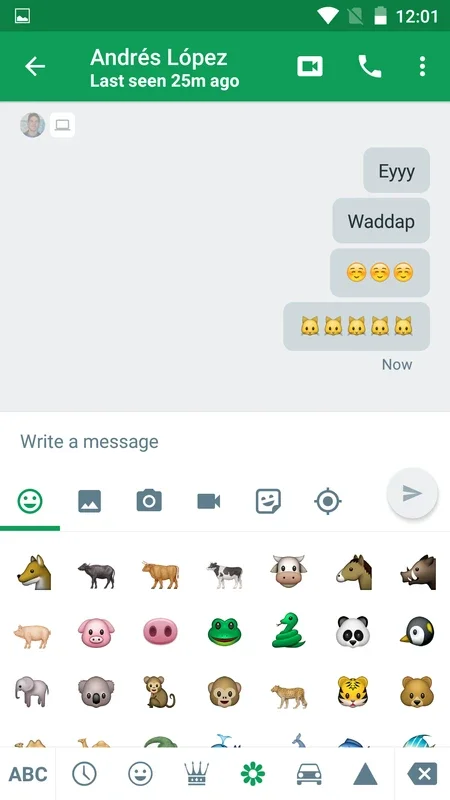Emoji Switcher App Introduction
Emoji Switcher is not just an ordinary app; it's a game-changer for Android users who want to personalize their emoji experience. This app offers a seamless and straightforward way to switch and customize emojis on your Android device.
How Does Emoji Switcher Work?
When you first launch Emoji Switcher, it requires root privileges. Once granted, you're presented with more than six available emoji packages to choose from. These packages include emojis from iOS 9, Samsung, LG, and various Google versions. The app downloads and installs the selected emoji package in a matter of seconds, providing you with a quick and efficient emoji customization process.
The Importance of Restarting Your Device
After installing the new emoji package, it's highly recommended to restart your Android device. This step is crucial as many apps may not recognize the changes immediately. By restarting, you ensure that your device fully integrates the new emojis, allowing for a seamless and consistent emoji experience across all your applications.
The Freedom of Choice with Emoji Switcher
One of the standout features of Emoji Switcher is the freedom it gives users. Whether you're a fan of iOS emojis or prefer the default Google ones, Emoji Switcher allows you to switch between them with ease. You can change your mind at any time and switch back to your preferred emoji set, making it a truly flexible and customizable app.
In conclusion, Emoji Switcher is a must-have app for Android users who want to take their emoji game to the next level. It offers a simple, efficient, and customizable solution for those looking to add a personal touch to their messaging and communication on their Android devices.