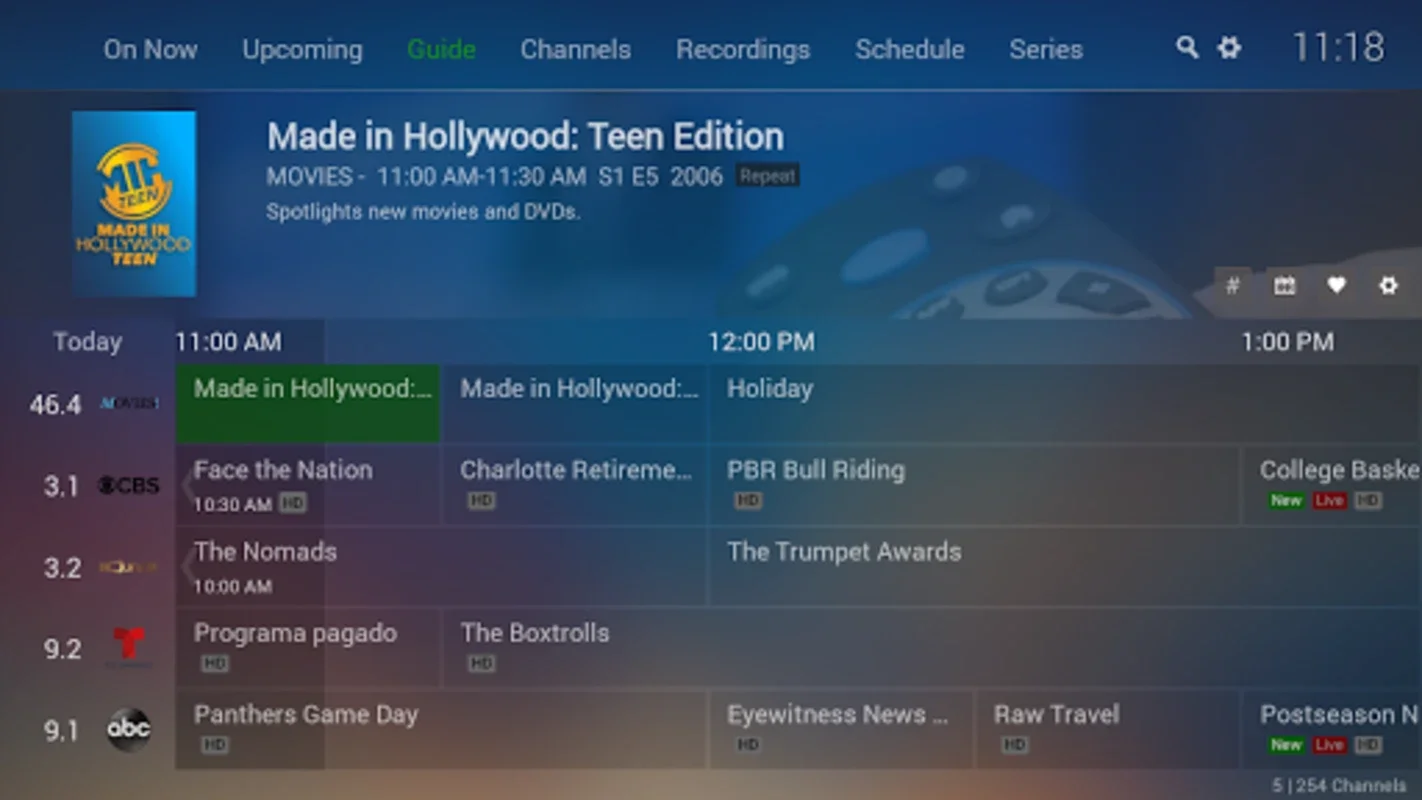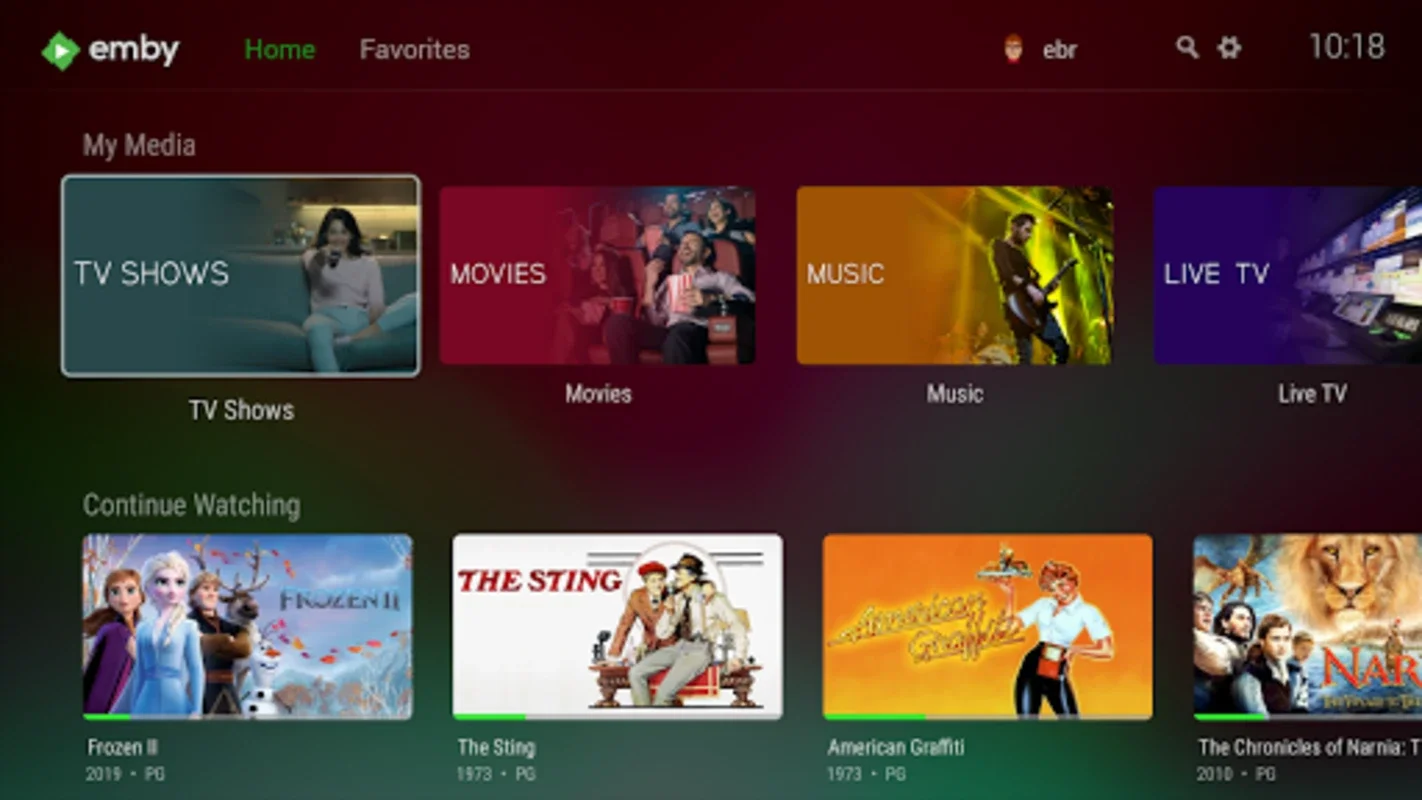Emby for Android TV App Introduction
Introduction
Emby for Android TV is a remarkable application that has revolutionized the way we manage and consume personal media. In today's digital age, where we have a vast collection of videos, music, and photos scattered across various devices, Emby for Android TV steps in as a unifying force. It offers a seamless experience in consolidating all these media types into one accessible location, making it easier than ever to stream them to our devices.
Media Consolidation and Accessibility
One of the key features of Emby for Android TV is its ability to bring together all our personal media. Whether it's a collection of family videos, our favorite music albums, or precious photos, Emby for Android TV acts as a central hub. This not only saves time in searching for media across different devices but also provides a more organized and efficient way to access our content. The app's interface is designed in such a way that it is intuitive and user - friendly, allowing even those who are not tech - savvy to easily navigate through their media libraries.
User - Friendly Interface
The interface of Emby for Android TV is a major selling point. It is visually appealing, with a layout that showcases our media in an organized and attractive manner. The use of artwork and metadata enhances the overall look and feel of the app. For example, when browsing through a movie collection, the app displays the movie posters and relevant information such as the cast, director, and synopsis. This not only makes it easier to find the media we want but also adds a touch of professionalism to the user experience.
Control and Management Capabilities
Emby for Android TV offers robust control and management features. It allows users to have a high level of control over their media libraries. For instance, users can set up parental controls, which is especially important for families with young children. This ensures that children can only access age - appropriate content. Additionally, the app enables users to manage access among family and friends. We can share our media libraries with specific individuals, allowing them to stream the content as well. This promotes a sense of community and sharing within our social circles.
Access and Functionality Details
Emby for Android TV is available for free download on Android TV. However, it's important to note that while the app can be downloaded freely, to play library content, certain conditions apply. Users have the option to unlock the app with an in - app purchase or subscribe to the Emby Premiere service. Initially, upon installation, a two - week trial period is provided, during which users can enjoy full playback features. After the trial ends, payment is required to continue using the playback functionality. Subscribing to Emby Premiere also unlocks additional features such as Live TV. It's worth mentioning that the trial does not automatically convert into a paid subscription, giving users the freedom to choose according to their own preferences.
Advanced Features for Enhanced Experience
The app comes with several advanced features that enhance the overall media experience. One such feature is its ability to dynamically convert media for seamless playback. This means that regardless of the device specifications, the app adjusts the media format to ensure smooth streaming. For example, if we are streaming a high - definition video on a device with lower processing power, Emby for Android TV will optimize the video quality to prevent buffering and ensure a continuous viewing experience. Another advantage is its integration with cloud services and live TV providers. For those who subscribe to Emby Premiere, they can enjoy cloud - synced media streaming and DVR management. This allows users to access their media from anywhere, as long as they have an internet connection, and also manage their recorded live TV shows more efficiently.
Comparison with Other Media Apps
When compared to other media apps in the market, Emby for Android TV stands out in several ways. Some apps may offer basic media streaming capabilities, but they lack the comprehensive media management features that Emby provides. For example, other apps may not have as advanced parental control settings or the ability to integrate with cloud services as effectively as Emby for Android TV. Additionally, the user - friendly interface and the visually appealing presentation of media in Emby are not always found in competing apps. While some apps may focus more on a particular type of media, such as music or video streaming, Emby for Android TV offers a holistic approach to managing all types of personal media.
Conclusion
In conclusion, Emby for Android TV is a must - have app for anyone looking to enhance their media experience. It offers a wide range of features from media consolidation and a user - friendly interface to advanced control and management capabilities. Whether it's for personal use or for sharing within a family or social group, Emby for Android TV provides a seamless and efficient solution for managing and streaming personal media.