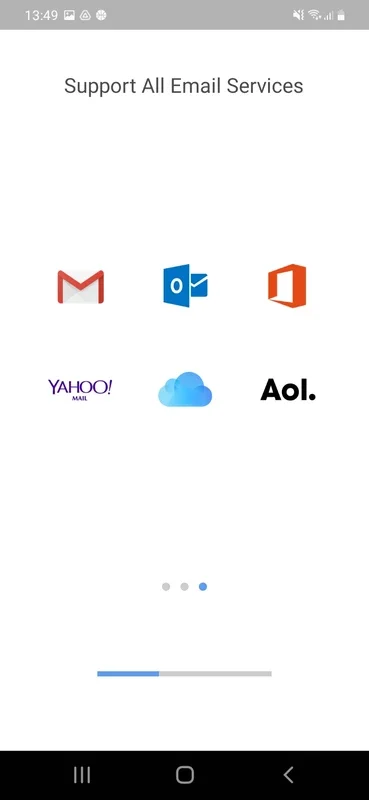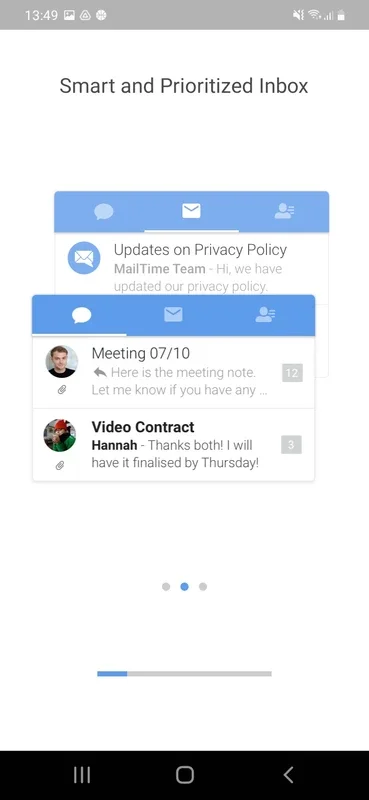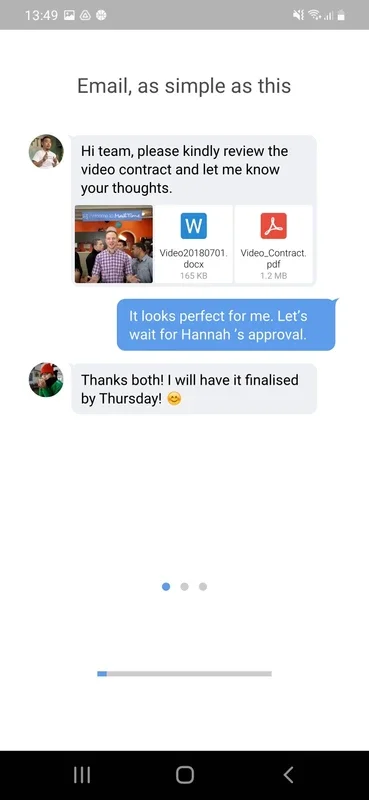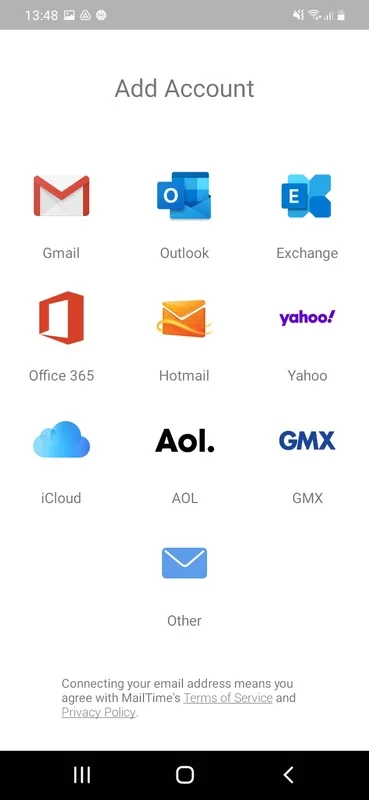Email Messenger App Introduction
Email Messenger is a revolutionary tool designed specifically for Android users who juggle multiple email accounts. In this comprehensive article, we'll explore the features, benefits, and potential drawbacks of this powerful email management application.
1. Seamless Account Integration
One of the standout features of Email Messenger is its ability to effortlessly combine multiple email accounts into a single, unified interface. Whether you have accounts with Gmail, Yahoo, Outlook, or any other email service, Email Messenger makes it easy to access and manage them all in one place. This eliminates the hassle of constantly switching between different email apps and ensures that you never miss an important message.
2. Simple Setup Process
Setting up Email Messenger is a breeze. Users simply need to select the email service of the account they want to add, enter their credentials, and apply any necessary two-step authentication or security measures. Within seconds, their account is ready to use, and emails start flowing in without a hitch.
3. Customizable Interface and Notifications
Email Messenger understands that every user has unique preferences when it comes to email management. That's why it offers a highly customizable interface and notification system. Users can tailor the look and feel of the app to their liking, as well as choose how and when they receive notifications for new emails. This level of customization ensures that Email Messenger fits seamlessly into each user's workflow.
4. Potential Syncing Issues
While Email Messenger generally works smoothly, it's not without its occasional hiccups. One common issue that some users may encounter is a temporary stuck during the syncing process when adding accounts. However, this problem can typically be resolved by simply restarting the app. It's a minor inconvenience, but it's worth noting for those who may be affected.
In conclusion, Email Messenger for Android is a powerful and convenient tool for anyone who needs to manage multiple email accounts on the go. Its seamless account integration, simple setup process, and customizable features make it a top choice for busy professionals and casual users alike. Despite the occasional syncing issue, the overall user experience is highly positive, and the app offers a valuable solution for keeping your email inbox organized and under control.