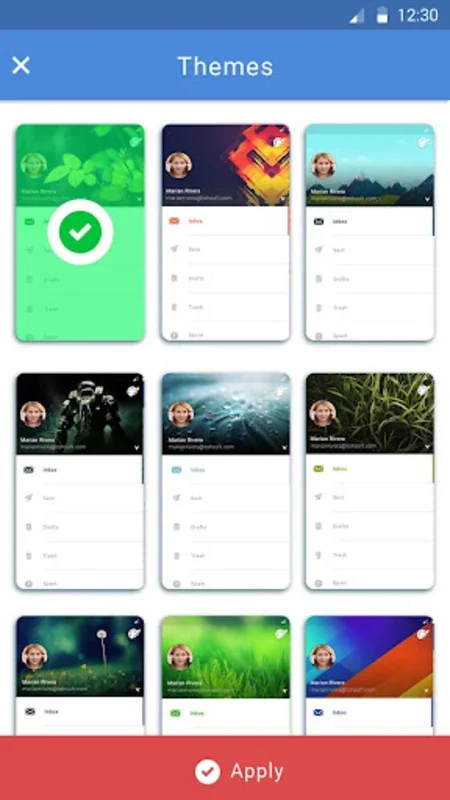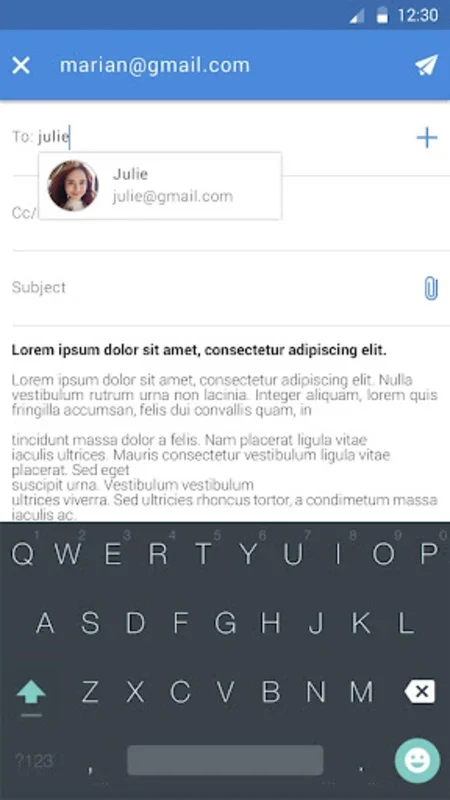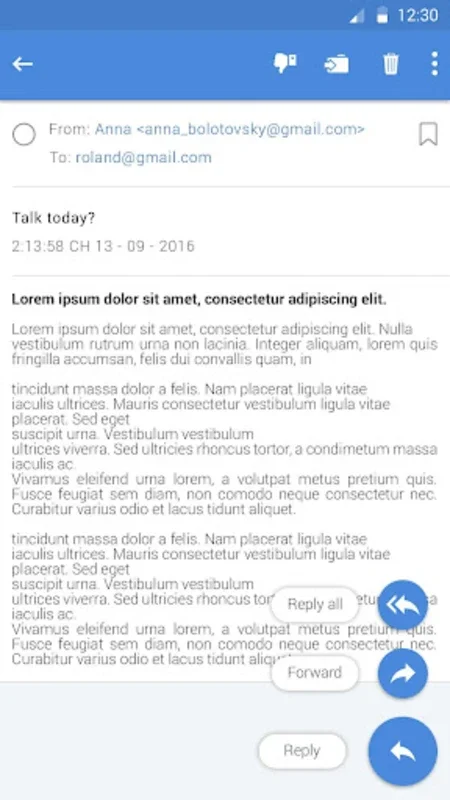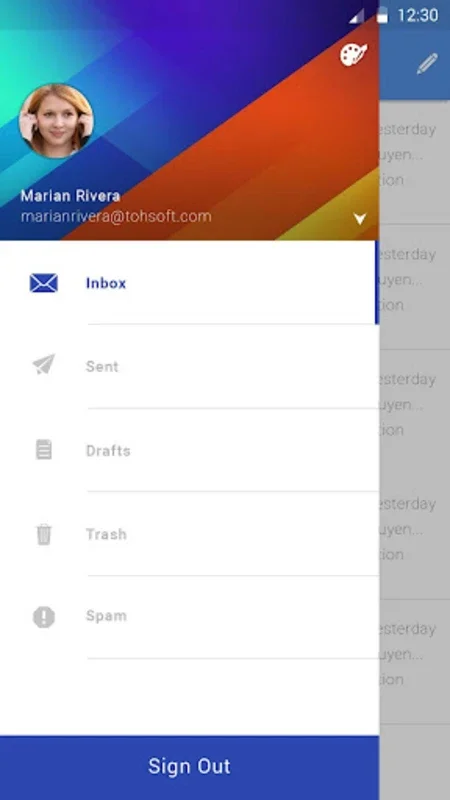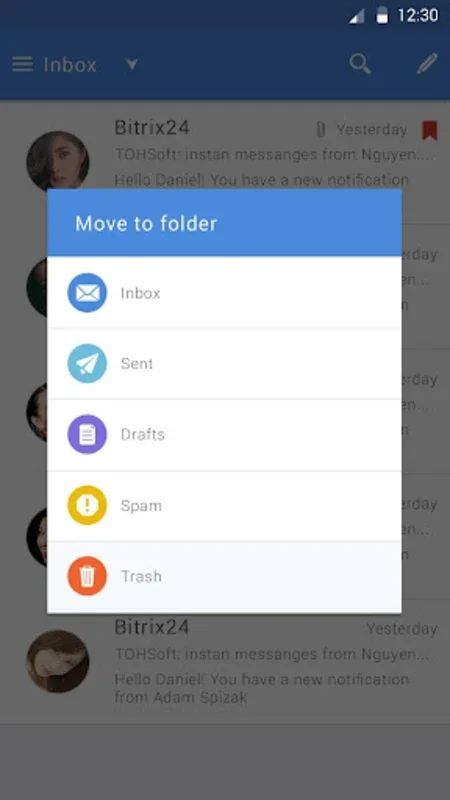Email - Mail Mailbox App Introduction
Introduction
Email has become an integral part of our daily lives, both personally and professionally. In this digital age, having a reliable and efficient email management application is crucial. Email - Mail Mailbox is one such application that offers a plethora of features to simplify email handling.
Seamless Integration with Multiple Email Accounts
One of the standout features of Email - Mail Mailbox is its ability to integrate multiple email accounts. Whether you have accounts with different providers or use various services for different purposes, this application allows you to access them all in one place. It supports a wide range of email services, which means you don't have to switch between different apps for different accounts. This not only saves time but also provides a more organized approach to email management.
Automatic Server Detection
Gone are the days of manually entering email server details. Email - Mail Mailbox has an automatic server detection feature. This is extremely convenient as it eliminates the hassle and potential errors associated with manual entry. It ensures a smooth setup process, allowing users to start using the application quickly and without any complications.
Compatibility with Different Protocols
The application is designed to be highly compatible. It supports IMAP and POP3 protocols, which are widely used in the email world. This compatibility means that it can work with numerous mail providers, enabling users to synchronize multiple mailboxes within a single, unified interface. This is a great advantage for those who have multiple email accounts spread across different providers.
User - Friendly Interface
The design of Email - Mail Mailbox adheres to the latest design guidelines, creating an intuitive and user - friendly environment. The customizable swipe menus and various email view actions make it easy for users to navigate through their emails. The interface is clean and uncluttered, allowing for a seamless user experience. Whether you are a novice or an experienced email user, you will find the interface easy to understand and use.
Timely Notifications and Custom Alerts
Staying on top of incoming emails is made easy with Email - Mail Mailbox. It provides timely email notifications and allows users to set custom alert sounds. This ensures that you are always aware of new messages, even when you are not actively checking your inbox. The ability to customize the alerts means that you can set different sounds for different types of emails or accounts, further enhancing the user experience.
Robust Security Measures
In today's digital landscape, security is of utmost importance. Email - Mail Mailbox takes security seriously. It uses encrypted data to ensure that your communication remains private and secure. Additionally, it adheres to industry - standard protocols to safeguard your information. The lock screen timer adds an extra layer of protection to your personal emails, giving you peace of mind knowing that your emails are safe.
Offline Functionality and Sync Options
For users who are constantly on the move, Email - Mail Mailbox offers offline work capability. This means that you can access and manage your emails even when you don't have an internet connection. The daily sync options also enhance the functionality, ensuring that your emails are up - to - date when you do have an internet connection. This combination of offline and sync capabilities makes it a great choice for those who need to manage their emails while traveling or in areas with limited internet access.
Smart Filters and Productivity Features
The application comes with smart filters that help you organize your emails more efficiently. You can also mark emails as done, which is a great way to keep track of your progress in dealing with your inbox. The group - sharing features are also very useful, especially for collaborative work or sharing important emails with a team. These features not only save time but also increase productivity, allowing you to handle your emails more effectively.
Conclusion
Email - Mail Mailbox is a comprehensive email management solution that offers a wide range of features. From seamless integration with multiple email accounts to robust security measures, it has everything you need to manage your digital correspondence with ease and efficiency. Whether you are an individual user or part of a team, this application can simplify your email handling and enhance your overall productivity.