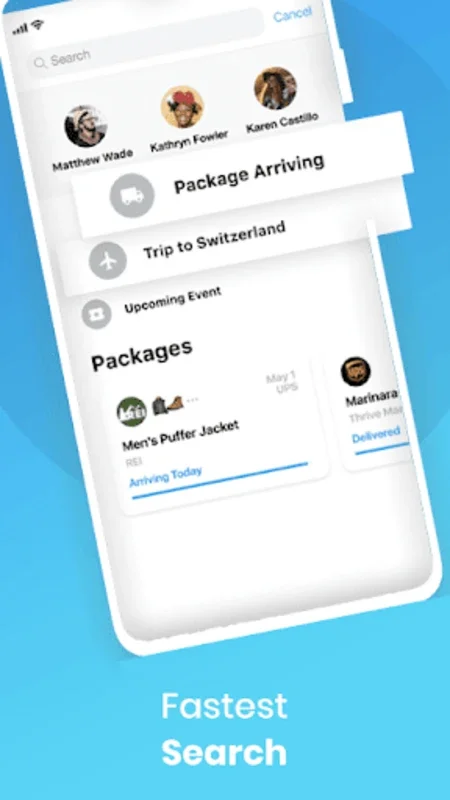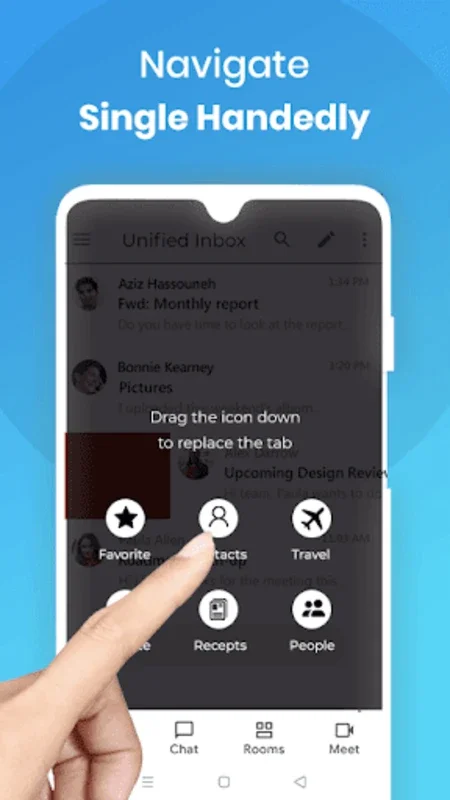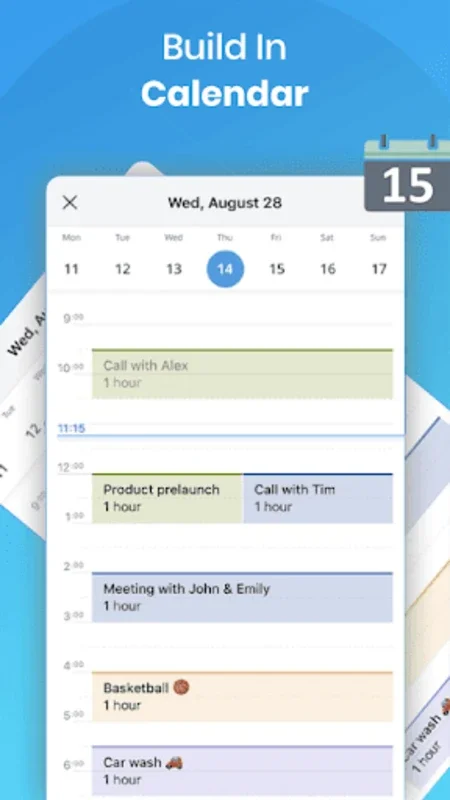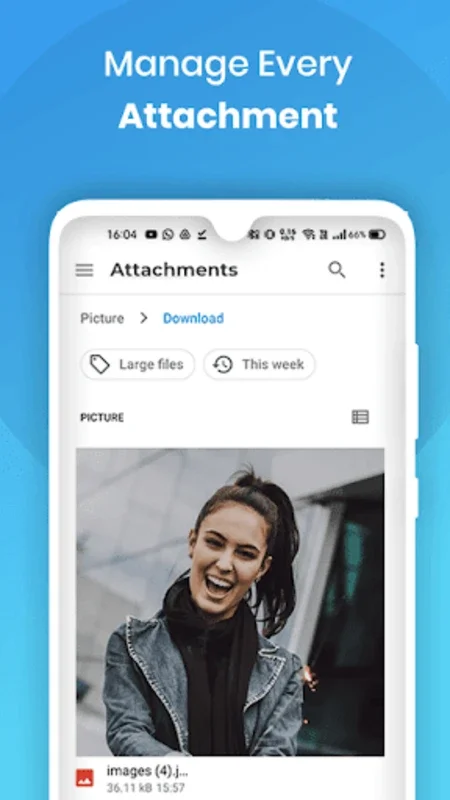Email for Outlook App Introduction
Email for Outlook is not just another email application; it is a comprehensive solution designed to meet the diverse needs of both professional and personal email communication. This article will explore the numerous features and benefits that make Email for Outlook a standout choice for Android users.
How to Use Email for Outlook
The application offers an intuitive interface that makes it easy for users to navigate and manage their emails. The login process is straightforward, and it automatically sets up mailbox accounts for immediate use. Users can quickly locate contacts, navigate through mail history, and organize emails by various criteria such as unread status, starred messages, and attachments.
Who is Suitable for Using Email for Outlook
This software is ideal for individuals who rely on Outlook, Hotmail, or other Microsoft mail services for their communication needs. It caters to professionals who require efficient email management to stay on top of their work, as well as individuals who value a seamless email experience for their personal correspondence.
The Key Features of Email for Outlook
- Support for Multiple Microsoft Email Services: Email for Outlook supports a wide range of Microsoft email services, including Hotmail, Outlook, Windows Live Mail, and MSN Mail. With the correct settings, users can access and manage all their accounts from a single application.
- Intuitive Email Organization: Users can effortlessly organize their emails by unread status, starred messages, and attachments. The robust search function allows for quick filtering by subject, sender, or flagged messages, making it easy to find the desired email.
- Customizable Email Signature: Each account can have a unique email signature, adding a personal touch to communications.
- Unified Interface for Multiple Accounts: Managing multiple accounts is made simple with the unified interface. Users can quickly toggle between various mailboxes, ensuring seamless access to all their emails.
- Easy File Attachment: Attaching files, including images and documents, is a breeze, ensuring a smooth and efficient workflow.
- Enhanced Security Features: The software includes PIN protection and supports the sending and receiving of encrypted mail, providing an added layer of security for users' sensitive information.
- Notification System with Do Not Disturb Option: The notification system allows users to stay informed without being constantly interrupted. The 'Do Not Disturb' option is particularly useful when users need to focus without distractions.
- Customizable Options: Users can customize the display of email avatars and use the email snoozing feature to manage their inbox more effectively.
- Integration with Calendars: Incorporating calendars ensures that users' Outlook and Hotmail schedules remain in sync with their emails, helping them stay organized and up-to-date.
In conclusion, Email for Outlook is a powerful and feature-rich email management application for Android users. Its seamless integration with Microsoft email services, intuitive interface, and extensive range of features make it an indispensable tool for anyone looking to streamline their email communication and stay organized.