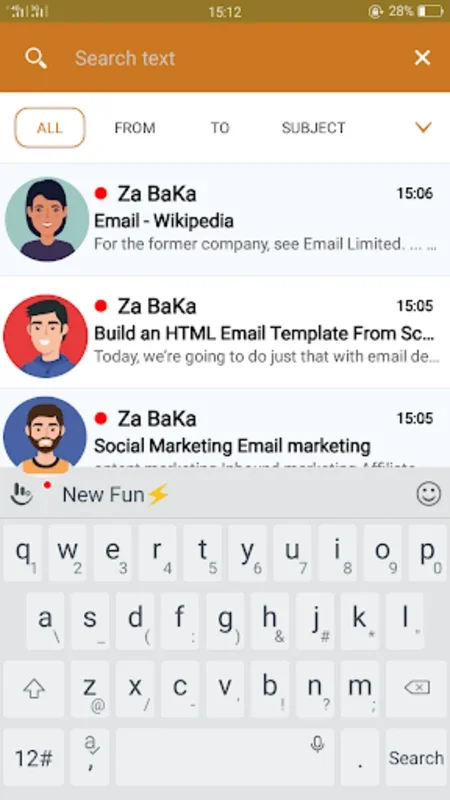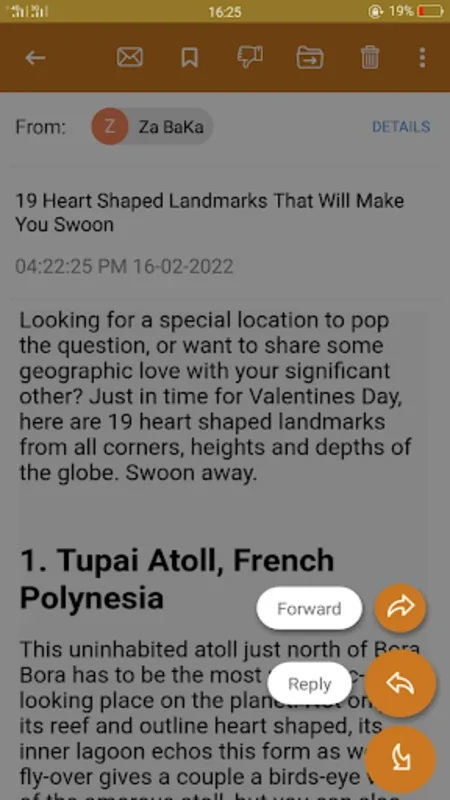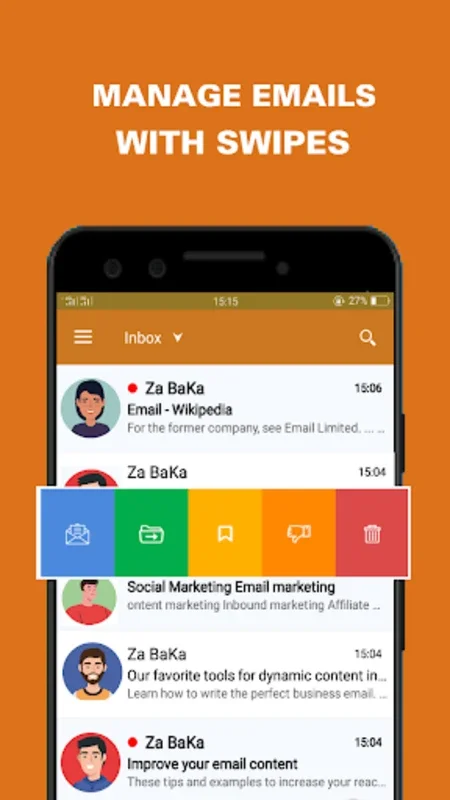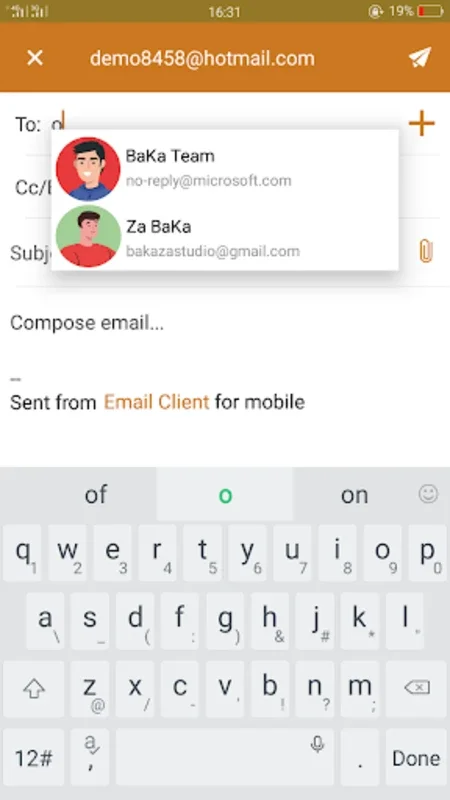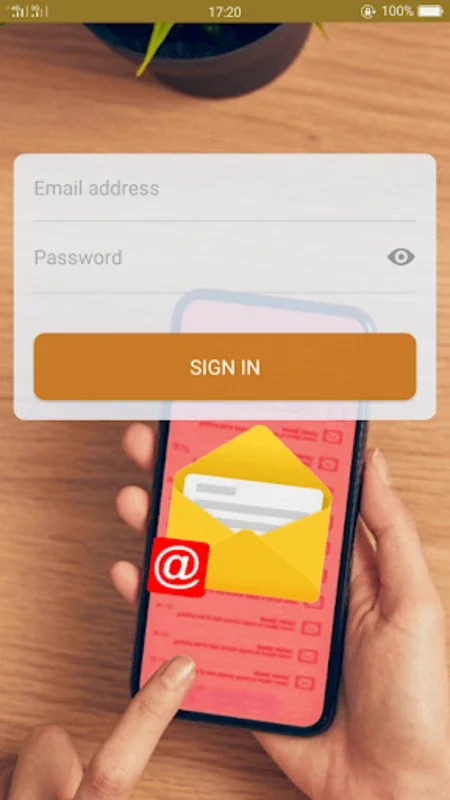Email box for Hotmail, Outlook App Introduction
Email management is an essential part of our daily lives, and the Email box for Hotmail, Outlook app is designed to make this task effortless and efficient. This app is specifically tailored for Android users, offering a seamless experience for accessing and managing Hotmail and Outlook accounts.
1. Intuitive Interface and User Experience
The app boasts an intuitive interface that is easy to navigate. With touch and swipe gestures, users can effortlessly manage their emails. The design is not only user-friendly but also visually appealing, making the email management process more enjoyable.
2. Efficient Email Handling
With essential functions like checking, replying, sending, and receiving messages, this app ensures that users can handle their emails with ease. The ability to view attachments directly within the app, including images and various document formats such as.doc,.xls, and.pdf, adds to its convenience.
3. Multiple Account Support
One of the key features of this app is its support for multiple accounts. Users can switch between their Hotmail and Outlook accounts seamlessly, providing the flexibility needed for those who manage multiple email addresses.
4. Automatic Configuration and Enhanced Security
The app simplifies the process of adding new accounts with automatic configuration of email settings. It also enhances both security and usability through secure protocols and one-click sign-ins. Additionally, features like password or pattern protection ensure the privacy of users' emails.
5. Notifications and Filtering Options
Stay informed with notifications for new messages. The 'Do not disturb' mode is a handy feature for when users need a break from email alerts. Advanced filtering options help sort emails by unread, flagged, and attachment status, making inbox management a breeze.
6. Customization and User-Friendly Features
The app offers customizable options such as the ability to compress images before sending to reduce email size and the creation of unique email signatures for individual accounts. Folder synchronization ensures that users have access to all their organized emails, and the intelligent search functionality makes it easy to locate emails by date, recipient, or subject.
In conclusion, the Email box for Hotmail, Outlook app is a comprehensive solution for email management on Android devices. It combines ease of use with essential features to meet the needs of both personal and professional users.