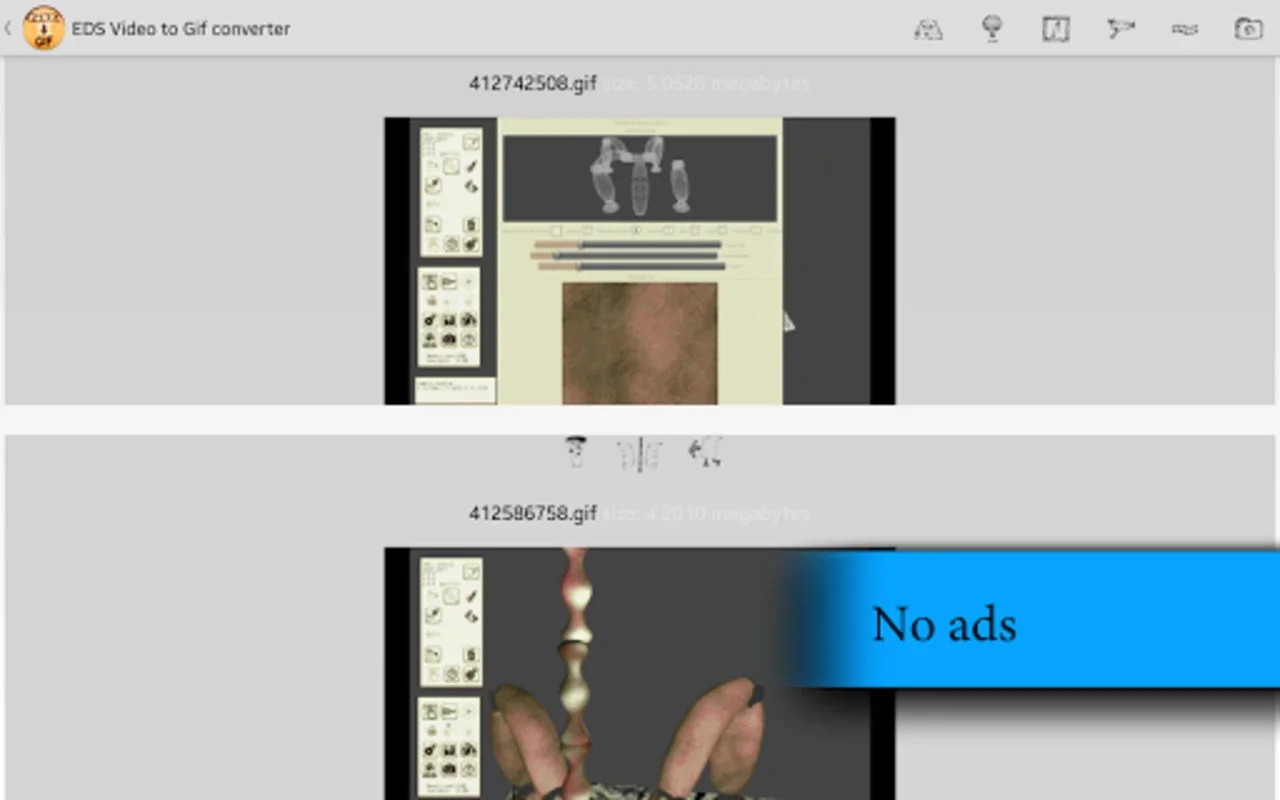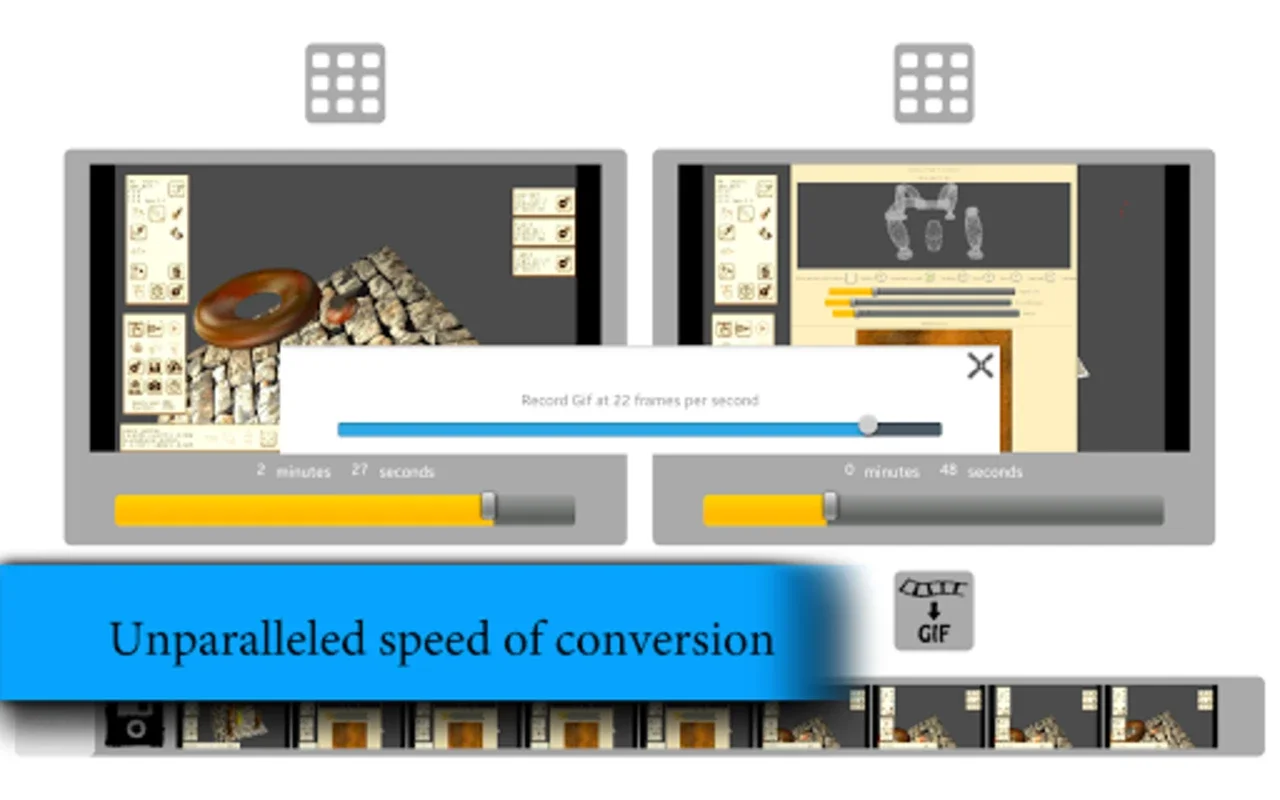EDS Video To Gif Converter App Introduction
Introduction
The world of digital media is constantly evolving, and the need to convert videos into GIFs has become increasingly popular. EDS Video To Gif Converter has emerged as a powerful tool in this regard, especially for Android users. This app offers a seamless experience for those who want to transform their videos into engaging GIFs with ease.
The Speed and Efficiency of EDS Video To Gif Converter
One of the most remarkable aspects of the EDS Video To Gif Converter is its speed. Powered by an advanced conversion algorithm, it can convert videos into GIFs in a remarkably short amount of time. This is crucial in today's fast - paced digital world where users want instant results. For example, if you have just recorded a short video on your Android device and want to share it as a GIF on social media immediately, this app can get the job done without making you wait.
Intuitive Interface for Easy Use
The user interface of the EDS Video To Gif Converter is designed with simplicity in mind. It doesn't require users to have extensive technical knowledge or go through a long and complicated learning process. Even those who are new to video - to - GIF conversion can quickly figure out how to use the app. The layout is clean and the controls are straightforward, allowing users to easily select the video they want to convert, adjust the settings, and start the conversion process.
Wide Range of Supported Video Formats
Another strength of this app is its ability to support a wide variety of video formats. This means that regardless of the source of your video, whether it was recorded on your Android device, downloaded from the internet, or transferred from another device, chances are that the EDS Video To Gif Converter will be able to handle it. This versatility makes it a very useful tool for different types of users with different video sources.
Customizable Features for Personalized GIFs
EDS Video To Gif Converter offers a host of customizable features. Users can adjust the frame rate of the GIF according to their preference. A higher frame rate will result in a smoother - looking GIF, while a lower frame rate can be used to create a more artistic or choppy effect. Additionally, the resolution can be customized. If you plan to share the GIF on social media, you might want to choose a lower resolution to keep the file size small, or if you want to use it for other purposes like on a website, you can opt for a higher resolution.
Seamless Sharing of GIFs
Once you have created your GIF using the EDS Video To Gif Converter, sharing it is a breeze. The app ensures that the generated GIFs are optimized for sharing on various platforms. Whether it's on social media platforms like Facebook, Instagram, or Twitter, or via messaging apps, the GIFs will look great and load quickly. The file sizes are also managed well, so you don't have to worry about taking up too much storage space on your device or on the recipient's device.
Comparison with Other Video - to - GIF Converters
When compared to other video - to - GIF converters in the market, EDS Video To Gif Converter stands out in several ways. Some competing apps may not offer the same level of speed in conversion. For example, there are apps that take a significantly longer time to convert a video into a GIF, which can be frustrating for users who are in a hurry. In terms of the range of supported video formats, some apps may be more limited, only supporting a few common formats, while EDS Video To Gif Converter can handle a much broader spectrum.
Conclusion
In conclusion, the EDS Video To Gif Converter is an excellent choice for Android users who need to convert videos into GIFs. Its combination of speed, intuitive interface, wide format support, customizable features, and seamless sharing capabilities make it a top - notch app in the video - to - GIF conversion category. Whether you are a casual user who wants to share fun moments as GIFs or a more professional user who needs to create high - quality GIFs for various purposes, this app has you covered.