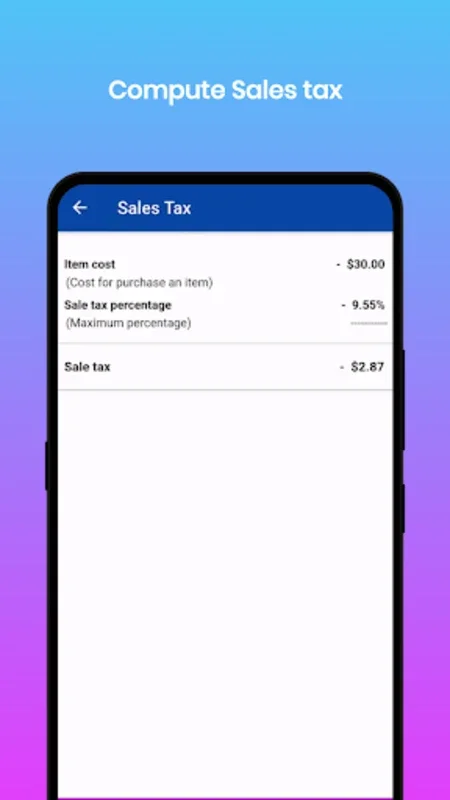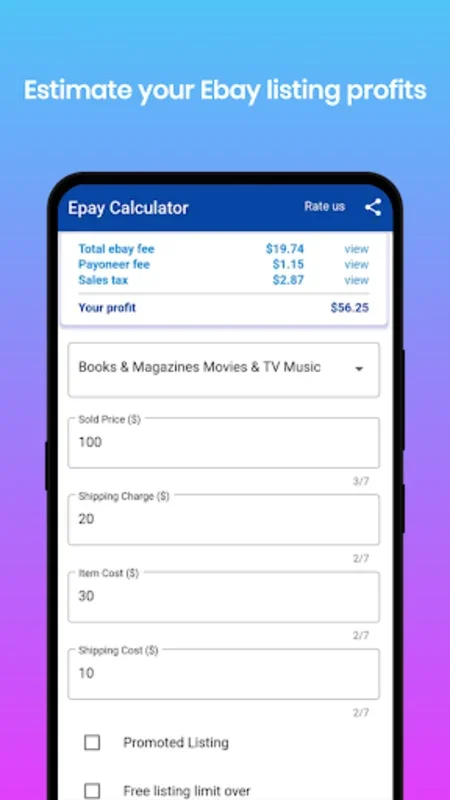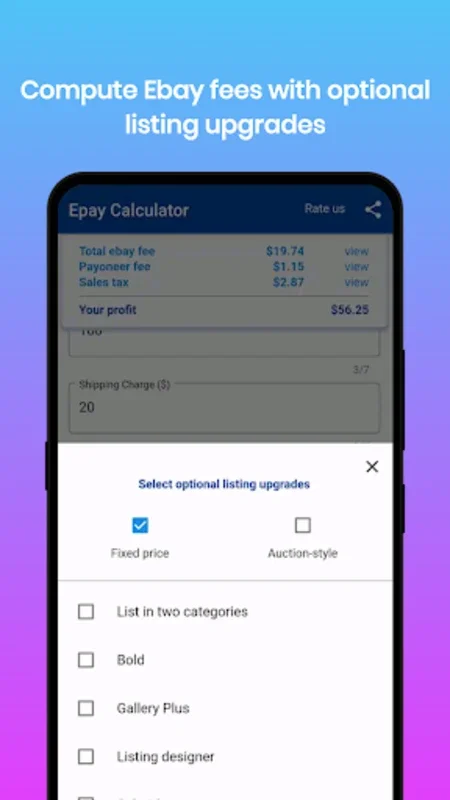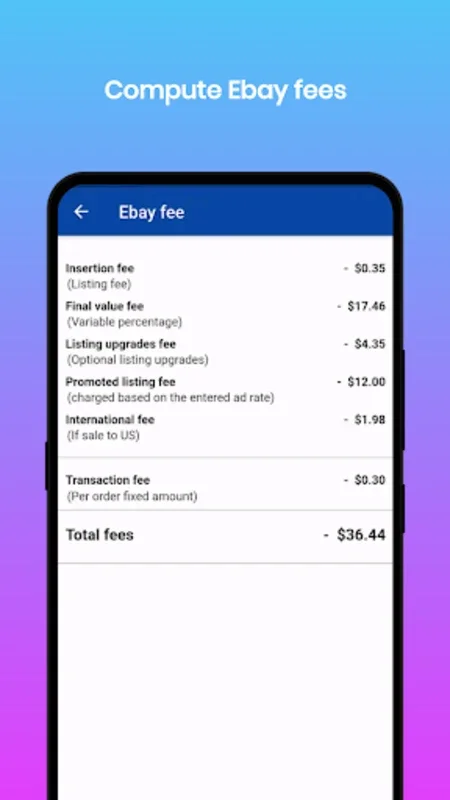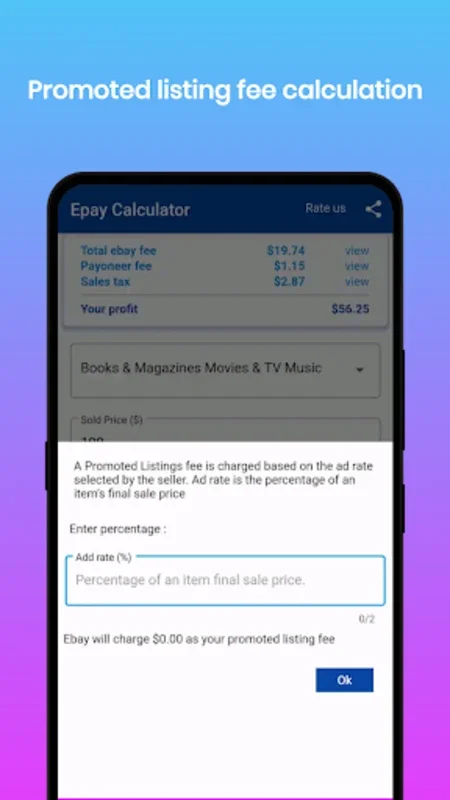Ebay Payoneer fee calculator App Introduction
Introduction
As an eBay seller, managing your finances can be a complex task. There are various fees to consider, such as eBay fees, Payoneer fees, and sales tax. The Ebay Payoneer fee calculator is an Android app that simplifies this process by allowing you to calculate these costs accurately and estimate your selling profits.
Understanding eBay Fees
Insertion Fee (Listing Fee)
When you list an item on eBay, you are charged an insertion fee. This is a basic cost for putting your item up for sale. The amount can vary depending on factors like the type of listing and the category of the item. For example, if you are selling a high - end electronics item, the insertion fee might be different from that of a used book.
Final Value Fee (Variable Percentage)
The final value fee is a percentage of the total amount you receive from the sale. This percentage can change based on the category of the item sold. For instance, if you sell a piece of jewelry, the final value fee percentage could be higher compared to selling a household item.
Optional Listing Upgrades Fee
If you choose to add optional features to your listing, such as bold text, listing in two categories, or having more than 12 photos, you will be charged an additional fee. These upgrades can make your listing more attractive to potential buyers but come at a cost. Sellers need to carefully consider whether the benefits of these upgrades outweigh the additional fees.
Promoted Listing Fee
Promoted listings on eBay are a great way to increase the visibility of your items. However, you are charged a promoted listing fee based on the ad rate you select as a seller. This fee is an investment in getting more exposure for your items, but it's important to calculate it accurately to ensure it doesn't eat into your profits too much.
International Fee
If you sell to the US or other international markets, there may be an international fee involved. This fee accounts for the additional costs associated with cross - border transactions, such as currency conversion and international shipping regulations.
Transaction Fee
A fixed transaction fee of $0.30 per order is charged by eBay. This is a standard fee that applies to every sale you make on the platform.
Payoneer Fees
Payoneer is often used by eBay sellers to manage their payments. The Payoneer fee is calculated based on your input values. Payoneer offers various services, and the fees associated with these services can impact your overall profit. For example, if you are using Payoneer for international transfers, there may be different fee structures depending on the destination country and the amount being transferred.
Sales Tax Calculation
Sales tax is another important factor to consider when estimating your profit. The Ebay Payoneer fee calculator can compute the sales tax based on your item cost. Sales tax rates can vary depending on the location of the buyer and the type of item being sold. In some cases, certain items may be exempt from sales tax, while others may be subject to a higher rate.
How the Calculator Works
Inputting Values
To calculate your balance after all fees deduction, you need to enter key values such as the sold price, shipping charge from the buyer, item cost, and your shipping cost. You can also select your product category from the drop - down menu to calculate fees based on the changing rates. If your category is not listed, you can select 'Other'.
Optional Features and Check Boxes
If you have added any optional features to your listing, you can select them from the check boxes and enter the values for the requested fields in the opened window. This allows for a more accurate calculation of the fees associated with these optional upgrades.
Free Listing Limit Consideration
When your free listing limit is over, you can select the appropriate option in the check box to calculate the eBay fee accurately. This is an important aspect as it can significantly impact the overall fee calculation.
Benefits for Different Types of Sellers
eBay Store Owners
For those who own an eBay store, accurately calculating fees and profits is crucial for the long - term success of their business. The Ebay Payoneer fee calculator helps store owners make informed decisions about pricing, promotions, and inventory management. By having a clear understanding of the costs involved, they can optimize their operations to maximize profits.
Top - Rated Sellers
Top - rated sellers on eBay have a reputation to uphold. Using the fee calculator can help them ensure that they are not overpaying in fees and are maintaining healthy profit margins. This allows them to continue providing excellent service to their customers while also growing their business.
Above - Standard Sellers
Above - standard sellers can use the calculator to identify areas where they can cut costs or increase their profits. By carefully analyzing the fees associated with their sales, they can make adjustments to their selling strategies, such as choosing different optional listing upgrades or adjusting their promoted listing ad rates.
Below - Standard Sellers
Even below - standard sellers can benefit from the Ebay Payoneer fee calculator. It can help them understand the financial implications of their selling activities and work towards improving their performance. By accurately calculating fees and profits, they can take steps to get back on track and improve their standing on the eBay platform.
Conclusion
The Ebay Payoneer fee calculator is an essential tool for eBay sellers. It simplifies the complex process of calculating fees and sales tax, allowing sellers to accurately estimate their profits. Whether you are a new seller just starting out or an experienced seller with an established eBay store, this app can help you make more informed financial decisions and optimize your selling activities on the platform.