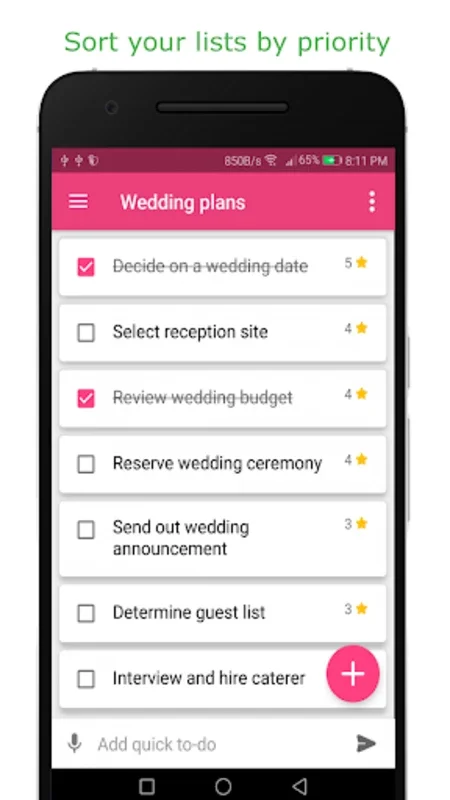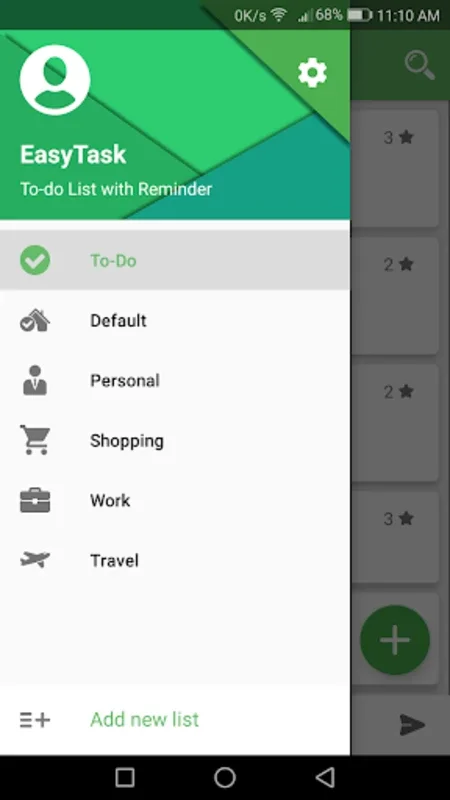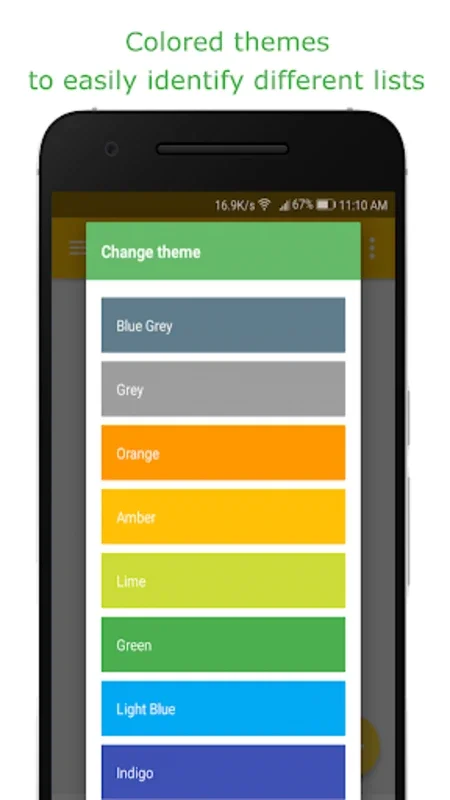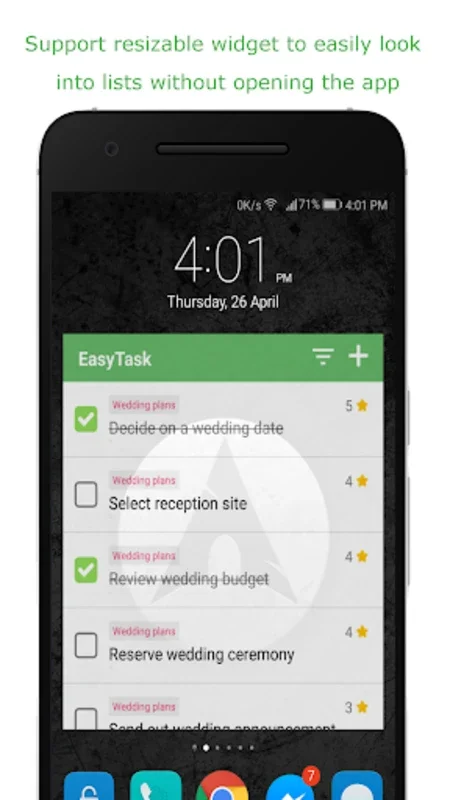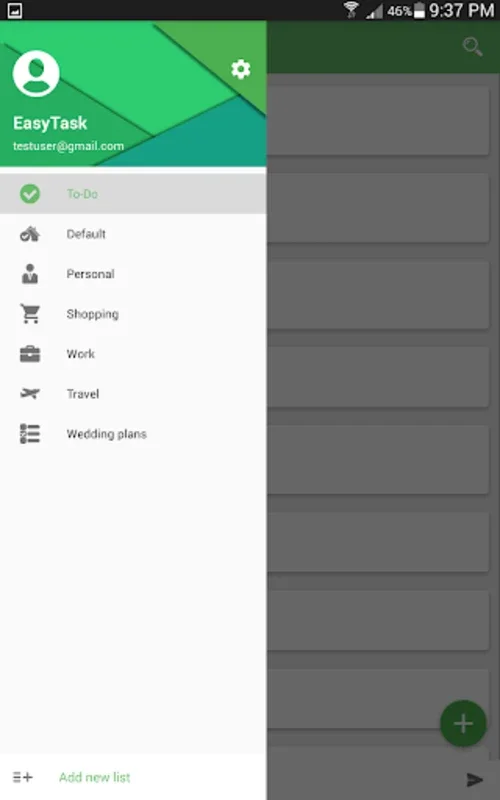EasyTask: To-do List with Reminder App Introduction
EasyTask: To-do List with Reminder is a powerful and user-friendly application designed to help users stay organized and on top of their tasks. In this comprehensive article, we will explore the various features and benefits of this app, as well as how it can enhance your productivity and task management.
Introduction
EasyTask is not just another to-do list app; it is a carefully crafted tool that combines simplicity with functionality. Whether you are a busy professional, a student, or someone who simply wants to stay organized, EasyTask has something to offer.
Key Features
- Task Management: With EasyTask, you can easily create, edit, and prioritize tasks. You can set due dates, reminders, and recurrence for each task, ensuring that you never miss an important deadline.
- Reminder System: The app's reminder system is one of its standout features. You can set reminders for tasks to be notified via notifications, emails, or both. This ensures that you are always reminded of your tasks, even when you are on the go.
- Sync and Backup: EasyTask allows you to sync your tasks across multiple devices, ensuring that your to-do list is always up to date. Additionally, the app offers a backup feature to prevent data loss.
- Categories and Labels: You can categorize your tasks into different categories and assign labels to them for easier organization and filtering.
- Search and Filter: The app's search and filter functionality makes it easy to find specific tasks. You can search by task name, category, due date, and more.
How to Use EasyTask
- Download and Install: To get started with EasyTask, simply visit the Google Play Store and download the app. Once installed, open the app and start creating your to-do list.
- Adding Tasks: To add a task, click on the '+' button. Enter the task details, such as the task name, due date, and reminder settings. You can also assign the task to a category and add labels.
- Managing Tasks: You can edit, delete, or mark tasks as completed. To edit a task, simply click on the task and make the necessary changes. To delete a task, swipe left on the task and click the delete button.
- Setting Reminders: To set a reminder for a task, click on the task and then click on the 'Reminder' option. You can choose the reminder time and method (notifications, emails, or both).
Who is Suitable for Using EasyTask
EasyTask is suitable for a wide range of users, including:
- Busy professionals who need to manage their work tasks and deadlines.
- Students who have a lot of assignments and exams to keep track of.
- Individuals who want to stay organized and manage their daily tasks more efficiently.
- Families who need to coordinate household tasks and activities.
Comparison with Other To-do List Apps
When comparing EasyTask to other to-do list apps on the market, it stands out for its simplicity and user-friendly interface. While some apps may offer more advanced features, EasyTask focuses on providing a straightforward and intuitive experience that gets the job done without overwhelming the user.
For example, compared to App X, EasyTask's reminder system is more customizable, allowing users to set reminders via multiple methods. Additionally, EasyTask's sync and backup features make it more reliable for users who rely on their to-do list across multiple devices.
Conclusion
In conclusion, EasyTask: To-do List with Reminder is a must-have app for anyone looking to stay organized and manage their tasks more efficiently. With its user-friendly interface, powerful features, and cross-device syncing, it is a valuable tool that can help you stay on top of your tasks and achieve your goals. So, why wait? Download EasyTask today and start taking control of your to-do list!