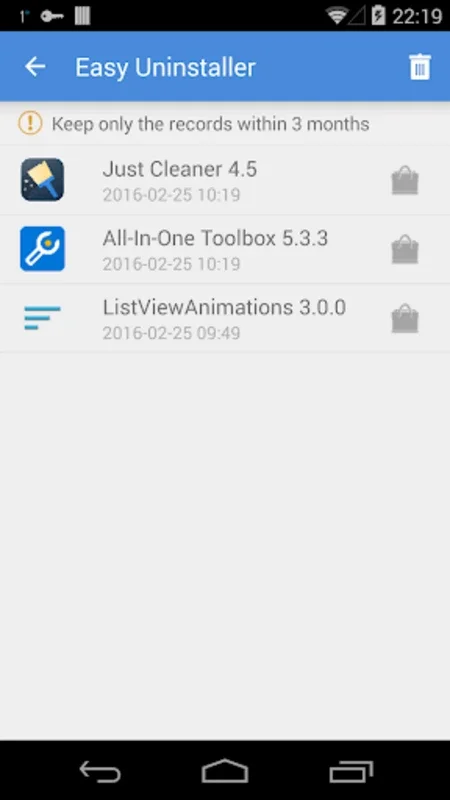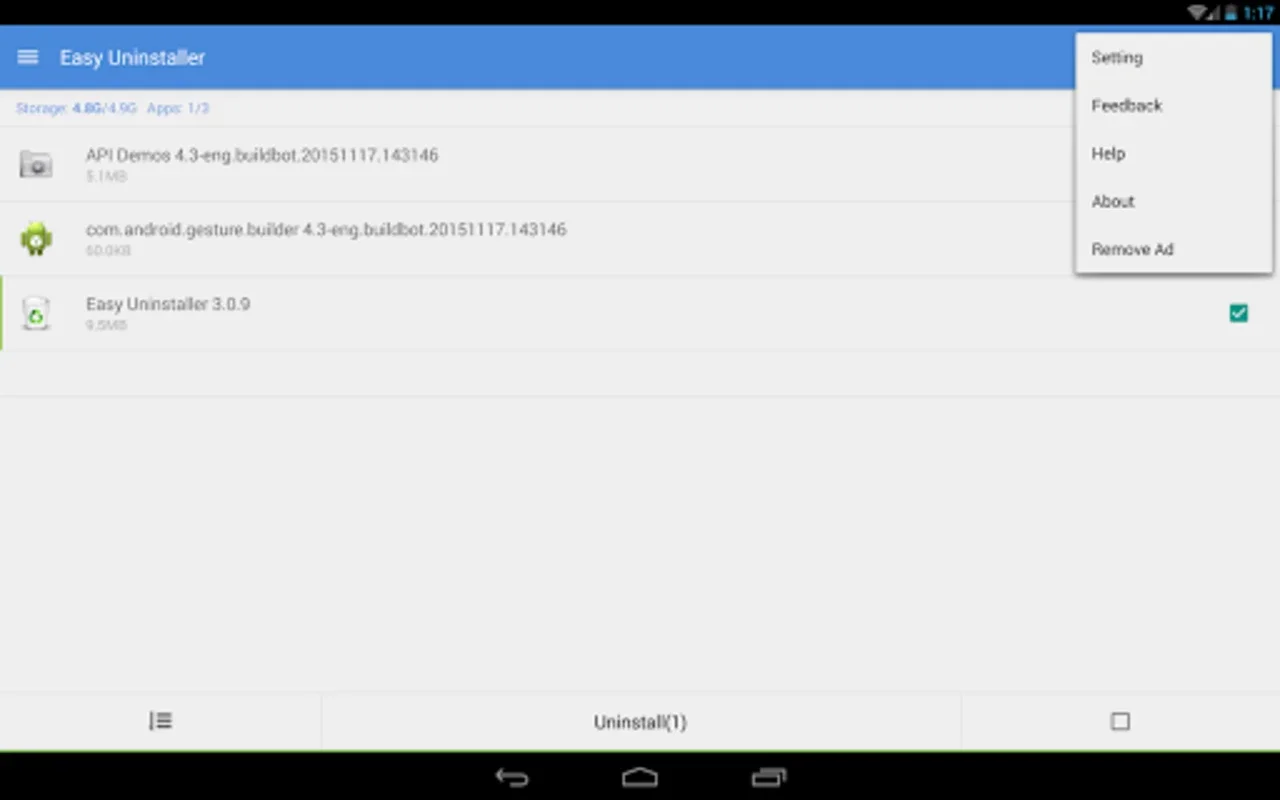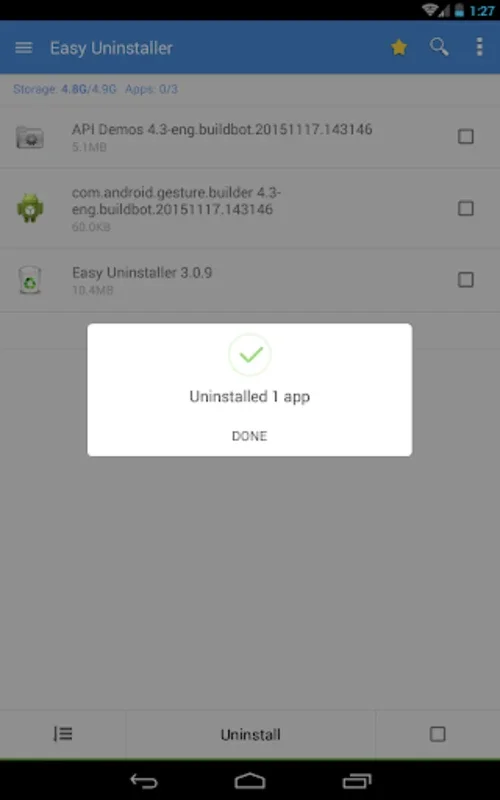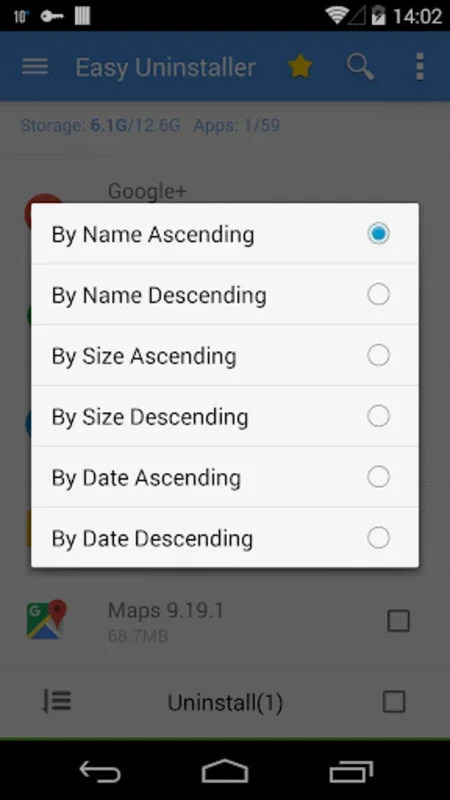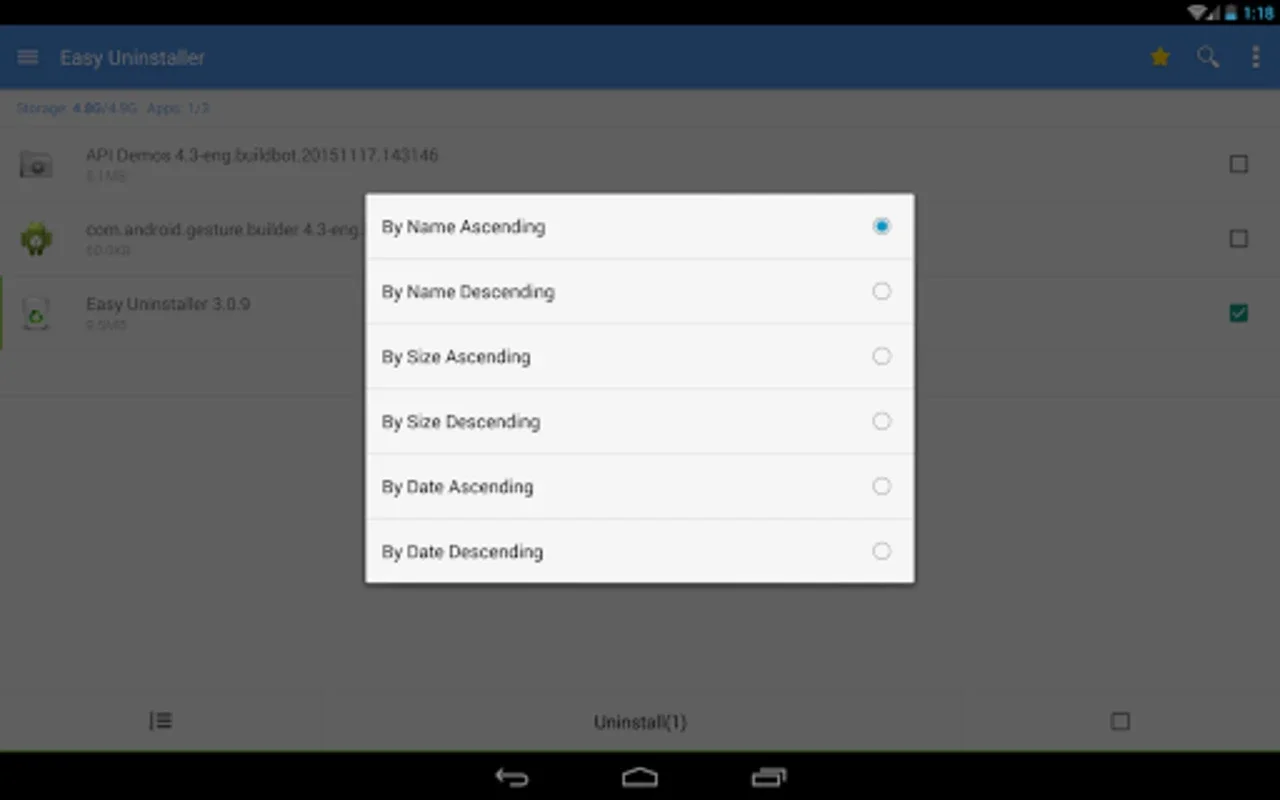Easy Uninstaller App Uninstall App Introduction
Introduction
The Easy Uninstaller App Uninstall is a crucial tool for Android users. It offers a seamless experience when it comes to managing and getting rid of unwanted applications on your Android device. This software is designed with the user in mind, aiming to make the process of uninstalling apps as easy and efficient as possible.
The Uninstalling Process
The main function of this software is to uninstall apps. It streamlines the process so that you can remove apps with just a few taps. This is extremely convenient, especially when you have a lot of apps that you no longer need or use. Instead of going through the complex and often time - consuming process of uninstalling apps through the device's settings, Easy Uninstaller App Uninstall provides a much quicker and more straightforward solution.
Batch Uninstallation
One of the standout features of this software is its ability to perform batch uninstallation. This means that you can select multiple applications at once and remove them all in one go. This is a great time - saver, especially if you are trying to clean up your device and free up a significant amount of storage space. For example, if you have a bunch of games that you've finished playing or apps that you no longer use, you can simply select them all and uninstall them together.
Insights into Battery and App Usage
Another useful aspect of Easy Uninstaller App Uninstall is that it provides insights into battery and app usage. This helps you to identify which apps are draining your battery or using up a lot of resources on your device. By having this information, you can make more informed decisions about which apps to keep and which ones to uninstall. For instance, if you notice that a particular app is constantly using a large amount of battery even when you're not using it, you might consider uninstalling it to improve your device's battery life.
Comprehensive App List
The software presents all of your installed apps in a comprehensive list. This list includes important details such as the app name, version, update time, and size. This makes it easy for you to quickly assess each app and decide whether or not you want to keep it. The search function is also very handy, as it allows you to find a specific app by name in no time. Additionally, there are various sorting modes available, which means you can organize the list of apps according to your own preferences. For example, you could sort the apps by size, with the largest apps at the top, so that you can easily identify which ones are taking up the most space on your device.
Quick Uninstall Feature
The Quick Uninstall feature is another great addition to this software. With just one click, you can remove an app. This is especially useful when you want to get rid of an app quickly. For example, if you've just downloaded an app and realized that it's not what you expected, you can use the Quick Uninstall feature to remove it immediately without having to go through a long - winded process.
App Sharing and Launching
Easy Uninstaller App Uninstall also allows you to share and launch apps directly from its interface. This is a convenient feature, as it saves you the trouble of having to go to your device's home screen or app drawer to find the app you want to share or launch. For example, if you want to share a useful app with a friend, you can do so directly from the Easy Uninstaller App Uninstall interface.
Cached List of Installations
The software maintains a cached list of installations. This is beneficial as it provides quick access to the apps that you have installed. It also helps in case you need to reinstall an app that you previously uninstalled. The cached list makes the process of reinstalling much faster and more convenient.
Google Market Search
There is also an option for Google Market search within the software. This allows you to search for new apps directly from the Easy Uninstaller App Uninstall interface. This is a useful feature, as it saves you the time of having to open the Google Play Store separately to search for new apps.
Compatibility
Easy Uninstaller App Uninstall is compatible with a wide range of Android versions, from 1.6 up to 4.x. It also supports App2SD, which is a great advantage for users who want to manage their app storage more effectively. This means that the software can work with different Android devices and versions, making it accessible to a large number of users.
Uninstall History and Reminder
The Uninstall History feature acts like a Recycle Bin. It keeps track of the apps that you have uninstalled, so that you can easily find them again if you need to. The Uninstall Reminder is also a useful feature, as it helps you to keep track of the apps that you have removed. This can be helpful if you want to make sure that you don't accidentally reinstall an app that you didn't like or that was causing problems on your device.
Limitations
It's important to note that there are some limitations to this software. Pre - loaded or system applications cannot be uninstalled due to system restrictions, unless your device is rooted. This is a common limitation in many uninstaller apps, as system apps are essential for the proper functioning of the device. However, for non - system apps, Easy Uninstaller App Uninstall provides an excellent solution for managing and uninstalling them.
Troubleshooting
In case you encounter any problems, such as applications not appearing on the list or difficulties in closing the utility, there are simple troubleshooting approaches available. For example, you can try refreshing the app list or modifying the settings to manage notification bar icons. These troubleshooting steps are relatively easy to follow and can often solve the problems that you may encounter while using the software.
Conclusion
Overall, Easy Uninstaller App Uninstall is a very useful software for Android users. It offers a wide range of features that make it easier to manage and uninstall apps on your Android device. From batch uninstallation to insights into battery and app usage, this software has a lot to offer. Despite its limitations, it is still a great tool for optimizing your device's storage space and enhancing its overall performance.