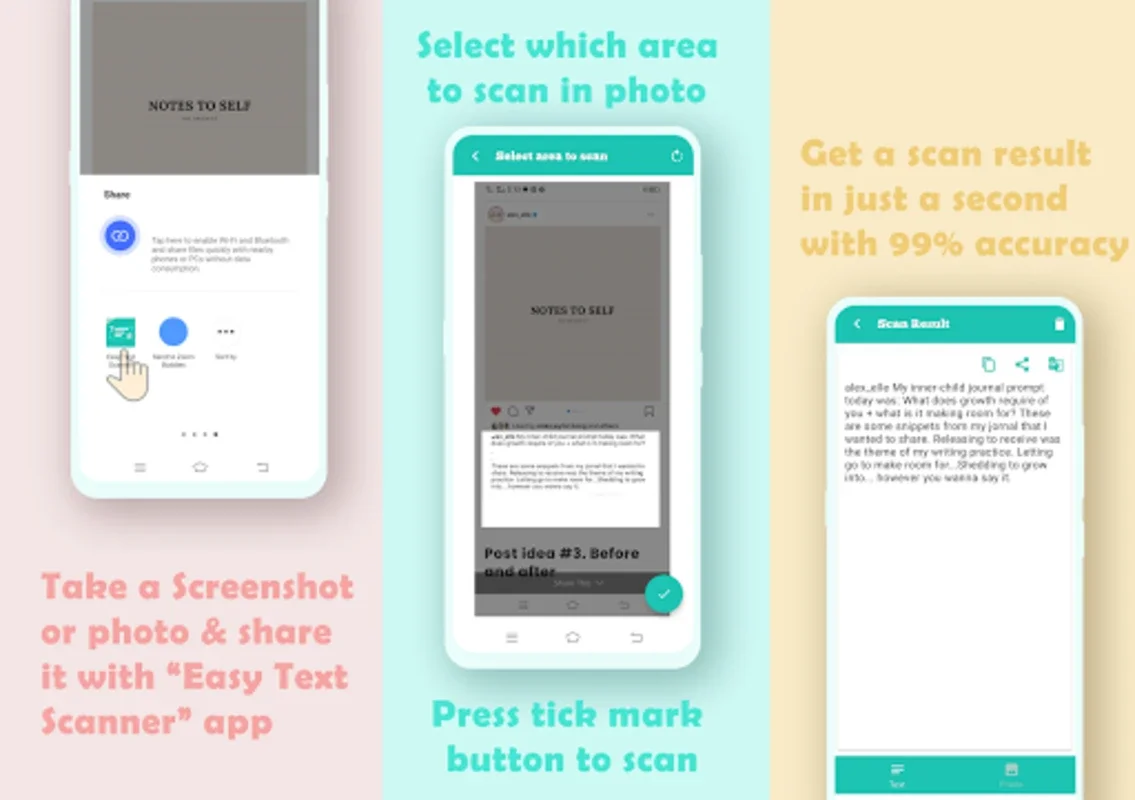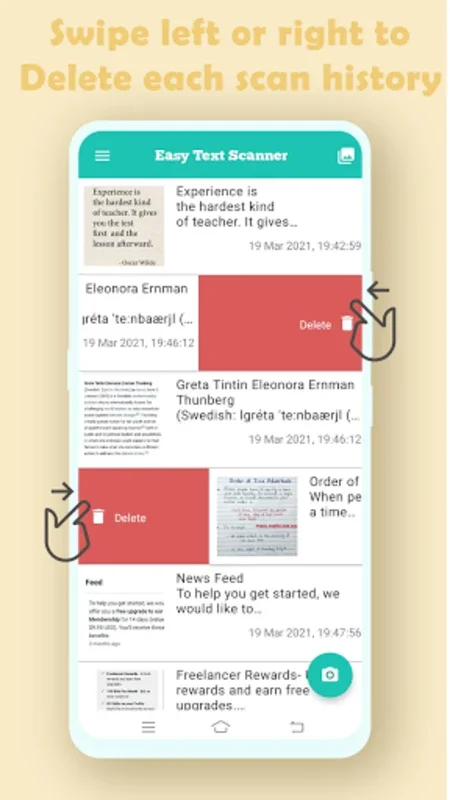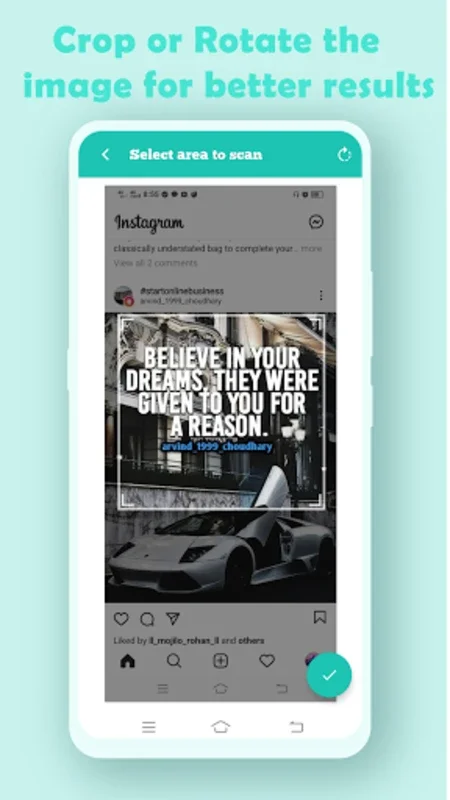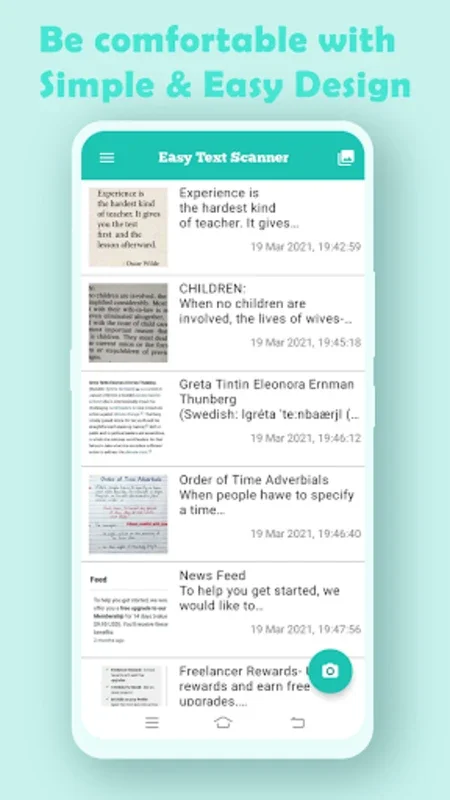Easy Text Scanner : Copy text App Introduction
The Significance of Text Extraction from Images
In today's digital age, the ability to extract text from images has become increasingly important. With the prevalence of printed materials such as magazines, books, and brochures, having a tool that can convert the text within these images into editable and shareable formats is highly valuable. Easy Text Scanner : Copy text has emerged as a solution to this need, offering a seamless experience for users.
High - Precision OCR Technology
Easy Text Scanner : Copy text is equipped with advanced Optical Character Recognition (OCR) technology. This technology is the cornerstone of its functionality, as it enables the app to detect characters from images with remarkable accuracy. In fact, it can convert images to text with over 99% precision. This high level of accuracy ensures that the text extracted is reliable and can be used for various purposes, whether it is for sharing, copying, or translating.
Versatility in Text Extraction
The app's versatility is another notable aspect. It can transform your mobile device into a powerful text scanner and translator. It allows you to copy text directly from your screen or images. This means that any type of written content, be it phone numbers, emails, URLs, or general text, can be easily accessed. This versatility streamlines the information - gathering process, making it more efficient for users.
User - Friendly Interface
One of the key factors contributing to the app's popularity is its user - friendly interface. The design of Easy Text Scanner : Copy text is simple yet effective. It ensures that users can operate the app without any difficulty. For instance, tasks such as sharing an image for instant scanning or managing the scan history are made easy. This ease of use makes the app accessible to a wide range of users, regardless of their technical proficiency.
Efficient Text Management
Easy Text Scanner : Copy text also excels in text management. Once the text is extracted, sharing, copying, and translating it is straightforward and intuitive. All scan results are automatically saved on your device, which is a great convenience for users. This allows them to keep track of their extraction history. Additionally, the app provides an easy way to delete unwanted entries. By simply swiping left or right on any row in the scan history list, users can remove entries. However, it should be noted that these deletions are permanent.
Conclusion
Easy Text Scanner : Copy text is a valuable tool for those who need to extract and manage text from images. Its combination of high - accuracy OCR technology, versatility, user - friendly interface, and efficient text management makes it a great choice for mobile users. It has the potential to enhance productivity and simplify the process of accessing information from printed materials.