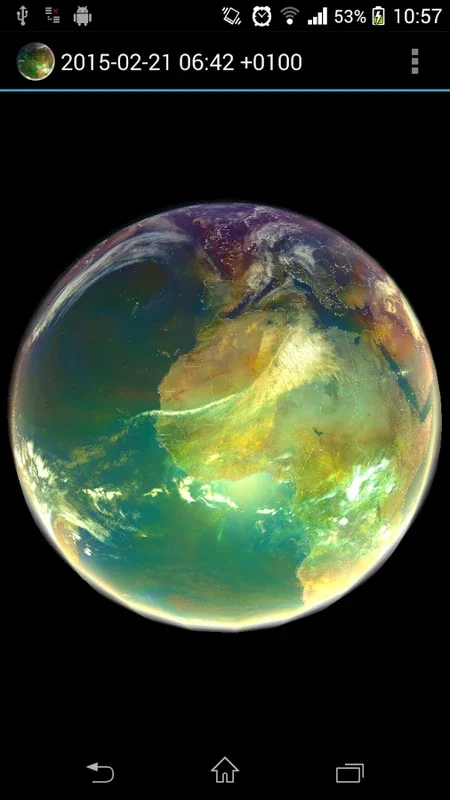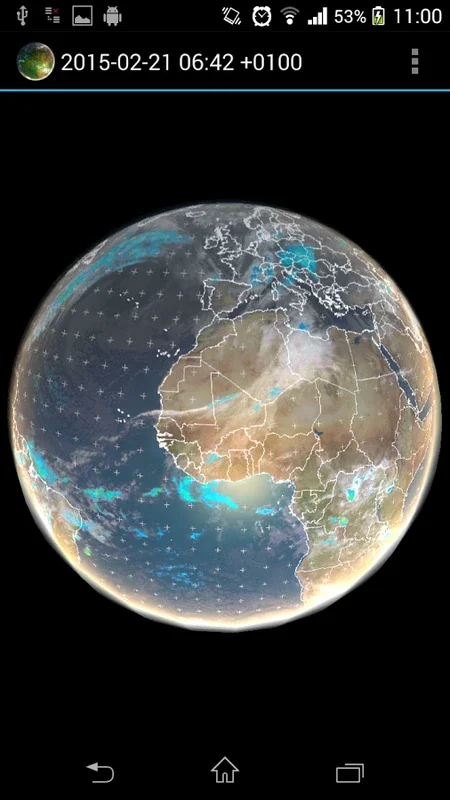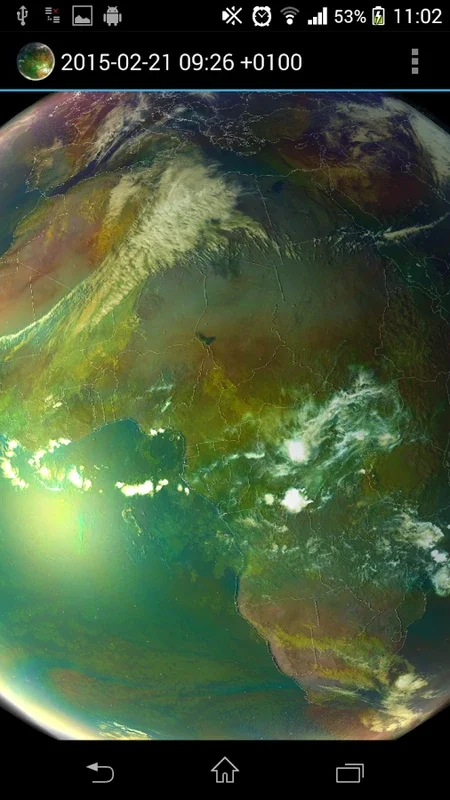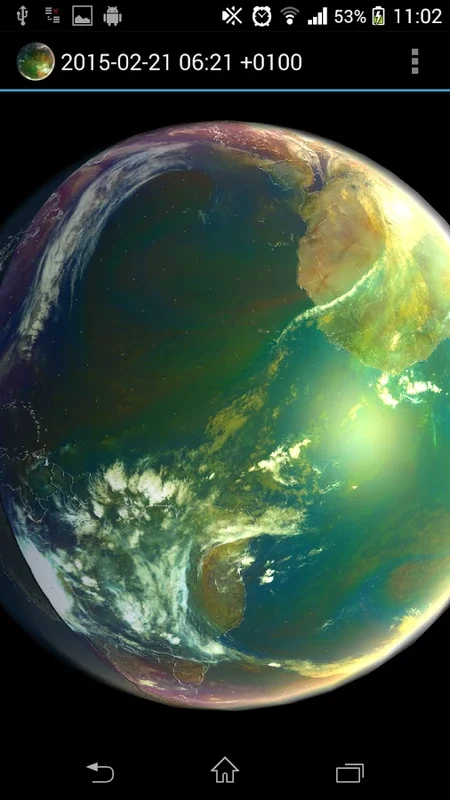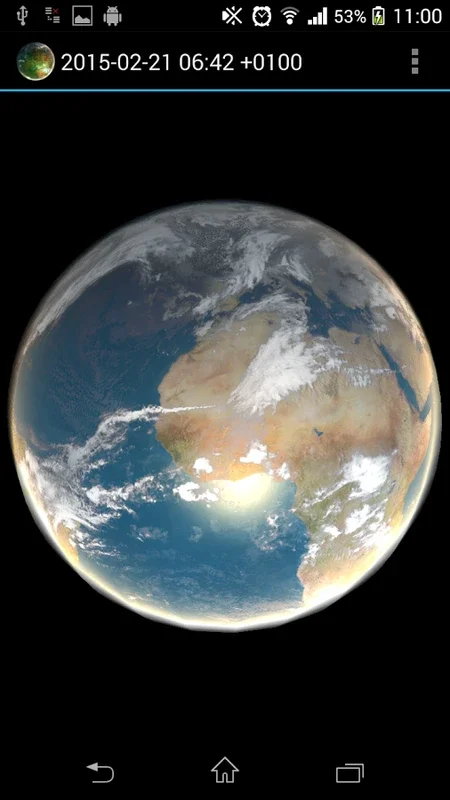Earth Viewer App Introduction
Earth Viewer is an exceptional application that offers users a captivating and informative experience in exploring the Earth's climate and atmospheric conditions. This markdown-formatted article will delve into the various features and capabilities of Earth Viewer, providing a detailed overview for those interested in this remarkable tool.
Introduction
Earth Viewer is not just an ordinary application; it is a gateway to a world of climate and weather information. With its intuitive design and powerful functionality, it allows users to gain a deeper understanding of our planet's complex systems.
Features and Functionality
- Animated Earth Depictions: The app showcases animated representations of the Earth, integrating live weather and satellite data. This provides a visually stunning and engaging way to observe the planet's ever-changing conditions.
- Global Forecasts and Historical Records: Users can access critical global warming monitoring data through comprehensive forecasts and historical records.
- Intuitive Navigation: The design is user-friendly, with navigation initiated by a simple tap to access settings. From there, a variety of satellite views are available.
- Weather Patterns in Motion: The play/pause function offers an immersive experience by allowing users to observe weather patterns as they unfold.
- Extensive Satellite Imagery Features: The app boasts an array of features, including the Climate Reanalyzer's weather forecast and historical data. Users can access up to 48 hours of projection for various phenomena.
- Real-time and High-resolution Imagery: High-quality, real-time imagery of sea surface temperature anomalies and atmospheric conditions from multiple global satellites is at the user's fingertips.
- Offline Functionality: A data cache feature enables offline use, making it convenient for users in remote locations or on the go.
- Additional Enhancements: Image interpolation, a variety of imagery selections, live sunlight visuals, bump mapping, and easy-to-use controls add to the overall user experience.
Requirements and Considerations
For optimal performance, Earth Viewer requires devices with sufficient graphics capabilities and memory. It utilizes OpenGL ES 2.0 and advanced pixel shaders. It also acts as a local image viewer, drawing from publicly available content on the internet and caching data internally to minimize download requirements.
In conclusion, Earth Viewer is a powerful tool for anyone interested in exploring the Earth's climate and weather. Its comprehensive features and user-friendly interface make it a valuable addition to the Android ecosystem.
It is important to note that the app is provided free of any warranty. Users should ensure their devices meet the necessary requirements to fully enjoy the capabilities of Earth Viewer.