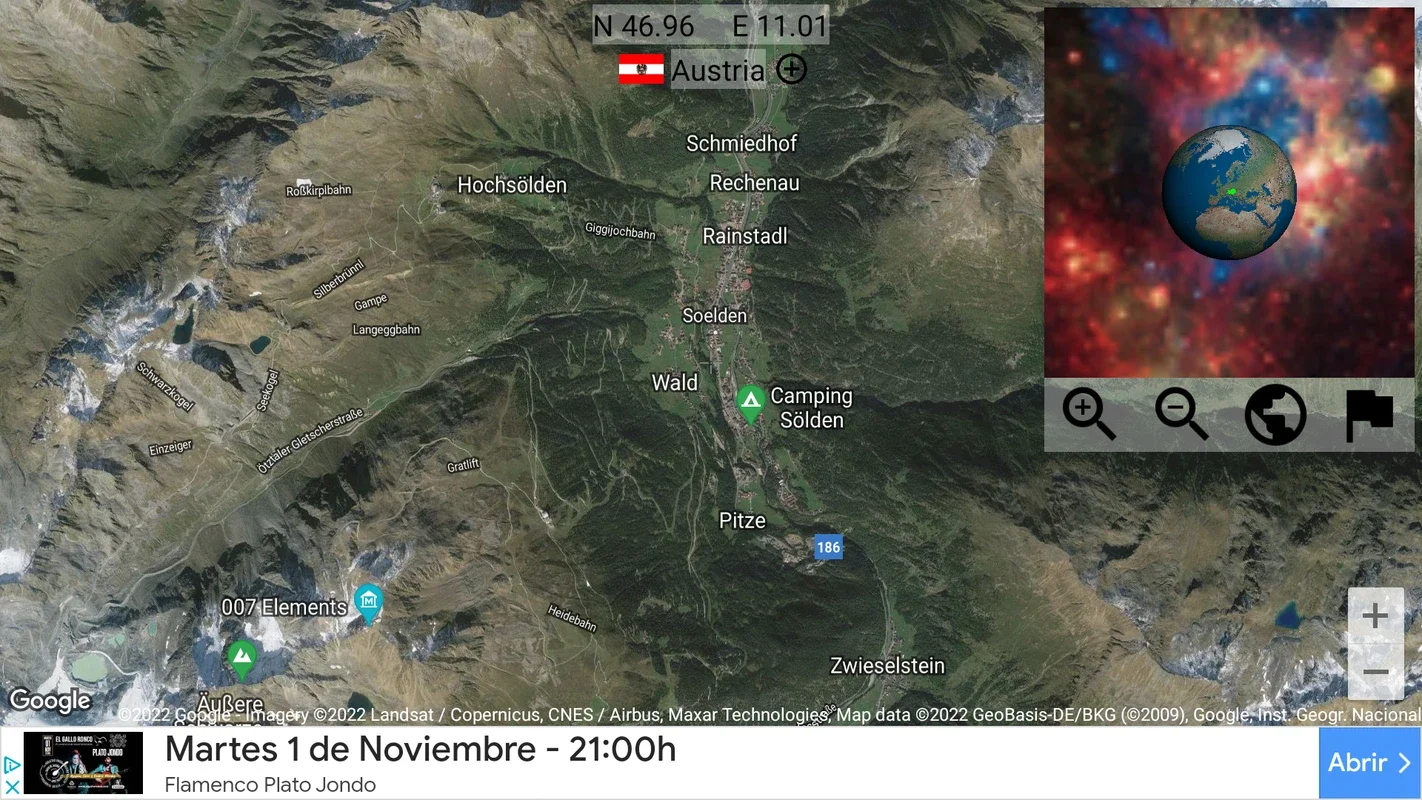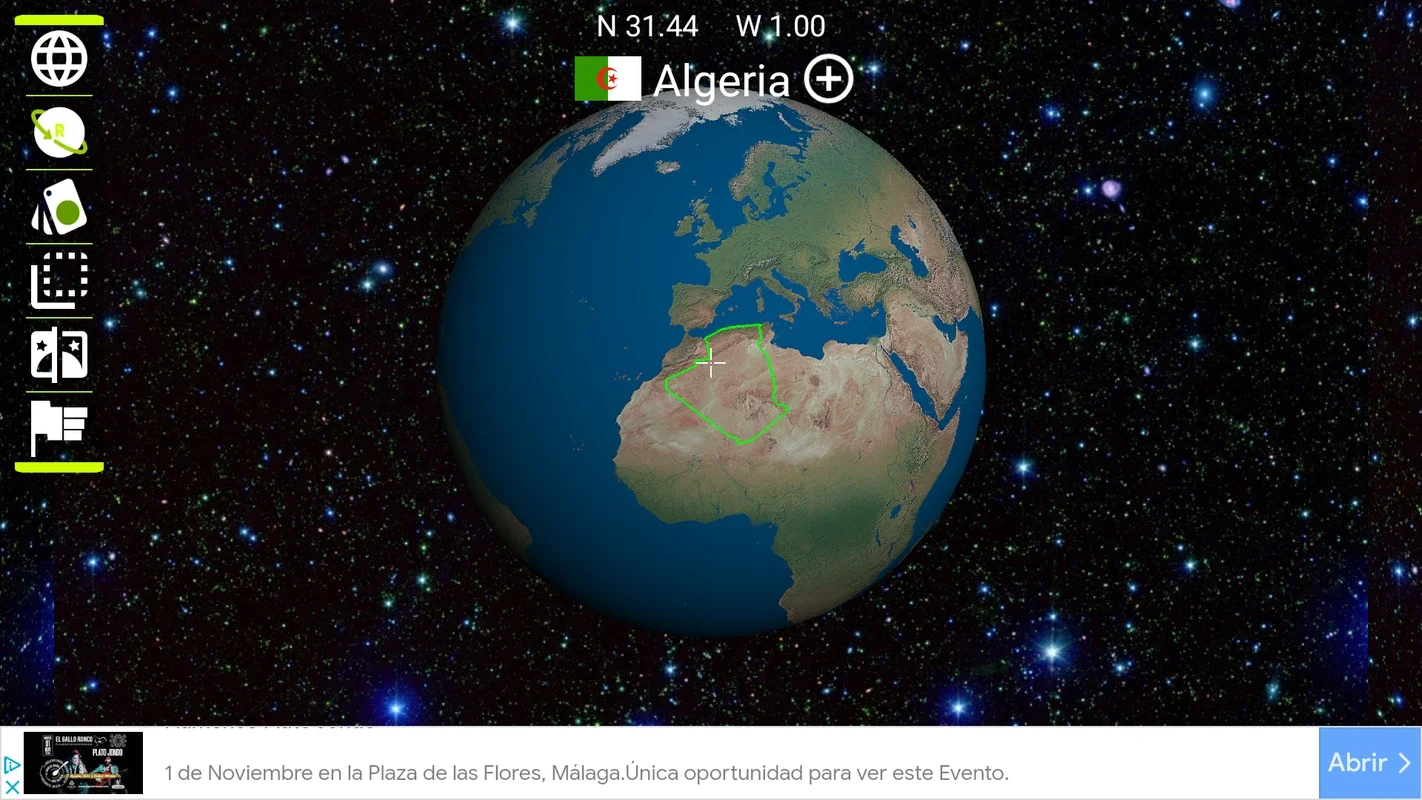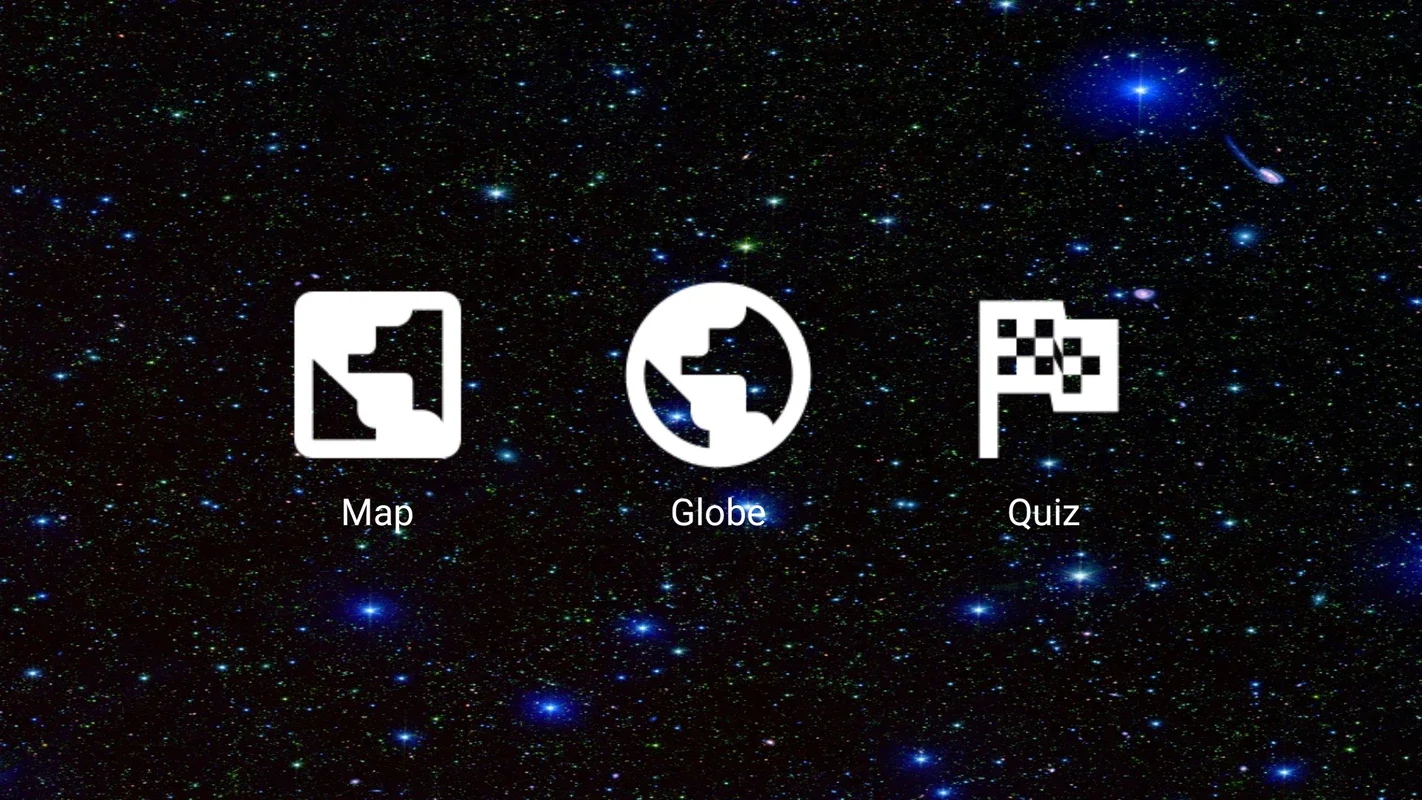Earth 3D App Introduction
Earth 3D is an innovative and highly functional 3D map application designed specifically for Android devices. This article will explore the various features, benefits, and uses of Earth 3D, as well as provide a detailed guide on how to make the most of this powerful mapping tool.
Introduction to Earth 3D
Earth 3D takes mapping to a whole new level by providing users with a realistic and immersive 3D view of the planet. By integrating with Google Maps and Earth, it offers a wealth of information and functionality that is not available in traditional mapping applications.
Key Features of Earth 3D
- Stunning 3D Visuals: Earth 3D boasts incredibly detailed and realistic 3D graphics that allow users to explore the world in a whole new way. From mountains and valleys to cities and landmarks, everything is presented in vivid 3D.
- Integration with Google Maps and Earth: This integration enables users to access a vast amount of geographic data and satellite imagery. Users can seamlessly switch between the 3D view and the traditional map view for a more comprehensive understanding of the locations they are exploring.
- User-Friendly Interface: The app is designed with a user-friendly interface that makes it easy for both novice and experienced users to navigate and interact with the map. The intuitive controls and clear menus ensure a smooth and enjoyable user experience.
- Search and Navigation: Earth 3D comes with powerful search and navigation features that allow users to quickly find locations and get directions. Users can search for specific addresses, landmarks, or points of interest and receive detailed navigation instructions.
- Offline Maps: For those times when an internet connection is not available, Earth 3D offers the option to download offline maps. This ensures that users can still access and use the map even when they are offline, making it a reliable tool for travel and exploration.
- Customization Options: Users can customize the map view according to their preferences. They can adjust the zoom level, rotate the map, and toggle different layers of information to create a personalized mapping experience.
How to Use Earth 3D
- Download and Install: To get started with Earth 3D, simply visit the Google Play Store and download the app. Once installed, open the app and grant the necessary permissions.
- Exploring the Map: Once the app is open, you will be presented with a 3D view of the Earth. You can use the touchscreen controls to rotate, zoom, and pan the map. Use the search bar to find specific locations or landmarks.
- Switching Views: To switch between the 3D view and the traditional map view, simply tap the icon in the top right corner of the screen. This allows you to compare and contrast the two views for a more comprehensive understanding of the area.
- Getting Directions: To get directions, select the destination you want to travel to and then tap the 'Directions' button. Earth 3D will provide you with detailed navigation instructions, including turn-by-turn directions and estimated travel time.
- Downloading Offline Maps: To download offline maps, go to the settings menu and select 'Offline Maps'. From there, you can choose the areas you want to download and the map data will be saved to your device for offline use.
Who is Earth 3D Suitable For?
Earth 3D is suitable for a wide range of users, including:
- Travelers: Whether you are planning a trip or exploring a new city, Earth 3D can be a valuable tool for navigation and exploration. The 3D view and detailed mapping information can help you get a better sense of the terrain and landmarks, making it easier to navigate and find your way around.
- Geographers and Environmentalists: For those interested in geography and the environment, Earth 3D provides a unique perspective on the planet. The integration with Google Maps and Earth allows for in-depth analysis of geographic features and environmental data.
- Educators and Students: Earth 3D can be a great educational tool for teaching geography, earth science, and other related subjects. The 3D visuals and interactive features make learning more engaging and fun.
- Hobbyists and Explorers: If you enjoy exploring the world and discovering new places, Earth 3D is the perfect app for you. The ability to explore the planet in 3D and access detailed mapping information can enhance your exploration experience.
Comparison with Other Mapping Applications
While there are several mapping applications available on the market, Earth 3D stands out for its unique 3D mapping capabilities and integration with Google Maps and Earth. Compared to other apps, Earth 3D offers a more immersive and interactive mapping experience that allows users to truly explore the world in 3D. Additionally, the offline map feature makes it a more reliable tool for travel and exploration, especially in areas with limited internet connectivity.
Conclusion
Earth 3D is a revolutionary 3D map application for Android that offers a unique and immersive mapping experience. With its stunning 3D visuals, integration with Google Maps and Earth, and powerful features, it is a valuable tool for travelers, geographers, educators, and anyone interested in exploring the world. Whether you are planning a trip, studying geography, or simply enjoying the thrill of exploration, Earth 3D is sure to enhance your experience. So, download Earth 3D today and start exploring the world in 3D!