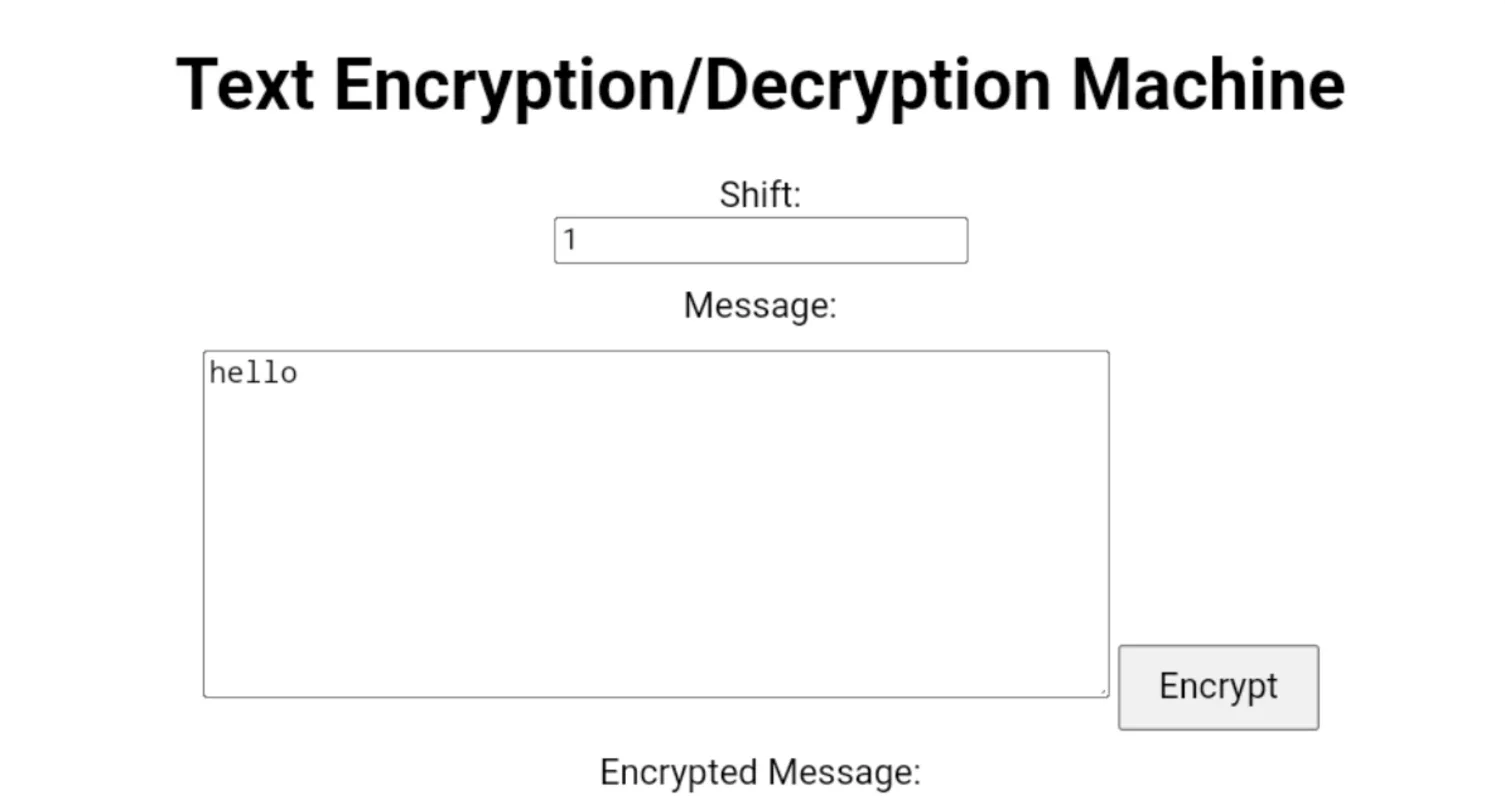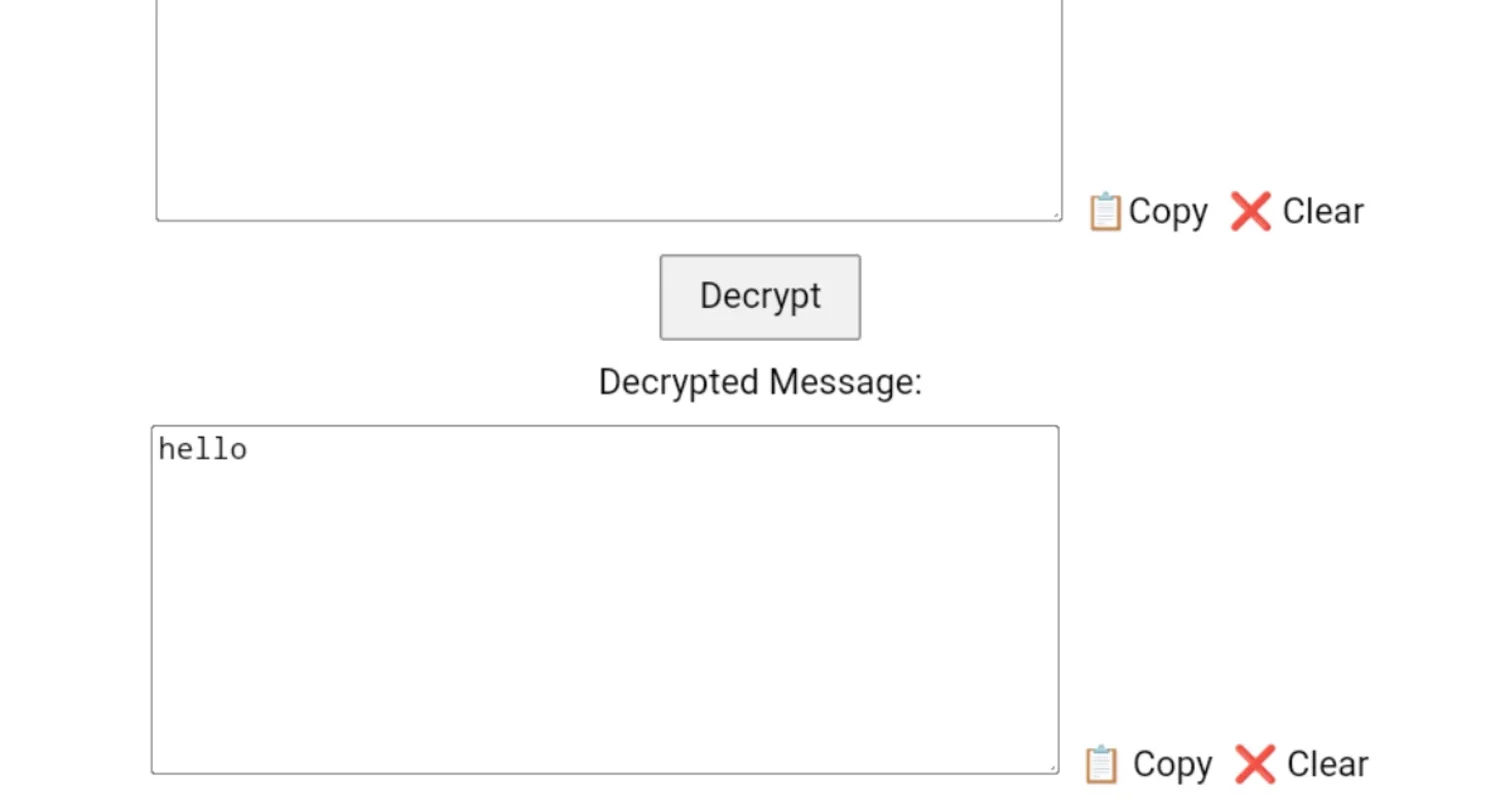E MACHINE App Introduction
Introduction
The E MACHINE is a powerful tool for encrypting and decrypting text. It uses a simple Caesar Cipher algorithm, which is easy to understand and implement.
How it Works
- Users enter a shift value (an integer) and a message into the input fields.
- When the "Encrypt" button is clicked, the
encrypt()function is called. - Inside the function, the shift value and message are retrieved from the input fields.
- A variable
encryptedMessageis initialized to store the encrypted message. - The function iterates over each character in the message.
- For each character, if it is an uppercase letter (from 'A' to 'Z'), its Unicode value is adjusted by the shift value using modular arithmetic and converted back to a character.
- If it is a lowercase letter (from 'a' to 'z'), the same process is performed.
- If it is not an alphabetic character, it is left unchanged.
- The encrypted characters are concatenated and stored in
encryptedMessage. - The encrypted message is then displayed in the "Encrypted Message" textarea.
- When the "Decrypt" button is clicked, the
decrypt()function is called. - Inside the function, the shift value and encrypted message are retrieved.
- A variable
decryptedMessageis initialized to store the decrypted message. - The function iterates over each character in the encrypted message and performs the reverse process of encryption.
- The decrypted characters are concatenated and stored in
decryptedMessage. - The decrypted message is then displayed in the "Decrypted Message" textarea.
Additional Features
There are options to copy the encrypted or decrypted text to the clipboard by clicking the "Copy" icon next to each textarea. The "Clear" icon can be used to clear the contents of each textarea.
Limitations
It's important to note that the Caesar Cipher is not a secure encryption algorithm for real-world applications. For secure encryption and decryption, you should use well-established cryptographic algorithms and libraries.
In conclusion, the E MACHINE provides a simple and convenient way to encrypt and decrypt text. It is a useful tool for basic security needs and can be a good starting point for learning about encryption algorithms.