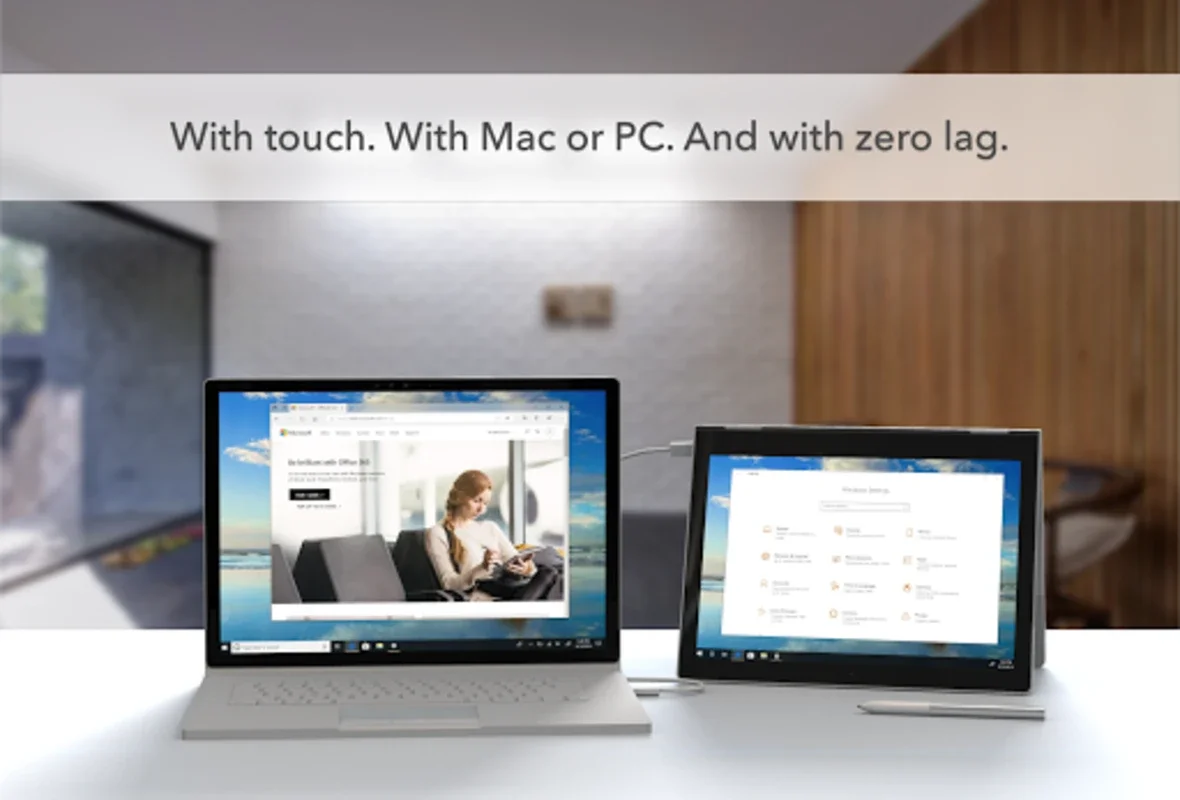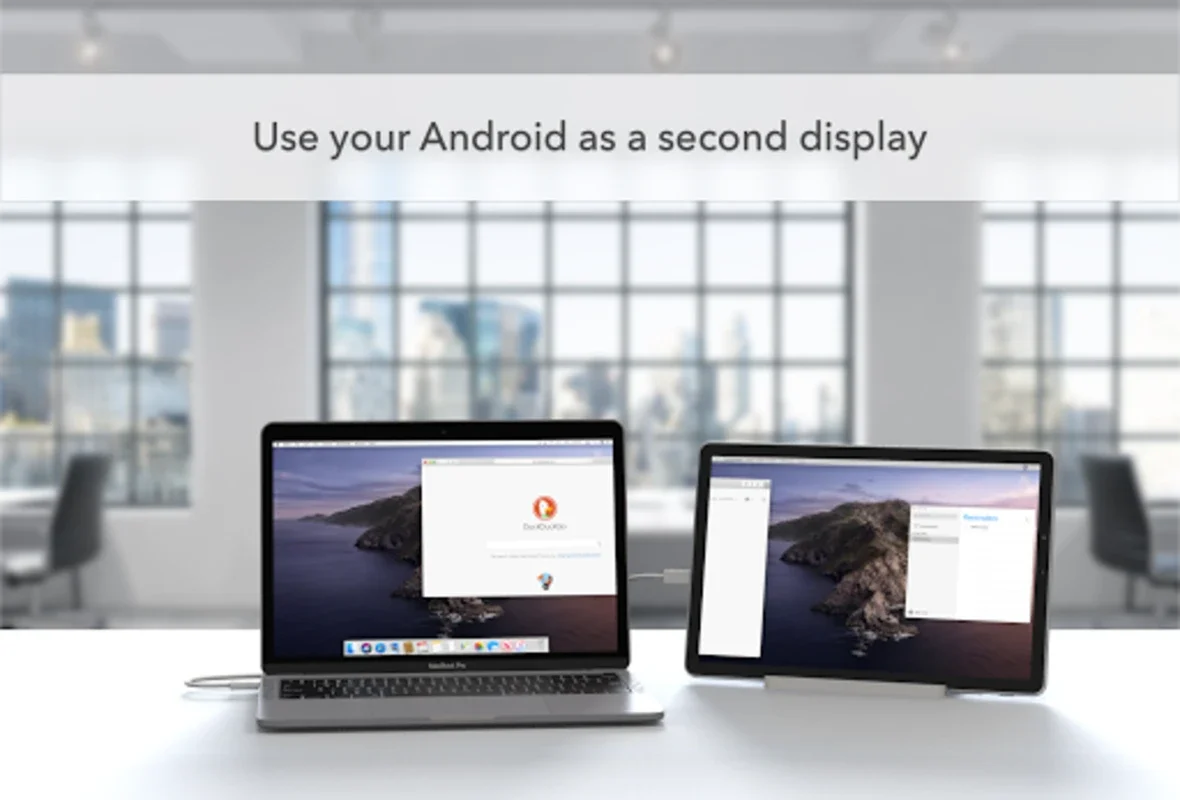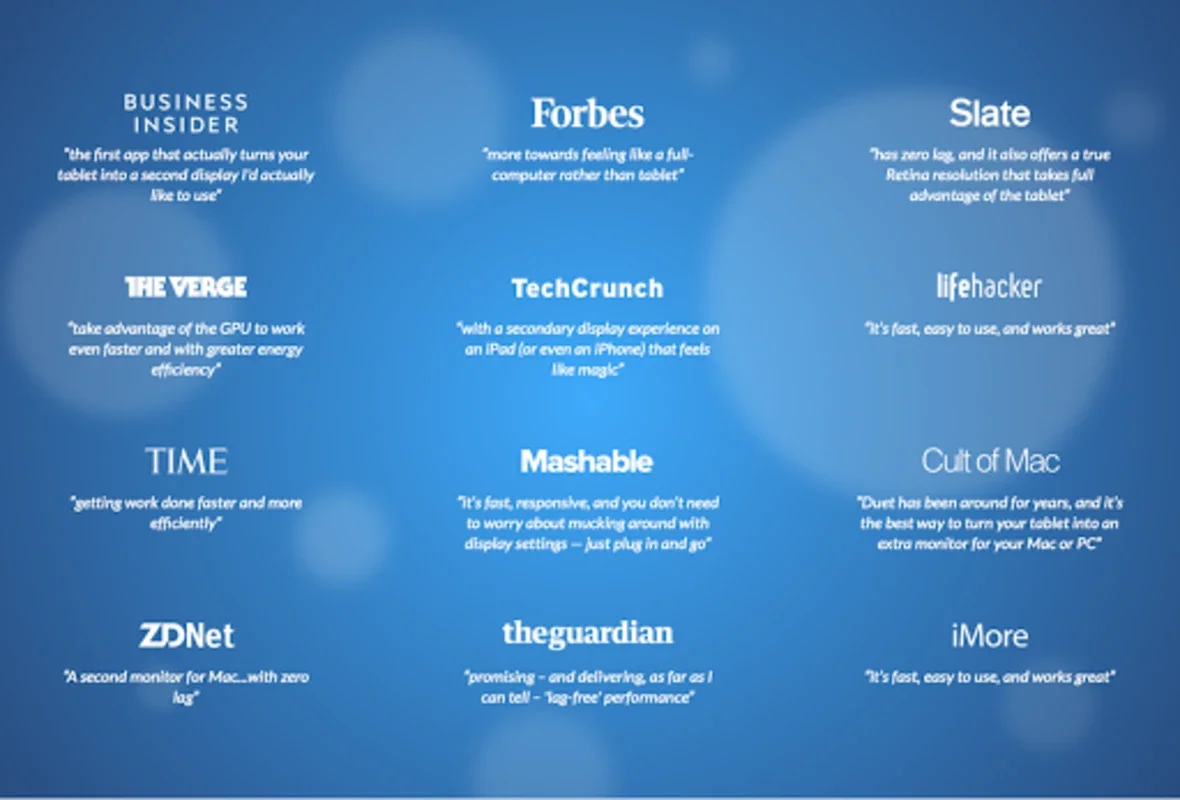Duet Display App Introduction
Introduction
Duet Display has emerged as a game - changer in the realm of workspace enhancement. It offers a unique solution for users who are looking to expand their visual workspace without the need for additional bulky hardware. By leveraging the power of Android devices, it provides a seamless experience of turning them into supplementary screens for Mac or Windows PCs.
The Technology Behind Duet Display
At the core of Duet Display's functionality is its advanced technology that ensures a smooth and lag - free experience. It uses the Android Accessibility service to effectively mirror the content from Mac or Windows onto the Android device. This technology is designed to work with a wide range of devices, including all Android devices running version 7.0 or higher, every Mac starting from macOS Mojave (10.14), and Windows 10 PCs or newer. The software is optimized to provide high - quality display output, maintaining the integrity of the desktop environment on the secondary screen.
The Benefits of Dual Screens
One of the most significant advantages of using Duet Display is the ability to multitask more efficiently. With two screens, users can have multiple applications open simultaneously, which can lead to a significant increase in productivity. For example, a user can have a document open on one screen and research materials on the other. This setup is especially beneficial for professionals such as writers, designers, and analysts who need to reference multiple sources while working on a project. Additionally, for those who are constantly on the move, the portability of Android devices combined with Duet Display allows them to have a dual - screen setup wherever they are.
Touch and Gesture Capabilities
Duet Display enhances the user experience by enabling touch and gesture capabilities on the Android device when used as a secondary screen. Users can perform actions such as two - finger scrolling, panning, and zooming, which are intuitive and natural ways to interact with the content. Moreover, when connected to a Mac, the software allows users to add a touch bar to any Android device, providing an additional level of interactivity. This feature is particularly useful for tasks such as photo editing, where zooming and panning are frequently required, or for navigating through long documents.
Industry Recognition
The effectiveness of Duet Display has not gone unnoticed in the industry. It has received praise from top publications like TIME, Forbes, Business Insider, and the Wall Street Journal. These accolades are a testament to its ability to help users achieve better productivity with ease. Additionally, it has been endorsed by professionals from various fields. For instance, T - Mobile's former CEO, John Legere, has expressed his appreciation for how it enables an iPad Pro to function as an extra monitor. This kind of industry recognition further validates the value that Duet Display brings to users.
Compatibility and Ease of Use
The wide compatibility of Duet Display makes it accessible to a large number of users. Whether you have an Android device, a Mac, or a Windows PC, chances are that you can use this software. The setup process is straightforward. All you need to do is start the app on your Android device, and the free Duet desktop companion will detect it for an effortless connection. Once connected, your Android device is instantly transformed into a high - performance, responsive touchscreen monitor.
Conclusion
In conclusion, Duet Display offers a remarkable solution for those seeking to optimize their workspace. It combines the convenience of Android devices with the power of Mac and Windows PCs to create a more efficient and productive working environment. With its advanced technology, touch and gesture capabilities, industry recognition, and wide compatibility, it is a must - have tool for anyone looking to enhance their multitasking abilities and overall work experience.