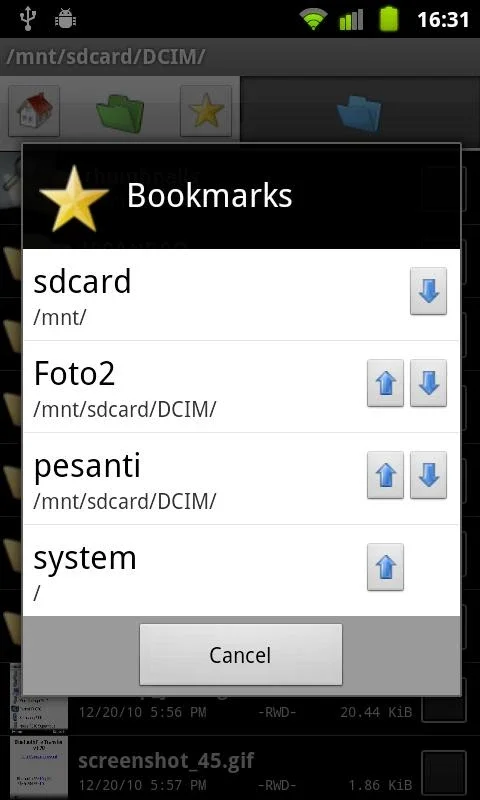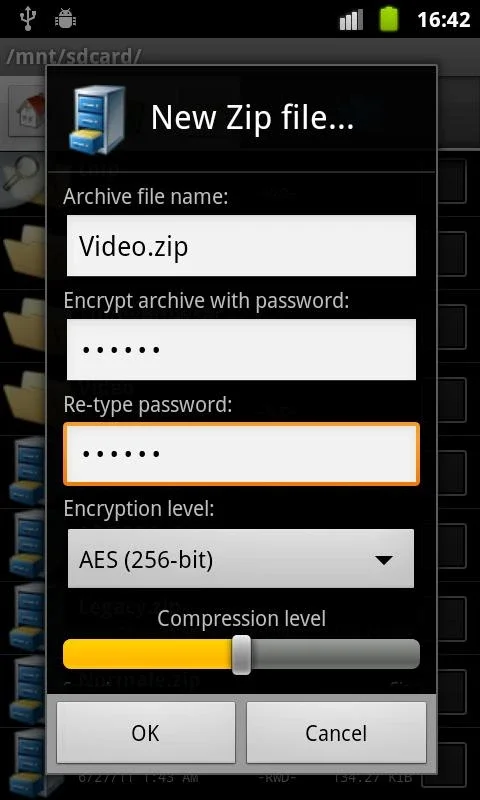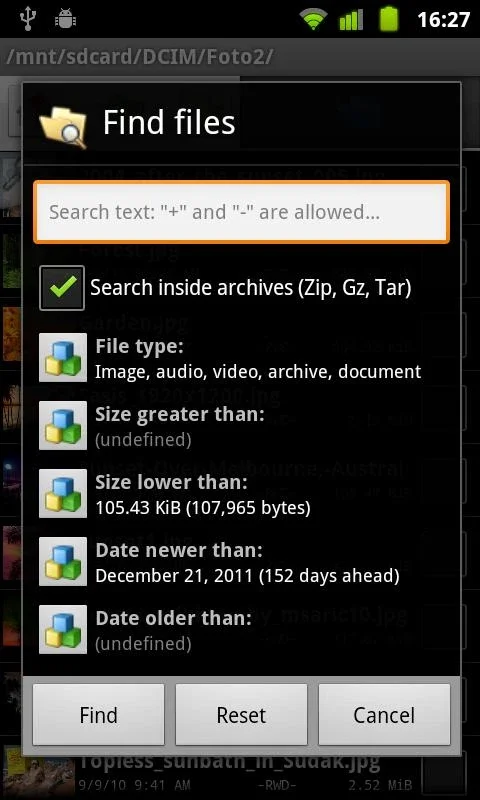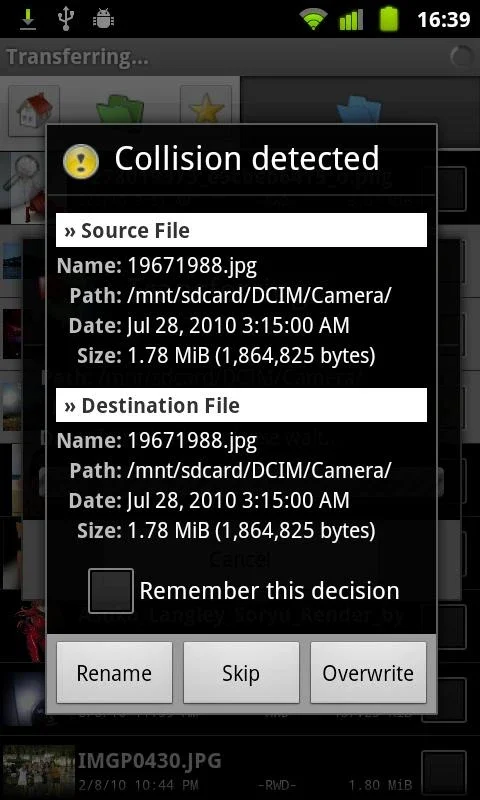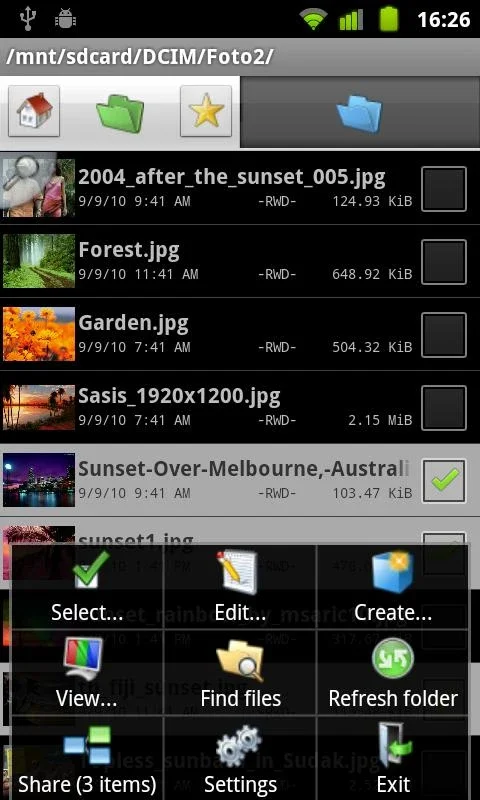Dual File Manager XT App Introduction
Dual File Manager XT is a powerful and user-friendly file management application designed specifically for Android devices. In this comprehensive article, we will explore the various features and capabilities of this remarkable software.
Introduction
Dual File Manager XT offers a seamless and intuitive file management experience. It allows users to easily navigate through their device's file system, perform various operations on files and folders, and efficiently organize their digital content.
Key Features
- Two-Panel Interface: One of the standout features of Dual File Manager XT is its two-panel interface. This unique design enables users to simultaneously view and interact with two different folders, making file management tasks more efficient and intuitive.
- File Operations: The app supports a wide range of file operations, including copying, moving, deleting, renaming, and creating new files and folders. Users can easily perform these actions with just a few taps.
- Search Functionality: With the built-in search feature, users can quickly find the files they are looking for. The search results are displayed in real-time, making it easy to locate and access the desired files.
- Archive Management: Dual File Manager XT also allows users to manage archive files. It supports popular archive formats such as ZIP and RAR, and users can extract, view, and create archives with ease.
- Cloud Integration: For users who rely on cloud storage services, Dual File Manager XT offers seamless integration with popular cloud platforms. Users can easily access and manage their cloud files directly within the app.
How to Use Dual File Manager XT
- Installing and Launching the App: To get started with Dual File Manager XT, simply download the APK from the official website or a trusted app store. Once installed, launch the app and grant the necessary permissions.
- Navigating the File System: The app's intuitive interface makes it easy to navigate through the device's file system. Users can use the two-panel view to quickly switch between folders and perform file operations.
- Performing File Operations: To perform file operations, simply select the files or folders you want to act on and choose the desired operation from the menu. For example, to copy a file, select the file, click the copy button, and then navigate to the destination folder and click the paste button.
- Using the Search Function: To search for a file, simply enter the keyword or file name in the search bar. The app will display the search results in real-time, allowing you to quickly find the file you are looking for.
- Managing Archives and Cloud Files: To manage archive files, select the archive file and choose the appropriate action from the menu. For cloud integration, users can configure their cloud storage accounts within the app settings and access their cloud files directly from the app.
Who is This App Suitable For?
Dual File Manager XT is suitable for a wide range of users, including individuals who need to manage a large number of files on their Android devices. It is particularly useful for professionals who work with files on a regular basis, such as photographers, designers, and writers. Additionally, it is a great tool for anyone who wants to keep their device's file system organized and easily accessible.
Conclusion
In conclusion, Dual File Manager XT is an outstanding file management app for Android devices. Its powerful features, user-friendly interface, and extensive functionality make it a must-have tool for anyone who wants to efficiently manage their files and folders. Whether you are a professional or a casual user, this app is sure to meet your file management needs.