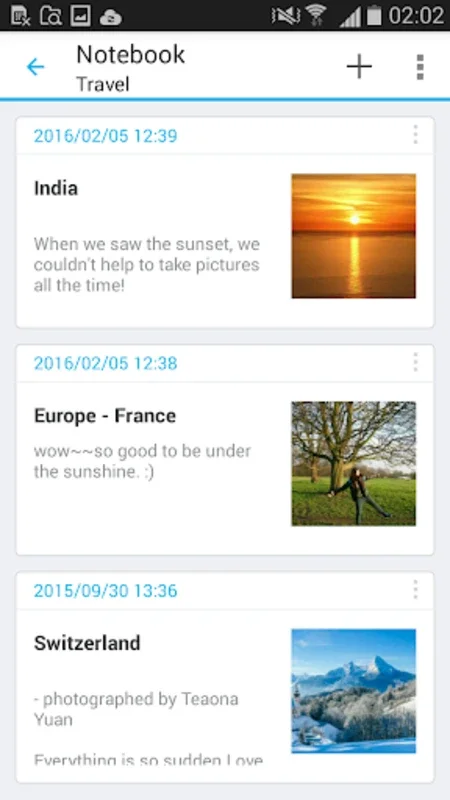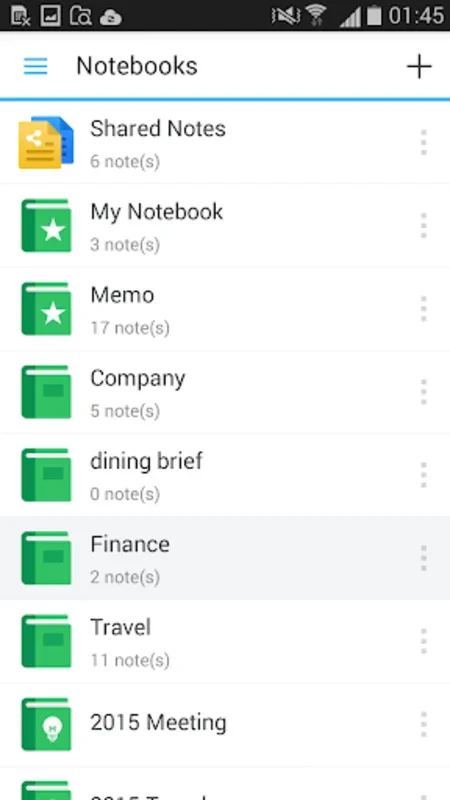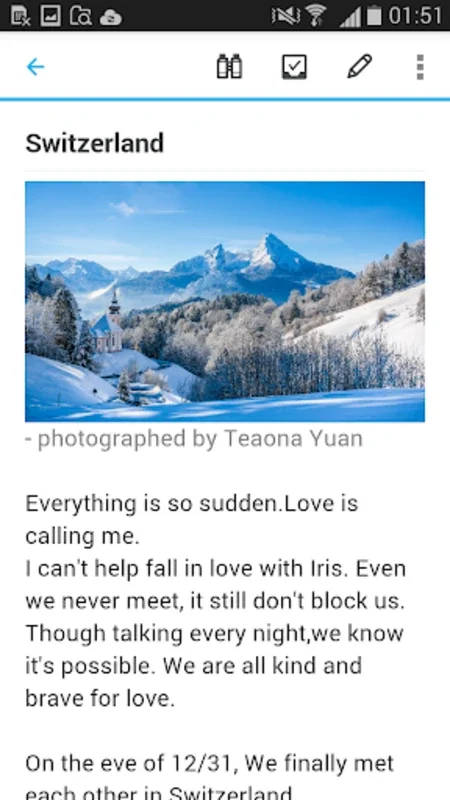DS note App Introduction
Introduction
DS note is a remarkable application designed specifically for Synology NAS owners. It offers a plethora of features that make note - taking and organization a seamless experience. In this article, we will explore the various aspects of DS note, from its basic functionality to its advanced features that can enhance productivity.
Features for Note - Taking
One of the primary functions of DS note is its ability to facilitate note - taking. It has an intuitive interface that allows users to quickly jot down their thoughts, ideas, or important information. Whether it's creating a to - do list for daily tasks, noting down project details for work, or simply capturing memories from a holiday, DS note is up to the task.
The editing capabilities of DS note are also quite impressive. Users can format their notes, add images, and even create tables if needed. This makes it a versatile tool for different types of note - taking requirements. Moreover, the fact that it can be used offline means that users can continue to take notes even when they don't have an internet connection.
Organization Features
DS note offers several features to help users organize their notes effectively. Tags, notebooks, and shortcuts are some of the tools at the user's disposal. Tags can be used to categorize notes based on different criteria such as topic, priority, or project. Notebooks can be created to group related notes together, and shortcuts can provide quick access to frequently used notes.
The sharing feature of DS note is another great aspect. It allows users to share their notes with others, which is extremely useful for teamwork and collaboration. For example, in a project team, members can share their notes on project progress, ideas, or tasks, ensuring that everyone is on the same page.
Synchronization and Security
The synchronization feature of DS note is a key selling point. It ensures that all the notes are updated across all devices. This means that whether you are using your smartphone, tablet, or computer, you will always have the latest version of your notes. The synchronization is seamless and reliable, making it convenient for users who use multiple devices.
Security is also a top priority in DS note. Since it is integrated with Synology NAS, users can rest assured that their notes are stored in a secure environment. The Synology NAS server provides a personal repository for the notes, protecting them from unauthorized access.
Comparison with Other Note - Taking Apps
When compared to other note - taking apps in the market, DS note has some distinct advantages. For instance, many other apps may not offer the same level of integration with Synology NAS. This integration gives DS note an edge in terms of security and storage options.
Some note - taking apps may have limited offline capabilities, while DS note allows for seamless offline use. Additionally, the combination of features such as tags, notebooks, and shortcuts in DS note provides a more comprehensive organization system compared to some of its competitors.
Conclusion
In conclusion, DS note is a powerful note - taking and organization application that offers a wide range of features. Its ability to facilitate note - taking, organize notes effectively, synchronize across devices, and provide security makes it an excellent choice for Synology NAS owners. Whether you are looking to boost your productivity, manage your personal notes, or collaborate with others, DS note has the potential to meet your needs.